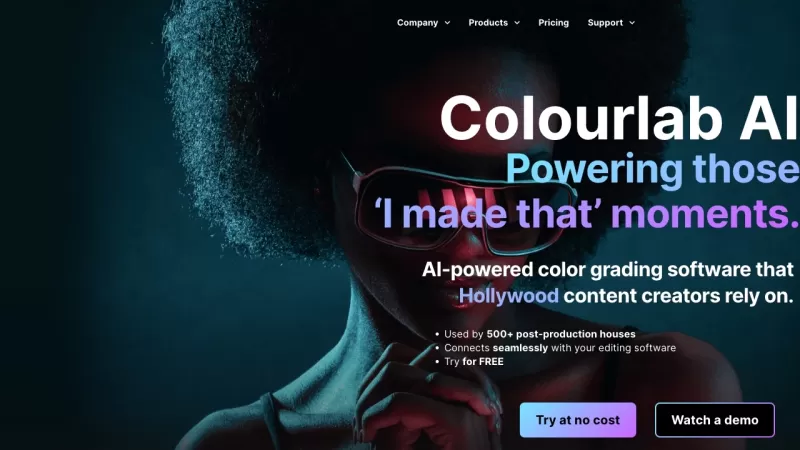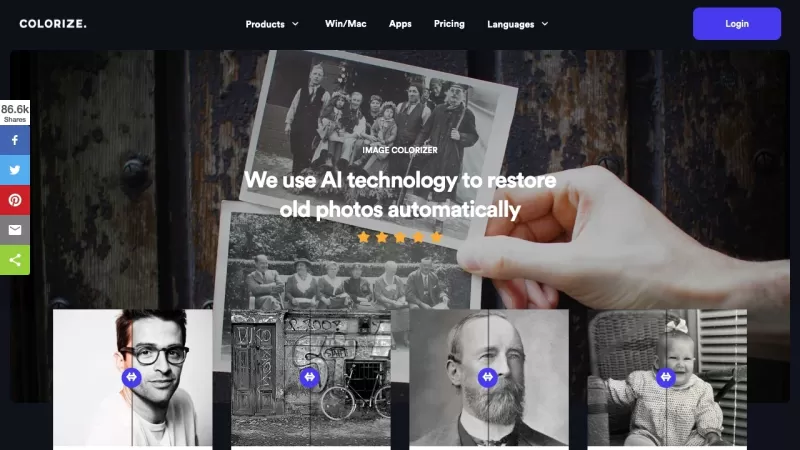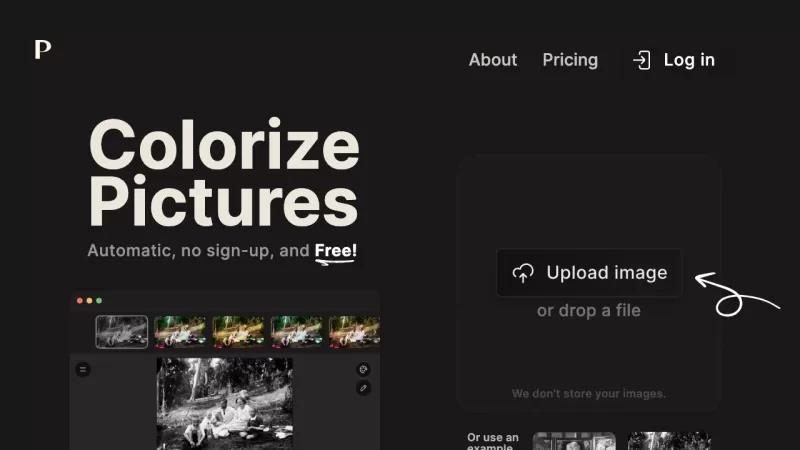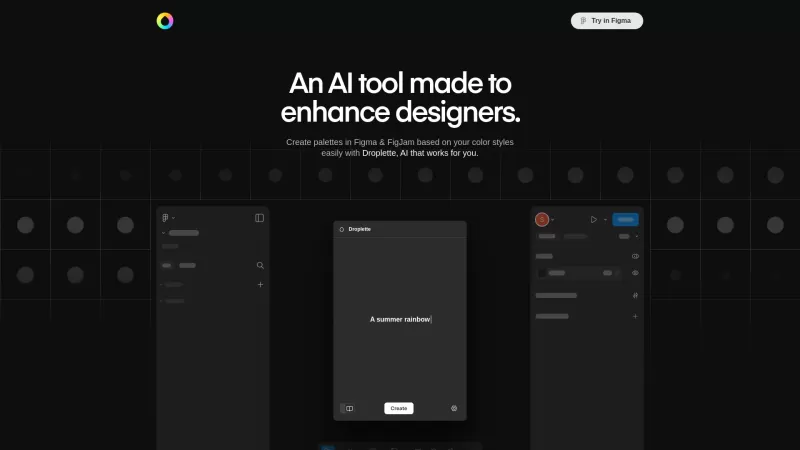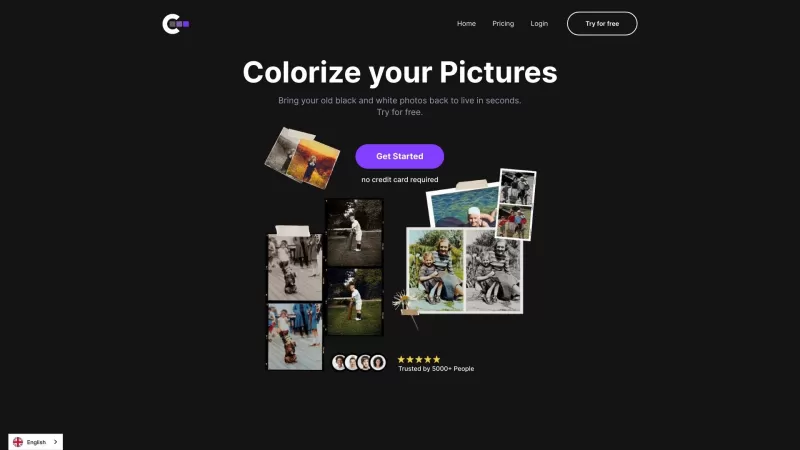Colourlab.ai
AI Colour Grading Software for Hollywood
Colourlab.ai Product Information
Ever wondered how Hollywood pros manage to make their films look so stunning? Well, let me introduce you to Colourlab.ai, the AI-powered color grading software that's become a secret weapon for content creators. This tool isn't just about making your videos look good; it's about transforming them into cinematic masterpieces with minimal effort. By automating those tedious editing tasks, Colourlab.ai frees you up to sprinkle your own creative magic on your projects. With features like Auto-Color, Smart Filters, pre-sets, and color matching, you can achieve those coveted film looks with just a few clicks. It's like having a professional colorist right at your fingertips!
How to Use Colourlab.ai?
Getting started with Colourlab.ai is a breeze. First, you'll want to sync it with your favorite editing software—whether that's Adobe Premiere Pro, Final Cut Pro, or DaVinci Resolve. Once you've got it set up, you're ready to dive in. Use the AI-powered tools to balance your shots, apply those professional-level color grades, and craft your own unique film looks. And when you're ready to share your masterpiece, Colourlab.ai supports exporting in various pre-sets, including Netflix, Hulu, and even iPhone. It's all about making your workflow smoother and your films more stunning.
Colourlab.ai's Core Features
- AI-powered color grading: Let the AI do the heavy lifting to achieve that perfect look.
- Auto-Color: Automatically adjust your colors for a professional finish.
- Smart Filters: Apply filters that adapt to your footage for the best results.
- Color-match: Match colors across different shots seamlessly.
- Integration with popular editing software: Works seamlessly with Adobe Premiere Pro, Final Cut Pro, and DaVinci Resolve.
- Support for multiple cameras: No matter what camera you use, Colourlab.ai has you covered.
- Export in HDR and SDR: Choose the format that suits your project best.
- Export in pre-sets like Netflix, Hulu, and iPhone: Tailor your export to your target platform.
Colourlab.ai's Use Cases
Who can benefit from Colourlab.ai? Well, it's a game-changer for colorists, editors, filmmakers, and content creators of all stripes. Whether you're working on a blockbuster film or a personal project, Colourlab.ai helps you elevate your work to the next level.
FAQ from Colourlab.ai
- What is Colourlab.ai?
- Colourlab.ai is an AI-powered color grading software designed to help content creators achieve professional film looks with ease.
- How do I use Colourlab.ai?
- Sync Colourlab.ai with your editing software, use the AI tools to balance and grade your shots, and export in your preferred format.
- What are the core features of Colourlab.ai?
- Key features include AI-powered color grading, Auto-Color, Smart Filters, color matching, integration with popular editing software, support for multiple cameras, and export options in HDR, SDR, and various pre-sets.
- Who can benefit from using Colourlab.ai?
- Colourists, editors, filmmakers, and content creators looking to enhance their projects with professional color grading.
For any questions or support, you can reach out to Colourlab.ai via their contact us page. Want to learn more about the company? Check out their about us page. If you're ready to dive in, log in to your account at Colourlab.ai Login. Curious about the pricing? Visit their pricing page. And don't forget to follow them on social media for the latest updates: Facebook, YouTube, and Instagram.
Colourlab.ai Screenshot
Colourlab.ai Reviews
Would you recommend Colourlab.ai? Post your comment