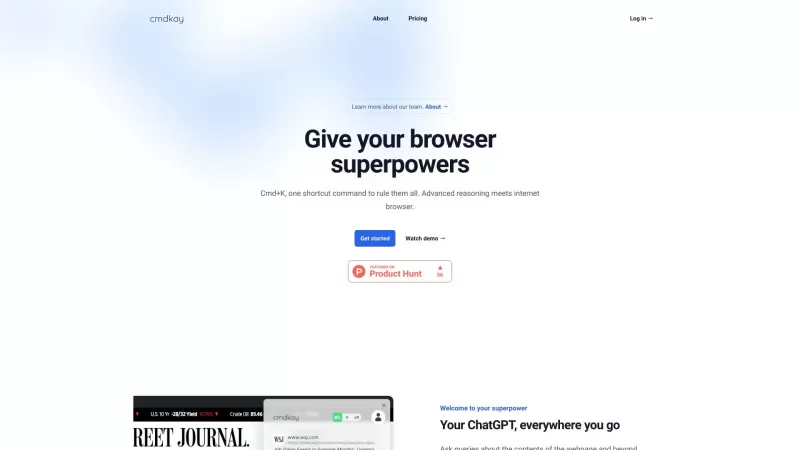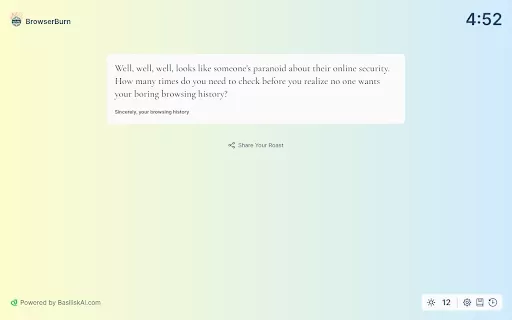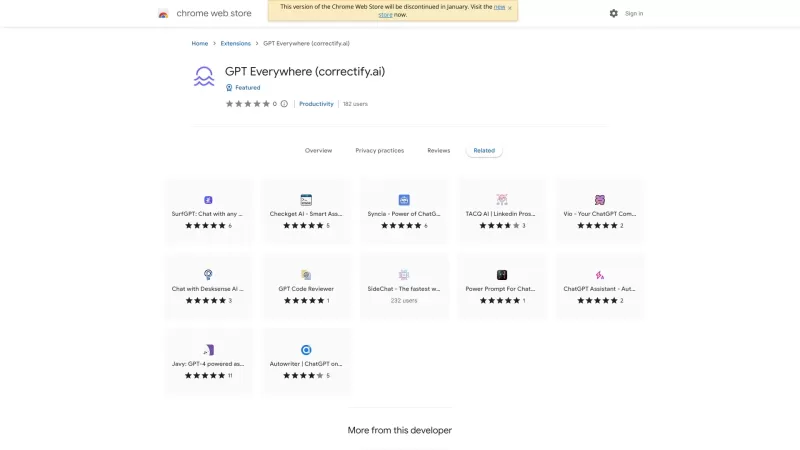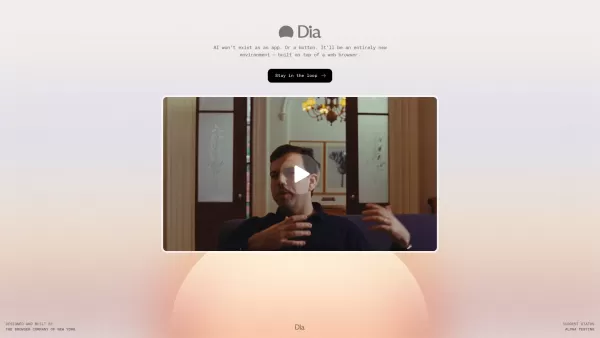CmdKay
Get quick webpage responses with CmdKay.
CmdKay Product Information
Ever found yourself stuck on a webpage, itching for quick answers without diving into a search engine? That's where CmdKay comes in—a nifty browser extension designed to give you instant responses to your questions about the page you're currently browsing. It's like having a smart assistant right in your browser, ready to tackle your queries with the ease of a few keystrokes.
Using CmdKay is a breeze. Once you've installed the extension, just hit Cmd/Ctrl+K, and you're ready to go. Think of it as your personal shortcut to clarity. You can type in stream-of-thought keywords, and CmdKay will swiftly provide you with the information you need, tailored to the webpage you're on. It's all about getting you the answers you want, fast and efficiently.
CmdKay's Core Features
Quick Responses to Questions About the Current Webpage
CmdKay is all about speed and relevance. It's designed to give you quick, accurate answers about the webpage you're viewing, making your browsing experience smoother and more informative.
Stream-of-Thought Keyword Queries
Forget about crafting perfect search queries. With CmdKay, you can type in whatever comes to mind, and it will understand your intent. It's like having a conversation with your browser.
Lightning Quick Response Times
Time is of the essence, and CmdKay knows it. You'll get your answers in a flash, ensuring you're never left waiting.
Browser Extension
CmdKay integrates seamlessly into your browser, making it an effortless addition to your digital toolkit.
FAQ from CmdKay
- ### What browsers are supported by CmdKay?
- CmdKay is compatible with a variety of browsers, including Chrome, Firefox, and Edge. Check the official website for the most up-to-date list.
- ### Does CmdKay work on mobile devices?
- Currently, CmdKay is designed for desktop browsers. However, keep an eye out for future updates that might bring mobile support.
- ### Is CmdKay free to use?
- Yes, CmdKay is free to use. Just install the extension and start getting quick answers without any cost.
CmdKay Screenshot
CmdKay Reviews
Would you recommend CmdKay? Post your comment