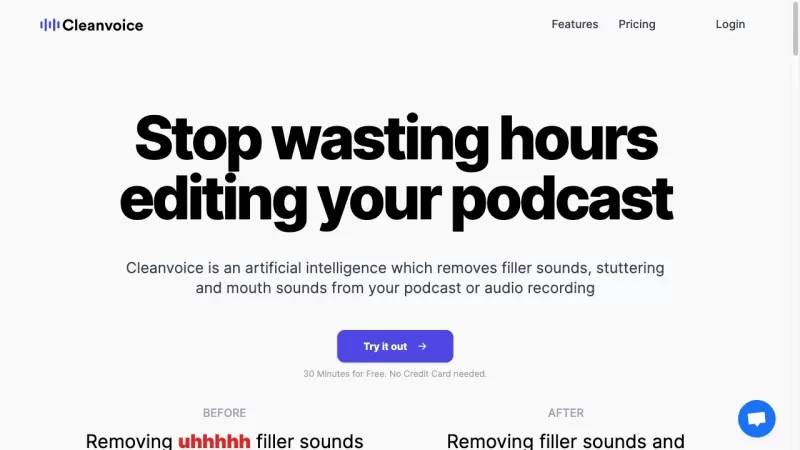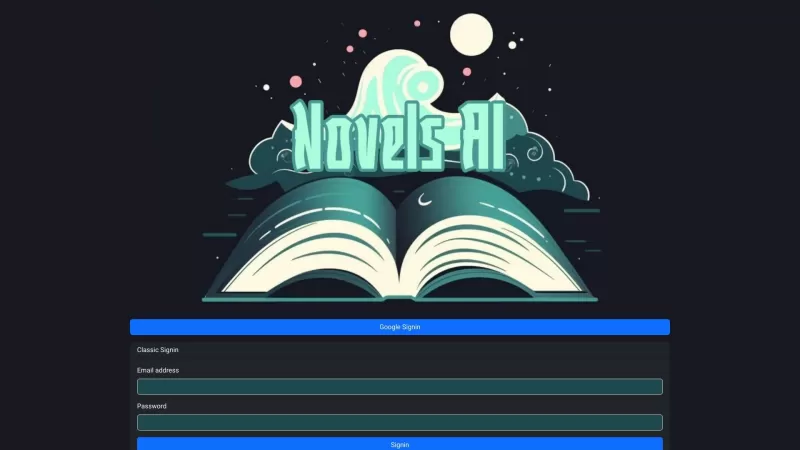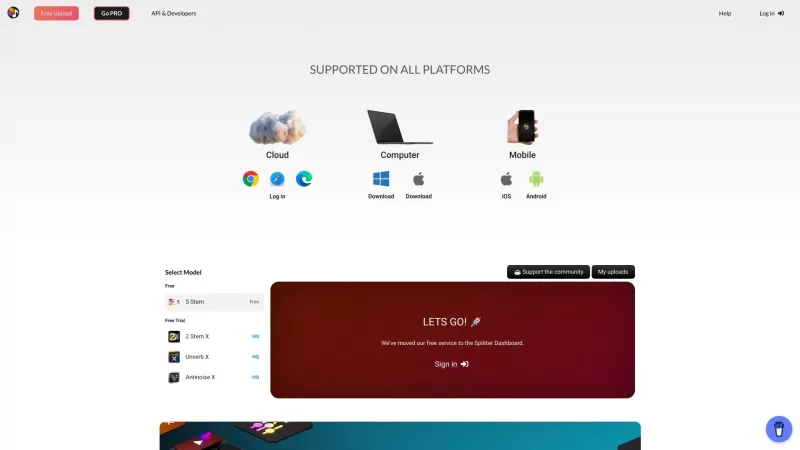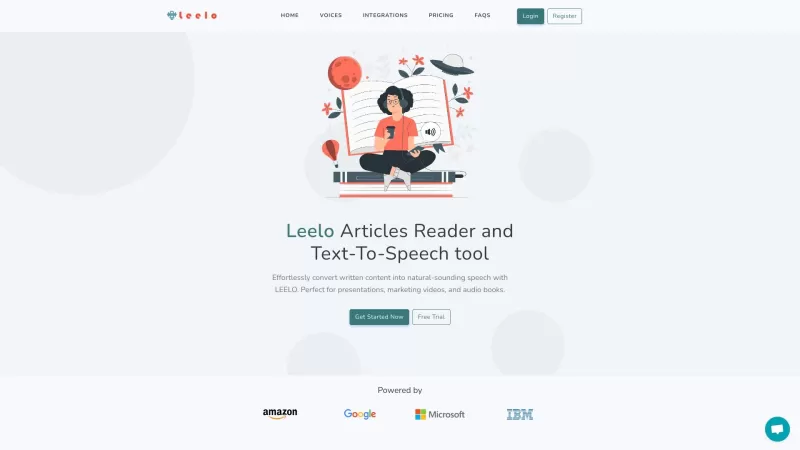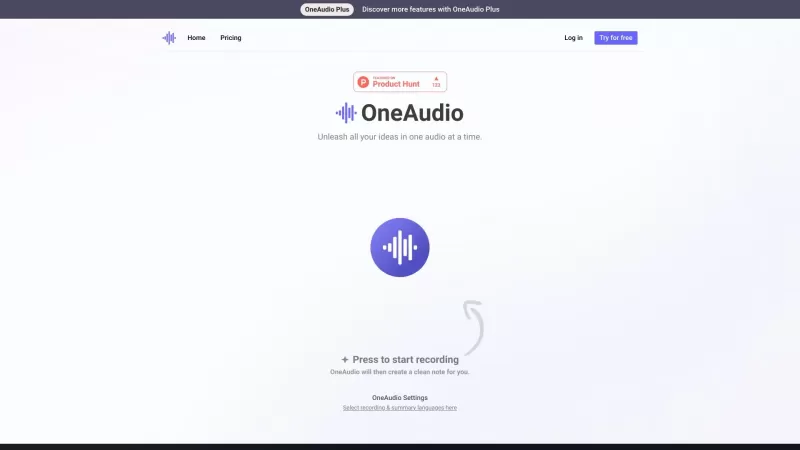Cleanvoice AI
Cleanvoice AI: Remove Filler Words, Sounds
Cleanvoice AI Product Information
Ever found yourself frustrated with those pesky filler words, mouth sounds, and stutters in your audio recordings? Well, let me introduce you to Cleanvoice AI, a game-changer for anyone involved in podcasting or audio editing. This nifty AI tool sweeps through your recordings, snipping out all those unwanted sounds, making your editing process a breeze. Imagine the time and effort you'll save!
How to Use Cleanvoice AI?
Using Cleanvoice AI is as simple as it gets. Just upload your audio files to the platform, and let the AI do its magic. It meticulously removes filler sounds, mouth sounds, and stutters, leaving you with a polished recording. Once it's done, you can download or export the cleaned audio. But that's not all—Cleanvoice AI goes the extra mile with features like multilingual filler sound removal, dead air trimming, and even a timeline export for those who want to dive into manual editing.
Cleanvoice AI's Core Features
Filler Words Remover
Say goodbye to those "ums" and "ahs" that clutter your speech. Cleanvoice AI efficiently removes them, making your audio crisp and professional.
Mouth Sound Remover
Those annoying lip smacks and other mouth sounds? Gone in a flash, thanks to Cleanvoice AI's precise algorithms.
Stutter Remover
Stuttering can be a real pain, but Cleanvoice AI smooths it out, ensuring your message is delivered clearly.
Dead Air Remover
Long, awkward silences? Cleanvoice AI trims them down, keeping your audio engaging from start to finish.
Timeline Export
For the control freaks out there, Cleanvoice AI offers a timeline export feature, allowing you to manually tweak your audio if you're so inclined.
Cleanvoice AI's Use Cases
Podcast Editing
Podcasters, rejoice! Cleanvoice AI can transform your raw recordings into polished episodes with minimal effort.
Audio Recording Improvement
Whether it's for a webinar or a voiceover, Cleanvoice AI enhances the quality of your audio, making it sound professional.
Speech Preparation
Preparing for a big speech? Use Cleanvoice AI to practice and perfect your delivery without the distractions of filler words and stutters.
Language Training
Learning a new language? Cleanvoice AI can help you focus on your pronunciation and fluency by removing those pesky filler sounds.
FAQ from Cleanvoice AI
- What is Cleanvoice AI?
- Cleanvoice AI is an AI-powered tool designed to remove filler words, mouth sounds, and stutters from audio recordings, making editing easier and more efficient.
- How does Cleanvoice AI work?
- By uploading your audio files to Cleanvoice AI, the AI algorithm processes the audio to remove unwanted sounds, providing you with a cleaner version of your recording.
- Can Cleanvoice AI work with different languages and accents?
- Yes, Cleanvoice AI supports multiple languages and can handle various accents, ensuring broad usability.
- Does Cleanvoice AI shorten long periods of silence?
- Absolutely, Cleanvoice AI can trim dead air, keeping your audio engaging and concise.
- Can I export the timeline for manual editing with Cleanvoice AI?
- Yes, Cleanvoice AI offers a timeline export feature, allowing for further manual editing if needed.
For any further inquiries or support, you can reach out to Cleanvoice AI through their contact page at https://cleanvoice.ai/contact-us/. If you're ready to dive in, log in at https://app.cleanvoice.ai/ or sign up at https://app.cleanvoice.ai/api/signup. Curious about the pricing? Check it out at https://cleanvoice.ai/pricing/.
Stay connected with Cleanvoice AI on social media: follow them on Facebook, subscribe to their YouTube channel, connect on LinkedIn, tweet at Twitter, and check out their Instagram for the latest updates and tips.
Cleanvoice AI Screenshot
Cleanvoice AI Reviews
Would you recommend Cleanvoice AI? Post your comment

Cleanvoice AI is a lifesaver for my podcast! 😍 It zaps those annoying 'ums' and background noises in seconds, making my episodes sound super polished. Only downside? Sometimes it’s a bit too aggressive with cutting pauses, but overall, it’s a game-changer for quick edits!
Cleanvoice AI is a lifesaver for my podcast! It zaps those annoying 'ums' and lip smacks in seconds, saving me hours of editing. Super easy to use, though I wish it could handle my cat's random meows too 😅. Totally worth trying!
Cleanvoice AI es un salvavidas para mi podcast. ¡Corta todos los 'eh' y 'ah' de manera tan suave! El único problema es que a veces se pierde los sonidos de boca más sutiles. Aún así, es una herramienta imprescindible para cualquier editor de audio. 😊
Cleanvoice AI is a lifesaver for my podcast! It cuts out all the 'ums' and 'ahs' so smoothly. The only hiccup is it sometimes misses the really subtle mouth sounds. Still, it's a must-have for any audio editor! 😊