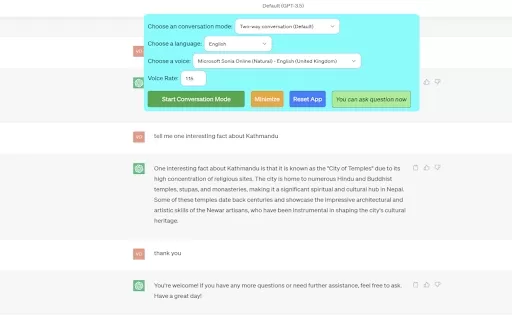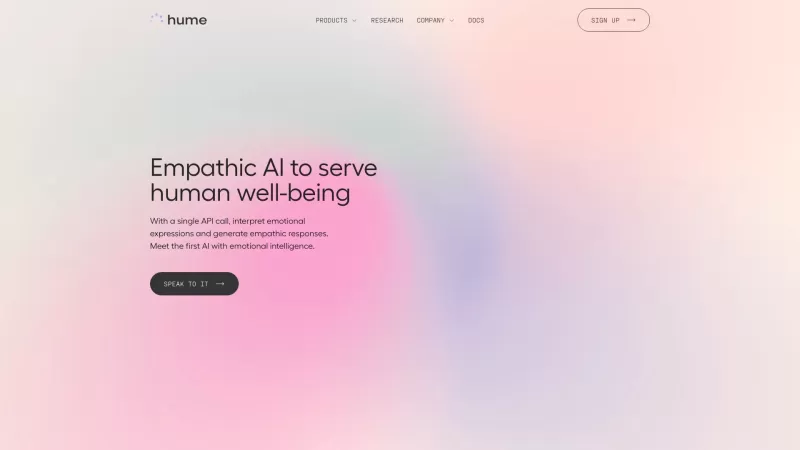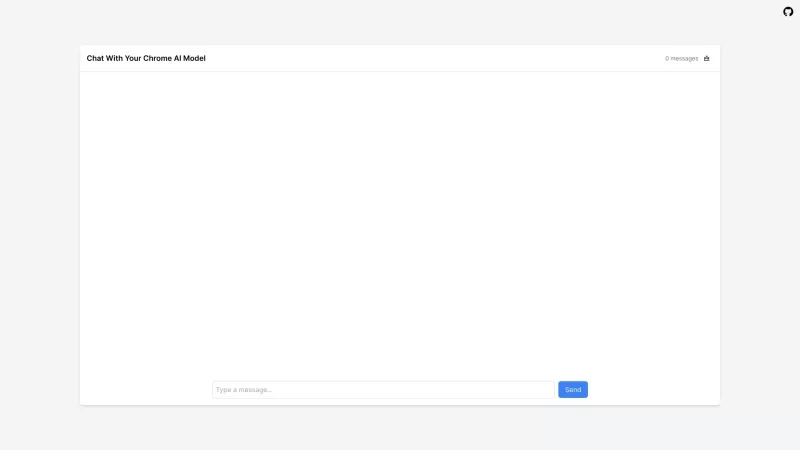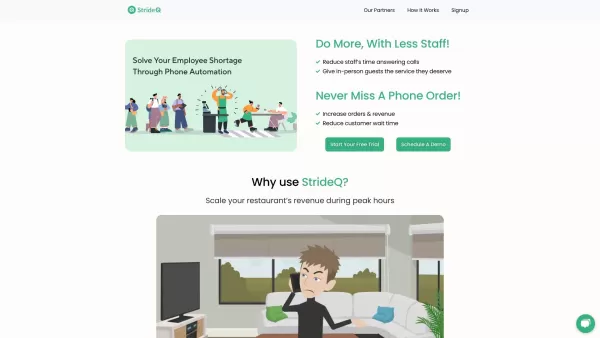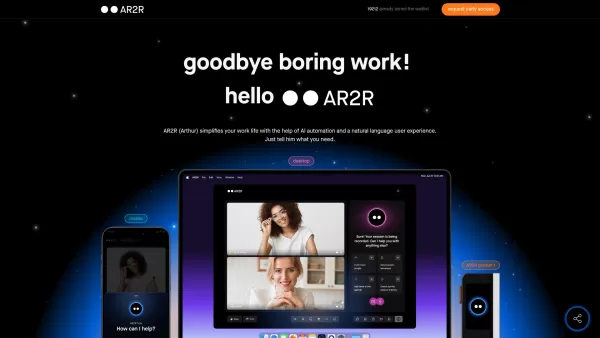ChatGPT Voice Interaction Extension - Chrome Extension
Voice-based conversations with ChatGPT
ChatGPT Voice Interaction Extension - Chrome Extension Product Information
Ever wanted to chat with ChatGPT without lifting a finger? Well, the ChatGPT Voice Interaction Extension for Chrome is here to make your life easier. This nifty tool lets you dive into voice conversations with ChatGPT, perfect for those times when you're cooking, driving, or just feeling too lazy to type. It's like having a hands-free assistant ready to answer your burning questions or just shoot the breeze whenever you need it.
How to Use ChatGPT Voice Interaction Extension for Chrome?
Using this extension is a breeze. Just fire up the conversation mode, and you can start asking questions with your voice. The extension smartly handles the back-and-forth, so you can just focus on what you want to know. It's like having a real conversation, only without the awkward pauses.
Core Features of ChatGPT Voice Interaction Extension for Chrome
This extension isn't just about talking; it's about flexibility and accessibility. Here's what you get:
- Voice-based Conversations: Engage with ChatGPT using your voice. It's like having a buddy to chat with, anytime.
- Three Conversation Modes: Whether you need quick answers or a more in-depth chat, there's a mode for that. It's all about giving you the control.
- Multiple Language Support: From Nepali to Chinese and Korean, this extension speaks your language—literally. It's perfect for those who want to interact in their native tongue.
Use Cases for ChatGPT Voice Interaction Extension for Chrome
Why should you bother with this extension? Here are a couple of scenarios where it shines:
- Hands-Free Conversations: Whether you're multitasking or just want to relax, you can keep the conversation going without touching your keyboard.
- Voice Interaction Convenience: It's the ultimate way to interact with ChatGPT. Just speak your mind, and let the extension do the rest.
FAQ from ChatGPT Voice Interaction Extension
- ### How to switch between conversation modes?
- Switching between conversation modes is easy. Just navigate to the extension settings, and you'll find options to choose the mode that suits your current needs. Whether you're looking for quick responses or a more relaxed chat, you can flip between modes in a snap.
ChatGPT Voice Interaction Extension - Chrome Extension Screenshot
ChatGPT Voice Interaction Extension - Chrome Extension Reviews
Would you recommend ChatGPT Voice Interaction Extension - Chrome Extension? Post your comment

¡Esta extensión de Chrome es una maravilla! Puedo charlar con ChatGPT usando solo mi voz, lo cual es genial cuando estoy conduciendo o cocinando. El único problema es que a veces malinterpreta lo que digo, pero en general, ¡es genial! 😎 ¡Pruébalo!
Essa extensão do Chrome é incrível! Posso conversar com o ChatGPT usando apenas minha voz, o que é ótimo quando estou dirigindo ou cozinhando. O único problema é que às vezes ele entende errado o que eu digo, mas no geral, é muito legal! 😎 Experimente!
This Chrome extension is a game-changer for me! I can now chat with ChatGPT using just my voice, which is super handy when I'm driving or cooking. The only downside is sometimes it misinterprets what I say, but overall, it's pretty cool! 😎 Give it a try!
このChrome拡張機能、めっちゃ便利!運転中や料理中に声だけでChatGPTと話せるなんて最高じゃない?ただ、たまに言ったことが誤解されるのが難点だけど、全体的にすごく良いよ!😊ぜひ試してみて!