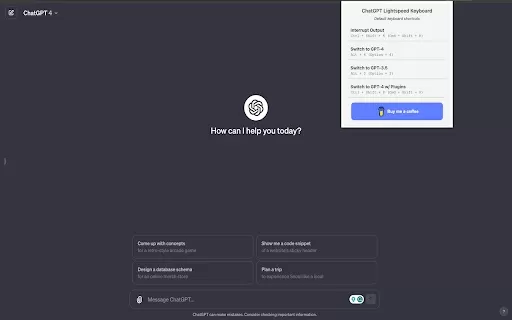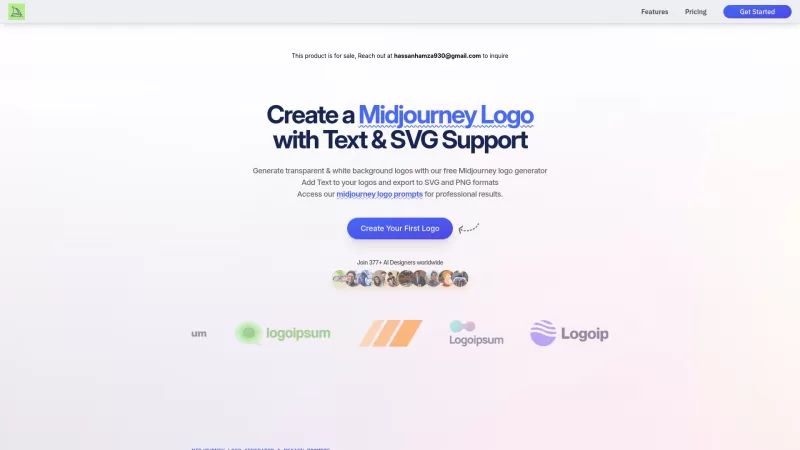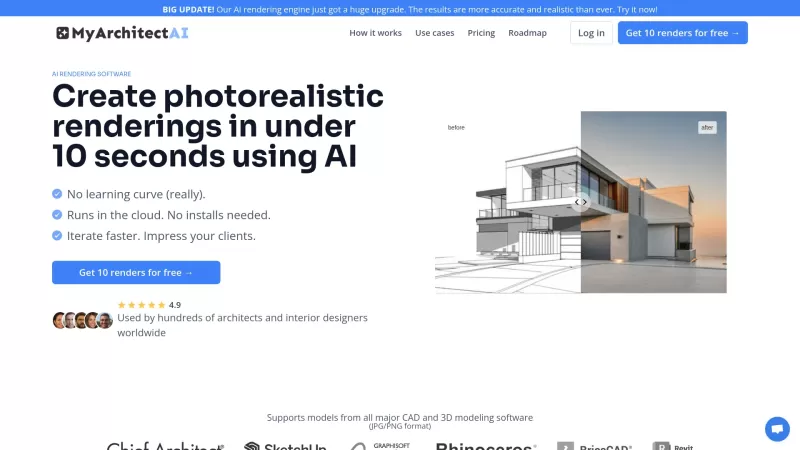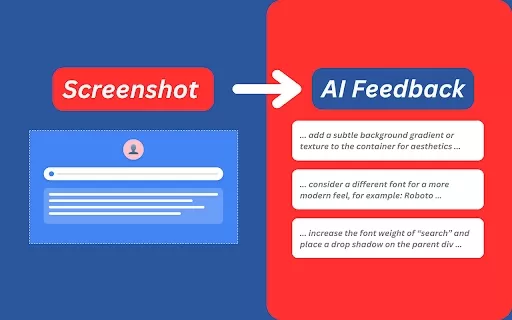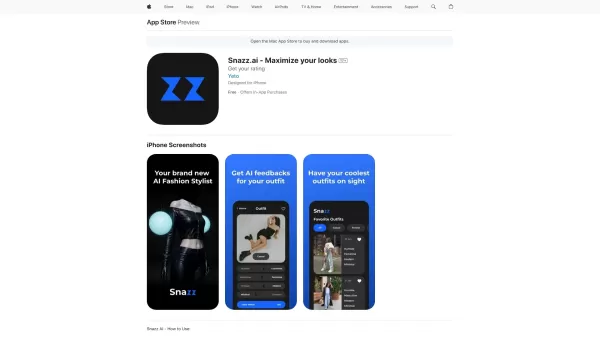ChatGPT Lightspeed Keyboard - Chrome Extension
Efficient shortcuts for ChatGPT
ChatGPT Lightspeed Keyboard - Chrome Extension Product Information
Ever wished you could zip through your interactions with ChatGPT like a pro? Well, the ChatGPT Lightspeed Keyboard AI Chrome extension is here to make that dream a reality. This nifty tool is all about giving you quick keyboard shortcuts to streamline your ChatGPT experience. It's like having a secret weapon in your browser that lets you navigate and control your chats with ease.
How to Use ChatGPT Lightspeed Keyboard AI Chrome Extension?
Getting started with this extension is a breeze. Just install it from the Chrome Web Store, and you're ready to roll. Once it's up and running, you can dive into the world of shortcuts. Each key combination is designed to help you interact with ChatGPT more efficiently. It's like learning a new language, but one that makes your life easier!
ChatGPT Lightspeed Keyboard AI Chrome Extension's Core Features
Interrupt Output
Ever been in the middle of a ChatGPT response and realized you needed to stop it? With this feature, you can hit a key and interrupt the output, saving you time and keeping your conversation on track.
Switch to GPT-4
Want to tap into the power of GPT-4? A simple key combination lets you switch over, giving you access to more advanced AI capabilities without breaking your flow.
Switch to GPT-3.5
If you prefer the tried-and-true GPT-3.5, you can switch back just as easily. It's all about having the flexibility to choose what works best for you.
Switch to GPT-4 with Plugins
For those times when you need the extra oomph, switching to GPT-4 with plugins is just a few keystrokes away. It's like upgrading your AI assistant on the fly.
ChatGPT Lightspeed Keyboard AI Chrome Extension's Use Cases
Interacting Seamlessly with ChatGPT
Whether you're a power user or just someone who wants to make their ChatGPT interactions smoother, this extension is a game-changer. It's perfect for anyone looking to save time and enhance their AI experience.
FAQ from ChatGPT Lightspeed Keyboard
- How to interrupt ChatGPT's output using the extension?
- Just press the designated key combination, and you'll be able to stop ChatGPT's output mid-sentence. It's that simple!
- Which key combination switches to GPT-4 with Plugins?
- To switch to GPT-4 with Plugins, use the specified key combination provided in the extension's settings. It's usually something like Ctrl + Shift + P, but check the settings to be sure.
ChatGPT Lightspeed Keyboard - Chrome Extension Screenshot
ChatGPT Lightspeed Keyboard - Chrome Extension Reviews
Would you recommend ChatGPT Lightspeed Keyboard - Chrome Extension? Post your comment