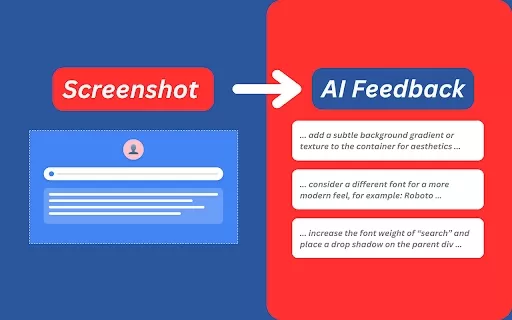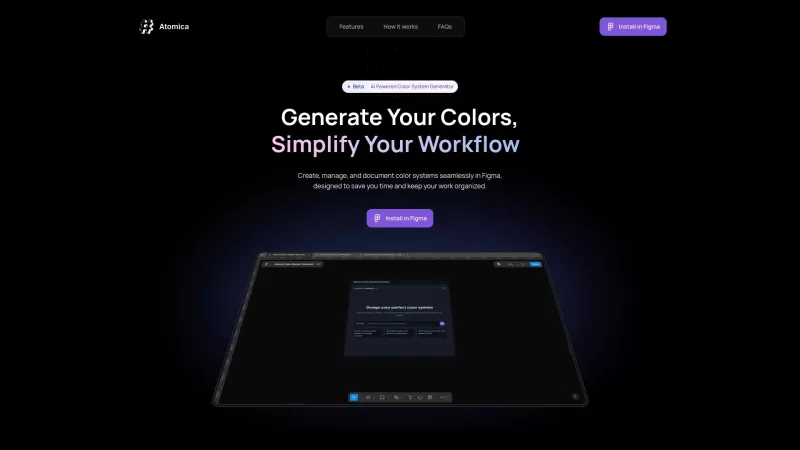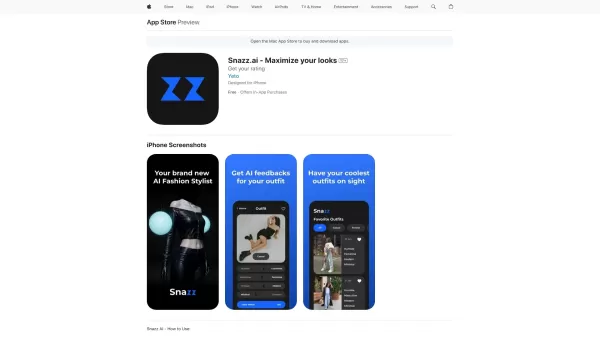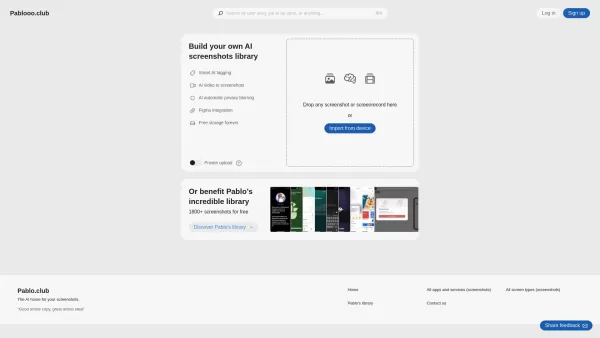UI Copilot - Chrome Extension
AI Tool for UI Feedback
UI Copilot - Chrome Extension Product Information
Ever wondered how to get that perfect design feedback for your web interfaces? Enter UI Copilot, the Chrome extension that's like having a personal design guru right in your browser. It's like your friendly AI sidekick, giving you the lowdown on your web designs with just a click.
How to Use UI Copilot AI Chrome Extension?
Using UI Copilot is as easy as pie. Just hit that extension icon in your Chrome toolbar, and voilà! You can select any part of a webpage you're curious about. Whether it's a funky layout or some text that's just not sitting right, UI Copilot's got your back, offering instant insights to tweak and perfect your design.
UI Copilot AI Chrome Extension's Core Features
Instant AI-powered design feedback
Imagine getting real-time design critiques as you surf the web. UI Copilot delivers that—instant feedback that's both insightful and actionable. It's like having a design expert peering over your shoulder, but without the awkward silence.
Screen capture tool for webpage sections
Need to save a piece of a webpage for later? UI Copilot's got a nifty screen capture tool that lets you snag any section you want. It's perfect for those moments when inspiration strikes, and you need to keep that design gem for future reference.
Actionable design tips for layouts and typography
Stuck on where to place that button or what font size screams "read me"? UI Copilot doesn't just point out what's wrong; it gives you practical tips on how to fix layouts and typography. It's like a mini design workshop, tailored to your needs.
Works on various types of sites
From e-commerce giants to your favorite blog, UI Copilot isn't picky. It works across the board, offering its sage advice no matter where you're browsing. It's the Swiss Army knife of design feedback, adaptable and always ready to help.
UI Copilot AI Chrome Extension's Use Cases
Whether you're a designer looking to refine your craft or just someone who loves a good-looking website, UI Copilot is your go-to. As you browse, it whispers design suggestions in your ear, helping you see the web through a designer's eyes. It's perfect for those "what if" moments when you're tinkering with a site's layout or just curious about what could make a page pop.
FAQ from UI Copilot
- ### Is UI Copilot free during its Beta period?
Absolutely, it's free to use during the Beta period. So, dive in and see what this AI-powered design tool can do for you without spending a dime!
- ### Can I use UI Copilot on localhost or development servers?
You bet! UI Copilot isn't just for live sites. Whether you're tinkering on localhost or a development server, it's ready to offer its insights. So, go ahead and get that feedback early in your design process!
UI Copilot - Chrome Extension Screenshot
UI Copilot - Chrome Extension Reviews
Would you recommend UI Copilot - Chrome Extension? Post your comment

この拡張機能、Webデザインのフィードバックがめっちゃ便利!AIがアドバイスしてくれるから、デザインの質が上がりそう😊 ただ、プライバシーがちょっと心配かも?それでも試す価値あり!
UI Copilot is a game-changer! It’s like having a design mentor in my browser, giving spot-on feedback for my web projects. Super easy to use and saves me tons of time tweaking designs. Only wish it had a dark mode for late-night coding sessions! 😎
UI Copilotはブラウザにデザインの達人がいるみたい!ウェブインターフェイスのフィードバックがすぐに得られて、とても便利です。時々少し厳しすぎる感じがしますが、それが改善のためには必要ですよね。ぜひ試してみる価値あります。👍
UI Copilot é como ter um guru de design no meu navegador! É super útil para obter feedback rápido sobre minhas interfaces web. Às vezes é um pouco crítico demais, mas, ei, é isso que você precisa para melhorar, certo? Vale a pena experimentar. 🎨