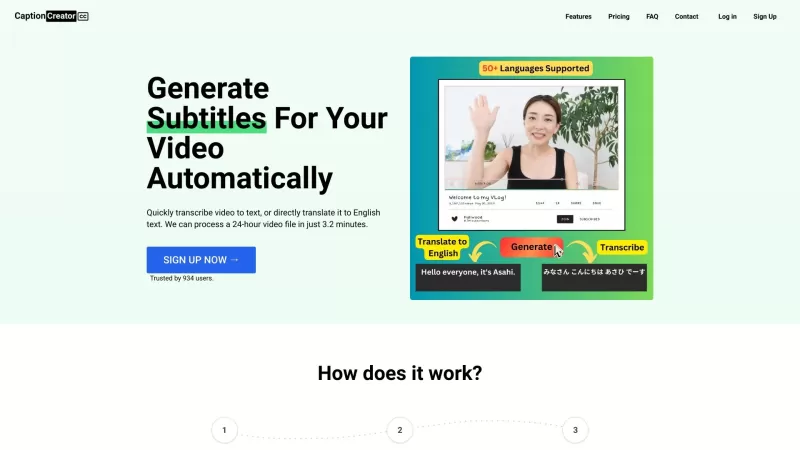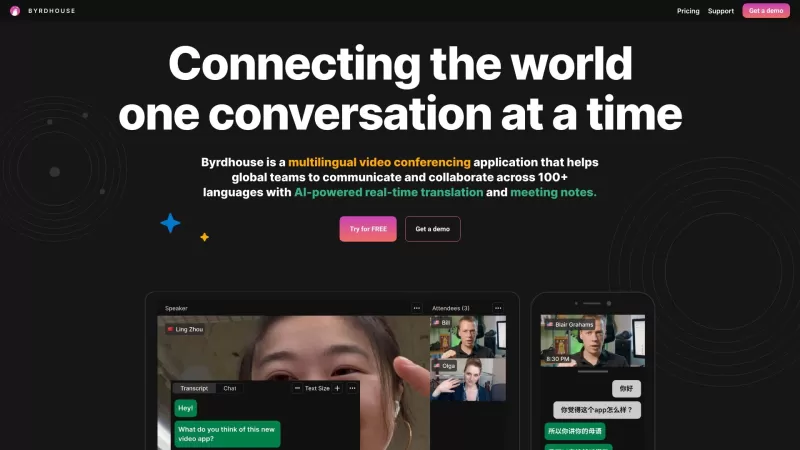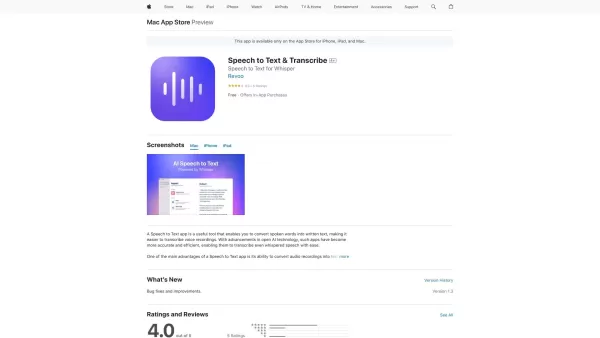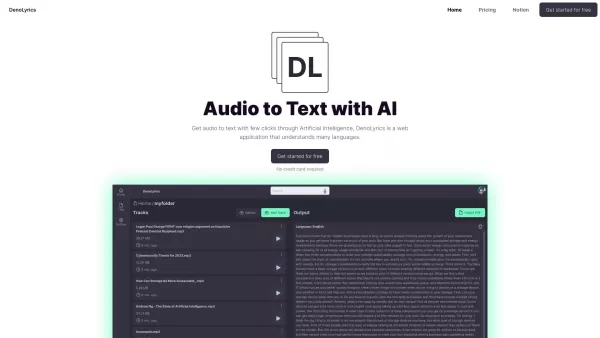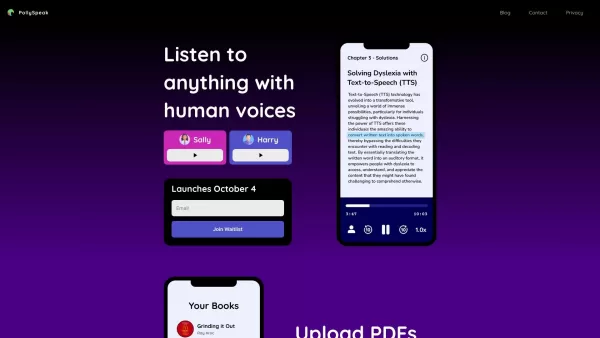CaptionCreator
Auto Video Subtitle Generator
CaptionCreator Product Information
Ever found yourself wishing you could easily add subtitles to your videos or translate them into English? Well, let me introduce you to CaptionCreator, your new best friend for all things video and audio transcription. This nifty online tool is designed to make your life easier by turning your video or audio content into text, and it does so with a flair that's hard to beat.
How to Use CaptionCreator?
Using CaptionCreator is as easy as pie. Here's how you can get started:
- Upload Your Video/Audio: Just drag and drop your file into the platform. It's that simple!
- Select Source Audio Language: Choose the language of your video or audio. CaptionCreator supports over 50 languages, so you're covered no matter where your content comes from.
- Select Transcribe Mode or Translate to English Mode: Decide if you want to transcribe your content in its original language or translate it into English. It's your call!
- Download SRT/VTT/Plain Text: Once processed, you can download your subtitles or transcript in various formats. Choose what suits your needs best.
CaptionCreator's Core Features
CaptionCreator isn't just another tool; it's packed with features that make it stand out:
- Quickly Transcribe Video to Text: Get your video content transcribed in a snap.
- Translate Video to English Text: Break language barriers by translating your videos into English.
- Support for 50+ Languages: No matter the language, CaptionCreator has you covered.
- Multilingual Audio Support: Handle audio in multiple languages with ease.
- Robust to Noisy Audio: Even if your audio isn't perfect, CaptionCreator can handle it.
- Robust to Diverse Accents and Dialects: It understands various accents and dialects, making it incredibly versatile.
CaptionCreator's Use Cases
Wondering how you can use CaptionCreator? Here are some ideas:
- Adding Subtitles to Videos: Make your videos accessible to a wider audience by adding subtitles.
- Generating Transcripts of Meetings and Conversations: Keep a record of important discussions with ease.
FAQ from CaptionCreator
- ### Is CaptionCreator Free?
- ### Is there a limit to the number of videos or audio files I can transcribe?
- ### How does the speech translation service work?
- ### Is the service accurate?
- ### Can I use the service offline?
- ### Didn’t find the answer you are looking for?
- CaptionCreator Support Email & Customer service contact & Refund contact etc.
Here is the CaptionCreator support email for customer service: [email protected]. For more contact options, visit the contact us page.
- CaptionCreator Company
To learn more about CaptionCreator, please visit the about us page.
- CaptionCreator Login
CaptionCreator Login Link: https://captioncreator.cc/signin
- CaptionCreator Sign up
CaptionCreator Sign up Link: https://captioncreator.cc/signup
- CaptionCreator Pricing
CaptionCreator Pricing Link: https://captioncreator.cc/#pricing
CaptionCreator Screenshot
CaptionCreator Reviews
Would you recommend CaptionCreator? Post your comment

CaptionCreator is a game-changer! 😍 I uploaded a video, and it generated subtitles in minutes with solid accuracy. Translated my English vid to Japanese flawlessly. Super easy to use, but I wish it supported more niche languages. Still, a must-have for content creators!