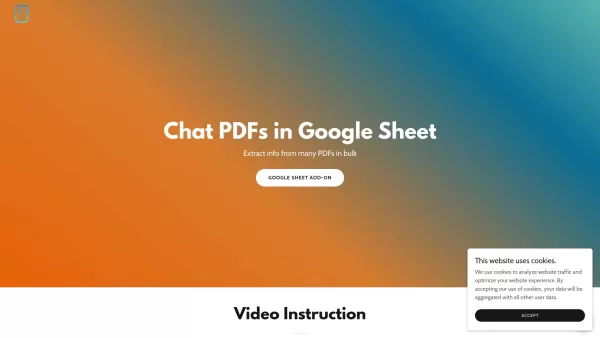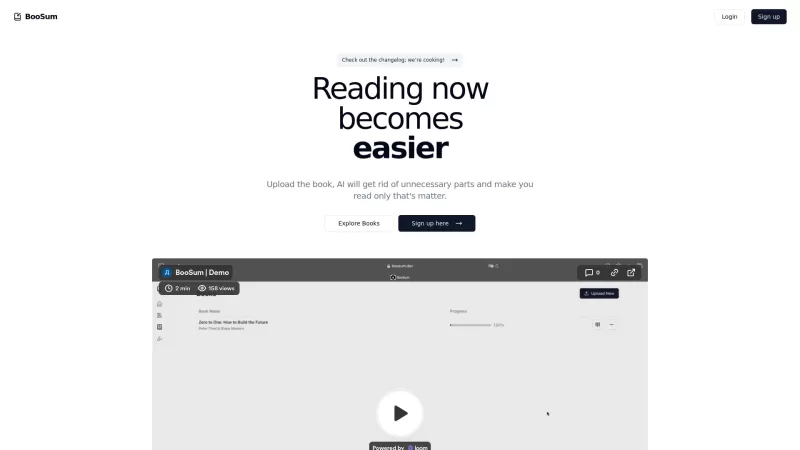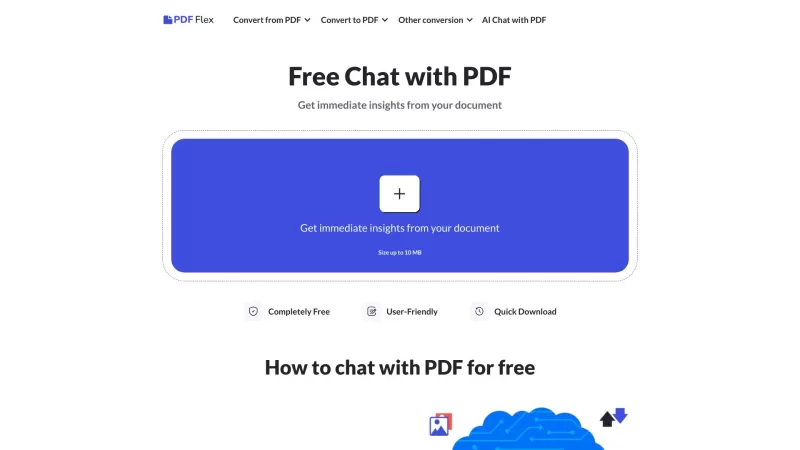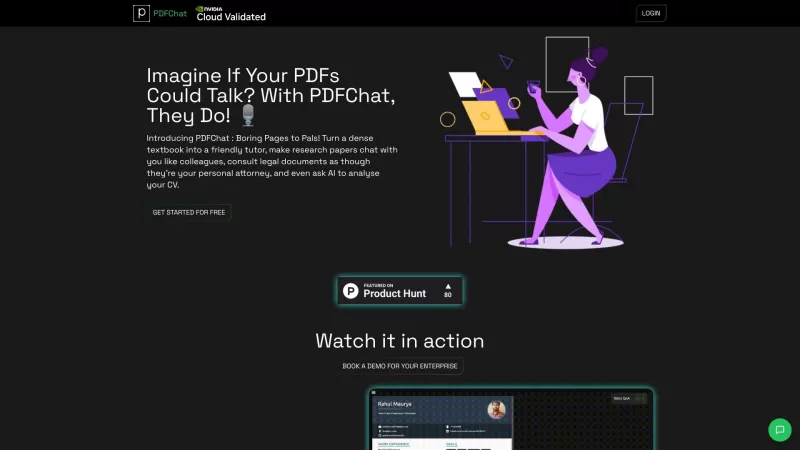CapGo AI
Google Sheets Add-on for PDF Data Extraction
CapGo AI Product Information
Ever found yourself drowning in a sea of PDFs, wishing you could just magically pull out the information you need? Well, that's where CapGo AI comes to the rescue! It's this nifty Google Sheets add-on that lets you extract data from multiple PDFs all at once. Imagine the time you'll save—no more flipping through pages or squinting at tiny text. CapGo AI is like your personal PDF wizard, making bulk data extraction a breeze.
How to Use CapGo AI?
Getting started with CapGo AI is as easy as pie. First, you'll need to install the CapGo AI add-on in Google Sheets. Once that's done, you can upload your PDFs and dive right in. The magic happens with the formula '=ai_pdf(prompt, PDF_ID)'. Just type that into your sheet, and voila! You're extracting information like a pro. It's so straightforward, you'll wonder why you ever struggled with PDFs before.
CapGo AI's Core Features
So, what makes CapGo AI so awesome? Let's break it down:
Bulk Extraction of Information from Multiple PDFs
No more processing PDFs one at a time. CapGo AI lets you tackle them all together, saving you heaps of time and effort.
Integration with Google Sheets
It's seamlessly integrated with Google Sheets, so you can manage and analyze your data right where you're comfortable.
Simple Formula for Querying PDF Contents
With just a simple formula, you can query any PDF content you need. It's like having a search engine for your documents.
CapGo AI's Use Cases
But what can you actually do with CapGo AI? Here are a couple of scenarios where it shines:
Extract Data from Multiple Research Papers or Reports Simultaneously
If you're a researcher or analyst, CapGo AI can be a game-changer. It helps you pull data from numerous papers or reports all at once, making your research process much smoother.
Help Users Quickly Find Information Across Numerous Documents
Ever needed to find a specific piece of information buried in a pile of documents? CapGo AI makes it quick and easy, so you can get back to what you were doing in no time.
FAQ from CapGo AI
- ### How do I get started with CapGo AI?
- Install the CapGo AI add-on in Google Sheets, upload your PDFs, and start using the formula '=ai_pdf(prompt, PDF_ID)' to extract information.
- ### What formula do I use to extract information from PDFs?
- Use the formula '=ai_pdf(prompt, PDF_ID)' in Google Sheets to extract the data you need from your PDFs.
CapGo AI Screenshot
CapGo AI Reviews
Would you recommend CapGo AI? Post your comment