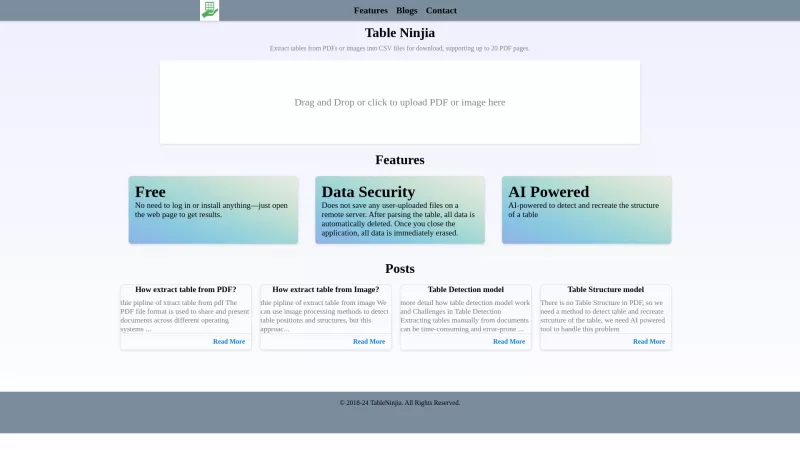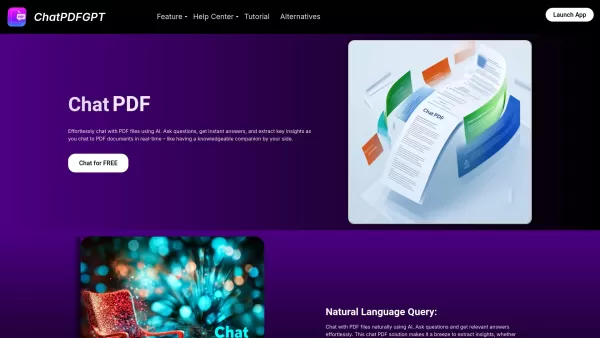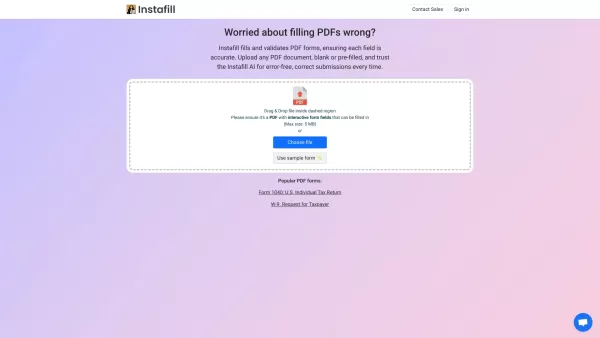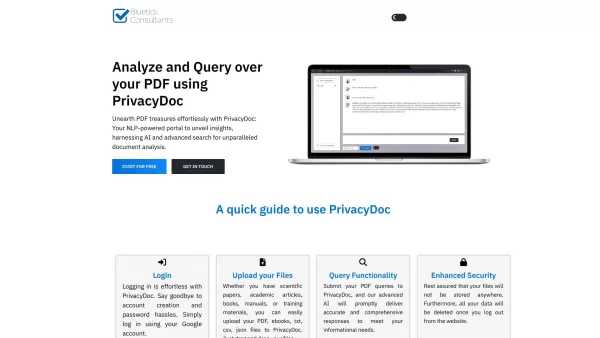Web2PDF
Convert Web Pages to PDF Online
Web2PDF Product Information
Ever stumbled upon a web page that you wish you could keep forever? That's where Web2PDF comes in handy. It's not just another tool; it's your personal digital librarian that converts any web page into a neat PDF document, and the best part? It's absolutely free! With Web2PDF, you can take any URL, pop it into the converter, and voila—you've got yourself a PDF ready to be downloaded and saved. But it doesn't stop there; you can tweak things like the page size and orientation to make it just right for you.
How to Use Web2PDF?
Using Web2PDF is a breeze. Just head over to the site, paste the URL of the web page you're eyeing into the designated box, and if you're feeling fancy, adjust the settings to your liking. Once you're all set, hit that 'Convert' button. In no time, you'll have your very own PDF waiting for you to download. It's that simple!
Web2PDF's Core Features
Free Web Page to PDF Conversion
Why pay when you can get it for free? Web2PDF lets you convert any web page into a PDF without spending a dime.
Customization Options Galore
From choosing your page size to setting the right orientation, Web2PDF gives you the power to customize your PDF to perfection.
Multiple Output Formats
Not just limited to PDFs, Web2PDF supports other formats like HTML to PDF and even image conversions. Talk about versatility!
Web2PDF's Use Cases
Offline Reading Bliss
Got a favorite blog post or article? Convert it to PDF with Web2PDF and enjoy it offline, anytime, anywhere.
Documentation and Archiving Made Easy
Need to keep a record of a web page for documentation or archiving? Web2PDF turns it into a PDF, making it easy to store and reference later.
FAQ from Web2PDF
- How do I convert a web page to PDF using this tool?
- Just enter the URL of the web page into Web2PDF, adjust any settings you want, and click 'Convert' to get your PDF.
- Is there a limit to how many pages I can convert?
- Web2PDF doesn't impose a strict limit, but for very long pages, you might need to convert them in sections.
For any questions or issues, you can reach out to Web2PDF's support team. Just visit their contact us page for more details.
Curious about the folks behind Web2PDF? Check out their about us page to learn more about the company and what they stand for.
Already a fan and want to dive deeper? Log in to your Web2PDF account at Web2PDF Login. Not a member yet? No worries, sign up at Web2PDF Sign up.
Wondering about the cost? Web2PDF offers various pricing options to suit your needs. Check them out at Web2PDF Pricing.
Web2PDF Screenshot
Web2PDF Reviews
Would you recommend Web2PDF? Post your comment