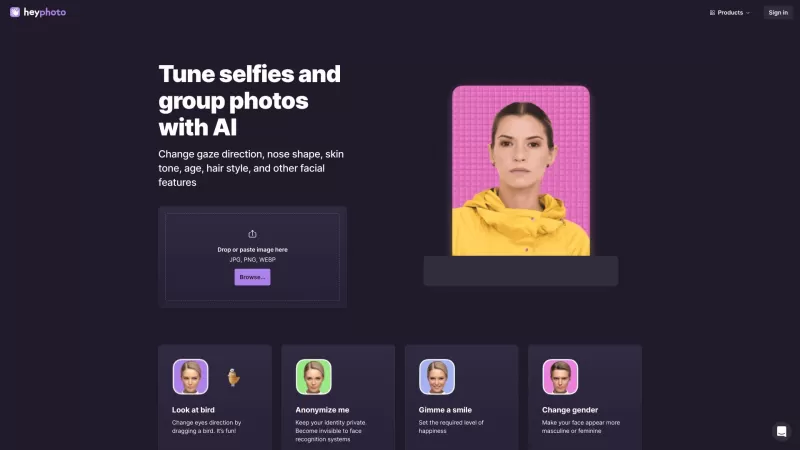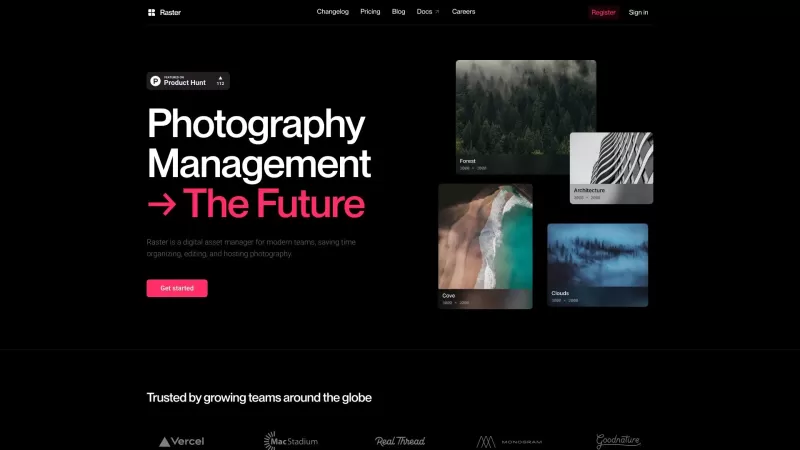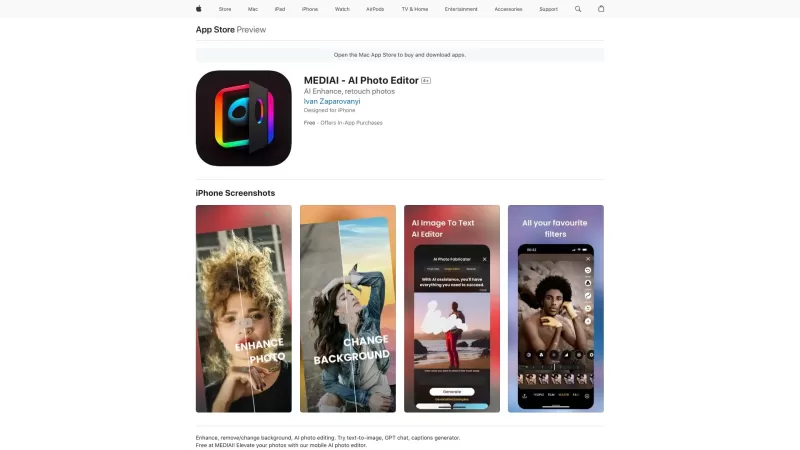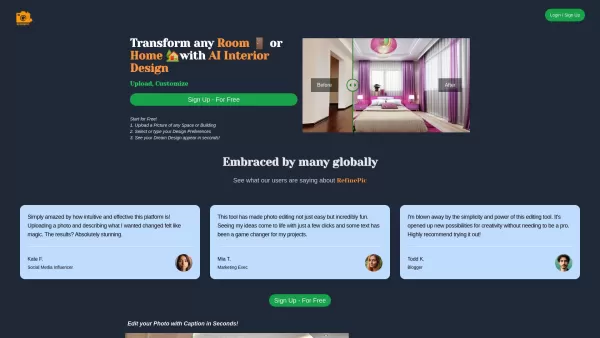HeyPhoto AI Photo Editor Online
HeyPhoto AI Photo Editor
HeyPhoto AI Photo Editor Online Product Information
Ever wanted to give your photos that extra bit of flair? HeyPhoto, the AI photo editor you can use right from your browser, is here to make it happen. It's a breeze to use and, best of all, it's free! With HeyPhoto, you can tweak faces in your photos to your heart's content—whether it's putting a smile on someone's face, switching up their hairstyle, adding a dash of emotion, applying makeup, or even playing around with age. Just head over to their website, and you're good to go in a few clicks.
Using HeyPhoto is as easy as pie. Just upload your photo, and the AI gets to work, spotting all the faces like a pro. Then, you can dive into a variety of editing tools to make your desired tweaks. No need to be a tech wizard; it's all pretty straightforward. Once you've got your edits just right, you can save or download your newly transformed photo.
HeyPhoto's Core Features
HeyPhoto is packed with features that let you get creative with your photos. You can change faces online, making them smile or adjusting hairstyles, adding emotions, applying makeup, and even tweaking age. It's all powered by AI, making photo editing a snap. The tool also detects and recognizes faces, allowing you to adjust various facial features. Plus, you can enhance image resolution, remove backgrounds, create professional face swaps, and generate unique AI faces in real time. It's like having a photo studio at your fingertips!
Use Cases for HeyPhoto
Whether you're looking to jazz up your selfies, anonymize your identity, or boost your dating profile pics, HeyPhoto has you covered. It's perfect for experimenting with different looks and expressions, creating realistic headshots, enhancing image quality, and even removing unwanted backgrounds. You can also use it to create those cool face swaps you've seen all over social media, or generate unique AI faces that are as expressive as they are intriguing.
FAQ from HeyPhoto
- How does HeyPhoto work?
- Do you store the images I upload? What about privacy?
- What type of images work best with HeyPhoto?
- Is HeyPhoto free to use?
For any questions or support, you can reach out to HeyPhoto via their contact page at https://icons8.com/contact. HeyPhoto is brought to you by Icons8 LLC, and you can learn more about them at https://icons8.com/about. Curious about pricing? Check out https://icons8.com/pricing. And if you want to stay updated or connect with the community, follow them on social media:
- Facebook: https://www.facebook.com/Icons8
- YouTube: https://www.youtube.com/channel/UCRXYx6Qg7kgH0EAqa-Gl0HA
- TikTok: https://www.tiktok.com/@icons8_creators
- LinkedIn: https://www.linkedin.com/company/icons8-llc/
- Twitter: https://twitter.com/icons_8
- Instagram: https://www.instagram.com/icons8
- Pinterest: https://www.pinterest.ru/visualpharm/
HeyPhoto AI Photo Editor Online Screenshot
HeyPhoto AI Photo Editor Online Reviews
Would you recommend HeyPhoto AI Photo Editor Online? Post your comment