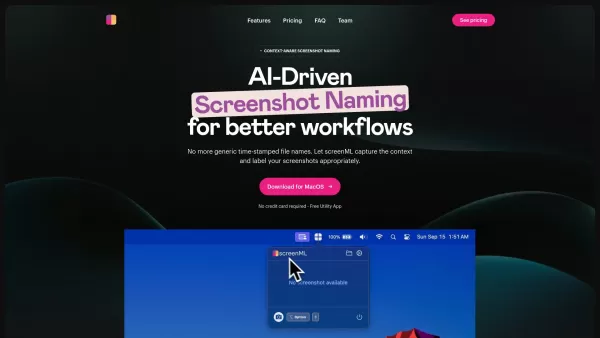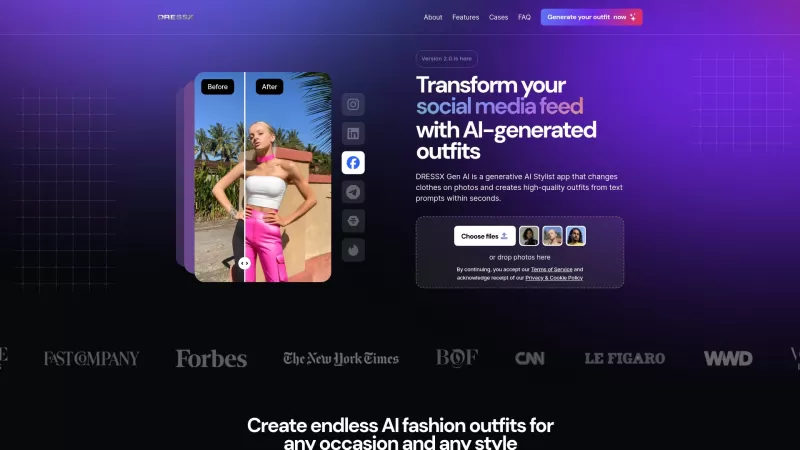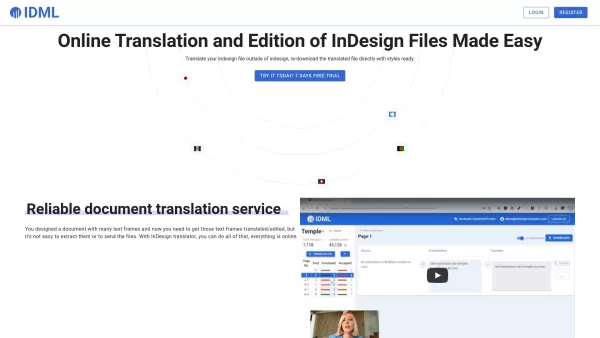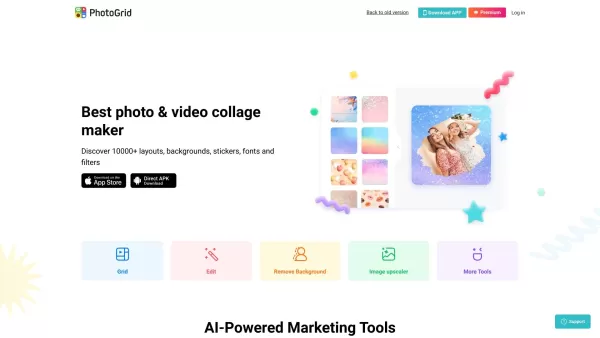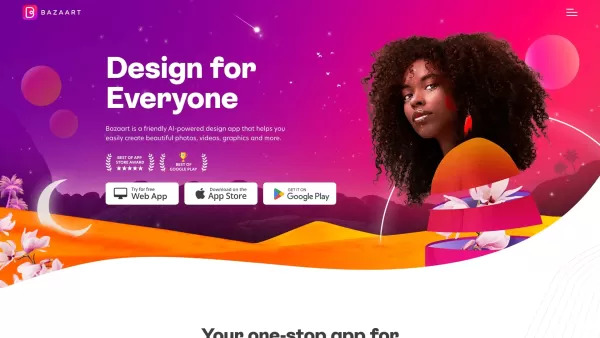ScreenML
AI Screenshot Naming Tool
ScreenML Product Information
What is ScreenML?
ScreenML is a macOS app that streamlines screenshot management with AI-generated, context-sensitive filenames. It captures screenshots and assigns descriptive names based on content, enhancing organization and search efficiency.
How to use ScreenML?
Press 'Option + 3' to take a screenshot, which is automatically named based on its context.
ScreenML's Core Features
AI-powered filename generation
Customizable naming options
Annotation tools
Menubar accessibility
ScreenML's Use Cases
Efficiently organize screenshots with descriptive names for improved management.
FAQ from ScreenML
What is ScreenML?
How does ScreenML enhance image search?
Is an internet connection required for ScreenML?
ScreenML Support Email & Customer Service
Contact ScreenML support at: [email protected]. For more details, visit the contact page (https://screenml.com/page-contact.html)
ScreenML Company
Company name: ScreenML.
ScreenML Pricing
View pricing: https://screenml.com/?utm_source=toolify#pricing
ScreenML LinkedIn
LinkedIn: https://www.linkedin.com/in/batrakunal/
ScreenML Screenshot
ScreenML Reviews
Would you recommend ScreenML? Post your comment