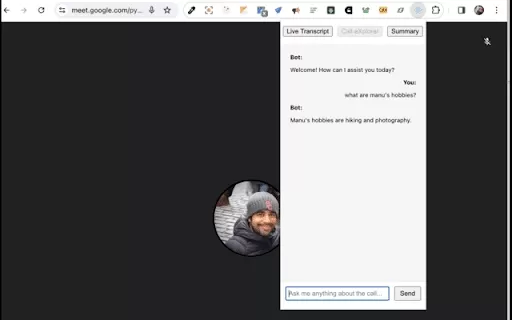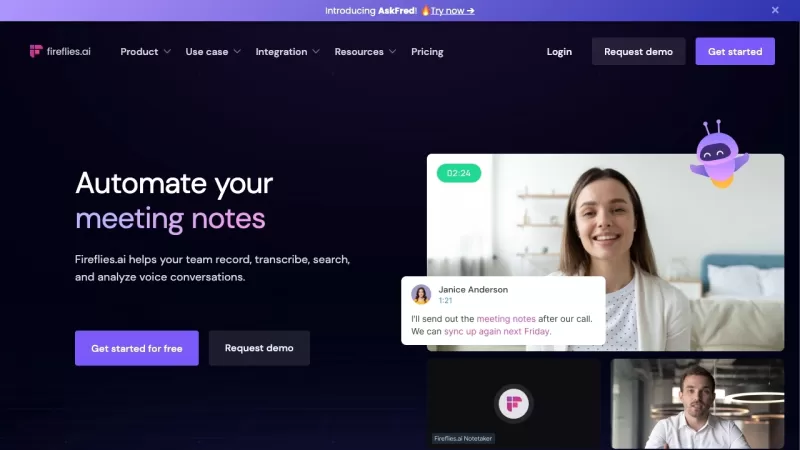Call eXplorer - Chrome Extension
Google Meet Live Transcripts and Summaries
Call eXplorer - Chrome Extension Product Information
Ever found yourself in a Google Meet wishing you had a trusty sidekick to keep up with the conversation? Well, say hello to the Call eXplorer AI Chrome extension, your new go-to tool for enhancing those virtual meetings. This little gem transforms your meeting experience by offering live transcripts, concise summaries, and instant answers to meeting-related queries. It's like having a personal assistant right in your browser, making sure you don't miss a beat.
How to Use Call eXplorer AI Chrome Extension?
Getting started with Call eXplorer is a breeze. First, install the extension from the Chrome Web Store. Once it's all set up, hop into your next Google Meet session. With a few clicks, you can activate the live transcripts and summaries features. Now, sit back and let Call eXplorer do the heavy lifting, capturing every word and distilling the key points for you. It's that simple!
Call eXplorer AI Chrome Extension's Core Features
Live Transcripts
Imagine never missing a crucial point again. With live transcripts, Call eXplorer meticulously records every spoken word in real-time. Whether you're multitasking or just need to catch up on what was said, these transcripts are a lifesaver.
Summaries
Who has time to sift through hours of meeting recordings? Call eXplorer's summaries cut through the noise, providing you with the essence of the meeting in a neat, digestible format. Perfect for those quick catch-ups or if you need to brief someone who couldn't attend.
Instant Meeting-related Answers
Got a question about something mentioned in the meeting? Call eXplorer's got your back with instant answers. No more scrolling through transcripts or asking colleagues; just type in your query, and voilà, the answer is right there.
Call eXplorer AI Chrome Extension's Use Cases
Helping Users Follow Meetings Easily with Live Transcripts
Whether you're dealing with a noisy environment or just need to step away for a moment, live transcripts ensure you stay in the loop. It's like having a safety net for those times when life gets a bit too distracting.
Providing Quick Summaries for Meeting Attendees
For those who can't afford to spend hours reviewing meetings, Call eXplorer's summaries are a godsend. They're perfect for busy professionals who need to stay informed without getting bogged down in the details.
FAQ from Call eXplorer
- ### How to install Call eXplorer?
- Head over to the Chrome Web Store, search for "Call eXplorer AI," and click "Add to Chrome." Follow the prompts, and you're all set to supercharge your Google Meet experience!
Call eXplorer - Chrome Extension Screenshot
Call eXplorer - Chrome Extension Reviews
Would you recommend Call eXplorer - Chrome Extension? Post your comment

¡Call eXplorer es un salvavidas durante las largas reuniones de Google Meet! Es como tener un asistente personal anotando todo para mí. Las transcripciones en vivo son precisas, pero a veces el AI se pierde algunas conversaciones laterales. Aún así, ¡es una herramienta imprescindible para cualquier trabajador remoto! 😊
Call eXplorer é um salvador durante as reuniões do Google Meet! É como ter um assistente pessoal anotando tudo para mim. As transcrições ao vivo são precisas, mas às vezes o AI perde algumas conversas paralelas. Ainda assim, um item essencial para qualquer trabalhador remoto! 😊
구글 미트에서 Call eXplorer를 사용하니까 정말 편해요! 실시간으로 대화 내용을 기록해줘서 회의를 따라가기 쉬워요. 다만, 가끔 중요한 대화가 빠지는 경우가 있어요. 그래도 원격 근무자에게는 필수 아이템이에요! 😊
Call eXplorer is a lifesaver during long Google Meets! It's like having a personal assistant jotting down everything for me. The live transcripts are spot on, but sometimes the AI misses out on some side chats. Still, a must-have for any remote worker! 😊