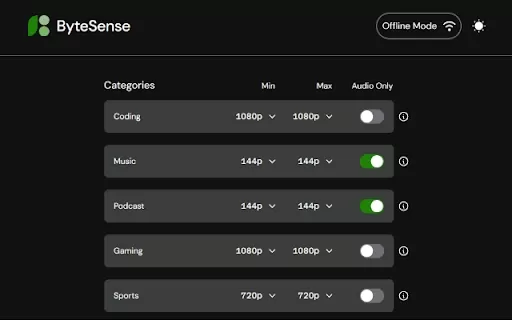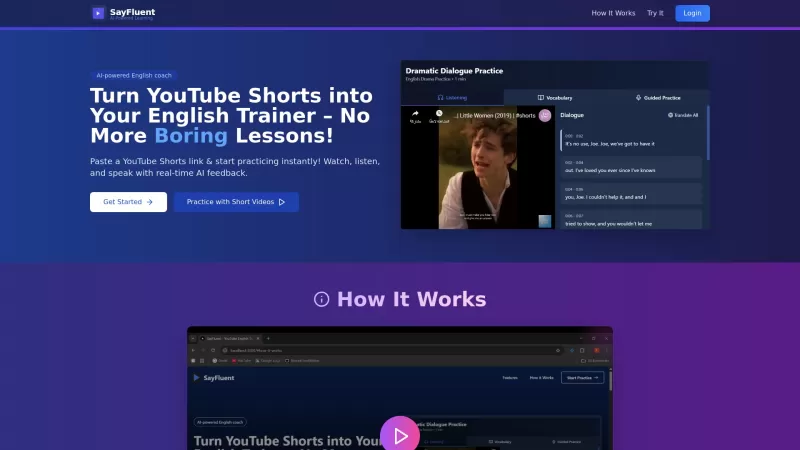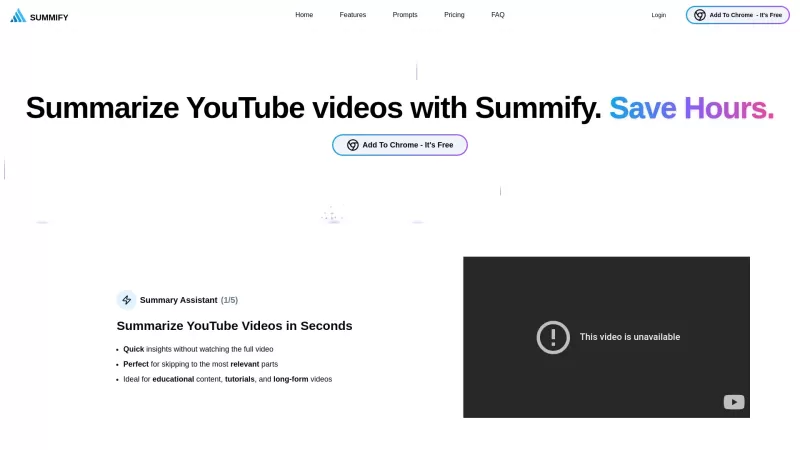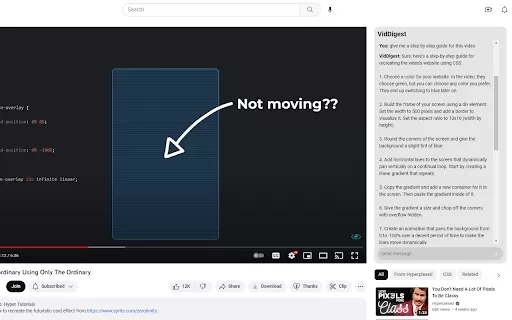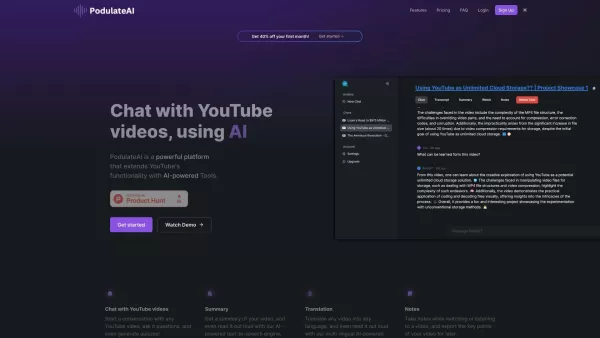ByteSense - Chrome Extension
YouTube Video Quality Optimization
ByteSense - Chrome Extension Product Information
If you're a fan of watching YouTube videos but often find yourself frustrated with the quality settings, ByteSense AI Chrome Extension might just be the tool you need. It's like having a smart assistant that tweaks your video quality based on what you're watching, making your viewing experience smoother and more enjoyable. Imagine settling down to watch a tutorial or a music video and having the video quality automatically adjust to give you the best experience possible. That's what ByteSense does—it's like your personal video quality curator.
So, how do you get started with ByteSense? It's pretty straightforward. Once you've got the extension installed, you can set your quality preferences to ensure your videos are optimized just the way you like them. And if you're multitasking or just want to listen without watching, you can switch to Audio Mode or even run videos in the background with Background Mode. It's all about giving you control and flexibility while enhancing your viewing pleasure.
ByteSense AI Chrome Extension's Core Features
At the heart of ByteSense is its ability to dynamically adjust video quality based on the type of content you're watching. Whether it's a high-action gaming video or a serene nature documentary, ByteSense ensures you're getting the optimal quality without any manual fuss. It's like having a tech-savvy friend who knows exactly what settings to use for the best experience.
ByteSense AI Chrome Extension's Use Cases
One of the main reasons to use ByteSense is to enhance your YouTube viewing experience. By automatically optimizing video quality settings, it takes the guesswork out of your hands. You can sit back and enjoy your videos, knowing that ByteSense is working behind the scenes to make everything look and sound great. It's especially handy if you're watching on a data-limited connection or if you just want the best possible quality without constantly tweaking settings.
FAQ from ByteSense
- ### How does ByteSense adjust video quality?
- ByteSense uses AI to analyze the content of the video you're watching and adjusts the quality settings accordingly. It considers factors like the type of content, your internet connection, and your device's capabilities to ensure you get the best possible viewing experience without any manual adjustments on your part.
ByteSense - Chrome Extension Screenshot
ByteSense - Chrome Extension Reviews
Would you recommend ByteSense - Chrome Extension? Post your comment

ByteSense is a game-changer for YouTube binges! 😍 It auto-adjusts video quality so smoothly, I don’t have to mess with settings anymore. Works like a charm, but sometimes it picks 720p when I’d prefer 1080p. Still, saves me so much hassle!
ByteSense ha cambiado mi experiencia en YouTube por completo. Es como tener un gurú tecnológico personal ajustando la calidad de mis videos. A veces es un poco agresivo con los ajustes, pero en general, es imprescindible para cualquier adicto a YouTube. 🎥
ByteSense has been a game-changer for my YouTube experience! It's like having a personal tech guru adjusting my video quality. Sometimes it's a bit too aggressive with the settings, but overall, it's a must-have for any YouTube addict! 🎥
ByteSense hat meine YouTube-Erfahrung revolutioniert! Es ist, als hätte ich einen persönlichen Technik-Guru, der die Videoqualität für mich anpasst. Manchmal ist es ein bisschen zu aggressiv mit den Einstellungen, aber insgesamt ist es ein Muss für jeden YouTube-Süchtigen! 🎥