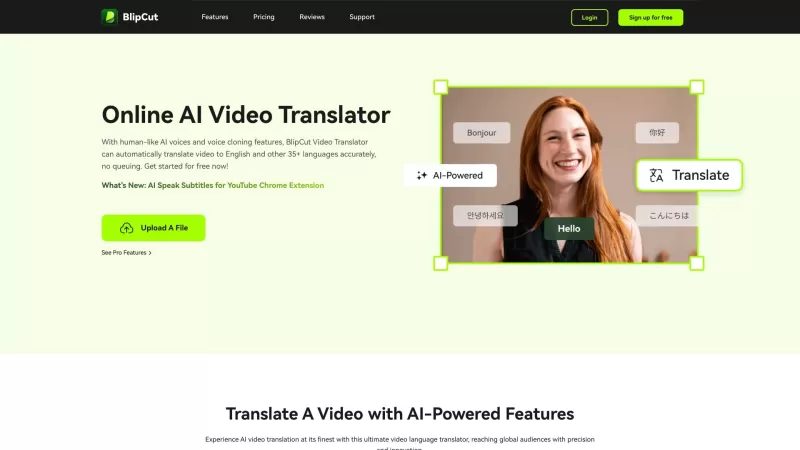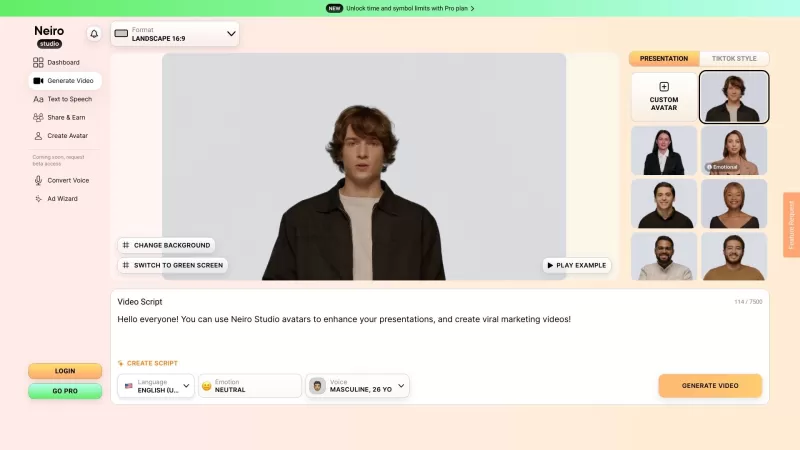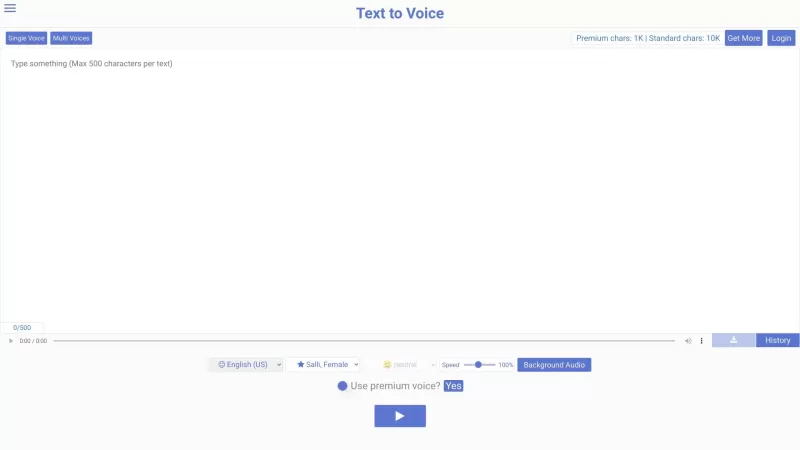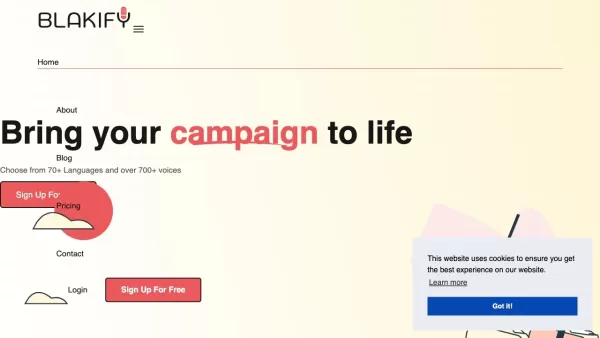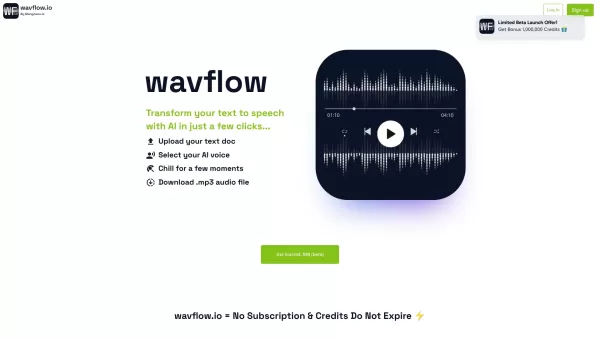BlipCut AI Video Translator
AI Video Translation with Human-Like Voices
BlipCut AI Video Translator Product Information
Ever stumbled upon a video in a language you don't speak and wished you could magically understand it? That's where BlipCut AI Video Translator swoops in like a superhero for multilingual content! This nifty online tool harnesses the power of AI to translate your videos into English and over 35 other languages with jaw-dropping accuracy. What's more, it doesn't just stop at translation; it brings the videos to life with human-like AI voices and even lets you clone voices. Talk about going the extra mile!
How to Use BlipCut AI Video Translator?
So, you're ready to give it a whirl? Here's how you can dive into the world of BlipCut:
Upload Your Video or Paste a YouTube Link: Got a video you want to translate? Simply upload it or drop in a YouTube link. It's as easy as that!
Choose Your Target Language and Speaker: Select the language you want your video translated into and pick a speaker whose voice you like. It's like having a buffet of voices at your fingertips!
Preview and Tweak the Translated Video: Before you finalize, take a peek at the translated video. If something's off, don't sweat it—just tweak it until it's perfect.
Download Your New Video: Once you're happy with the result, hit that download button and voila! Your video is now ready to be shared with the world in a new language.
BlipCut AI Video Translator's Core Features
Translation to English and 35+ Languages
No matter where your audience is, BlipCut's got you covered with translations to English and over 35 other languages. It's like having a global translator in your pocket!
Human-like AI Voices
Forget about robotic tones; BlipCut's AI voices sound so real, you'd think a human was speaking. It's all about keeping that personal touch, even in a different language.
Voice Cloning
Ever wanted to sound like someone else? With BlipCut's voice cloning, you can make your video's voice match almost anyone's. It's like magic, but for your ears!
Auto Subtitle Generation
Subtitles can be a hassle, but not with BlipCut. It automatically generates subtitles, making your videos accessible to everyone, no matter their hearing ability.
Subtitle Editing
Got a typo or want to tweak the subtitles? No problem. BlipCut lets you edit them to your heart's content.
AI Voice Changer
Want to mix things up? Use the AI voice changer to give your video a fresh, new voice. It's like a vocal makeover!
Lip Sync (Coming Soon)
Keep an eye out for this one—BlipCut is working on syncing the lip movements to match the translated audio. It's going to be a game-changer!
BlipCut AI Video Translator's Use Cases
Translate YouTube Videos/Shorts
Got a YouTube channel and want to reach a global audience? Translate your videos and shorts with BlipCut and watch your viewership soar!
Translate Videos for International Marketing
Breaking into new markets? Translate your marketing videos to connect with customers worldwide. It's like having a local touch, no matter where you are.
Translate News Videos
Keep your audience informed with translated news videos. It's crucial for staying connected in today's globalized world.
Translate Game Videos
Gamers, rejoice! Translate your game videos to share tips, tricks, and epic moments with players from around the globe.
Translate Movies/Films
Want to share your cinematic masterpiece with the world? Translate your movies and films to reach audiences in every corner of the planet.
FAQ from BlipCut AI Video Translator
- ### Why can't my YouTube link be analyzed?
- ### How many languages are supported in BlipCut?
- ### What should I do if 540 credits don't meet my needs?
- ### Can ChatGPT translate videos?
- ### How do I translate a video from Spanish to English?
BlipCut AI Video Translator Discord
Here is the BlipCut AI Video Translator Discord: https://discord.gg/vk4Z2YWGsG. For more Discord messages, please click here(/discord/vk4z2ywgsg).
BlipCut AI Video Translator Support Email & Customer Service Contact & Refund Contact etc.
Here is the BlipCut AI Video Translator support email for customer service:[email protected].
BlipCut AI Video Translator Company
BlipCut AI Video Translator Company name: BlipCut.
More about BlipCut AI Video Translator, please visit the about us page(https://www.blipcut.com/about.html).
BlipCut AI Video Translator Login
BlipCut AI Video Translator Login Link: http://accounts.blipcut.com/#/Login?redirect=https://videotranslator.blipcut.com/
BlipCut AI Video Translator Sign up
BlipCut AI Video Translator Sign up Link: http://accounts.blipcut.com/#/signUp?redirect=https://videotranslator.blipcut.com/
BlipCut AI Video Translator Pricing
BlipCut AI Video Translator Pricing Link: https://videotranslator.blipcut.com/pricing.html
BlipCut AI Video Translator YouTube
BlipCut AI Video Translator YouTube Link: https://www.youtube.com/channel/UCw1bFhL3EBEfKwZEhVgCm3g
BlipCut AI Video Translator Twitter
BlipCut AI Video Translator Twitter Link: https://twitter.com/BlipCutofficial
BlipCut AI Video Translator Instagram
BlipCut AI Video Translator Instagram Link: https://www.instagram.com/blipcutofficial
BlipCut AI Video Translator Screenshot
BlipCut AI Video Translator Reviews
Would you recommend BlipCut AI Video Translator? Post your comment

BlipCut is seriously mind-blowing! Just translated a Portuguese cooking tutorial to English with perfect subs AND dubbed audio 👨🍳🔥 The AI even adjusts lip movements slightly - not perfect but way better than I expected. Only wish it had regional accent options!