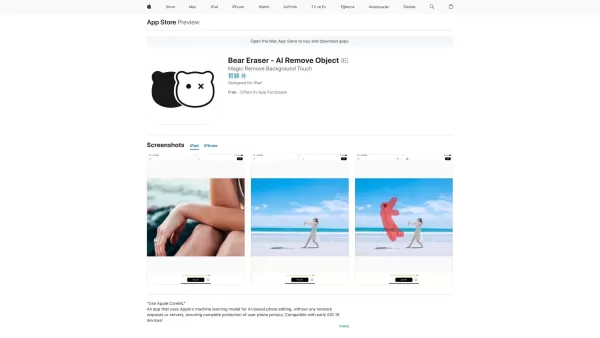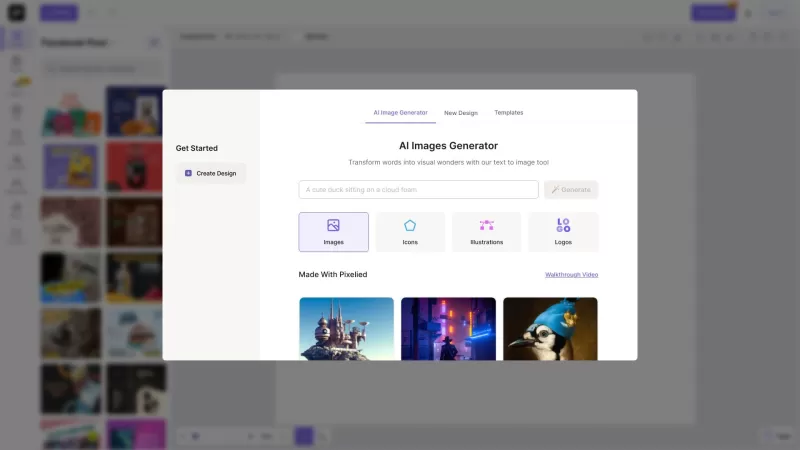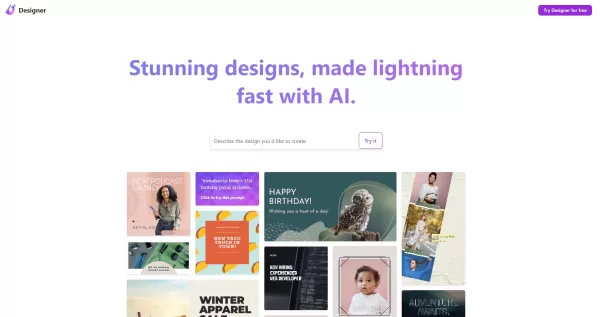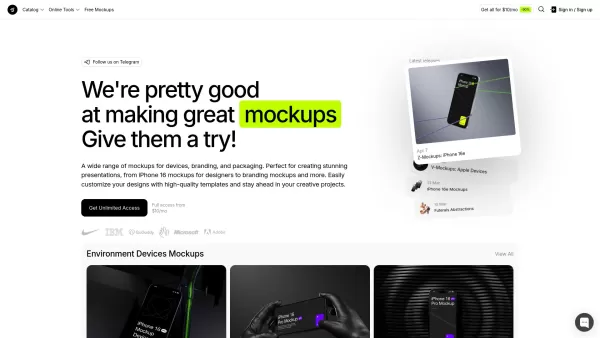Bear Eraser - AI Remove Object
AI photo editing with Apple CoreML
Bear Eraser - AI Remove Object Product Information
Ever stumbled upon a photo where an unwanted object or a pesky bystander just ruins the shot? Enter Bear Eraser - AI Remove Object, your new best friend for photo editing. This nifty app harnesses the power of Apple's machine learning model to help you clean up your pictures with ease. And the best part? It keeps your photos private, no servers or network requests needed. It's like having a magic wand that erases unwanted elements right on your device, compatible with early iOS 15 devices, no less!
How to Use Bear Eraser - AI Remove Object?
So, you're eager to start? Here's how you can dive into the magic of Bear Eraser:First things first, head over to the App Store and download Bear Eraser. It's just a few taps away! Once installed, open the app and get ready to transform your photos. Select the photo you want to edit. You know, that one with the random stranger photobombing your perfect moment? Now, let the AI do its thing. Use the app's AI technology to pinpoint and remove those unwanted objects. It's like they were never there! After you're satisfied with the results, save your newly edited photo. Voilà! Your picture is now cleaner and more focused on what really matters.
Bear Eraser - AI Remove Object's Core Features
What makes Bear Eraser stand out? Let's break it down:- Apple's Machine Learning Model: The app leverages the latest in machine learning to give you precise and effective editing results.
- No Network Requests or Servers: Your photos stay on your device, ensuring your privacy is never compromised.
- Compatibility with Early iOS 15 Devices: Whether you're rocking the latest iPhone or an older model, Bear Eraser has got you covered.
Bear Eraser - AI Remove Object's Use Cases
Wondering how you can put Bear Eraser to work? Here are some scenarios where it shines:- Removing Bystanders from Photos: Say goodbye to those random people who somehow always end up in your shots.
- Removing Watermarks and Sensitive Information: Whether it's a pesky watermark or sensitive data you don't want to share, Bear Eraser can help you clear it out.
FAQ from Bear Eraser - AI Remove Object
- ### Is user data collected by the app?
- No, Bear Eraser prioritizes your privacy. The app performs all its magic locally on your device, ensuring no user data is collected or sent anywhere.