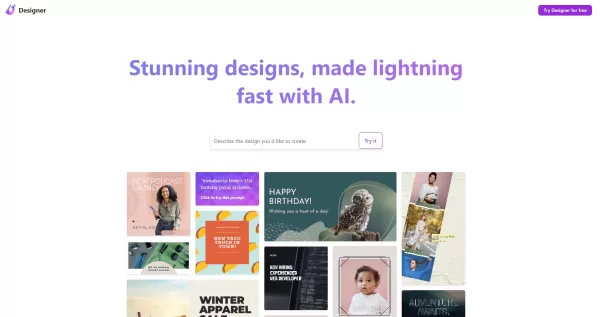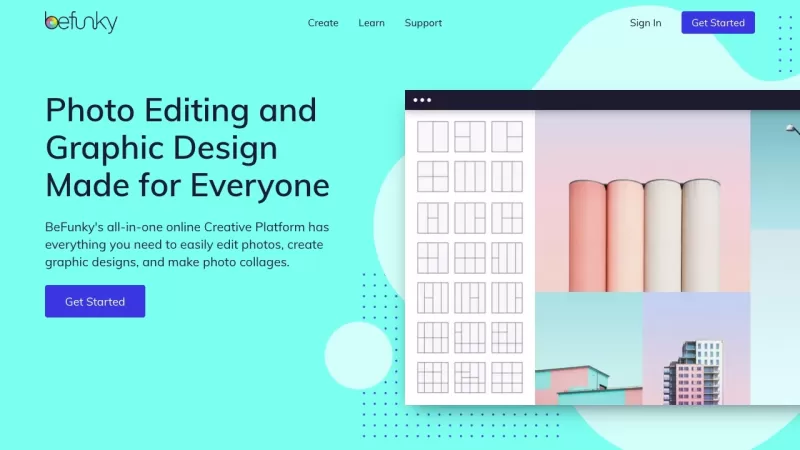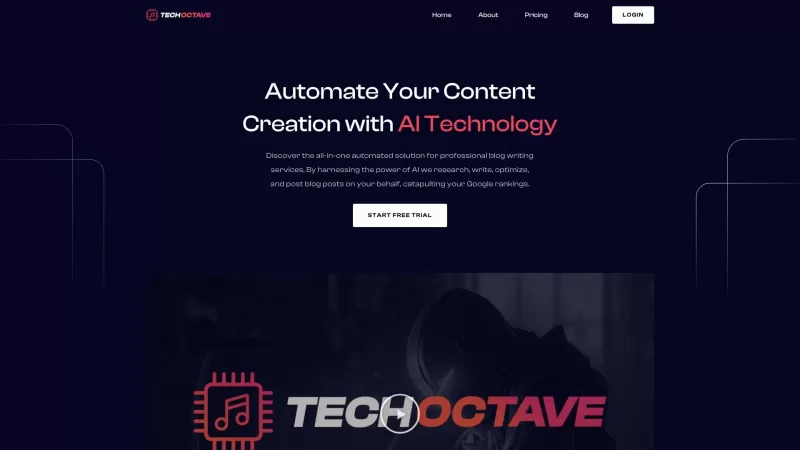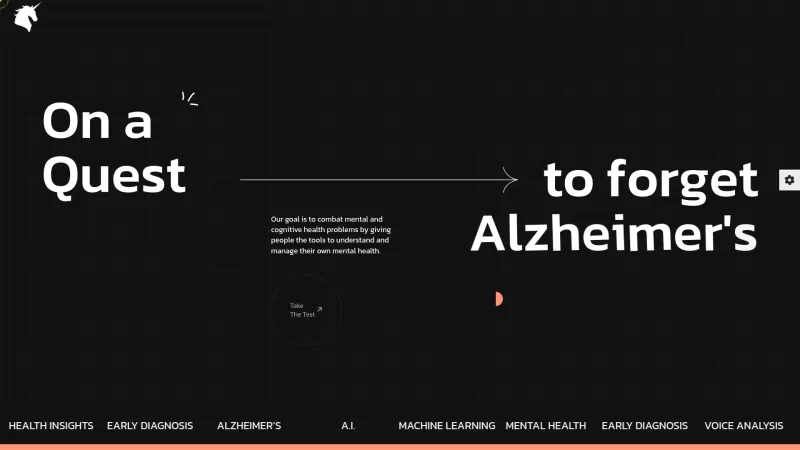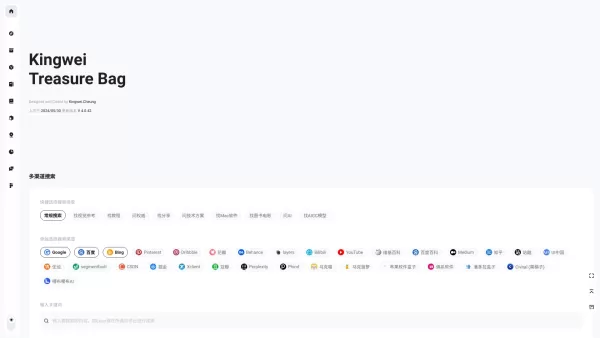Microsoft Designer
Microsoft Designer App for Stunning Designs
Microsoft Designer Product Information
Ever found yourself needing a slick graphic for your next social media post or a stunning invitation for that upcoming event? Enter Microsoft Designer, your go-to graphic design app that transforms your creative ideas into professional-quality visuals. Whether you're jazzing up your Instagram feed, crafting an eye-catching digital postcard, or just looking to add some flair to your graphics, Microsoft Designer has got you covered.
How to Get Started with Microsoft Designer
Ready to dive in? Using Microsoft Designer is as easy as pie. Start by letting your imagination run wild—think about what you want to create. Then, tap into the app's intuitive tools and features to make it happen. You've got a whole library of templates at your fingertips; pick one that catches your eye, tweak it with your own text and images, and before you know it, you'll have a design that's uniquely yours. Sharing or downloading your masterpiece? That's a breeze too.
Microsoft Designer's Standout Features
Professional Quality Designs
With Microsoft Designer, you're not just making graphics; you're crafting works of art that stand up to professional standards.
Extensive Template Library
Why start from scratch when you can choose from a vast array of templates? Whether it's for business or pleasure, there's a template waiting to be personalized by you.
Customizable Text and Images
Make it yours. Add your own text, swap in your photos, and tweak the design until it screams "you."
Seamless Sharing and Downloading
Finished your design and ready to show it off? Share it directly from the app or download it to use wherever you need.
Real-World Applications of Microsoft Designer
Social Media Magic
Want your social media posts to pop? Use Microsoft Designer to create visuals that grab attention and get likes.
Invitation Innovation
From weddings to birthday bashes, design invitations that set the tone and get guests excited.
Graphic Design Galore
Whether it's for a project, a presentation, or just for fun, Microsoft Designer helps you produce graphics that look like they were made by a pro.
FAQ: Your Microsoft Designer Queries Answered
- What types of designs can I create with Microsoft Designer?
- From social media posts to digital postcards and beyond, the possibilities are endless.
- Can I customize the designs?
- Absolutely! You can tweak every aspect of your design to match your vision.
- How can I share or download my designs?
- It's super simple. Just hit the share or download button within the app.
- Is Microsoft Designer suitable for professional use?
- Yes, indeed! Its professional-quality output makes it perfect for business and professional projects.
Microsoft Designer Screenshot
Microsoft Designer Reviews
Would you recommend Microsoft Designer? Post your comment

Microsoft Designer is super intuitive! 😎 I whipped up a sleek Instagram post in minutes, and the AI suggestions for layouts were spot-on. Only gripe is the template library could use more variety, but it’s a game-changer for quick designs!