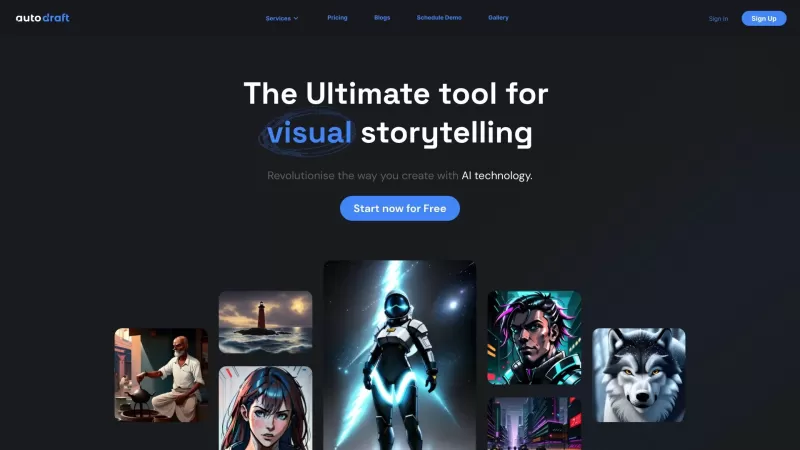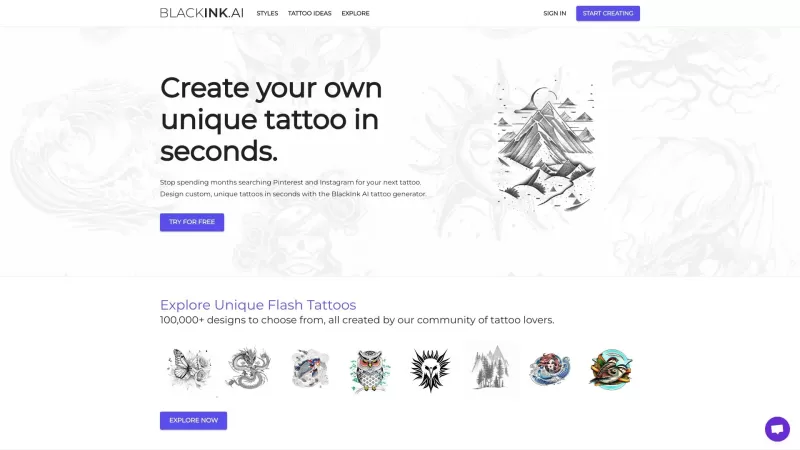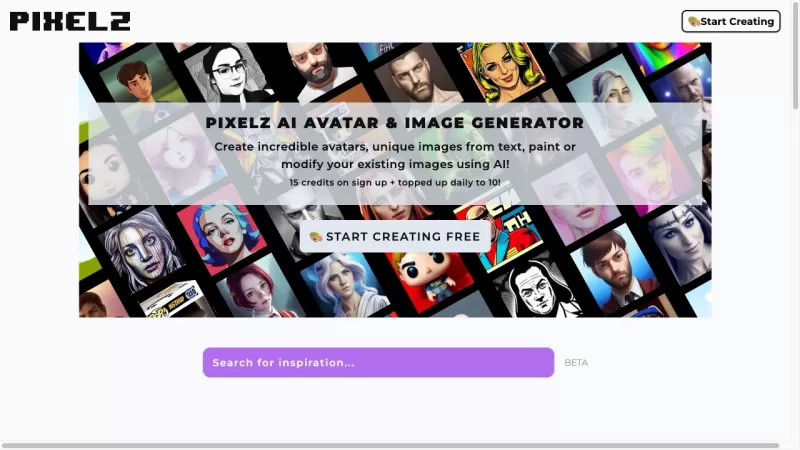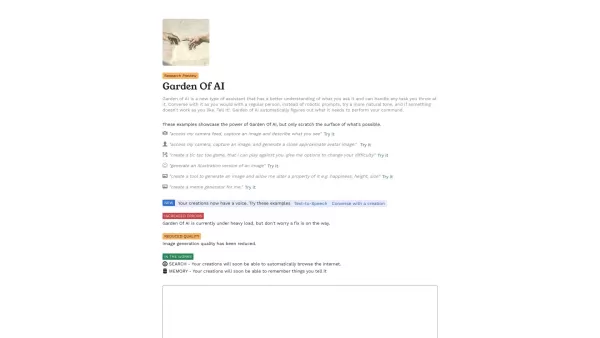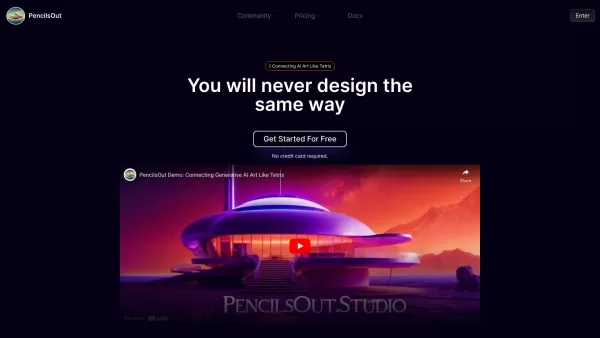AutoDraft
AI Image Generation from Text or Images
AutoDraft Product Information
Ever wondered what AutoDraft is all about? Well, let me tell you, it's not just another AI tool—it's a game-changer for creatives! AutoDraft harnesses the power of generative AI to create jaw-dropping visuals using advanced techniques like text-to-image, image-to-image, and AI-paint. It's like having a magic wand that turns your words or existing images into stunning visuals with pinpoint accuracy. Whether you're scribbling down a description or tweaking an old photo, AutoDraft gets it.
How to Use AutoDraft?
Using AutoDraft is as easy as pie. Just type in a natural language description or upload an image you already have, and voila! The AI-powered wizardry of AutoDraft will conjure up visuals that'll knock your socks off. Whether you're starting from scratch or refining something existing, this tool is your new best friend in the creative process.
AutoDraft's Core Features
What makes AutoDraft tick? Let's dive in. First up, we have text-to-image generation, where your words paint a thousand pictures. Then there's image-to-image generation, transforming your images into different styles or formats like a digital chameleon. And don't forget AI-paint, which is like a digital artist filling in the blanks or fixing up damaged parts of an image. With these tools at your fingertips, the possibilities are endless!
AutoDraft's Use Cases
So, how can you put AutoDraft to work? Imagine this: you're an artist with a vision but no sketch yet. AutoDraft can bring your ideas to life from mere text. Or maybe you're a designer looking to spice up images with unique visual effects—AutoDraft's got your back. And if you've got an old photo that's seen better days, let AutoDraft's image restoration feature breathe new life into it. It's like a Swiss Army knife for creatives!
FAQ from AutoDraft
- ### What is AutoDraft?
- AutoDraft is a generative AI tool that transforms your ideas and images into stunning visuals using text-to-image, image-to-image, and AI-paint techniques.
- ### How do I use AutoDraft?
- Simply input a natural language description or upload an existing image, and AutoDraft will generate visuals based on your input.
- ### What are the core features of AutoDraft?
- The core features include text-to-image generation, image-to-image generation, and AI-paint, allowing for the creation, transformation, and restoration of visuals.
- ### What are some use cases for AutoDraft?
- It's great for artists visualizing ideas from text, designers transforming images into different styles, and for image restoration tasks.
Need help with AutoDraft? No worries! You can reach out to their customer service team at [email protected] for any support, refunds, or other queries.
Curious about the brains behind AutoDraft? Check out their about us page to learn more about the company and their mission.
Want to know how much AutoDraft will set you back? Head over to their pricing page to see what fits your budget.
AutoDraft Screenshot
AutoDraft Reviews
Would you recommend AutoDraft? Post your comment

AutoDraft is seriously impressive! 😍 I tried the text-to-image feature, and it turned my vague ideas into stunning visuals in seconds. The style blending is so smooth, it’s like having a pro artist on speed dial. Only gripe? Sometimes it’s a bit slow to load, but totally worth it for the results!