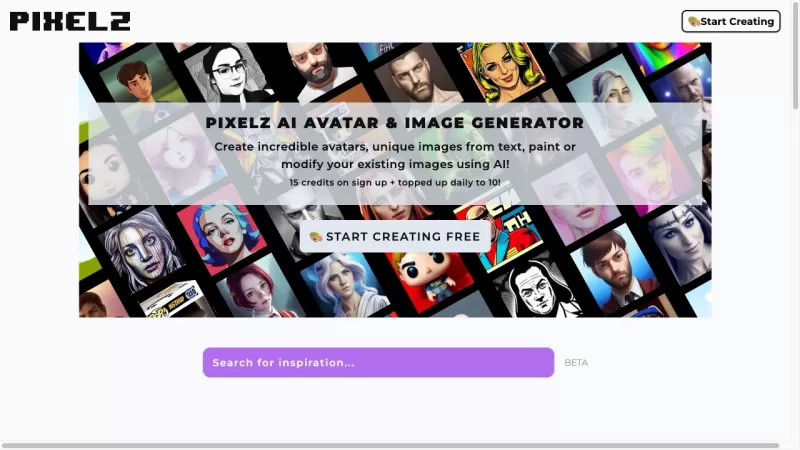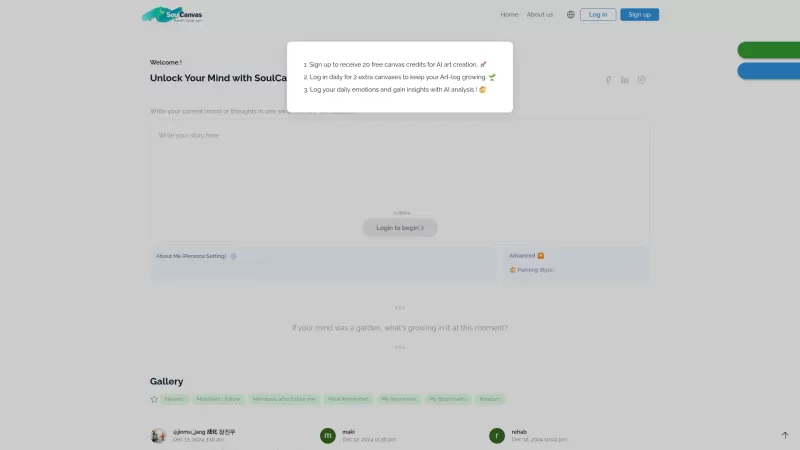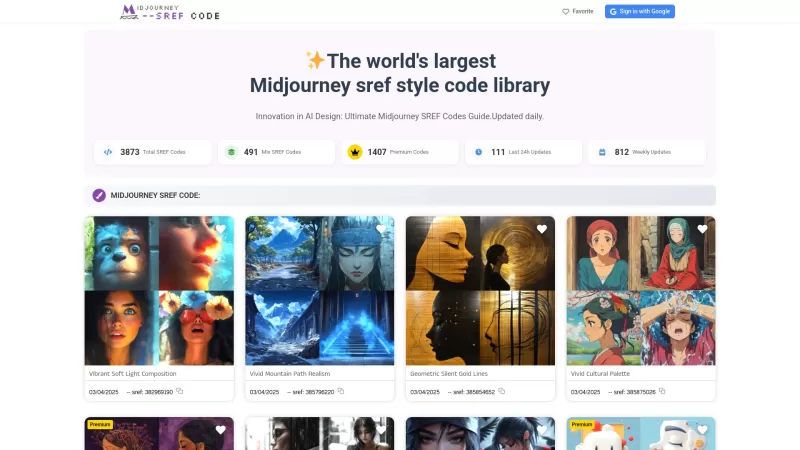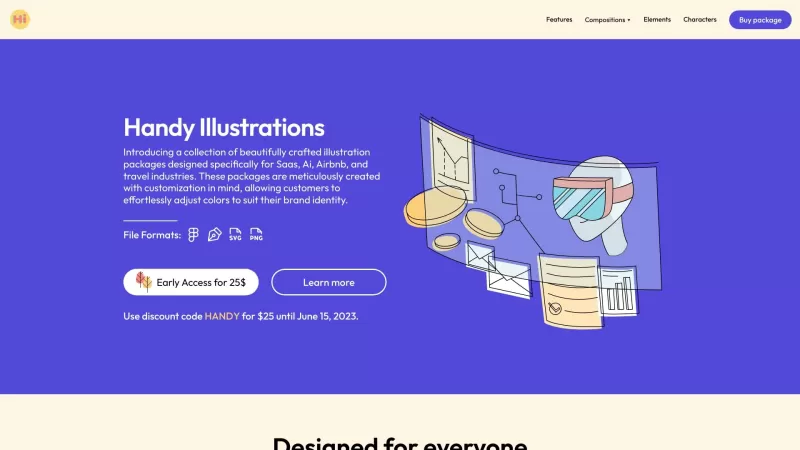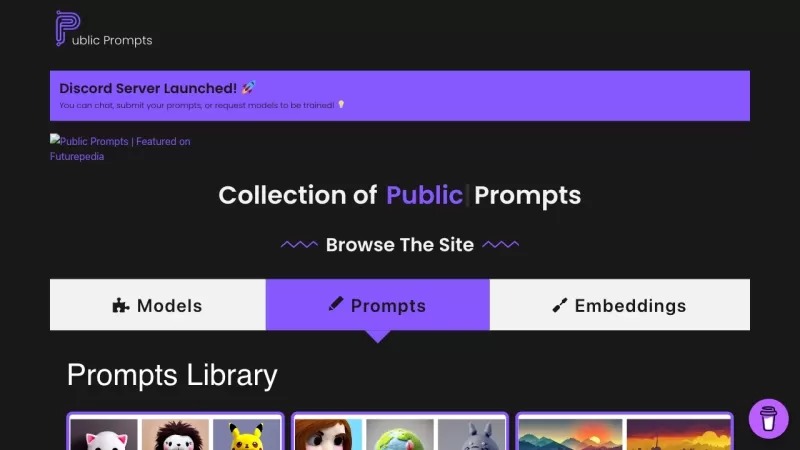Pixelz AI Art Generator Product Information
Ever wondered how you can turn your words into breathtaking visual art? Meet Pixelz AI Art Generator, a tool that's nothing short of magical. It takes your text and, using sophisticated algorithms like Stable Diffusion, CLIP Guided Diffusion, and PXL·E Realistic, transforms it into unique, eye-catching artwork. It's like having an artist at your fingertips, ready to bring your ideas to life in the most stunning way possible.
How to Use Pixelz AI Art Generator?
So, you're eager to give it a whirl? Here's how you can dive into the world of AI-generated art with Pixelz:
1. Head over to the Pixelz AI website. It's your gateway to a world of creativity.
2. Type in whatever text or description sparks your imagination into the input field. Be as specific or as abstract as you like.
3. Now, you get to choose your magic wand—pick from Stable Diffusion, CLIP Guided Diffusion, or PXL·E Realistic. Each has its own charm and style.
4. Hit the 'Generate' button and let the AI work its magic.
5. Sit tight as the AI processes your input. It's like watching paint dry, but way more exciting because you know a masterpiece is on its way.
6. Once your artwork is ready, you can download it. Whether it's for your personal collection or for a project, it's yours to keep and use.
Pixelz AI Art Generator's Core Features
What makes Pixelz AI Art Generator stand out? Let's break down its core features:
1. **Stable Diffusion Algorithm**: This one's a powerhouse, producing high-quality art that's as stable as it gets. It uses advanced diffusion techniques to ensure your art looks top-notch.
2. **CLIP Guided Diffusion**: Ever wanted your art to perfectly match your words? This feature uses the CLIP model to guide the AI, making sure the art aligns with your textual prompts.
3. **PXL·E Realistic Algorithm**: If pixel art is your jam, this algorithm is for you. It creates realistic, detailed pixel art that's sure to impress.
Pixelz AI Art Generator's Use Cases
Wondering where you can use this tool? Here are some ideas:
1. **Graphic Design**: Need eye-catching graphics for your website or social media? Pixelz can help you create illustrations that stand out.
2. **Branding and Marketing**: Looking to enhance your brand's visual identity? Generate unique artwork that speaks to your brand's essence.
3. **Personal Expression**: Turn your thoughts and feelings into art. It's a great way to express yourself or gift a piece of art to someone special.
4. **Creative Projects**: Use the generated artwork as a starting point. Let it inspire you to create something entirely new and exciting.
FAQ from Pixelz AI Art Generator
- ### Can I use the generated artwork for commercial purposes?
- Yes, you can use the artwork for commercial purposes. Just make sure to check the terms of service on the Pixelz AI website.
- ### What are the available algorithms in Pixelz AI Art Generator?
- The available algorithms include Stable Diffusion, CLIP Guided Diffusion, and PXL·E Realistic. Each offers a unique way to generate art.
- ### Can I customize the output or style of the artwork?
- While you can't directly customize the output, choosing different algorithms allows you to influence the style and feel of the artwork.
- ### How long does it take to generate the artwork?
- The time it takes can vary, but generally, it's quick—often just a few minutes, depending on the complexity of your input.
- ### Can I provide feedback or report issues to Pixelz AI?
- Absolutely, you can reach out to Pixelz AI's support team. Their email is [email protected]. They're there to help and appreciate your feedback.
Pixelz AI Art Generator Screenshot
Pixelz AI Art Generator Reviews
Would you recommend Pixelz AI Art Generator? Post your comment