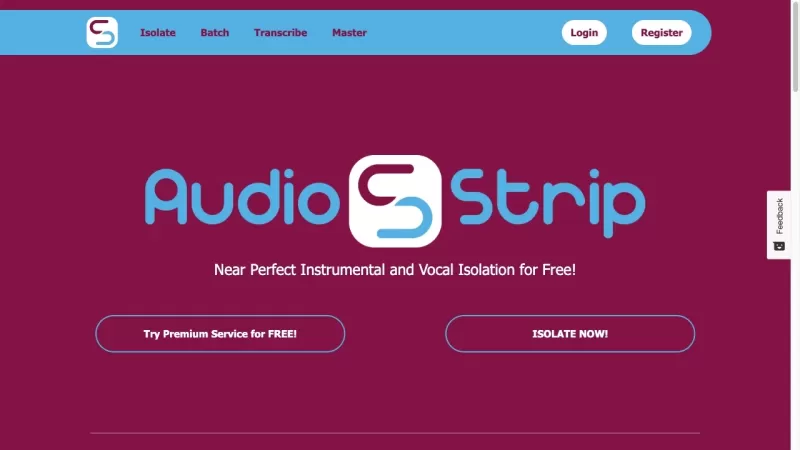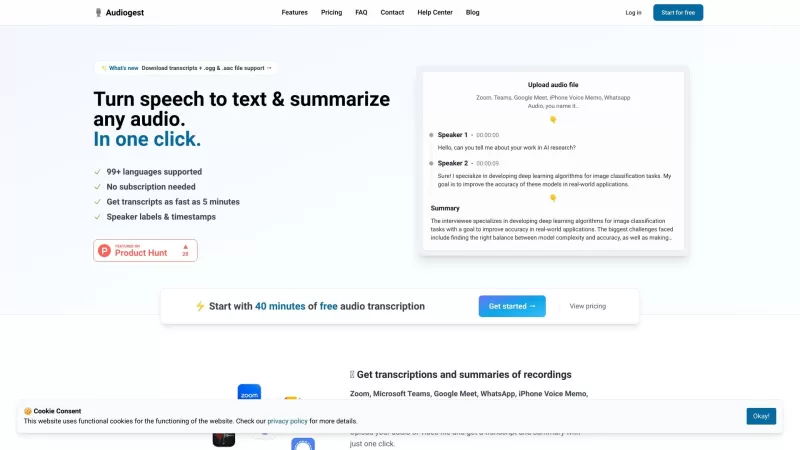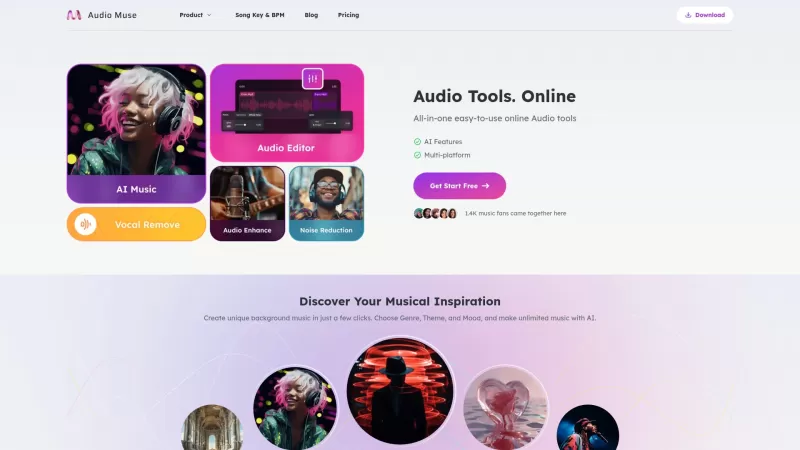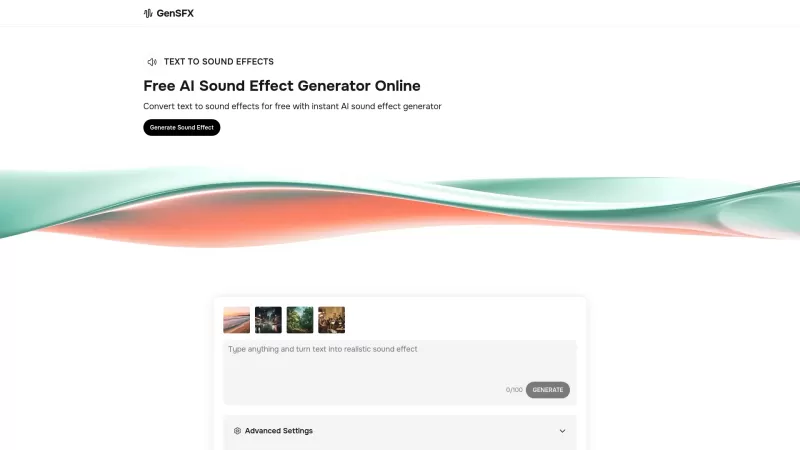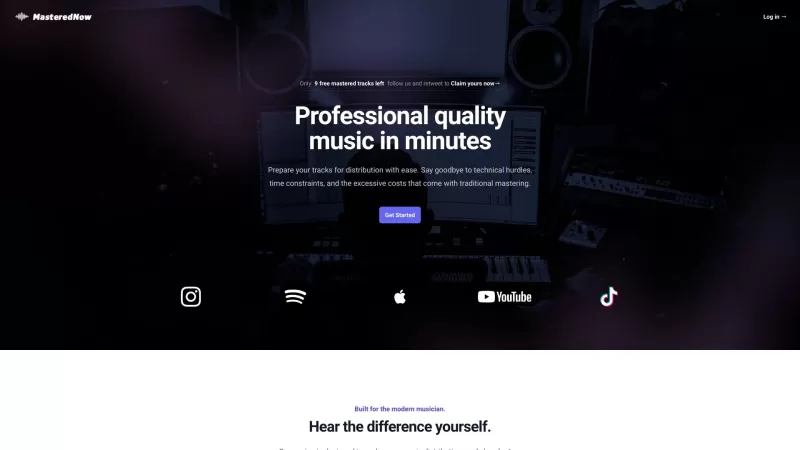AudioStrip
AudioStrip: Remove Vocals from Songs
AudioStrip Product Information
Ever wanted to sing your heart out at a karaoke session without the original vocals getting in the way? Or maybe you're a musician looking to remix a track, and you need those vocals out of the picture? That's where AudioStrip comes into play. This nifty online tool lets you strip away or isolate vocals from any song, totally free of charge. It's like having a personal audio engineer at your fingertips, ready to help you transform your favorite tunes.
How to Use AudioStrip?
Getting started with AudioStrip is as easy as pie. Just head over to their website, and you'll be greeted with a straightforward interface. All you need to do is upload the song you're itching to work on. Once you hit that upload button, AudioStrip gets to work, processing your audio and serving up a version of the song where the vocals are either removed or isolated. It's that simple, and before you know it, you're ready to rock your new track.
AudioStrip's Core Features
What makes AudioStrip stand out? Well, for starters, it's all about vocal manipulation. Whether you're looking to strip the vocals away for a karaoke session or isolate them for a remix, AudioStrip has got you covered. And the best part? It's free to use, with an interface so user-friendly that even your tech-challenged aunt could figure it out. Plus, the audio quality? Top-notch. You won't be dealing with any muddy tracks here.
AudioStrip's Use Cases
So, who's using AudioStrip? Everyone from karaoke lovers to professional musicians and producers. Audio remixers find it a godsend, as do cover artists looking to put their own spin on a song. And let's not forget educators, who use it to break down tracks for teaching purposes. It's a versatile tool that's found its way into the hands of many creative folks.
FAQ from AudioStrip
- ### Is AudioStrip a paid service?
- No, AudioStrip is completely free to use.
- ### Can AudioStrip remove vocals from any song?
- It can work on most songs, but results can vary depending on the track's complexity.
- ### Is there a limit on the size of the songs that can be uploaded?
- Check the website for any current limitations on file size.
- ### Can I download the processed songs?
- Yes, you can download the songs after processing.
- ### Is there a limit on the number of songs I can process using AudioStrip?
- There might be restrictions, so it's best to check their site for the latest info.
Need more help or have questions? You can reach out to AudioStrip's support team through their contact page. Curious about the team behind the tool? Check out their about us page. Want to dive deeper into what AudioStrip offers? Log in at their login page or sign up at their registration page. And if you're wondering about any costs, take a peek at their pricing section. Stay connected with AudioStrip on social media through their Facebook, Twitter, and Instagram pages.
AudioStrip Screenshot
AudioStrip Reviews
Would you recommend AudioStrip? Post your comment