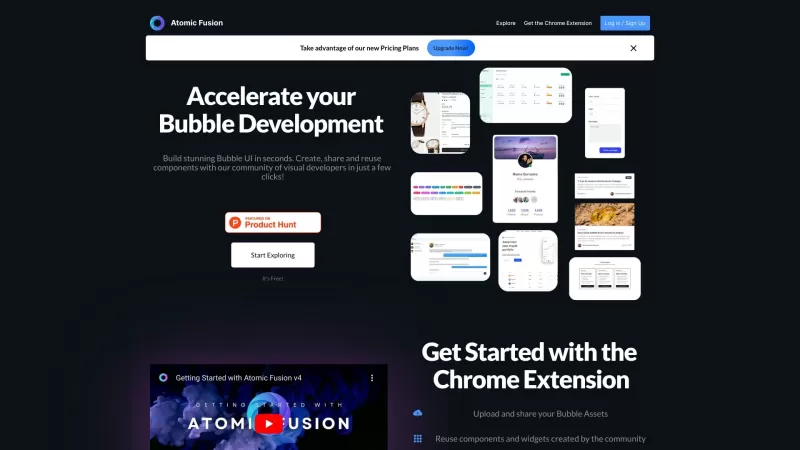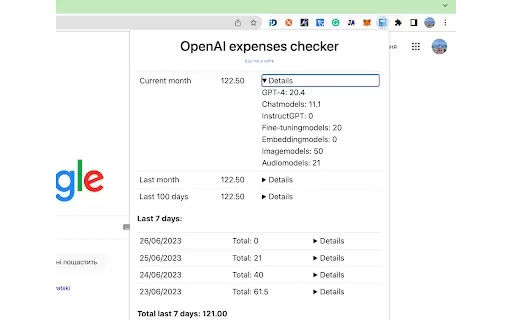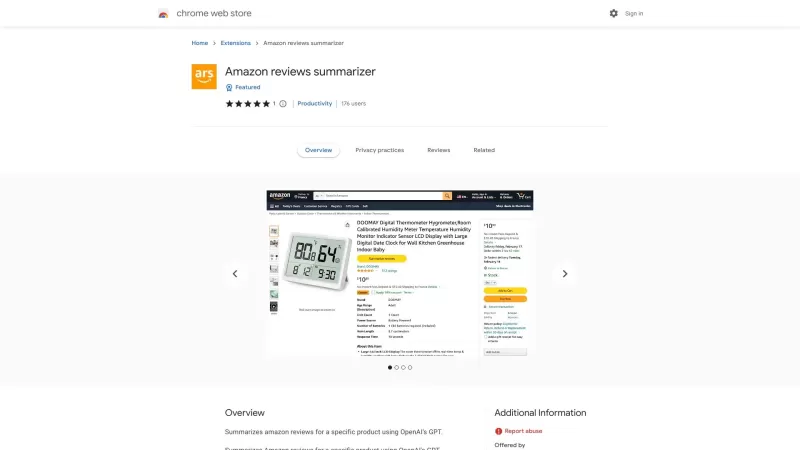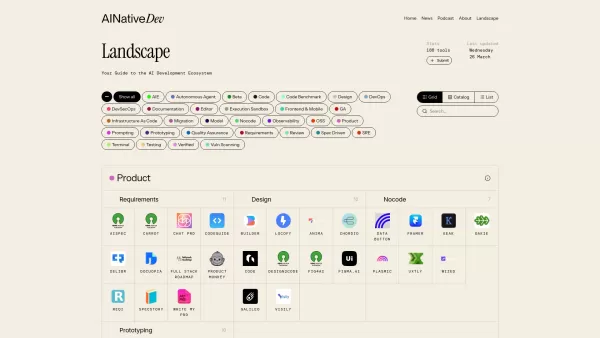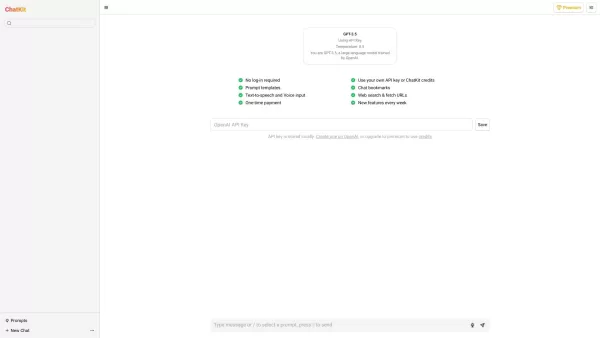Atomic Fusion
Atomic Fusion: Accelerate Bubble Development
Atomic Fusion Product Information
Ever wondered how you can supercharge your Bubble development? Well, let me introduce you to Atomic Fusion—the ultimate sidekick for Bubble developers. This tool isn't just another piece of software; it's like having a magic wand that speeds up your development process. Picture this: you get a dazzling Bubble UI that not only looks good but feels great to work with. With Atomic Fusion, you can dive into creating, saving, and sharing designs, styles, and those precious code snippets that can make or break your project. And the best part? With a simple click, you can fork assets and keep your favorite ones neatly organized in a special section. Oh, and don't forget, you can showcase your most valuable and amazing assets right in your profile. It's like having a digital trophy case!
How to Get Started with Atomic Fusion?
So, you're itching to give Atomic Fusion a whirl? It's a breeze to get started. Just head over to their website and sign up for an account. Once you're in, you're ready to roll. Start designing and developing in Bubble with the suite of tools at your fingertips. You can create, save, and share your designs and code snippets, fork assets, and keep your favorites in a dedicated section. Plus, you can personalize your profile by saving those gems that you're most proud of. It's all about making your Bubble journey smoother and more enjoyable.Core Features That Make Atomic Fusion Stand Out
### Stunning Bubble UI The interface is not just functional; it's a visual treat that makes your development process more enjoyable.Creating, Saving, and Sharing Designs
Bring your creative visions to life, save them for later, and share them with the world or your team.
Creating, Saving, and Sharing Code Snippets
Reuse code snippets to save time and maintain consistency across your projects.
Forking Assets
Why start from scratch when you can build upon what others have created? Forking assets is a game-changer.
Dedicated Section for Favorites
Keep your most-loved assets in one place for quick and easy access.
Saving Valuable and Amazing Assets in Your Profile
Showcase your best work and keep your most valuable assets close at hand.
Who Should Use Atomic Fusion?
### Bubble Developers If you're looking to enhance your development process, Atomic Fusion is your new best friend.Designers
Need a convenient way to create and save Bubble designs? This tool is tailored for you.
Developers Seeking Efficiency
Speed up your Bubble development by reusing code snippets and streamlining your workflow.
Teams Collaborating on Bubble Projects
Share assets and designs seamlessly, making collaboration a breeze.
Frequently Asked Questions About Atomic Fusion
- ### Can I use Atomic Fusion without prior experience in Bubble development?
- Absolutely! Atomic Fusion is designed to be user-friendly, making it accessible even if you're new to Bubble development.
- ### Is there a limit to the number of designs and code snippets I can save?
- There's plenty of room for your creativity—no limits on how many designs and snippets you can save.
- ### What are the benefits of forking assets in Atomic Fusion?
- Forking assets lets you build upon existing work, saving time and sparking new ideas.
- ### Can I access my saved assets and designs from different devices?
- Yes, your saved assets and designs are accessible across devices, making it easy to work on the go.
For more information on support, email, customer service, and refunds, check out the contact us page.
Atomic Fusion Company: The name's Atomic Fusion, and they're all about enhancing your Bubble development experience.
Atomic Fusion Pricing: Curious about the cost? Check out the pricing details at this link.
Atomic Fusion on YouTube: Want to see it in action? Visit their YouTube channel.
Atomic Fusion on Twitter: Stay updated and join the conversation on X (formerly Twitter).
Atomic Fusion Screenshot
Atomic Fusion Reviews
Would you recommend Atomic Fusion? Post your comment

Atomic Fusion has been a total game-changer for my Bubble projects! 🚀 It's like they read my mind - cutting development time in half while keeping everything super organized. Only wish it had more tutorial videos for complex workflows, but honestly can't imagine going back to manual coding now. #BubbleMagic
Atomic Fusion is a game-changer for Bubble devs! 🚀 It’s like having a super-smart assistant that cuts my design time in half. The pre-built components and AI copy feature are pure magic, though I wish the UI was a tad snappier. Still, it’s a must-have for anyone building on Bubble!