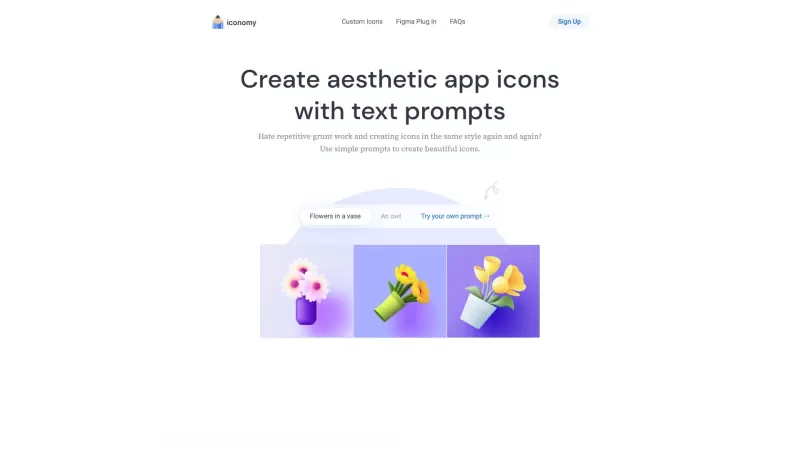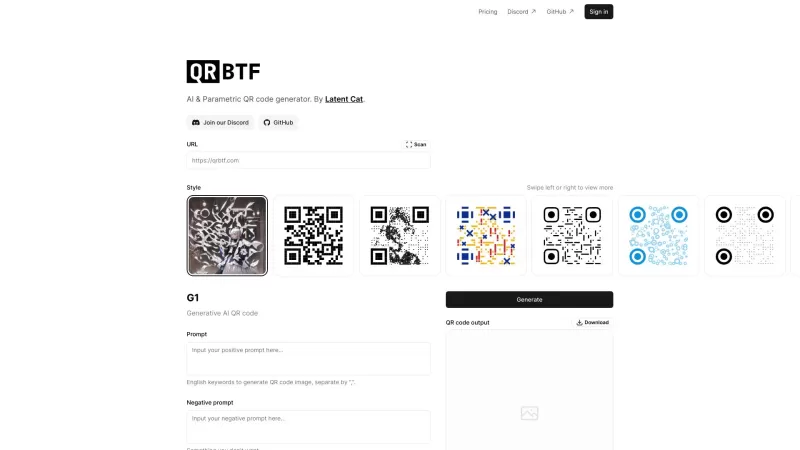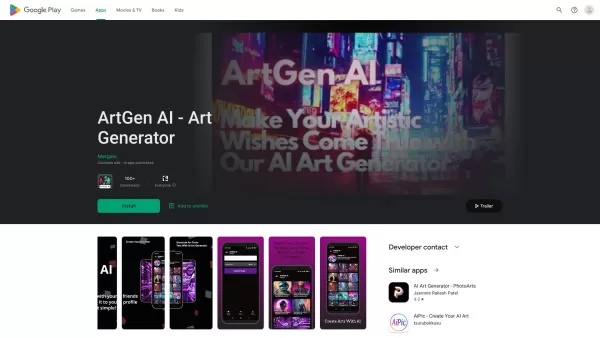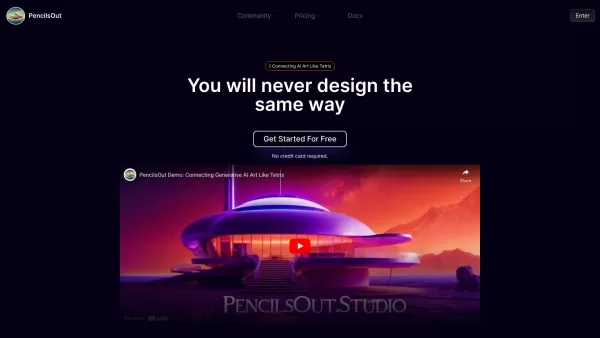AI generated images with Stable Diffusion for Notion
AI Visuals for Notion Pages
AI generated images with Stable Diffusion for Notion Product Information
Ever wondered how you can jazz up your Notion pages with stunning visuals without leaving the platform? Enter AI generated images with Stable Diffusion for Notion—a nifty tool that lets you create eye-catching images directly within your Notion workspace. It's like having an artist at your fingertips, ready to bring your vision to life with just a few words. By using the /dream command followed by a prompt describing what you want, the AI harnesses the power of Stable Diffusion to conjure up an image that matches your description. Once you hit that dot at the end of your prompt, poof! The image appears right where your words used to be, making the whole process feel like magic.
How to Use AI Generated Images with Stable Diffusion for Notion?
Getting started is as easy as pie. First, hop onto the AI generated images for Notion website and log in. Then, dive into Notion and pull up the page where you want to add some flair. Just type '/dream' followed by your image wishlist (like '/dream a serene beach at sunset, in a vibrant style'). Finish it off with a dot, and watch as the AI gets to work. Before you know it, your dream image will be sitting pretty on your Notion page, ready to impress.
Core Features of AI Generated Images with Stable Diffusion for Notion
This tool isn't just about making pretty pictures. It's a full-blown integration that makes image generation as smooth as butter within Notion. It taps into the power of Stable Diffusion AI models, allowing you to describe exactly what you want and seeing it come to life instantly. Plus, there are multiple pricing plans to suit your budget, and you can cancel your subscription anytime. And if you're looking to sharpen your prompt writing skills, they even throw in monthly prompts to help you get better at crafting your image requests. Don't forget to check out their terms and feedback on the website to get the full scoop.
Use Cases for AI Generated Images with Stable Diffusion for Notion
Whether you're sprucing up your project documentation, making your educational materials pop, or just want to add some visual flair to your Notion pages, this tool has got you covered. It's perfect for creating realistic images of objects or scenes, and it can make your presentations look like a million bucks. The possibilities are endless, and the results are always stunning.
FAQ from AI Generated Images with Stable Diffusion for Notion
- ### Why is SlashDreamer not free?
- ### When can I cancel my subscription?
- ### Do you offer refunds?
- ### Why do I need to give write permission to Notion?
- ### Who owns the generated images?
- ### How do we generate images using artificial intelligence?
- AI generated images with Stable Diffusion for Notion Login Link: https://slashdreamer.com/session/new
- AI generated images with Stable Diffusion for Notion Sign up Link: https://slashdreamer.com/register?plan=artist_beginner
- AI generated images with Stable Diffusion for Notion Pricing Link: https://slashdreamer.com/#price
AI generated images with Stable Diffusion for Notion Screenshot
AI generated images with Stable Diffusion for Notion Reviews
Would you recommend AI generated images with Stable Diffusion for Notion? Post your comment

This Stable Diffusion tool for Notion is a game-changer! 😍 Super easy to create stunning visuals right in my workspace. Wish it had more style options, but it’s already a huge time-saver!