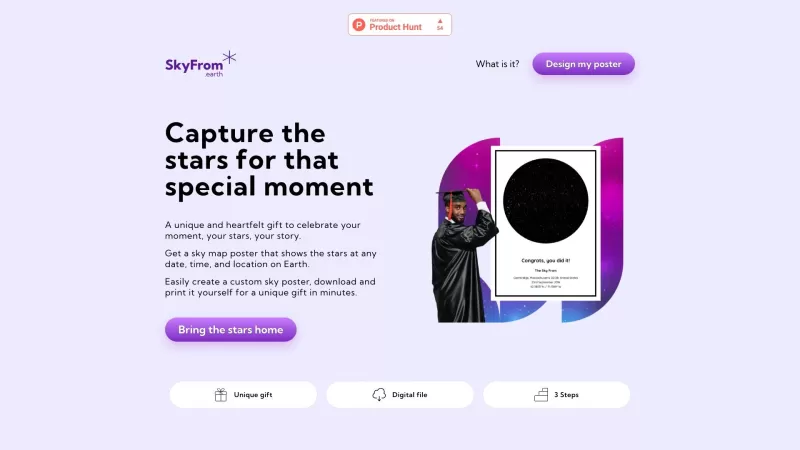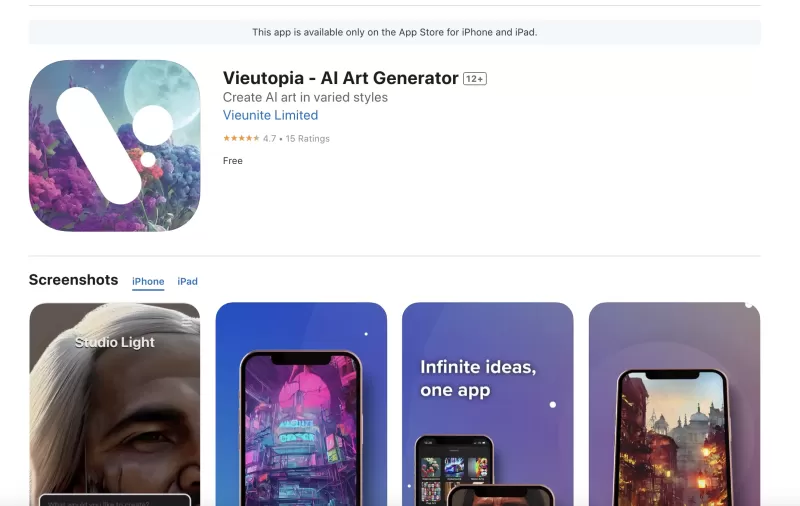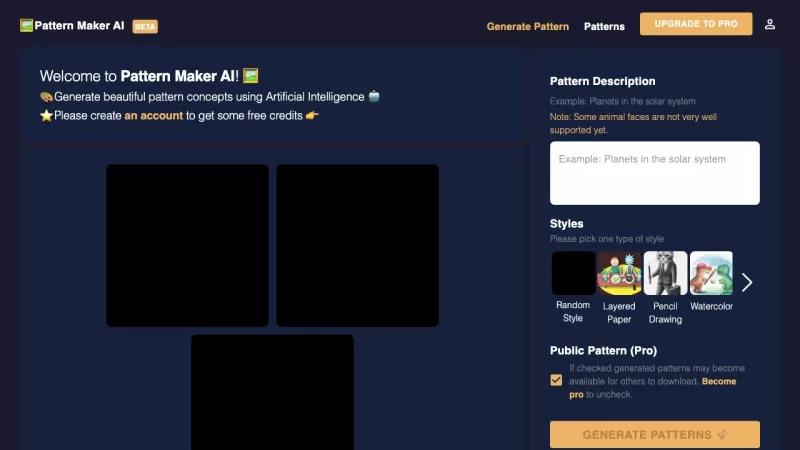AI generated images with Stable Diffusion for Notion
Notion頁面AI視覺效果
AI generated images with Stable Diffusion for Notion產品信息
有沒有想過如何在不離開 Notion 平台的情況下,為您的 Notion 頁面增添驚人的視覺效果?請進入AI generated images with Stable Diffusion for Notion- 這款精巧的工具可讓您直接在 Notion 工作區中製作搶眼的圖片。這就像是指尖上的藝術家,只需幾句話,就能讓您的願景栩栩如生。只要使用 /dream 指令,然後按下提示說明您想要什麼,AI 就會運用 Stable Diffusion 的力量,創造出符合您描述的圖像。一旦您按下提示結尾的那個點,噗!圖像就會出現在您的文字原來的位置,讓整個過程感覺就像變魔術一樣。
如何使用AI Generated Images with Stable Diffusion for Notion ?
開始使用非常簡單。首先,跳上 Notion 的 AI 產生圖片網站並登入。然後,進入 Notion,拉出您想要加入一些特色的頁面。只需輸入「/dream」,接著輸入您的圖片清單(例如「/dream a serene beach at sunset, in a vibrant style」)。最後加上一個點,看著 AI 開始工作。不知不覺中,您夢想中的圖片就會出現在 Notion 頁面上,讓人印象深刻。
核心功能AI Generated Images with Stable Diffusion for Notion
這個工具不只是製作漂亮的圖片。它是一個完整的整合,讓 Notion 內的圖片製作如奶油般順暢。它利用 Stable Diffusion AI 模型的強大功能,讓您可以精確描述您想要的圖像,並立即看到它栩栩如生。此外,還有多種定價方案以符合您的預算,而且您可以隨時取消訂閱。如果您想要鍛鍊您的提示撰寫技巧,他們甚至每月都會提供提示,幫助您更好地撰寫您的圖片要求。別忘了在網站上查看他們的條款和回饋,以獲得完整的獨家資訊。
使用案例AI Generated Images with Stable Diffusion for Notion
無論您是要美化專案文件、讓教材更生動,或是只想為您的 Notion 頁面增添一些視覺風格,這個工具都能滿足您的需求。它最適合製作逼真的物件或場景影像,讓您的簡報看起來美不勝收。它有無限的可能性,而且效果總是令人驚艷。
常見問題AI Generated Images with Stable Diffusion for Notion
- 為什麼 SlashDreamer 不是免費的?
- 何時可以取消訂閱?
- 你們提供退款嗎?
- 為什麼我需要給 Notion 寫入權限?
- 生成的图片归谁所有?
- 我們如何使用人工智慧產生圖像?
-AI generated images with Stable Diffusion for Notion 登入連結:https://slashdreamer.com/session/new
-AI generated images with Stable Diffusion for Notion 註冊連結:https://slashdreamer.com/register?plan=artist_beginner
-AI generated images with Stable Diffusion for Notion 定價連結:https://slashdreamer.com/#price
AI generated images with Stable Diffusion for Notion屏幕截圖
AI generated images with Stable Diffusion for Notion評論
您會推薦AI generated images with Stable Diffusion for Notion嗎?發表您的評論

This Stable Diffusion tool for Notion is a game-changer! 😍 Super easy to create stunning visuals right in my workspace. Wish it had more style options, but it’s already a huge time-saver!