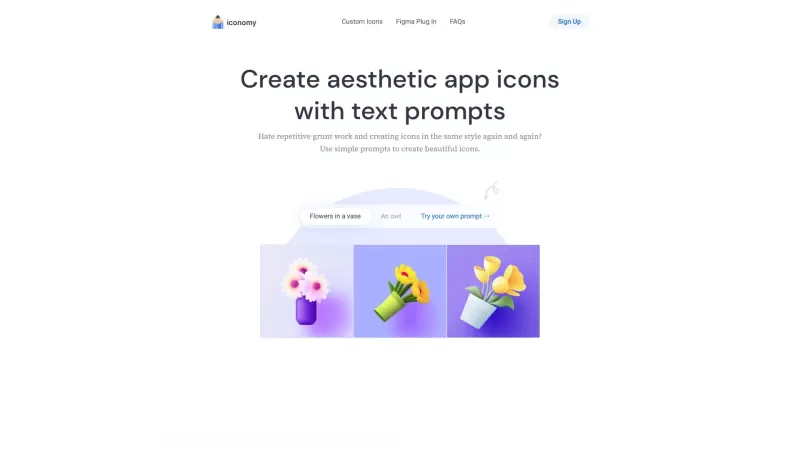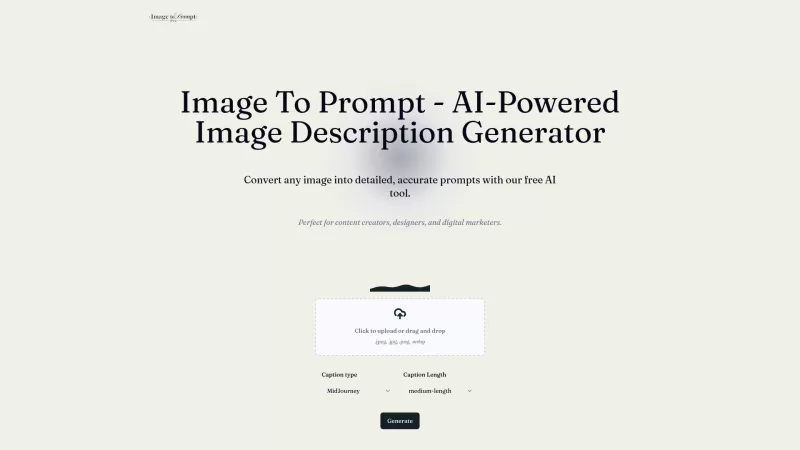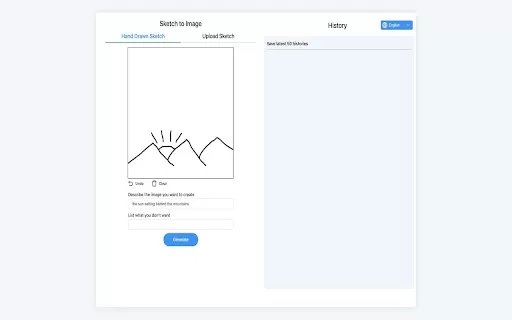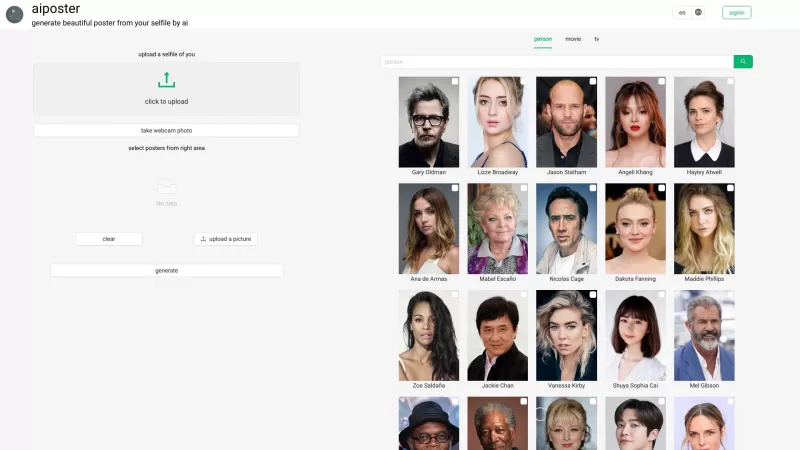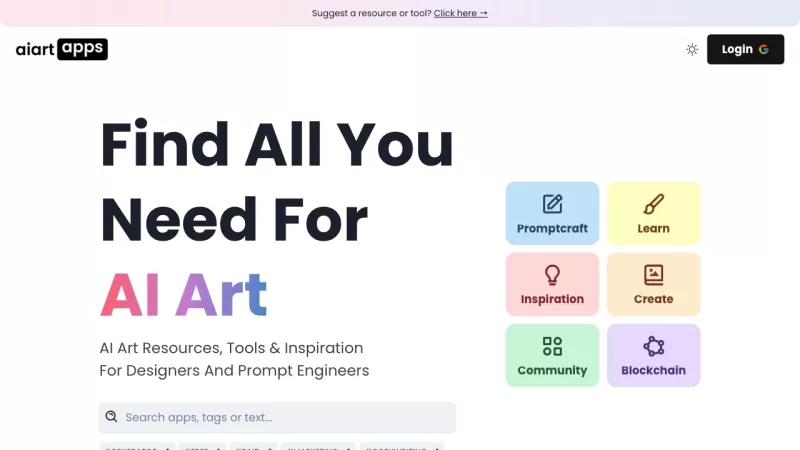Iconomy
Iconomy: Custom App Icons with Figma Plugin
Iconomy Product Information
Ever found yourself staring at your phone, wishing you could give it a bit of a personal touch? That's where Iconomy swoops in to save the day! This nifty tool lets you craft custom aesthetic app icons with just a few simple prompts. And hey, if you're feeling extra creative, you can even whip up your own icon styles. Plus, they've got a handy Figma plug-in that makes everything even more accessible. It's like having your own personal icon designer at your fingertips!
How to Dive Into Iconomy
So, you're ready to jazz up your app icons? Here's how you get started with Iconomy:
First off, head over to their site and sign up for an account. It's quick and easy, promise! Once you're in, start playing around with text prompts to create those beautiful icons. It's like magic—type in what you want, and voilà, you've got a custom icon. Feeling adventurous? You can train AI models with sample icons to create your very own custom icon styles. It's a bit like teaching a robot to paint, but way cooler. And for all you Figma fans out there, there's a plug-in waiting for you. Just fire it up, and you can generate icons in your chosen style right from within Figma. How convenient is that?
Iconomy's Star Features
Let's talk about what makes Iconomy shine. You can create those custom aesthetic app icons with just a few words, thanks to their text prompt feature. Want to go a step further? Train an AI model with your favorite icons to craft a whole new style. And don't forget the Figma plug-in—it's like having a shortcut to icon heaven, letting you generate icons in your preferred style in a snap.
When to Use Iconomy?
Iconomy is perfect for those of us who dread the repetitive grind of icon design. Whether you're a designer looking to streamline your workflow, an app developer needing a quick and consistent icon set, or just someone who loves the idea of aesthetic app icons, Iconomy has got you covered. It's all about making your digital space feel uniquely yours, without the hassle.
FAQ from Iconomy
- ### What format are the icons generated in?
- ### How do credits work?
- ### How is Iconomy different from using DALL-E or Midjourney?
Iconomy Sign up
Iconomy Sign up Link: https://run.iconomy.app/
Iconomy Twitter
Iconomy Twitter Link: https://twitter.com/vibamohan_
Iconomy Screenshot
Iconomy Reviews
Would you recommend Iconomy? Post your comment

Iconomy is super easy to use! Just type a few words, and bam—cool custom app icons in seconds. I made a sleek neon set for my phone, and it looks dope! 😎 Only downside? Wish it had more style options for free. Still, great for a quick aesthetic upgrade!
Iconomy ist super, wenn man sein Handy personalisieren will! Es ist so einfach, eigene Icons zu erstellen, die zu meinem Stil passen. Ein bisschen mehr Vorlagen wären schön, aber trotzdem ist es ziemlich cool! 😎
Iconomy es genial para personalizar tu teléfono. Es súper fácil crear íconos personalizados que reflejen tu estilo. Me gustaría que tuviera más plantillas, pero aún así, ¡es increíble! 😍
アイコノミーはスマホをカスタマイズするのに最適です!簡単に自分だけのアイコンを作れるのが最高です。もう少しテンプレートが増えると嬉しいですが、それでもかなり便利ですね!😊