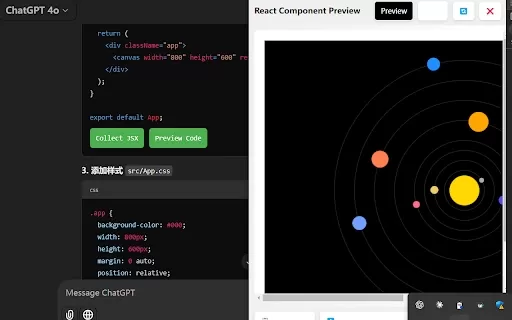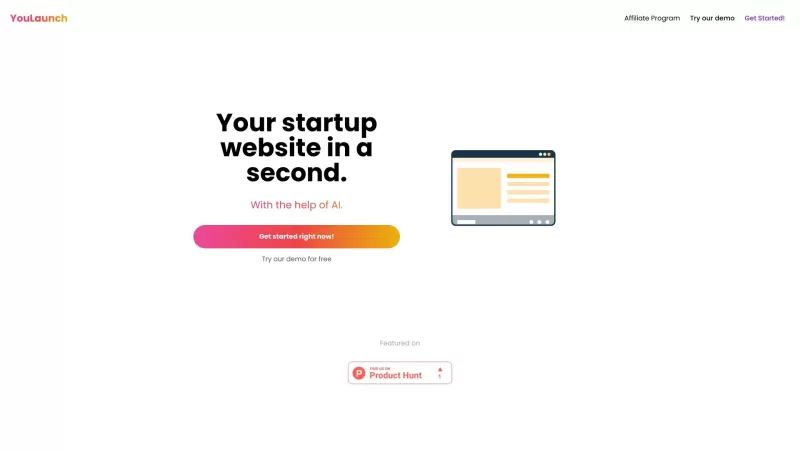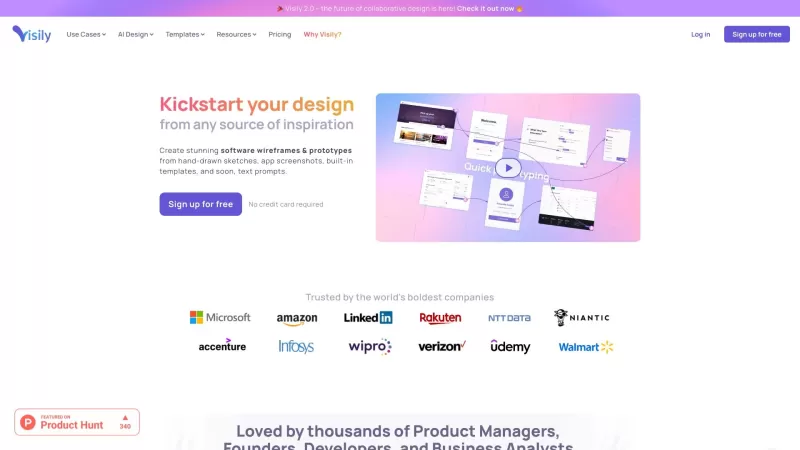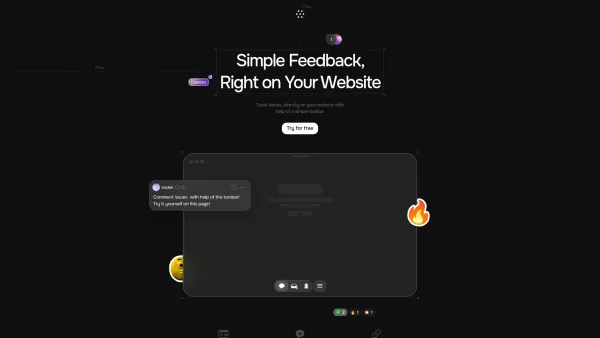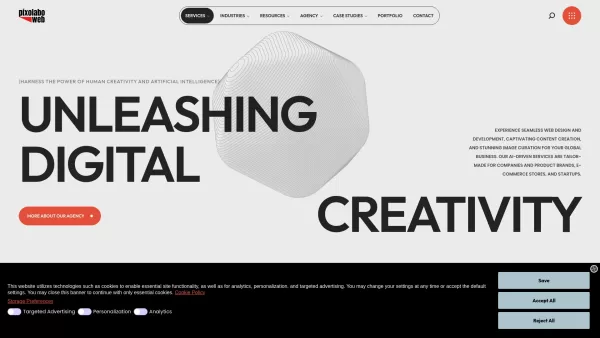AI Code Preview - Chrome Extension
Chrome Extension for Real-Time Code Previews
AI Code Preview - Chrome Extension Product Information
Ever wished you could instantly see how your code would look without having to switch back and forth between your editor and browser? Enter AI Code Preview, a Chrome extension that's like having a magic mirror for your code. It lets you see real-time previews of snippets in HTML, CSS, JavaScript, React, and Vue. It's a game-changer for developers who want to visualize their work on the fly and tweak it until it's just right.
How to Use AI Code Preview
Getting started with AI Code Preview is a breeze. Just install the extension from the Chrome Web Store, open your favorite code editor, and start coding. As you type, AI Code Preview will work its magic, showing you an instant preview of your code. It's like watching your code come to life right before your eyes!
Core Features of AI Code Preview
Real-time Code Preview
No more guessing or refreshing pages. With AI Code Preview, your changes appear in real time, making it easier to catch errors and fine-tune your work.
Multi-language Support
Whether you're working with HTML, CSS, JavaScript, React, or Vue, AI Code Preview has got you covered. It's like having a universal translator for your code.
Code Management
Keep your code snippets organized and easily accessible. AI Code Preview helps you manage your work without breaking a sweat.
Smart Detection
The extension is smart enough to detect what you're working on and tailor the preview accordingly. It's like having a coding assistant that's always one step ahead.
Isolated Environment
AI Code Preview runs your code in a safe, isolated environment, so you can experiment without worrying about breaking anything.
Use Cases for AI Code Preview
One of the coolest things about AI Code Preview is its ability to let you quickly test and verify AI-generated code snippets. Imagine being able to see how an AI's suggestion would work in real-time. It's a fantastic way to streamline your development process and ensure everything works as expected.
FAQ from AI Code Preview
- ### What languages does AI Code Preview support?
- AI Code Preview supports HTML, CSS, JavaScript, React, and Vue.
- ### Is AI Code Preview free to use?
- Yes, AI Code Preview is free to use, making it an accessible tool for developers of all levels.
AI Code Preview - Chrome Extension Screenshot
AI Code Preview - Chrome Extension Reviews
Would you recommend AI Code Preview - Chrome Extension? Post your comment