Free Video Translation Guide: Using Rask.ai in 2025
In today's interconnected world, overcoming language barriers is vital for effective communication. For content creators, marketers, or educators, translating videos into multiple languages can greatly enhance audience reach and impact. Thanks to advanced AI, video translation is now more accessible than ever. Rask.ai provides a robust platform for free video and audio translation into over 130 languages. This guide explores how to use Rask.ai, its features, and practical applications.
Key Highlights
Rask.ai delivers free translation for video and audio in over 130 languages.
Supports multiple input options, including file uploads and YouTube/Google Drive links.
Customize project names and specify speaker counts easily.
Fast, efficient translation with options for text and lip-synced videos.
User-friendly platform, accessible on computers and mobile devices.
Offers tools to refine translations for improved accuracy.
Breaking Global Barriers with Rask.ai
What is Rask.ai?
Rask.ai is an AI-driven platform designed to simplify video and audio translation for all users.
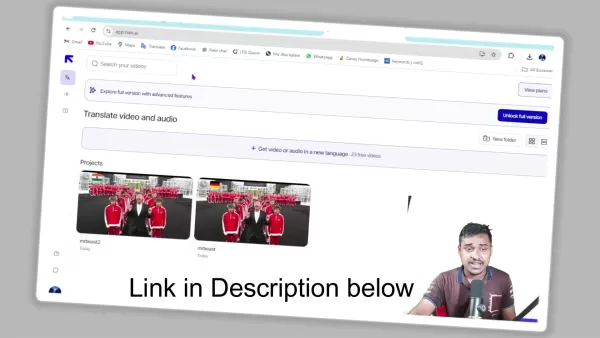
It enables seamless translation into over 130 languages, fostering global connectivity. Whether you're a content creator aiming to expand your audience, a business entering new markets, or an educator sharing knowledge worldwide, Rask.ai offers versatile tools for global communication. It supports various input formats and provides outputs like translated text and lip-synced videos. Its intuitive interface streamlines the translation process. Key features include:
- Translation in 130+ languages
- Multiple input options (file upload, YouTube/Google Drive links)
- Customizable project settings
- AI-driven translation technology
- Lip-syncing capabilities
- Easy-to-use interface
Why Translate Videos? Benefits of Multilingual Content
Translating videos into multiple languages offers significant advantages in a globalized world. Key benefits include:
- Wider Reach: Access new markets and demographics with translated content.
- Higher Engagement: Native-language content boosts views, shares, and interaction.
- Better SEO: Multilingual videos improve search rankings across regions.
- Stronger Brand: Multilingual content showcases inclusivity and diversity.
- Competitive Edge: Stand out from competitors with single-language content.
Video translation is a smart investment for expanding reach, engagement, and brand recognition.
Enhancing Video Translation for SEO
Keyword Research: Finding High-Impact Terms
Before translating, research keywords in target languages to optimize content for SEO. Use tools like Google Keyword Planner or SEMrush to identify high-value terms based on search volume and competition. Integrate these keywords naturally into video titles, descriptions, and tags for better search performance.
On-Page Optimization: Creating Engaging Titles and Descriptions
Effective on-page optimization boosts the SEO of translated videos. Craft concise, keyword-rich titles that reflect video content. Write descriptions summarizing the video while incorporating relevant keywords. Use schema markup to enhance search engine understanding and improve visibility in search results.
Off-Page Optimization: Boosting Visibility with Backlinks
Off-page optimization strengthens video authority through backlinks and promotion. Connect with relevant websites and blogs in target languages to secure backlinks. Share videos on social media to increase engagement. Partner with influencers in target markets to amplify reach and visibility.
Step-by-Step: Translating Videos with Rask.ai
Step 1: Accessing Rask.ai and Setting Up an Account
Visit the Rask.ai website to start.
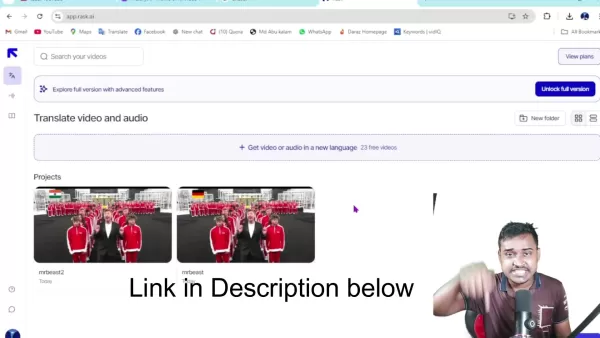
Create an account, often with a simple Gmail login, to access translation features and begin your project.
Step 2: Uploading Your Video or Audio
Log into Rask.ai and upload your video or audio file.
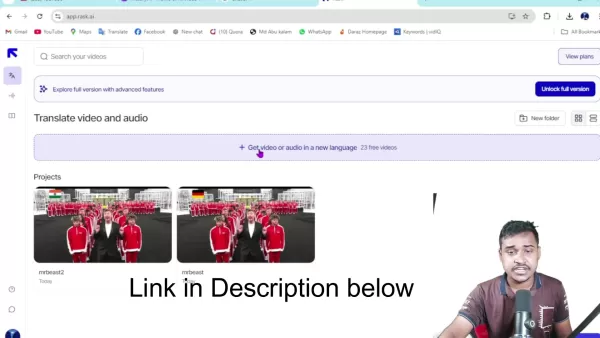
Choose from these options:
- File Upload: Upload files directly in formats like MP4, MOV, WEBM, MKV, MP3, or WAV.
- YouTube/Google Drive Link: Paste a link to videos hosted online for convenience.
Step 3: Setting Up Your Translation Project
Configure your project with these settings:
Project Name: Assign a clear name, like "Global Marketing Video" or "Tutorial Translation."
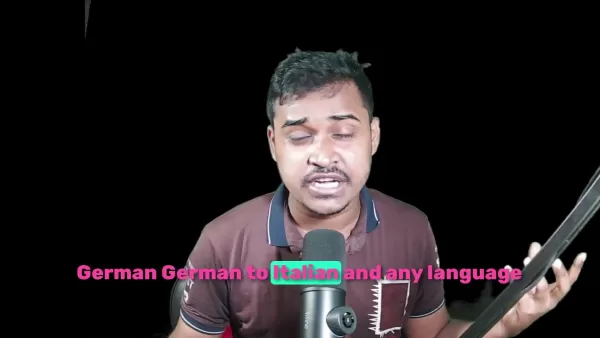
Speaker Count: Indicate the number of speakers or select "Auto-detect" for automatic detection.
Original Language: Choose the video’s source language from a wide range of options.
Target Language: Select the desired translation language from Rask.ai’s extensive list.
Step 4: Starting the Translation
Click "Translate" to begin processing.
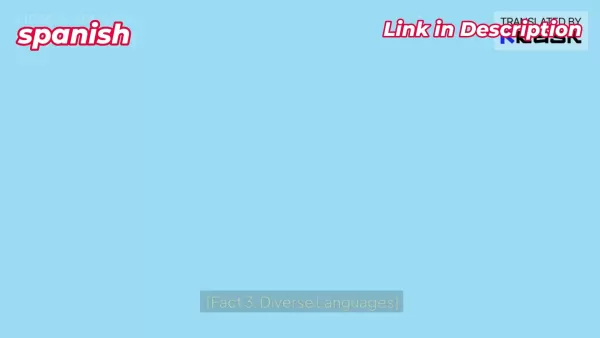
Rask.ai analyzes and translates your video efficiently, with processing time varying based on length and complexity.
Step 5: Reviewing and Downloading Results
Review the translated content with Rask.ai’s side-by-side comparison.
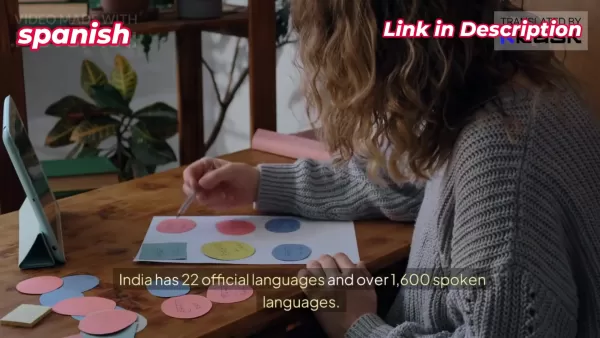
Correct any errors directly in the platform. Download the translated video in formats like MP4, or opt for separate audio or subtitles.
Understanding Rask.ai Pricing
Free vs. Paid Plans: Key Differences
Rask.ai offers free and paid plans. The free plan includes basic translation features with a monthly video limit.

Paid plans provide advanced features, such as:
- Higher translation limits
- Faster processing
- Access to premium languages
- Lip-syncing technology
- Priority support
Choosing the Best Plan
Select a plan based on your needs:
- Translation Volume: Number of videos translated monthly.
- Language Needs: Access to premium languages.
- Features: Need for lip-syncing or faster processing.
- Budget: Align costs with your translation goals.
Evaluate these to choose the ideal Rask.ai plan.
Rask.ai: Pros and Cons
Pros
Free translation into 130+ languages.
Supports file uploads and YouTube/Google Drive links.
Intuitive interface.
Advanced AI translation engine.
Lip-syncing technology included.
Customizable settings.
Affordable paid plans for extra features.
Cons
Free plan has limited translations.
Lip-syncing may require a paid plan.
Accuracy varies by language and content complexity.
Requires internet access.
Core Features of Rask.ai
AI-Powered Translation Engine
Rask.ai’s AI engine uses advanced algorithms for accurate, natural translations, continuously improving over time. Benefits include:
- High precision
- Natural translations
- Wide language support
- Ongoing enhancements
Lip-Syncing Technology
Rask.ai’s lip-syncing aligns translated audio with speakers’ lip movements for a seamless experience.
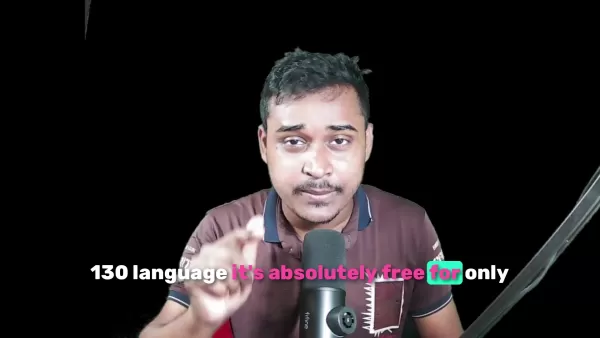
This enhances engagement, especially for videos with visible speakers, ensuring viewer immersion.
User-Friendly Interface
Rask.ai’s intuitive design simplifies translation for all users.
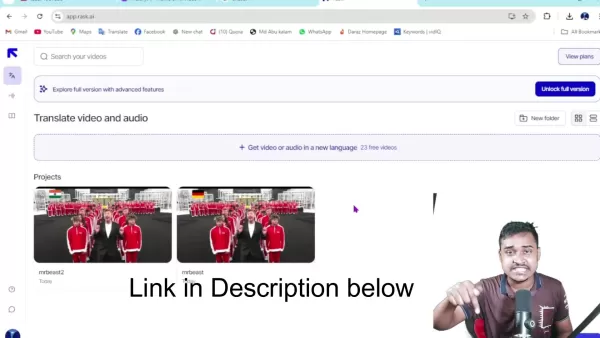
Key interface features include:
- Clean layout
- Simple tools and controls
- Guided process
- Mobile compatibility
Customizable Settings
Tailor projects by setting speaker counts, languages, and other preferences for optimal results. Settings include:
- Project name
- Speaker count
- Original language
- Target language
Rask.ai Use Cases
Content Creation: Global Reach
Rask.ai helps content creators reach global audiences by translating videos into multiple languages.
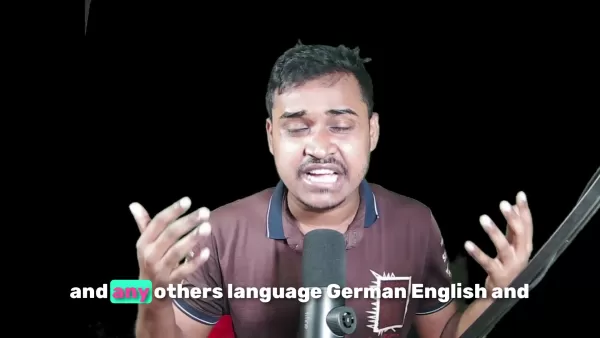
This expands viewership and revenue for YouTubers, vloggers, and educators.
Business Expansion: New Markets
Businesses can localize marketing videos, demos, and training materials for international markets.

Translated content strengthens communication with global customers and partners.
Education: Global Knowledge Sharing
Educators can translate lectures and tutorials to reach learners worldwide.

This fosters global learning and collaboration.
Frequently Asked Questions (FAQ)
Is Rask.ai truly free?
Rask.ai’s free plan supports limited monthly translations. Paid plans unlock advanced features and higher volumes.
What languages are supported?
Rask.ai supports over 130 languages, including English, Spanish, French, German, Chinese, Japanese, and more.
How accurate are translations?
The AI engine provides reliable translations, though accuracy varies by language and content. Review tools ensure precision.
Is Rask.ai mobile-friendly?
Yes, Rask.ai works on computers and mobile devices with an adaptable, user-friendly interface.
Related Questions
Other video translation tools?
Alternatives include Happy Scribe, Descript, VEED.IO, Maestra, and Subly, each offering unique transcription and translation features.
How to improve translation quality?
Use clear language, research keywords, review translations, hire professionals for complex content, and seek native speaker feedback.
Ethical considerations for video translation?
Ensure translations are accurate, culturally sensitive, and respect copyright laws. Be transparent about AI use in translations.
Related article
 Google's AI Now Handles Phone Calls for You
Google has expanded its AI calling feature to all US users through Search, enabling customers to inquire about pricing and availability with local businesses without phone conversations. Initially tested in January, this capability currently supports
Google's AI Now Handles Phone Calls for You
Google has expanded its AI calling feature to all US users through Search, enabling customers to inquire about pricing and availability with local businesses without phone conversations. Initially tested in January, this capability currently supports
 Trump Exempts Smartphones, Computers, and Chips from Tariff Hikes
The Trump administration has granted exclusions for smartphones, computers, and various electronic devices from recent tariff increases, even when imported from China, according to Bloomberg reporting. However, these products remain subject to earlie
Trump Exempts Smartphones, Computers, and Chips from Tariff Hikes
The Trump administration has granted exclusions for smartphones, computers, and various electronic devices from recent tariff increases, even when imported from China, according to Bloomberg reporting. However, these products remain subject to earlie
 AI Reimagines Michael Jackson in the Metaverse with Stunning Digital Transformations
Artificial intelligence is fundamentally reshaping our understanding of creativity, entertainment, and cultural legacy. This exploration into AI-generated interpretations of Michael Jackson reveals how cutting-edge technology can breathe new life int
Comments (4)
0/200
AI Reimagines Michael Jackson in the Metaverse with Stunning Digital Transformations
Artificial intelligence is fundamentally reshaping our understanding of creativity, entertainment, and cultural legacy. This exploration into AI-generated interpretations of Michael Jackson reveals how cutting-edge technology can breathe new life int
Comments (4)
0/200
![LarryWilliams]() LarryWilliams
LarryWilliams
 August 17, 2025 at 11:01:00 AM EDT
August 17, 2025 at 11:01:00 AM EDT
This guide on Rask.ai is super handy! Translating videos sounds like a game-changer for creators. Anyone tried it yet? 😎


 0
0
![WillieRoberts]() WillieRoberts
WillieRoberts
 August 12, 2025 at 5:00:59 AM EDT
August 12, 2025 at 5:00:59 AM EDT
This guide on Rask.ai is super handy! Translating videos sounds like a game-changer for reaching global audiences. Anyone tried it yet? 😎


 0
0
![KevinJohnson]() KevinJohnson
KevinJohnson
 August 6, 2025 at 1:01:00 PM EDT
August 6, 2025 at 1:01:00 PM EDT
This guide on Rask.ai is super handy! I’m amazed at how easy it sounds to translate videos now. Definitely trying this for my next project! 😎


 0
0
![KeithNelson]() KeithNelson
KeithNelson
 July 31, 2025 at 10:48:18 PM EDT
July 31, 2025 at 10:48:18 PM EDT
This guide on Rask.ai is super handy! Translating videos sounds like a game-changer for reaching global audiences. Anyone tried it yet? How’s the accuracy? 😄


 0
0
In today's interconnected world, overcoming language barriers is vital for effective communication. For content creators, marketers, or educators, translating videos into multiple languages can greatly enhance audience reach and impact. Thanks to advanced AI, video translation is now more accessible than ever. Rask.ai provides a robust platform for free video and audio translation into over 130 languages. This guide explores how to use Rask.ai, its features, and practical applications.
Key Highlights
Rask.ai delivers free translation for video and audio in over 130 languages.
Supports multiple input options, including file uploads and YouTube/Google Drive links.
Customize project names and specify speaker counts easily.
Fast, efficient translation with options for text and lip-synced videos.
User-friendly platform, accessible on computers and mobile devices.
Offers tools to refine translations for improved accuracy.
Breaking Global Barriers with Rask.ai
What is Rask.ai?
Rask.ai is an AI-driven platform designed to simplify video and audio translation for all users.
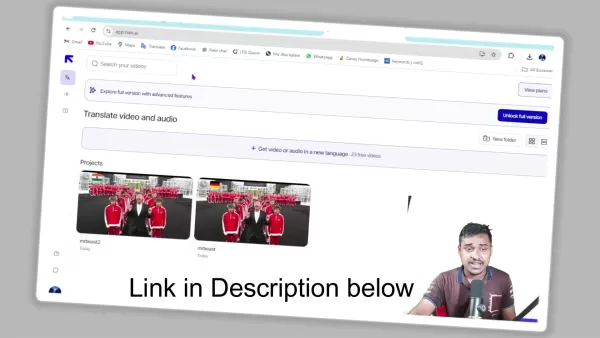
It enables seamless translation into over 130 languages, fostering global connectivity. Whether you're a content creator aiming to expand your audience, a business entering new markets, or an educator sharing knowledge worldwide, Rask.ai offers versatile tools for global communication. It supports various input formats and provides outputs like translated text and lip-synced videos. Its intuitive interface streamlines the translation process. Key features include:
- Translation in 130+ languages
- Multiple input options (file upload, YouTube/Google Drive links)
- Customizable project settings
- AI-driven translation technology
- Lip-syncing capabilities
- Easy-to-use interface
Why Translate Videos? Benefits of Multilingual Content
Translating videos into multiple languages offers significant advantages in a globalized world. Key benefits include:
- Wider Reach: Access new markets and demographics with translated content.
- Higher Engagement: Native-language content boosts views, shares, and interaction.
- Better SEO: Multilingual videos improve search rankings across regions.
- Stronger Brand: Multilingual content showcases inclusivity and diversity.
- Competitive Edge: Stand out from competitors with single-language content.
Video translation is a smart investment for expanding reach, engagement, and brand recognition.
Enhancing Video Translation for SEO
Keyword Research: Finding High-Impact Terms
Before translating, research keywords in target languages to optimize content for SEO. Use tools like Google Keyword Planner or SEMrush to identify high-value terms based on search volume and competition. Integrate these keywords naturally into video titles, descriptions, and tags for better search performance.
On-Page Optimization: Creating Engaging Titles and Descriptions
Effective on-page optimization boosts the SEO of translated videos. Craft concise, keyword-rich titles that reflect video content. Write descriptions summarizing the video while incorporating relevant keywords. Use schema markup to enhance search engine understanding and improve visibility in search results.
Off-Page Optimization: Boosting Visibility with Backlinks
Off-page optimization strengthens video authority through backlinks and promotion. Connect with relevant websites and blogs in target languages to secure backlinks. Share videos on social media to increase engagement. Partner with influencers in target markets to amplify reach and visibility.
Step-by-Step: Translating Videos with Rask.ai
Step 1: Accessing Rask.ai and Setting Up an Account
Visit the Rask.ai website to start.
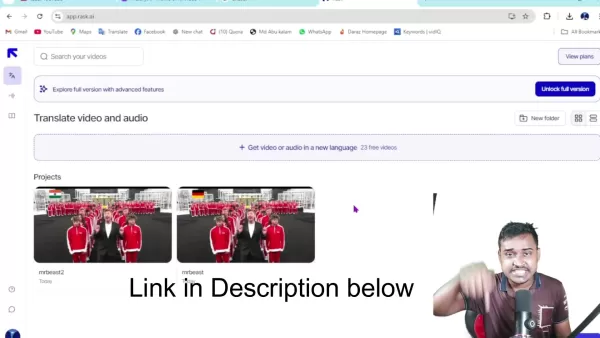
Create an account, often with a simple Gmail login, to access translation features and begin your project.
Step 2: Uploading Your Video or Audio
Log into Rask.ai and upload your video or audio file.
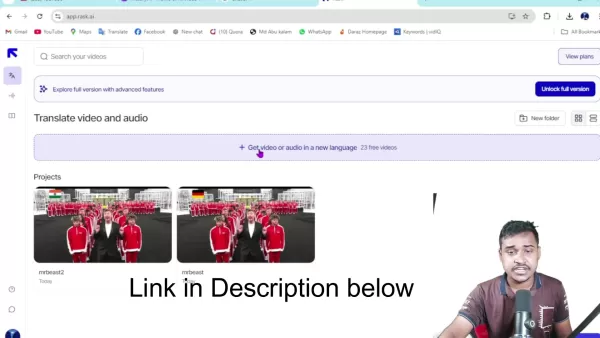
Choose from these options:
- File Upload: Upload files directly in formats like MP4, MOV, WEBM, MKV, MP3, or WAV.
- YouTube/Google Drive Link: Paste a link to videos hosted online for convenience.
Step 3: Setting Up Your Translation Project
Configure your project with these settings:
Project Name: Assign a clear name, like "Global Marketing Video" or "Tutorial Translation."
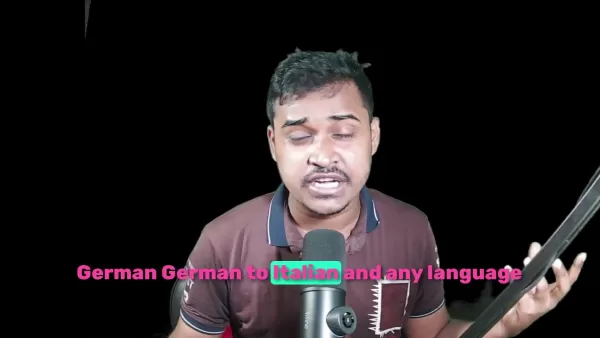
Speaker Count: Indicate the number of speakers or select "Auto-detect" for automatic detection.
Original Language: Choose the video’s source language from a wide range of options.
Target Language: Select the desired translation language from Rask.ai’s extensive list.
Step 4: Starting the Translation
Click "Translate" to begin processing.
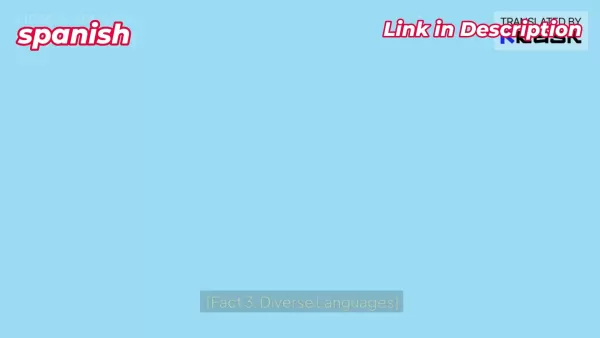
Rask.ai analyzes and translates your video efficiently, with processing time varying based on length and complexity.
Step 5: Reviewing and Downloading Results
Review the translated content with Rask.ai’s side-by-side comparison.
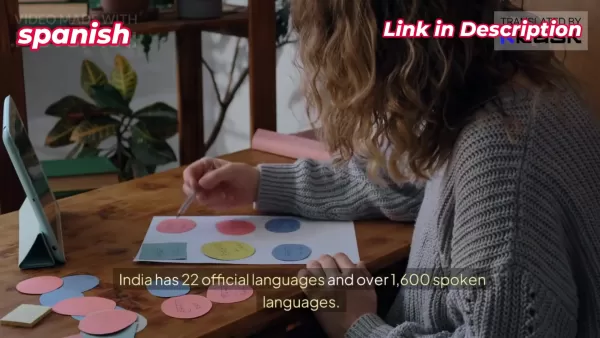
Correct any errors directly in the platform. Download the translated video in formats like MP4, or opt for separate audio or subtitles.
Understanding Rask.ai Pricing
Free vs. Paid Plans: Key Differences
Rask.ai offers free and paid plans. The free plan includes basic translation features with a monthly video limit.

Paid plans provide advanced features, such as:
- Higher translation limits
- Faster processing
- Access to premium languages
- Lip-syncing technology
- Priority support
Choosing the Best Plan
Select a plan based on your needs:
- Translation Volume: Number of videos translated monthly.
- Language Needs: Access to premium languages.
- Features: Need for lip-syncing or faster processing.
- Budget: Align costs with your translation goals.
Evaluate these to choose the ideal Rask.ai plan.
Rask.ai: Pros and Cons
Pros
Free translation into 130+ languages.
Supports file uploads and YouTube/Google Drive links.
Intuitive interface.
Advanced AI translation engine.
Lip-syncing technology included.
Customizable settings.
Affordable paid plans for extra features.
Cons
Free plan has limited translations.
Lip-syncing may require a paid plan.
Accuracy varies by language and content complexity.
Requires internet access.
Core Features of Rask.ai
AI-Powered Translation Engine
Rask.ai’s AI engine uses advanced algorithms for accurate, natural translations, continuously improving over time. Benefits include:
- High precision
- Natural translations
- Wide language support
- Ongoing enhancements
Lip-Syncing Technology
Rask.ai’s lip-syncing aligns translated audio with speakers’ lip movements for a seamless experience.
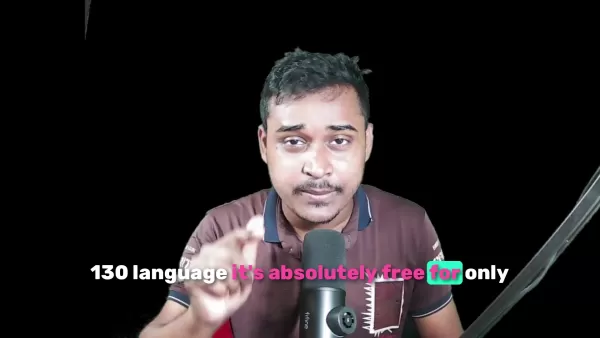
This enhances engagement, especially for videos with visible speakers, ensuring viewer immersion.
User-Friendly Interface
Rask.ai’s intuitive design simplifies translation for all users.
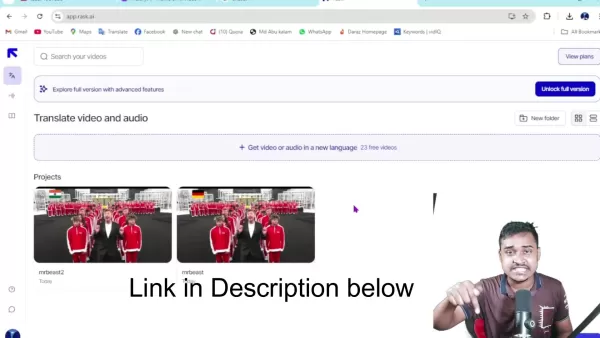
Key interface features include:
- Clean layout
- Simple tools and controls
- Guided process
- Mobile compatibility
Customizable Settings
Tailor projects by setting speaker counts, languages, and other preferences for optimal results. Settings include:
- Project name
- Speaker count
- Original language
- Target language
Rask.ai Use Cases
Content Creation: Global Reach
Rask.ai helps content creators reach global audiences by translating videos into multiple languages.
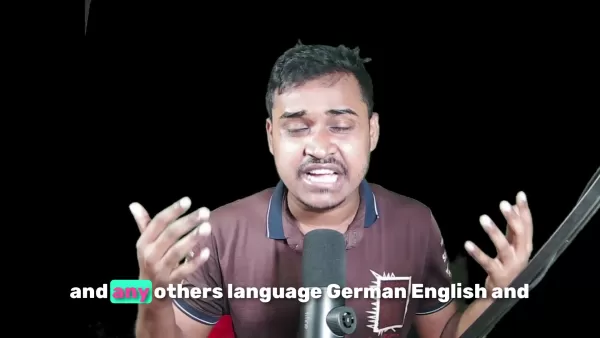
This expands viewership and revenue for YouTubers, vloggers, and educators.
Business Expansion: New Markets
Businesses can localize marketing videos, demos, and training materials for international markets.

Translated content strengthens communication with global customers and partners.
Education: Global Knowledge Sharing
Educators can translate lectures and tutorials to reach learners worldwide.

This fosters global learning and collaboration.
Frequently Asked Questions (FAQ)
Is Rask.ai truly free?
Rask.ai’s free plan supports limited monthly translations. Paid plans unlock advanced features and higher volumes.
What languages are supported?
Rask.ai supports over 130 languages, including English, Spanish, French, German, Chinese, Japanese, and more.
How accurate are translations?
The AI engine provides reliable translations, though accuracy varies by language and content. Review tools ensure precision.
Is Rask.ai mobile-friendly?
Yes, Rask.ai works on computers and mobile devices with an adaptable, user-friendly interface.
Related Questions
Other video translation tools?
Alternatives include Happy Scribe, Descript, VEED.IO, Maestra, and Subly, each offering unique transcription and translation features.
How to improve translation quality?
Use clear language, research keywords, review translations, hire professionals for complex content, and seek native speaker feedback.
Ethical considerations for video translation?
Ensure translations are accurate, culturally sensitive, and respect copyright laws. Be transparent about AI use in translations.
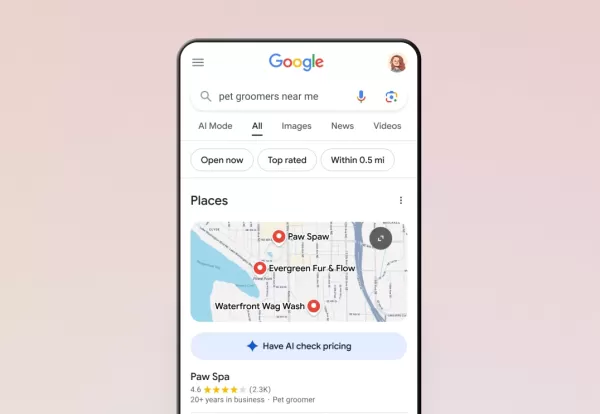 Google's AI Now Handles Phone Calls for You
Google has expanded its AI calling feature to all US users through Search, enabling customers to inquire about pricing and availability with local businesses without phone conversations. Initially tested in January, this capability currently supports
Google's AI Now Handles Phone Calls for You
Google has expanded its AI calling feature to all US users through Search, enabling customers to inquire about pricing and availability with local businesses without phone conversations. Initially tested in January, this capability currently supports
 Trump Exempts Smartphones, Computers, and Chips from Tariff Hikes
The Trump administration has granted exclusions for smartphones, computers, and various electronic devices from recent tariff increases, even when imported from China, according to Bloomberg reporting. However, these products remain subject to earlie
Trump Exempts Smartphones, Computers, and Chips from Tariff Hikes
The Trump administration has granted exclusions for smartphones, computers, and various electronic devices from recent tariff increases, even when imported from China, according to Bloomberg reporting. However, these products remain subject to earlie
 AI Reimagines Michael Jackson in the Metaverse with Stunning Digital Transformations
Artificial intelligence is fundamentally reshaping our understanding of creativity, entertainment, and cultural legacy. This exploration into AI-generated interpretations of Michael Jackson reveals how cutting-edge technology can breathe new life int
AI Reimagines Michael Jackson in the Metaverse with Stunning Digital Transformations
Artificial intelligence is fundamentally reshaping our understanding of creativity, entertainment, and cultural legacy. This exploration into AI-generated interpretations of Michael Jackson reveals how cutting-edge technology can breathe new life int
 August 17, 2025 at 11:01:00 AM EDT
August 17, 2025 at 11:01:00 AM EDT
This guide on Rask.ai is super handy! Translating videos sounds like a game-changer for creators. Anyone tried it yet? 😎


 0
0
 August 12, 2025 at 5:00:59 AM EDT
August 12, 2025 at 5:00:59 AM EDT
This guide on Rask.ai is super handy! Translating videos sounds like a game-changer for reaching global audiences. Anyone tried it yet? 😎


 0
0
 August 6, 2025 at 1:01:00 PM EDT
August 6, 2025 at 1:01:00 PM EDT
This guide on Rask.ai is super handy! I’m amazed at how easy it sounds to translate videos now. Definitely trying this for my next project! 😎


 0
0
 July 31, 2025 at 10:48:18 PM EDT
July 31, 2025 at 10:48:18 PM EDT
This guide on Rask.ai is super handy! Translating videos sounds like a game-changer for reaching global audiences. Anyone tried it yet? How’s the accuracy? 😄


 0
0





























