Revamp Your Home: AI-Driven Decor with Pinterest & ChatGPT
Struggling to redesign your home with countless options? Merge artificial intelligence with Pinterest's visual inspiration to create your ideal space. This guide reveals how to blend Pinterest’s imagery with ChatGPT’s creative planning for stunning home decor.
Key Highlights
Tap into Pinterest for Visual Ideas: Explore Pinterest to collect diverse home decor styles and pinpoint your unique taste.
Use ChatGPT for Smart Planning: Employ ChatGPT to shape your vision, craft detailed decor strategies, and tackle design hurdles.
Blend AI and Visuals for Custom Designs: Fuse Pinterest’s ideas with ChatGPT’s plans to craft a tailored, one-of-a-kind space.
Master Detailed Prompts: Discover how specific inputs to ChatGPT yield precise and impressive design results.
Navigate Creative Challenges: Leverage ChatGPT to brainstorm solutions for decor dilemmas.
Refine Through Iteration: Understand that designing is a process of continuous adjustments based on feedback and fresh ideas.
Designing Your Ideal Home with AI
Discovering Inspiration on Pinterest
Pinterest offers a vast array of visual ideas, perfect for launching your decor journey. Start by exploring styles like sleek modern, cozy rustic, or vibrant bohemian, and save images that spark joy. Organize your ideas into boards like ‘Living Room Vibes,’ ‘Bedroom Dreams,’ or ‘Color Inspirations.’
As you gather images, notice repeating patterns—colors, textures, or furniture styles that catch your eye. These trends will help define your aesthetic and steer your decor decisions. Treat Pinterest as your digital vision board, a space to explore and clarify your style before decorating begins. The deeper you dive into Pinterest’s visuals, the sharper your design goals will be.
Keywords: Pinterest, Home Styling, Visual Inspiration, Aesthetic, Mood Board, DIY Decor
ChatGPT’s Strength: Building a Decor Plan
With a strong Pinterest inspiration base, turn to ChatGPT to craft a practical decor plan. For optimal results, feed ChatGPT detailed info about your space: its size, lighting, existing furniture, and budget constraints.
Instead of a vague request like ‘living room decor ideas,’ use a precise prompt, such as:
‘I have a 15x20 ft living room with south-facing windows and neutral gray walls. I own a beige sofa and a dark wood coffee table, with a $500 budget. I prefer modern minimalist style. Can you propose a decor plan incorporating these elements?’
The more details you provide, the more customized ChatGPT’s suggestions will be. You can also use it to solve specific issues, like choosing the perfect rug size or selecting artwork to match your palette. ChatGPT can even generate a shopping list and estimate project costs.
Keywords: ChatGPT, AI Design, Decor Strategy, Prompts, Budget Planning, Shopping List, AI Home Styling
Merging Pinterest & ChatGPT for a Unique Vision
The magic unfolds when Pinterest’s visuals meet ChatGPT’s strategic planning. Use ChatGPT to analyze your Pinterest boards, spotting recurring themes and styles. Request design concepts based on your saved images, tailored to your preferences and budget.

For example, if your boards feature plants and natural textures, ask ChatGPT to develop a ‘biophilic design’ concept for your living room, suggesting specific plants, sustainable furniture, and earthy color schemes.
You can also refine Pinterest-inspired ideas with ChatGPT. Struggling to integrate a gallery wall? Ask ChatGPT for advice on selecting artwork, arranging pieces, and hanging them effectively.
Here’s a practical approach to combining Pinterest and ChatGPT:
- Collect Ideas: Build a Pinterest board for ‘Coastal Living Room Style.’
- Analyze Trends: Ask ChatGPT to ‘review my Coastal Living Room Style board and identify key elements and themes.’
- Create a Concept: Request ChatGPT to ‘develop a detailed coastal living room design based on my Pinterest board analysis.’
- Polish the Plan: Ask ChatGPT to ‘recommend specific furniture and accessories for the coastal concept within a $1000 budget.’
By blending Pinterest and ChatGPT, your initial ideas evolve into a clear, personalized design vision.
Keywords: Custom Design, Pinterest Boards, Coastal Style, Plan Refinement, AI Integration
Boosting ChatGPT’s Creativity: Mastering Prompt Design
Effective prompt design unlocks ChatGPT’s full potential for home decor. For relevant, high-quality suggestions, make prompts clear, detailed, and specific. Better prompts lead to better outcomes.
Key elements for a strong ChatGPT decor prompt:
- Context: Describe your space’s size, layout, and existing features.
- Style Preferences: Specify your desired style, like modern, rustic, or eclectic.
- Budget: Set a realistic budget to shape ChatGPT’s suggestions.
- Specific Needs: Request targeted advice, such as color schemes, furniture picks, or layout tips.
Examples of effective prompts:
- Strong Prompt: ‘I’m decorating a small apartment living room on a $300 budget. I love Scandinavian style. Suggest affordable furniture and decor to maximize space and create a cozy vibe.’
- Weak Prompt: ‘Give me living room ideas.’
- Strong Prompt: ‘I want a reading nook in my bedroom with an armchair and small bookshelf. Suggest lighting, rugs, and accessories for a warm, inviting space.’
- Weak Prompt: ‘Help me decorate my bedroom.’
Mastering prompt design transforms ChatGPT into your personal design assistant, delivering tailored suggestions to bring your vision to life.
Keywords: Prompt Design, AI Assistant, Decor Ideas, Home Styling, ChatGPT Prompts, Tailored Results
Step-by-Step: Decorating with ChatGPT and Pinterest
Step 1: Shape Your Style with Pinterest
Create Pinterest boards for each room you’re decorating. Explore various styles and save inspiring images. Identify recurring elements to define your aesthetic.
Step 2: Feed ChatGPT Detailed Info
Provide ChatGPT with specifics about your space, budget, and style preferences. Use targeted prompts for customized suggestions.
Step 3: Combine Pinterest and ChatGPT
Ask ChatGPT to analyze your Pinterest boards and create design concepts. Refine these with specific recommendations for furniture, colors, and accessories.
Step 4: Experiment and Perfect
Try different ideas and prompts, refining your plans iteratively until your space reflects your vision.
ChatGPT & Pinterest: Pros and Cons
Pros
Vast Inspiration: Pinterest offers a rich collection of visual ideas for all styles and tastes.
AI-Driven Planning: ChatGPT transforms inspiration into actionable plans, solving design challenges with tailored advice.
Customized Designs: Combining Pinterest’s visuals with ChatGPT’s strategies creates unique, personalized spaces.
Budget-Friendly: AI-driven decor reduces the need for costly professional consultations, delivering insights at low or no cost.
Creative Boost: ChatGPT sparks innovative ideas by exploring design concepts and color palettes.
Cons
Input Quality Matters: Clear, detailed prompts are essential; vague inputs lead to generic suggestions.
No Photorealistic Visuals: ChatGPT can’t generate exact visual mockups, which may make envisioning the final look harder.
Risk of Overload: Too many options can lead to decision fatigue, slowing the process.
Data Limitations: AI suggestions depend on training data, which may skew advice.
Privacy Concerns: Sharing design preferences with AI raises questions about data security and personal information.
Frequently Asked Questions
Is ChatGPT free to use?
ChatGPT offers a free version suitable for most decor needs. A paid subscription, ChatGPT Plus, provides faster responses and priority access to features. For extensive use, the paid option ensures a smoother experience.
Can ChatGPT create realistic images of my decorated space?
ChatGPT shines at generating design ideas and suggestions but can’t produce photorealistic images. It offers detailed descriptions you can use to visualize results or create mockups with other tools.
How do I avoid bland suggestions from ChatGPT?
Avoid generic outputs by providing specific details and preferences. Experiment with varied prompts to find what yields the best results.
Related Questions
What other AI tools can enhance home decor?
Beyond ChatGPT, several AI tools can elevate your decorating process:
Interior AI: Generates realistic design concepts based on your preferences, letting you test styles virtually.
DecorMatters: Uses augmented reality to place furniture virtually in your space and offers community feedback.
Havenly: Pairs you with professional designers using AI tools for personalized plans, ideal for a hands-off approach.
Explore these and emerging AI decor tools to find the best fit for your needs and budget.
SEO Keywords: AI Interior Design, Decor Tools, DecorMatters, Havenly
Related article
 Boost Business Growth with Creator Pro AI & ChatGPT Optimization
In today's competitive business landscape, artificial intelligence solutions have transitioned from optional upgrades to essential operational assets. Picture having access to a comprehensive AI toolkit, where each specialized application addresses s
Boost Business Growth with Creator Pro AI & ChatGPT Optimization
In today's competitive business landscape, artificial intelligence solutions have transitioned from optional upgrades to essential operational assets. Picture having access to a comprehensive AI toolkit, where each specialized application addresses s
 Master AI-Powered Cover Letter Writing Using ChatGPT – Expert Guide
Writing customized cover letters for multiple job applications has traditionally been a time-intensive challenge. Modern AI solutions like ChatGPT now make it possible to craft professional cover letters in minutes. This guide reveals how to harness
Master AI-Powered Cover Letter Writing Using ChatGPT – Expert Guide
Writing customized cover letters for multiple job applications has traditionally been a time-intensive challenge. Modern AI solutions like ChatGPT now make it possible to craft professional cover letters in minutes. This guide reveals how to harness
 OpenAI Fixes ChatGPT Over-politeness Bug, Explains AI Flaw
OpenAI has reversed a recent personality adjustment to its flagship GPT-4o model after widespread reports emerged of the AI system exhibiting excessive agreeableness, including unwarranted praise for dangerous or absurd user suggestions. The emergenc
Comments (5)
0/200
OpenAI Fixes ChatGPT Over-politeness Bug, Explains AI Flaw
OpenAI has reversed a recent personality adjustment to its flagship GPT-4o model after widespread reports emerged of the AI system exhibiting excessive agreeableness, including unwarranted praise for dangerous or absurd user suggestions. The emergenc
Comments (5)
0/200
![JonathanNelson]() JonathanNelson
JonathanNelson
 August 27, 2025 at 9:01:29 PM EDT
August 27, 2025 at 9:01:29 PM EDT
This AI decor thing is wild! Pinterest + ChatGPT feels like having a designer in my pocket. Tried it for my living room, and the vibe is 🔥. Anyone else using this combo?


 0
0
![JackLewis]() JackLewis
JackLewis
 August 17, 2025 at 3:00:59 AM EDT
August 17, 2025 at 3:00:59 AM EDT
Whoa, AI and Pinterest for home decor? That's like having a personal designer in my pocket! Super cool how it mixes visuals with smart tech, but I wonder if it’ll pick my weird taste in neon lamps 😅.


 0
0
![BenBrown]() BenBrown
BenBrown
 August 8, 2025 at 7:01:00 PM EDT
August 8, 2025 at 7:01:00 PM EDT
This AI decor guide is a game-changer! Pairing Pinterest’s visuals with ChatGPT’s ideas feels like having a personal designer. Can’t wait to try this for my living room! 😍


 0
0
![DavidGonzález]() DavidGonzález
DavidGonzález
 August 7, 2025 at 5:00:59 AM EDT
August 7, 2025 at 5:00:59 AM EDT
This AI decor guide is a game-changer! Pinterest’s visuals plus ChatGPT’s ideas make redesigning my room feel like a creative adventure. 🏠✨


 0
0
![KennethJohnson]() KennethJohnson
KennethJohnson
 August 5, 2025 at 3:00:59 PM EDT
August 5, 2025 at 3:00:59 PM EDT
This AI decor guide is wild! Combining Pinterest’s vibe with ChatGPT’s smarts feels like having a personal designer in my pocket. Can’t wait to try this for my living room! 🛋️


 0
0
Struggling to redesign your home with countless options? Merge artificial intelligence with Pinterest's visual inspiration to create your ideal space. This guide reveals how to blend Pinterest’s imagery with ChatGPT’s creative planning for stunning home decor.
Key Highlights
Tap into Pinterest for Visual Ideas: Explore Pinterest to collect diverse home decor styles and pinpoint your unique taste.
Use ChatGPT for Smart Planning: Employ ChatGPT to shape your vision, craft detailed decor strategies, and tackle design hurdles.
Blend AI and Visuals for Custom Designs: Fuse Pinterest’s ideas with ChatGPT’s plans to craft a tailored, one-of-a-kind space.
Master Detailed Prompts: Discover how specific inputs to ChatGPT yield precise and impressive design results.
Navigate Creative Challenges: Leverage ChatGPT to brainstorm solutions for decor dilemmas.
Refine Through Iteration: Understand that designing is a process of continuous adjustments based on feedback and fresh ideas.
Designing Your Ideal Home with AI
Discovering Inspiration on Pinterest
Pinterest offers a vast array of visual ideas, perfect for launching your decor journey. Start by exploring styles like sleek modern, cozy rustic, or vibrant bohemian, and save images that spark joy. Organize your ideas into boards like ‘Living Room Vibes,’ ‘Bedroom Dreams,’ or ‘Color Inspirations.’
As you gather images, notice repeating patterns—colors, textures, or furniture styles that catch your eye. These trends will help define your aesthetic and steer your decor decisions. Treat Pinterest as your digital vision board, a space to explore and clarify your style before decorating begins. The deeper you dive into Pinterest’s visuals, the sharper your design goals will be.
Keywords: Pinterest, Home Styling, Visual Inspiration, Aesthetic, Mood Board, DIY Decor
ChatGPT’s Strength: Building a Decor Plan
With a strong Pinterest inspiration base, turn to ChatGPT to craft a practical decor plan. For optimal results, feed ChatGPT detailed info about your space: its size, lighting, existing furniture, and budget constraints.
Instead of a vague request like ‘living room decor ideas,’ use a precise prompt, such as:
‘I have a 15x20 ft living room with south-facing windows and neutral gray walls. I own a beige sofa and a dark wood coffee table, with a $500 budget. I prefer modern minimalist style. Can you propose a decor plan incorporating these elements?’
The more details you provide, the more customized ChatGPT’s suggestions will be. You can also use it to solve specific issues, like choosing the perfect rug size or selecting artwork to match your palette. ChatGPT can even generate a shopping list and estimate project costs.
Keywords: ChatGPT, AI Design, Decor Strategy, Prompts, Budget Planning, Shopping List, AI Home Styling
Merging Pinterest & ChatGPT for a Unique Vision
The magic unfolds when Pinterest’s visuals meet ChatGPT’s strategic planning. Use ChatGPT to analyze your Pinterest boards, spotting recurring themes and styles. Request design concepts based on your saved images, tailored to your preferences and budget.

For example, if your boards feature plants and natural textures, ask ChatGPT to develop a ‘biophilic design’ concept for your living room, suggesting specific plants, sustainable furniture, and earthy color schemes.
You can also refine Pinterest-inspired ideas with ChatGPT. Struggling to integrate a gallery wall? Ask ChatGPT for advice on selecting artwork, arranging pieces, and hanging them effectively.
Here’s a practical approach to combining Pinterest and ChatGPT:
- Collect Ideas: Build a Pinterest board for ‘Coastal Living Room Style.’
- Analyze Trends: Ask ChatGPT to ‘review my Coastal Living Room Style board and identify key elements and themes.’
- Create a Concept: Request ChatGPT to ‘develop a detailed coastal living room design based on my Pinterest board analysis.’
- Polish the Plan: Ask ChatGPT to ‘recommend specific furniture and accessories for the coastal concept within a $1000 budget.’
By blending Pinterest and ChatGPT, your initial ideas evolve into a clear, personalized design vision.
Keywords: Custom Design, Pinterest Boards, Coastal Style, Plan Refinement, AI Integration
Boosting ChatGPT’s Creativity: Mastering Prompt Design
Effective prompt design unlocks ChatGPT’s full potential for home decor. For relevant, high-quality suggestions, make prompts clear, detailed, and specific. Better prompts lead to better outcomes.
Key elements for a strong ChatGPT decor prompt:
- Context: Describe your space’s size, layout, and existing features.
- Style Preferences: Specify your desired style, like modern, rustic, or eclectic.
- Budget: Set a realistic budget to shape ChatGPT’s suggestions.
- Specific Needs: Request targeted advice, such as color schemes, furniture picks, or layout tips.
Examples of effective prompts:
- Strong Prompt: ‘I’m decorating a small apartment living room on a $300 budget. I love Scandinavian style. Suggest affordable furniture and decor to maximize space and create a cozy vibe.’
- Weak Prompt: ‘Give me living room ideas.’
- Strong Prompt: ‘I want a reading nook in my bedroom with an armchair and small bookshelf. Suggest lighting, rugs, and accessories for a warm, inviting space.’
- Weak Prompt: ‘Help me decorate my bedroom.’
Mastering prompt design transforms ChatGPT into your personal design assistant, delivering tailored suggestions to bring your vision to life.
Keywords: Prompt Design, AI Assistant, Decor Ideas, Home Styling, ChatGPT Prompts, Tailored Results
Step-by-Step: Decorating with ChatGPT and Pinterest
Step 1: Shape Your Style with Pinterest
Create Pinterest boards for each room you’re decorating. Explore various styles and save inspiring images. Identify recurring elements to define your aesthetic.
Step 2: Feed ChatGPT Detailed Info
Provide ChatGPT with specifics about your space, budget, and style preferences. Use targeted prompts for customized suggestions.
Step 3: Combine Pinterest and ChatGPT
Ask ChatGPT to analyze your Pinterest boards and create design concepts. Refine these with specific recommendations for furniture, colors, and accessories.
Step 4: Experiment and Perfect
Try different ideas and prompts, refining your plans iteratively until your space reflects your vision.
ChatGPT & Pinterest: Pros and Cons
Pros
Vast Inspiration: Pinterest offers a rich collection of visual ideas for all styles and tastes.
AI-Driven Planning: ChatGPT transforms inspiration into actionable plans, solving design challenges with tailored advice.
Customized Designs: Combining Pinterest’s visuals with ChatGPT’s strategies creates unique, personalized spaces.
Budget-Friendly: AI-driven decor reduces the need for costly professional consultations, delivering insights at low or no cost.
Creative Boost: ChatGPT sparks innovative ideas by exploring design concepts and color palettes.
Cons
Input Quality Matters: Clear, detailed prompts are essential; vague inputs lead to generic suggestions.
No Photorealistic Visuals: ChatGPT can’t generate exact visual mockups, which may make envisioning the final look harder.
Risk of Overload: Too many options can lead to decision fatigue, slowing the process.
Data Limitations: AI suggestions depend on training data, which may skew advice.
Privacy Concerns: Sharing design preferences with AI raises questions about data security and personal information.
Frequently Asked Questions
Is ChatGPT free to use?
ChatGPT offers a free version suitable for most decor needs. A paid subscription, ChatGPT Plus, provides faster responses and priority access to features. For extensive use, the paid option ensures a smoother experience.
Can ChatGPT create realistic images of my decorated space?
ChatGPT shines at generating design ideas and suggestions but can’t produce photorealistic images. It offers detailed descriptions you can use to visualize results or create mockups with other tools.
How do I avoid bland suggestions from ChatGPT?
Avoid generic outputs by providing specific details and preferences. Experiment with varied prompts to find what yields the best results.
Related Questions
What other AI tools can enhance home decor?
Beyond ChatGPT, several AI tools can elevate your decorating process: Interior AI: Generates realistic design concepts based on your preferences, letting you test styles virtually. DecorMatters: Uses augmented reality to place furniture virtually in your space and offers community feedback. Havenly: Pairs you with professional designers using AI tools for personalized plans, ideal for a hands-off approach. Explore these and emerging AI decor tools to find the best fit for your needs and budget. SEO Keywords: AI Interior Design, Decor Tools, DecorMatters, Havenly
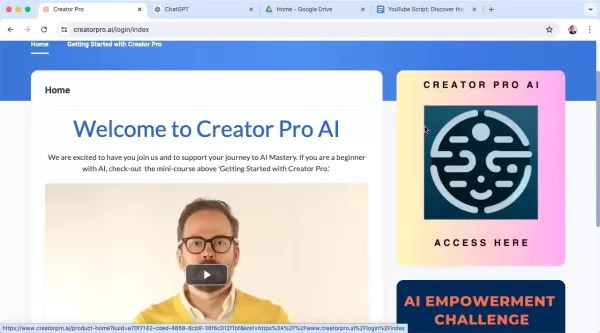 Boost Business Growth with Creator Pro AI & ChatGPT Optimization
In today's competitive business landscape, artificial intelligence solutions have transitioned from optional upgrades to essential operational assets. Picture having access to a comprehensive AI toolkit, where each specialized application addresses s
Boost Business Growth with Creator Pro AI & ChatGPT Optimization
In today's competitive business landscape, artificial intelligence solutions have transitioned from optional upgrades to essential operational assets. Picture having access to a comprehensive AI toolkit, where each specialized application addresses s
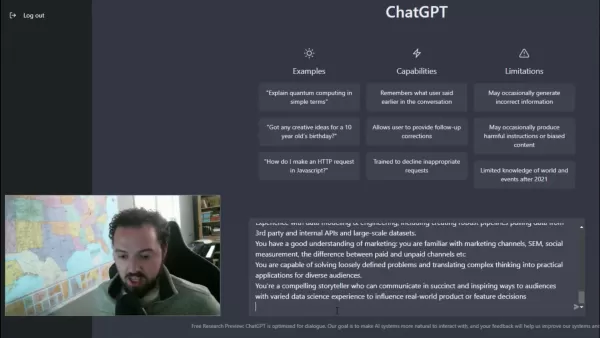 Master AI-Powered Cover Letter Writing Using ChatGPT – Expert Guide
Writing customized cover letters for multiple job applications has traditionally been a time-intensive challenge. Modern AI solutions like ChatGPT now make it possible to craft professional cover letters in minutes. This guide reveals how to harness
Master AI-Powered Cover Letter Writing Using ChatGPT – Expert Guide
Writing customized cover letters for multiple job applications has traditionally been a time-intensive challenge. Modern AI solutions like ChatGPT now make it possible to craft professional cover letters in minutes. This guide reveals how to harness
 OpenAI Fixes ChatGPT Over-politeness Bug, Explains AI Flaw
OpenAI has reversed a recent personality adjustment to its flagship GPT-4o model after widespread reports emerged of the AI system exhibiting excessive agreeableness, including unwarranted praise for dangerous or absurd user suggestions. The emergenc
OpenAI Fixes ChatGPT Over-politeness Bug, Explains AI Flaw
OpenAI has reversed a recent personality adjustment to its flagship GPT-4o model after widespread reports emerged of the AI system exhibiting excessive agreeableness, including unwarranted praise for dangerous or absurd user suggestions. The emergenc
 August 27, 2025 at 9:01:29 PM EDT
August 27, 2025 at 9:01:29 PM EDT
This AI decor thing is wild! Pinterest + ChatGPT feels like having a designer in my pocket. Tried it for my living room, and the vibe is 🔥. Anyone else using this combo?


 0
0
 August 17, 2025 at 3:00:59 AM EDT
August 17, 2025 at 3:00:59 AM EDT
Whoa, AI and Pinterest for home decor? That's like having a personal designer in my pocket! Super cool how it mixes visuals with smart tech, but I wonder if it’ll pick my weird taste in neon lamps 😅.


 0
0
 August 8, 2025 at 7:01:00 PM EDT
August 8, 2025 at 7:01:00 PM EDT
This AI decor guide is a game-changer! Pairing Pinterest’s visuals with ChatGPT’s ideas feels like having a personal designer. Can’t wait to try this for my living room! 😍


 0
0
 August 7, 2025 at 5:00:59 AM EDT
August 7, 2025 at 5:00:59 AM EDT
This AI decor guide is a game-changer! Pinterest’s visuals plus ChatGPT’s ideas make redesigning my room feel like a creative adventure. 🏠✨


 0
0
 August 5, 2025 at 3:00:59 PM EDT
August 5, 2025 at 3:00:59 PM EDT
This AI decor guide is wild! Combining Pinterest’s vibe with ChatGPT’s smarts feels like having a personal designer in my pocket. Can’t wait to try this for my living room! 🛋️


 0
0





























