Top Tips and Essential Tools for UX Designers Mastering AI
In the fast-paced world of technology, Artificial Intelligence (AI) has transitioned from a futuristic idea to a vital component of our everyday lives. For UX designers, understanding and integrating AI into their work is becoming more essential by the day. This guide is designed to equip UX designers with practical tips and resources to navigate the world of AI, sharpen their skills, and maintain a competitive edge in the industry.
Key Points
- Get familiar with AI basics and terminology to effectively communicate with AI models.
- Dive into online platforms like Coursera, Udacity, and edX for AI courses tailored for those without a technical background.
- Experiment with AI-driven tools like NotebookLM to boost your productivity and streamline your design processes.
- Adopt a problem-solving mindset that focuses on crafting precise prompts and iteratively assessing AI responses.
- Delve into resources on prompt engineering to enhance your prompt writing skills.
AI Essentials for UX Designers
Why UX Designers Should Learn About AI
With AI increasingly embedded in applications, UX designers must grasp its mechanics to craft interfaces that are not only effective but also user-friendly. While AI won't replace UX designers anytime soon, those who can skillfully use AI tools will become indispensable. Mastering AI can significantly boost a designer's competitiveness in the field.
Key Benefits of AI in UX Design:
- Enhanced User Experience: AI can tailor user experiences to individual preferences and behaviors, making each interaction more personal and engaging.

- Improved Efficiency: By automating routine tasks, AI allows designers to devote more time to strategic and creative endeavors.
- Data-Driven Insights: AI algorithms can sift through user data to uncover insights that drive better design decisions.
- Staying Competitive: Embracing AI technologies keeps UX designers at the forefront of an ever-evolving industry.
Tip 1: Learn AI Basics and Terminology
To make the most of AI, UX designers need to understand its foundational concepts and key terms. This knowledge aids in clear communication with AI systems and understanding what they can and cannot do.
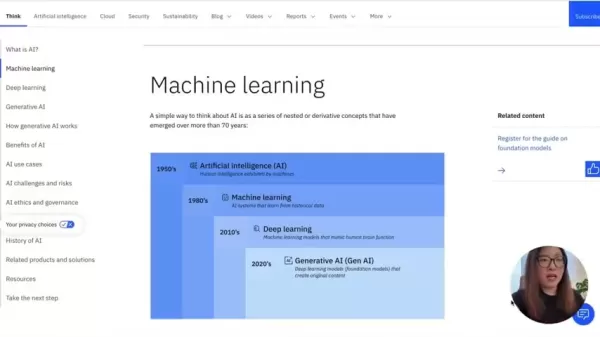
Key AI Concepts to Master:
- Artificial Intelligence (AI): The overarching concept of machines mimicking human intelligence.
- Machine Learning (ML): A branch of AI where systems learn from data, without being explicitly programmed.
- Deep Learning (DL): A subset of ML that uses artificial neural networks to handle data with complex patterns.
- Generative AI (GenAI): AI models capable of creating new content, such as text, images, and audio, built on Machine Learning and Deep Learning foundations.
- Large Language Models (LLMs): AI algorithms that use deep learning and vast datasets to understand, generate, and predict new content.
Recommended Resource: IBM's AI Explanation
IBM provides an in-depth yet accessible explanation of AI concepts, perfect for beginners. Their guide simplifies complex topics like machine learning, deep learning, and generative AI, showing how these layers of AI interact and what each entails.
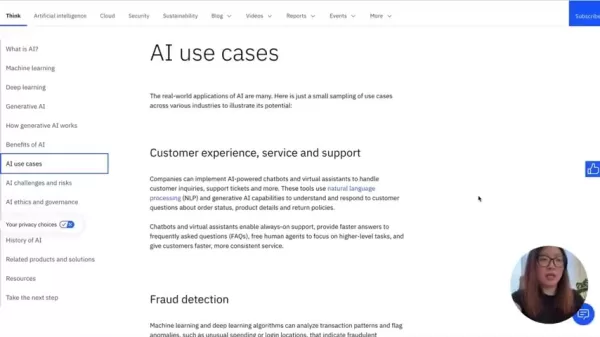
Their website also features real-world AI applications, from customer service chatbots to virtual assistants, offering a comprehensive look at how AI is used today.
Practical Application of AI in Design
Tip 3: Play with AI-Powered Tools
The best way to truly grasp AI is by diving into AI-powered tools and applications. By experimenting with different tools, you can uncover their potential and limitations, and how they can be applied in UX design.
- NotebookLM: This tool acts as a research assistant, helping to summarize and analyze notes for efficient note-taking and summarization.
Don't hesitate to test any AI product that piques your interest; it's the best way to understand what it can offer.
Enhance Skills Through Hands-on Projects
Look for opportunities to apply AI to real-world design challenges. Identify where AI can address user problems or enhance the user experience. Use user research to pinpoint needs, then develop AI-powered prototypes, test them, and gather feedback. Refining these prototypes not only hones your skills but also enriches your portfolio with valuable projects.
How to Use NotebookLM for Research
Step 1: Access NotebookLM
Head over to the NotebookLM website and sign in with your Google account to start.
Step 2: Create a New Notebook
Hit the “Try NotebookLM” button to kick off a new project, which will lead you to a dashboard for your AI research assistant.
Step 3: Select A File or Import from Website
From the dashboard, you can add files from Google Drive, Google Docs, Google Slides, or import from a website or YouTube, paste text, or simply type in your own text.
Step 4: See Summary
Once you've added your source, NotebookLM generates a summary along with suggested questions, making it easy to digest and act on the information.
Step 5: Generate Podcast
You can even create a podcast with two hosts based on your research. The process might take a few minutes, but it offers a comprehensive overview of your topic.
Pros and Cons of Incorporating AI in UX Design
Pros
- Boosts productivity
- Offers UX tips and ideas to designers
- Simplifies project management
Cons
- Overreliance on AI might stifle creativity
- AI can introduce biases
- It may lack the personalized touch of a human designer
- Crafting effective prompts can be time-consuming
FAQ
Will AI replace UX Designers?
While AI can automate certain tasks, it's unlikely to fully replace UX designers. AI enhances the design process, but the human elements of creativity, empathy, and strategic thinking are irreplaceable for creating top-notch user experiences.
What are the benefits of AI in UX design?
AI brings several advantages, including personalized experiences, increased efficiency through automation, data-driven insights for better decision-making, and a competitive edge by keeping up with industry trends.
What tools are best for UX designers to start with AI?
NotebookLM is a fantastic starting point for exploring AI in UX design. Understanding AI basics and mastering prompt writing are crucial steps in effectively using AI in your work.
Related Questions
What other skills should a UX designer learn?
Beyond AI, UX designers should also master skills like user research, usability testing, wireframing, prototyping, and data analysis to ensure they can deliver user-centered solutions effectively.
How can I stay up-to-date with the latest AI trends?
Staying informed involves engaging with online resources, attending industry events, participating in relevant communities, experimenting with the latest AI tools, and following thought-leaders in the field.
Related article
 AI Reimagines Michael Jackson in the Metaverse with Stunning Digital Transformations
Artificial intelligence is fundamentally reshaping our understanding of creativity, entertainment, and cultural legacy. This exploration into AI-generated interpretations of Michael Jackson reveals how cutting-edge technology can breathe new life int
AI Reimagines Michael Jackson in the Metaverse with Stunning Digital Transformations
Artificial intelligence is fundamentally reshaping our understanding of creativity, entertainment, and cultural legacy. This exploration into AI-generated interpretations of Michael Jackson reveals how cutting-edge technology can breathe new life int
 Does Training Mitigate AI-Induced Cognitive Offloading Effects?
A recent investigative piece on Unite.ai titled 'ChatGPT Might Be Draining Your Brain: Cognitive Debt in the AI Era' shed light on concerning research from MIT. Journalist Alex McFarland detailed compelling evidence of how excessive AI dependency can
Does Training Mitigate AI-Induced Cognitive Offloading Effects?
A recent investigative piece on Unite.ai titled 'ChatGPT Might Be Draining Your Brain: Cognitive Debt in the AI Era' shed light on concerning research from MIT. Journalist Alex McFarland detailed compelling evidence of how excessive AI dependency can
 Easily Generate AI-Powered Graphs and Visualizations for Better Data Insights
Modern data analysis demands intuitive visualization of complex information. AI-powered graph generation solutions have emerged as indispensable assets, revolutionizing how professionals transform raw data into compelling visual stories. These intell
Comments (17)
0/200
Easily Generate AI-Powered Graphs and Visualizations for Better Data Insights
Modern data analysis demands intuitive visualization of complex information. AI-powered graph generation solutions have emerged as indispensable assets, revolutionizing how professionals transform raw data into compelling visual stories. These intell
Comments (17)
0/200
![PeterNelson]() PeterNelson
PeterNelson
 August 2, 2025 at 11:07:14 AM EDT
August 2, 2025 at 11:07:14 AM EDT
AI in UX design is wild! This article opened my eyes to how much smarter tools are getting. Can't wait to try these tips and make my designs pop! 😎


 0
0
![JamesWalker]() JamesWalker
JamesWalker
 July 31, 2025 at 10:48:18 PM EDT
July 31, 2025 at 10:48:18 PM EDT
AI in UX design sounds like a game-changer! This article’s tips on blending AI tools with user-focused design really got me thinking about how intuitive interfaces could evolve. Excited to try some of these tools in my next project! 🚀


 0
0
![DouglasPerez]() DouglasPerez
DouglasPerez
 April 25, 2025 at 11:27:16 PM EDT
April 25, 2025 at 11:27:16 PM EDT
¡Este guía es genial para los diseñadores de UX que quieren meterse en el mundo del AI! Tiene muchos consejos prácticos y herramientas que te ayudan a entender cómo integrar la IA en tus diseños. Ojalá tuviera más ejemplos del mundo real, pero aún así, muy útil. 😊


 0
0
![HarryLewis]() HarryLewis
HarryLewis
 April 25, 2025 at 12:43:14 PM EDT
April 25, 2025 at 12:43:14 PM EDT
UXデザイナーにとってAIを理解するためのガイドとして、これは素晴らしいですね!実用的なヒントとツールが満載で、デザインにAIを統合する方法を学ぶのに役立ちます。ただ、もう少し具体的な事例が欲しかったかな。😅


 0
0
![WalterHarris]() WalterHarris
WalterHarris
 April 25, 2025 at 6:12:19 AM EDT
April 25, 2025 at 6:12:19 AM EDT
Für UX-Designer, die sich mit AI auseinandersetzen wollen, ist dieser Leitfaden ein Segen! Er ist vollgepackt mit praktischen Tipps und Werkzeugen, die wirklich helfen, AI in die Designs zu integrieren. Schade, dass es nicht mehr reale Beispiele gibt, aber trotzdem super hilfreich! 😊


 0
0
![JamesWalker]() JamesWalker
JamesWalker
 April 25, 2025 at 2:25:44 AM EDT
April 25, 2025 at 2:25:44 AM EDT
This guide is a lifesaver for UX designers diving into AI! It's packed with practical tips and tools that really help you get started. Only wish it had more on the ethical side of AI in design. Still, highly recommended! 👍


 0
0
In the fast-paced world of technology, Artificial Intelligence (AI) has transitioned from a futuristic idea to a vital component of our everyday lives. For UX designers, understanding and integrating AI into their work is becoming more essential by the day. This guide is designed to equip UX designers with practical tips and resources to navigate the world of AI, sharpen their skills, and maintain a competitive edge in the industry.
Key Points
- Get familiar with AI basics and terminology to effectively communicate with AI models.
- Dive into online platforms like Coursera, Udacity, and edX for AI courses tailored for those without a technical background.
- Experiment with AI-driven tools like NotebookLM to boost your productivity and streamline your design processes.
- Adopt a problem-solving mindset that focuses on crafting precise prompts and iteratively assessing AI responses.
- Delve into resources on prompt engineering to enhance your prompt writing skills.
AI Essentials for UX Designers
Why UX Designers Should Learn About AI
With AI increasingly embedded in applications, UX designers must grasp its mechanics to craft interfaces that are not only effective but also user-friendly. While AI won't replace UX designers anytime soon, those who can skillfully use AI tools will become indispensable. Mastering AI can significantly boost a designer's competitiveness in the field.
Key Benefits of AI in UX Design:
- Enhanced User Experience: AI can tailor user experiences to individual preferences and behaviors, making each interaction more personal and engaging.

- Improved Efficiency: By automating routine tasks, AI allows designers to devote more time to strategic and creative endeavors.
- Data-Driven Insights: AI algorithms can sift through user data to uncover insights that drive better design decisions.
- Staying Competitive: Embracing AI technologies keeps UX designers at the forefront of an ever-evolving industry.
Tip 1: Learn AI Basics and Terminology
To make the most of AI, UX designers need to understand its foundational concepts and key terms. This knowledge aids in clear communication with AI systems and understanding what they can and cannot do.
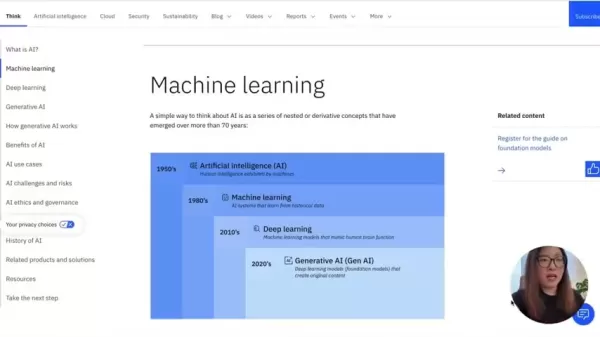
Key AI Concepts to Master:
- Artificial Intelligence (AI): The overarching concept of machines mimicking human intelligence.
- Machine Learning (ML): A branch of AI where systems learn from data, without being explicitly programmed.
- Deep Learning (DL): A subset of ML that uses artificial neural networks to handle data with complex patterns.
- Generative AI (GenAI): AI models capable of creating new content, such as text, images, and audio, built on Machine Learning and Deep Learning foundations.
- Large Language Models (LLMs): AI algorithms that use deep learning and vast datasets to understand, generate, and predict new content.
Recommended Resource: IBM's AI Explanation
IBM provides an in-depth yet accessible explanation of AI concepts, perfect for beginners. Their guide simplifies complex topics like machine learning, deep learning, and generative AI, showing how these layers of AI interact and what each entails.
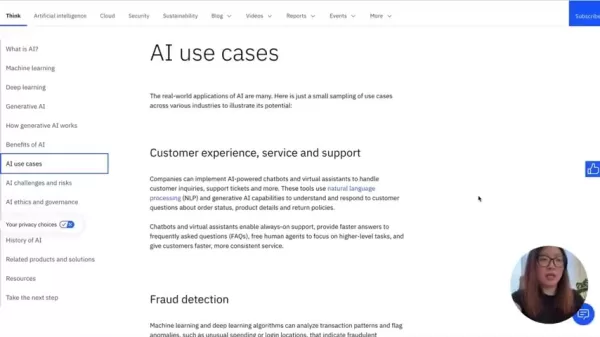
Their website also features real-world AI applications, from customer service chatbots to virtual assistants, offering a comprehensive look at how AI is used today.
Practical Application of AI in Design
Tip 3: Play with AI-Powered Tools
The best way to truly grasp AI is by diving into AI-powered tools and applications. By experimenting with different tools, you can uncover their potential and limitations, and how they can be applied in UX design.
- NotebookLM: This tool acts as a research assistant, helping to summarize and analyze notes for efficient note-taking and summarization.
Don't hesitate to test any AI product that piques your interest; it's the best way to understand what it can offer.
Enhance Skills Through Hands-on Projects
Look for opportunities to apply AI to real-world design challenges. Identify where AI can address user problems or enhance the user experience. Use user research to pinpoint needs, then develop AI-powered prototypes, test them, and gather feedback. Refining these prototypes not only hones your skills but also enriches your portfolio with valuable projects.
How to Use NotebookLM for Research
Step 1: Access NotebookLM
Head over to the NotebookLM website and sign in with your Google account to start.
Step 2: Create a New Notebook
Hit the “Try NotebookLM” button to kick off a new project, which will lead you to a dashboard for your AI research assistant.
Step 3: Select A File or Import from Website
From the dashboard, you can add files from Google Drive, Google Docs, Google Slides, or import from a website or YouTube, paste text, or simply type in your own text.
Step 4: See Summary
Once you've added your source, NotebookLM generates a summary along with suggested questions, making it easy to digest and act on the information.
Step 5: Generate Podcast
You can even create a podcast with two hosts based on your research. The process might take a few minutes, but it offers a comprehensive overview of your topic.
Pros and Cons of Incorporating AI in UX Design
Pros
- Boosts productivity
- Offers UX tips and ideas to designers
- Simplifies project management
Cons
- Overreliance on AI might stifle creativity
- AI can introduce biases
- It may lack the personalized touch of a human designer
- Crafting effective prompts can be time-consuming
FAQ
Will AI replace UX Designers?
While AI can automate certain tasks, it's unlikely to fully replace UX designers. AI enhances the design process, but the human elements of creativity, empathy, and strategic thinking are irreplaceable for creating top-notch user experiences.
What are the benefits of AI in UX design?
AI brings several advantages, including personalized experiences, increased efficiency through automation, data-driven insights for better decision-making, and a competitive edge by keeping up with industry trends.
What tools are best for UX designers to start with AI?
NotebookLM is a fantastic starting point for exploring AI in UX design. Understanding AI basics and mastering prompt writing are crucial steps in effectively using AI in your work.
Related Questions
What other skills should a UX designer learn?
Beyond AI, UX designers should also master skills like user research, usability testing, wireframing, prototyping, and data analysis to ensure they can deliver user-centered solutions effectively.
How can I stay up-to-date with the latest AI trends?
Staying informed involves engaging with online resources, attending industry events, participating in relevant communities, experimenting with the latest AI tools, and following thought-leaders in the field.
 AI Reimagines Michael Jackson in the Metaverse with Stunning Digital Transformations
Artificial intelligence is fundamentally reshaping our understanding of creativity, entertainment, and cultural legacy. This exploration into AI-generated interpretations of Michael Jackson reveals how cutting-edge technology can breathe new life int
AI Reimagines Michael Jackson in the Metaverse with Stunning Digital Transformations
Artificial intelligence is fundamentally reshaping our understanding of creativity, entertainment, and cultural legacy. This exploration into AI-generated interpretations of Michael Jackson reveals how cutting-edge technology can breathe new life int
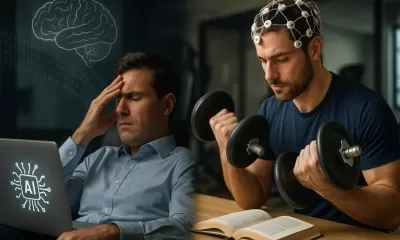 Does Training Mitigate AI-Induced Cognitive Offloading Effects?
A recent investigative piece on Unite.ai titled 'ChatGPT Might Be Draining Your Brain: Cognitive Debt in the AI Era' shed light on concerning research from MIT. Journalist Alex McFarland detailed compelling evidence of how excessive AI dependency can
Does Training Mitigate AI-Induced Cognitive Offloading Effects?
A recent investigative piece on Unite.ai titled 'ChatGPT Might Be Draining Your Brain: Cognitive Debt in the AI Era' shed light on concerning research from MIT. Journalist Alex McFarland detailed compelling evidence of how excessive AI dependency can
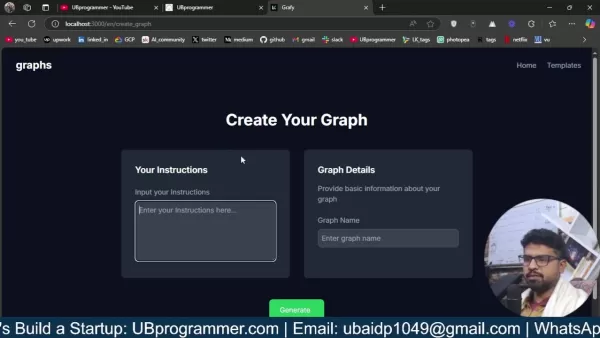 Easily Generate AI-Powered Graphs and Visualizations for Better Data Insights
Modern data analysis demands intuitive visualization of complex information. AI-powered graph generation solutions have emerged as indispensable assets, revolutionizing how professionals transform raw data into compelling visual stories. These intell
Easily Generate AI-Powered Graphs and Visualizations for Better Data Insights
Modern data analysis demands intuitive visualization of complex information. AI-powered graph generation solutions have emerged as indispensable assets, revolutionizing how professionals transform raw data into compelling visual stories. These intell
 August 2, 2025 at 11:07:14 AM EDT
August 2, 2025 at 11:07:14 AM EDT
AI in UX design is wild! This article opened my eyes to how much smarter tools are getting. Can't wait to try these tips and make my designs pop! 😎


 0
0
 July 31, 2025 at 10:48:18 PM EDT
July 31, 2025 at 10:48:18 PM EDT
AI in UX design sounds like a game-changer! This article’s tips on blending AI tools with user-focused design really got me thinking about how intuitive interfaces could evolve. Excited to try some of these tools in my next project! 🚀


 0
0
 April 25, 2025 at 11:27:16 PM EDT
April 25, 2025 at 11:27:16 PM EDT
¡Este guía es genial para los diseñadores de UX que quieren meterse en el mundo del AI! Tiene muchos consejos prácticos y herramientas que te ayudan a entender cómo integrar la IA en tus diseños. Ojalá tuviera más ejemplos del mundo real, pero aún así, muy útil. 😊


 0
0
 April 25, 2025 at 12:43:14 PM EDT
April 25, 2025 at 12:43:14 PM EDT
UXデザイナーにとってAIを理解するためのガイドとして、これは素晴らしいですね!実用的なヒントとツールが満載で、デザインにAIを統合する方法を学ぶのに役立ちます。ただ、もう少し具体的な事例が欲しかったかな。😅


 0
0
 April 25, 2025 at 6:12:19 AM EDT
April 25, 2025 at 6:12:19 AM EDT
Für UX-Designer, die sich mit AI auseinandersetzen wollen, ist dieser Leitfaden ein Segen! Er ist vollgepackt mit praktischen Tipps und Werkzeugen, die wirklich helfen, AI in die Designs zu integrieren. Schade, dass es nicht mehr reale Beispiele gibt, aber trotzdem super hilfreich! 😊


 0
0
 April 25, 2025 at 2:25:44 AM EDT
April 25, 2025 at 2:25:44 AM EDT
This guide is a lifesaver for UX designers diving into AI! It's packed with practical tips and tools that really help you get started. Only wish it had more on the ethical side of AI in design. Still, highly recommended! 👍


 0
0





























