Google Bard AI Enhances YouTube Transcript Summarization for Efficiency
In our rapidly evolving digital landscape, artificial intelligence has become indispensable for efficient information processing. Google Bard represents the cutting edge of AI technology, offering an intelligent solution for distilling key insights from lengthy YouTube video transcripts. This guide demonstrates how to harness this powerful tool to extract essential information from video content without extensive viewing time. Whether for academic research, professional development or staying informed, mastering YouTube transcript summarization with Google Bard can transform your workflow and knowledge acquisition.
Key Points
Google Bard provides advanced AI-powered text summarization capabilities.
YouTube video transcripts offer text-based content for analysis.
Automated summarization delivers substantial time savings.
The process of accessing and utilizing transcripts is user-friendly.
Optimized prompts are essential for accurate, relevant summaries.
Leveraging Google Bard for YouTube Transcript Summarization
Understanding Google Bard's AI Capabilities
Google Bard showcases sophisticated natural language processing that excels at condensing lengthy transcripts while preserving essential meaning. Its neural networks analyze context, recognize key themes, and generate coherent summaries, making it uniquely suited for processing educational content, professional presentations, and informational videos.
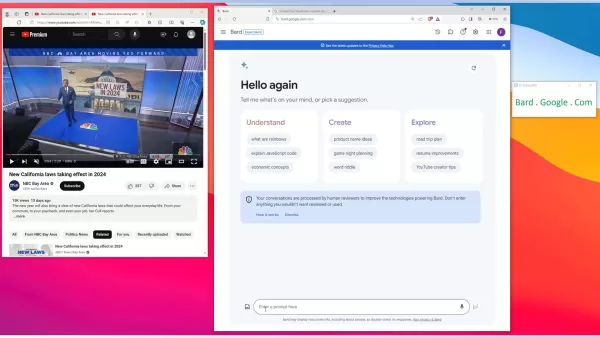
Bard interprets user prompts to guide its summarization approach, enabling customized output tailored to specific informational needs. This functionality proves particularly valuable when processing complex video content into digestible overviews.
Accessing YouTube Video Transcripts
YouTube's transcript feature typically accompanies most uploaded videos, providing the textual foundation for summarization:
- Navigate to desired video on YouTube platform
- Select 'More' options beneath video player
- Choose 'Show Transcript' from dropdown menu
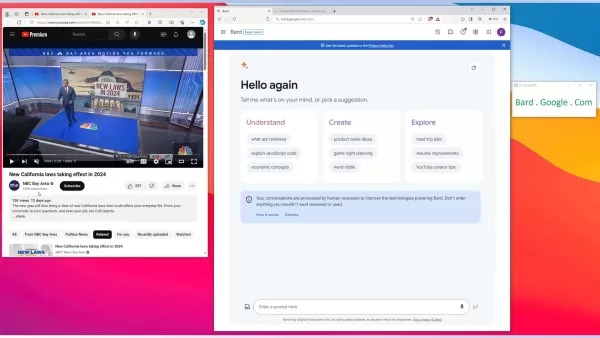
For optimal summarization quality, removing timestamps through the 'Toggle timestamps' option creates cleaner text input. The transcript then copies directly for pasting into Bard's interface.
Optimizing Prompts for Effective Summarization
Crafting precise prompts significantly enhances Bard's output quality. Effective strategies include:
- Clear instruction framing (e.g., "Summarize this technical presentation about quantum computing")
- Specific length requirements (e.g., "Condense to 250 words")
- Content focus directives (e.g., "Emphasize practical applications")
Example prompts demonstrate this precision:
- "Create executive summary of this marketing webinar, highlighting three key strategies"
- "Summarize research methodology section from this academic lecture"
Practical Applications Across Industries
Legal Sector: Tracking Regulatory Updates
Law professionals utilize Bard to distill essential compliance information from regulatory update videos. By summarizing new legislation discussions, attorneys efficiently stay current without extensive video review.
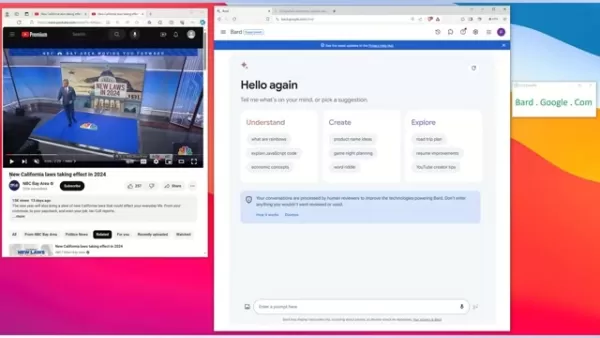
Application Implementation Value Regulatory Monitoring Summarize enforcement guideline updates Immediate compliance awareness Case Preparation Condense expert testimony videos Efficient evidence review
Academic Research: Literature Review Acceleration
Researchers leverage transcript summarization to synthesize video lectures and conference presentations. This approach enables rapid identification of relevant studies, methodologies and findings across disciplinary boundaries.
Journalism: Real-Time News Synthesis
News organizations employ Bard to process press conferences and interviews, extracting quotable content and developing story angles with unprecedented speed during breaking news situations.
Step-by-Step Summarization Process
Accessing Google Bard Interface
Navigate directly to Bard's web interface through any modern browser. Account login provides full functionality.
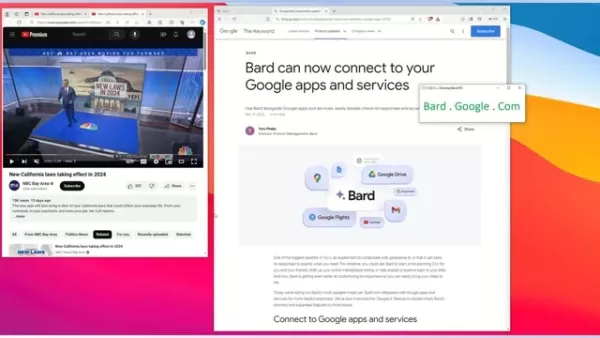
Transcript Processing Workflow
- Obtain cleaned transcript from YouTube (timestamp removal)
- Paste full transcript into Bard's input field
- Compose detailed summarization prompt
- Review and refine generated summary
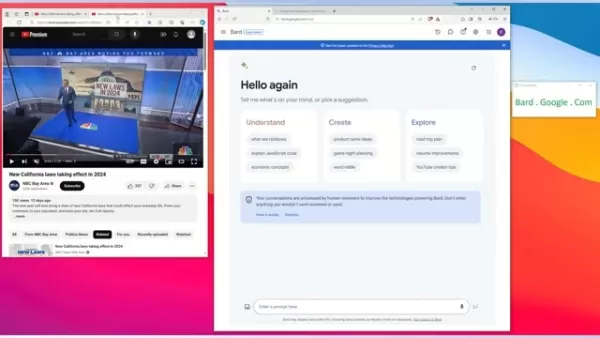
Output Refinement
Initial summaries often benefit from subsequent prompt adjustments focusing on specificity, tone or information hierarchy. The iterative process progressively improves output quality.
Benefits and Limitations Analysis
Advantages
- Time efficiency: 80-90% reduction in content review time
- Multilingual processing: Supports major world languages
- Accessibility: Available across devices via web interface
Considerations
- Transcript quality impacts summary accuracy
- Complex technical content may require human verification
- Subtle contextual nuances sometimes require clarification
Frequently Asked Questions
Current Availability and Cost Structure
Google Bard remains freely accessible during its development phase, with potential premium tiers offering advanced functionality in future releases.
Multilingual Support
The platform delivers proficient summarization across numerous languages, with particular strength in major European and Asian languages. Explicit language specification in prompts optimizes results.
Accuracy Assurance
While generally reliable, cross-checking summaries against source transcripts ensures comprehensive coverage of critical points, especially for professional applications.
Transcript Availability
YouTube's automated caption system generates transcripts for most public videos. Private or unlisted content may lack this functionality.
Mobile Accessibility
Bard's responsive design provides full functionality across smartphones and tablets, enabling on-the-go summarization needs.
Related Considerations
Alternative AI Summarization Tools
Several competing platforms offer similar functionality, each with distinct advantages regarding formatting options, integration capabilities, and specialized industry lexicons.
Transcript Quality Optimization
Starting with high-quality audio sources yields superior automated transcripts. Manual review and correction of AI-generated transcripts further enhances subsequent summarization accuracy.
Related article
 Windows Adds Support for AI App Interconnect Standard
Microsoft is doubling down on its AI strategy for Windows with two major developments: native integration of the Model Context Protocol (MCP) and the introduction of Windows AI Foundry. These foundational moves pave the way for Microsoft's vision of
Windows Adds Support for AI App Interconnect Standard
Microsoft is doubling down on its AI strategy for Windows with two major developments: native integration of the Model Context Protocol (MCP) and the introduction of Windows AI Foundry. These foundational moves pave the way for Microsoft's vision of
 Unlock Success with AI-Powered Proposal Writing: Your Definitive Guide
In today's competitive business landscape, effective proposal creation can make or break deals. Proposal Kit revolutionizes this process through its cutting-edge AI integration with ChatGPT, enabling professionals to craft persuasive proposals with u
Unlock Success with AI-Powered Proposal Writing: Your Definitive Guide
In today's competitive business landscape, effective proposal creation can make or break deals. Proposal Kit revolutionizes this process through its cutting-edge AI integration with ChatGPT, enabling professionals to craft persuasive proposals with u
 ChatGPT Exploited to Steal Sensitive Gmail Data in Security Breach
Security Alert: Researchers Demonstrate AI-Powered Data Exfiltration TechniqueCybersecurity experts recently uncovered a concerning vulnerability wherein ChatGPT's Deep Research feature could be manipulated to silently extract confidential Gmail data
Comments (0)
0/200
ChatGPT Exploited to Steal Sensitive Gmail Data in Security Breach
Security Alert: Researchers Demonstrate AI-Powered Data Exfiltration TechniqueCybersecurity experts recently uncovered a concerning vulnerability wherein ChatGPT's Deep Research feature could be manipulated to silently extract confidential Gmail data
Comments (0)
0/200
In our rapidly evolving digital landscape, artificial intelligence has become indispensable for efficient information processing. Google Bard represents the cutting edge of AI technology, offering an intelligent solution for distilling key insights from lengthy YouTube video transcripts. This guide demonstrates how to harness this powerful tool to extract essential information from video content without extensive viewing time. Whether for academic research, professional development or staying informed, mastering YouTube transcript summarization with Google Bard can transform your workflow and knowledge acquisition.
Key Points
Google Bard provides advanced AI-powered text summarization capabilities.
YouTube video transcripts offer text-based content for analysis.
Automated summarization delivers substantial time savings.
The process of accessing and utilizing transcripts is user-friendly.
Optimized prompts are essential for accurate, relevant summaries.
Leveraging Google Bard for YouTube Transcript Summarization
Understanding Google Bard's AI Capabilities
Google Bard showcases sophisticated natural language processing that excels at condensing lengthy transcripts while preserving essential meaning. Its neural networks analyze context, recognize key themes, and generate coherent summaries, making it uniquely suited for processing educational content, professional presentations, and informational videos.
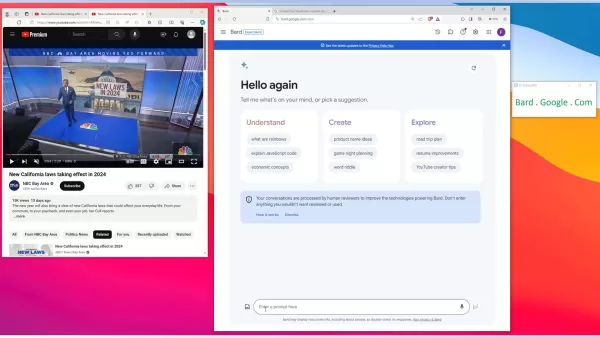
Bard interprets user prompts to guide its summarization approach, enabling customized output tailored to specific informational needs. This functionality proves particularly valuable when processing complex video content into digestible overviews.
Accessing YouTube Video Transcripts
YouTube's transcript feature typically accompanies most uploaded videos, providing the textual foundation for summarization:
- Navigate to desired video on YouTube platform
- Select 'More' options beneath video player
- Choose 'Show Transcript' from dropdown menu
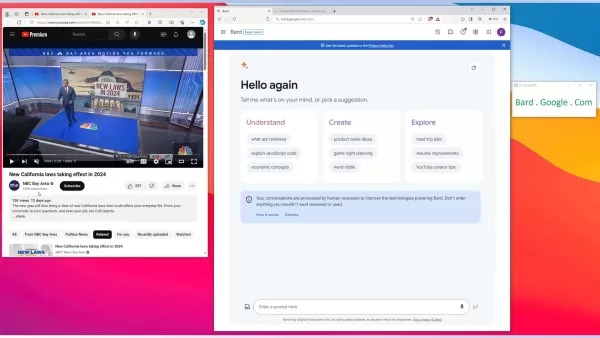
For optimal summarization quality, removing timestamps through the 'Toggle timestamps' option creates cleaner text input. The transcript then copies directly for pasting into Bard's interface.
Optimizing Prompts for Effective Summarization
Crafting precise prompts significantly enhances Bard's output quality. Effective strategies include:
- Clear instruction framing (e.g., "Summarize this technical presentation about quantum computing")
- Specific length requirements (e.g., "Condense to 250 words")
- Content focus directives (e.g., "Emphasize practical applications")
Example prompts demonstrate this precision:
- "Create executive summary of this marketing webinar, highlighting three key strategies"
- "Summarize research methodology section from this academic lecture"
Practical Applications Across Industries
Legal Sector: Tracking Regulatory Updates
Law professionals utilize Bard to distill essential compliance information from regulatory update videos. By summarizing new legislation discussions, attorneys efficiently stay current without extensive video review.
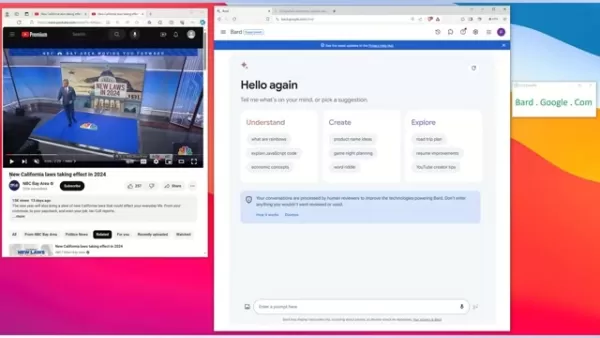
| Application | Implementation | Value |
|---|---|---|
| Regulatory Monitoring | Summarize enforcement guideline updates | Immediate compliance awareness |
| Case Preparation | Condense expert testimony videos | Efficient evidence review |
Academic Research: Literature Review Acceleration
Researchers leverage transcript summarization to synthesize video lectures and conference presentations. This approach enables rapid identification of relevant studies, methodologies and findings across disciplinary boundaries.
Journalism: Real-Time News Synthesis
News organizations employ Bard to process press conferences and interviews, extracting quotable content and developing story angles with unprecedented speed during breaking news situations.
Step-by-Step Summarization Process
Accessing Google Bard Interface
Navigate directly to Bard's web interface through any modern browser. Account login provides full functionality.
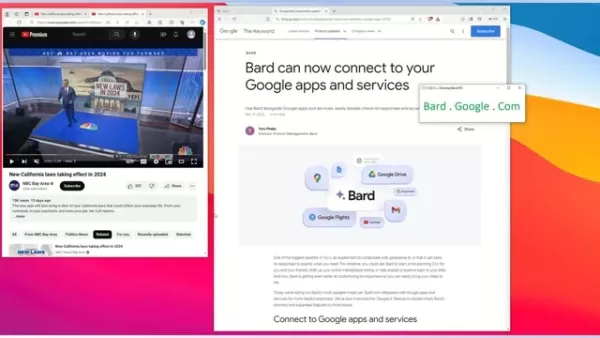
Transcript Processing Workflow
- Obtain cleaned transcript from YouTube (timestamp removal)
- Paste full transcript into Bard's input field
- Compose detailed summarization prompt
- Review and refine generated summary
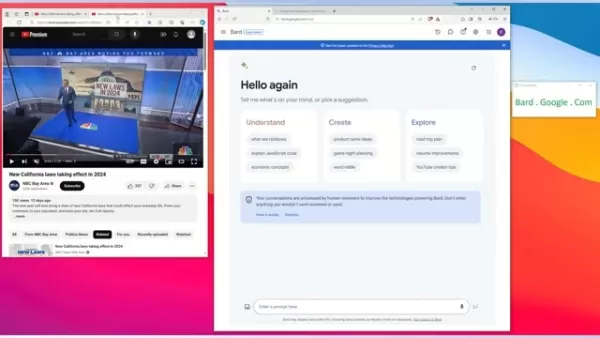
Output Refinement
Initial summaries often benefit from subsequent prompt adjustments focusing on specificity, tone or information hierarchy. The iterative process progressively improves output quality.
Benefits and Limitations Analysis
Advantages
- Time efficiency: 80-90% reduction in content review time
- Multilingual processing: Supports major world languages
- Accessibility: Available across devices via web interface
Considerations
- Transcript quality impacts summary accuracy
- Complex technical content may require human verification
- Subtle contextual nuances sometimes require clarification
Frequently Asked Questions
Current Availability and Cost Structure
Google Bard remains freely accessible during its development phase, with potential premium tiers offering advanced functionality in future releases.
Multilingual Support
The platform delivers proficient summarization across numerous languages, with particular strength in major European and Asian languages. Explicit language specification in prompts optimizes results.
Accuracy Assurance
While generally reliable, cross-checking summaries against source transcripts ensures comprehensive coverage of critical points, especially for professional applications.
Transcript Availability
YouTube's automated caption system generates transcripts for most public videos. Private or unlisted content may lack this functionality.
Mobile Accessibility
Bard's responsive design provides full functionality across smartphones and tablets, enabling on-the-go summarization needs.
Related Considerations
Alternative AI Summarization Tools
Several competing platforms offer similar functionality, each with distinct advantages regarding formatting options, integration capabilities, and specialized industry lexicons.
Transcript Quality Optimization
Starting with high-quality audio sources yields superior automated transcripts. Manual review and correction of AI-generated transcripts further enhances subsequent summarization accuracy.
 Windows Adds Support for AI App Interconnect Standard
Microsoft is doubling down on its AI strategy for Windows with two major developments: native integration of the Model Context Protocol (MCP) and the introduction of Windows AI Foundry. These foundational moves pave the way for Microsoft's vision of
Windows Adds Support for AI App Interconnect Standard
Microsoft is doubling down on its AI strategy for Windows with two major developments: native integration of the Model Context Protocol (MCP) and the introduction of Windows AI Foundry. These foundational moves pave the way for Microsoft's vision of
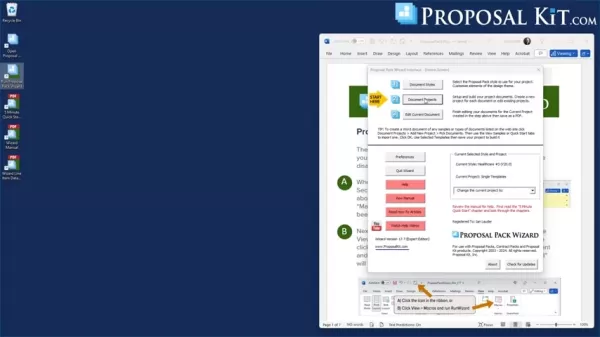 Unlock Success with AI-Powered Proposal Writing: Your Definitive Guide
In today's competitive business landscape, effective proposal creation can make or break deals. Proposal Kit revolutionizes this process through its cutting-edge AI integration with ChatGPT, enabling professionals to craft persuasive proposals with u
Unlock Success with AI-Powered Proposal Writing: Your Definitive Guide
In today's competitive business landscape, effective proposal creation can make or break deals. Proposal Kit revolutionizes this process through its cutting-edge AI integration with ChatGPT, enabling professionals to craft persuasive proposals with u
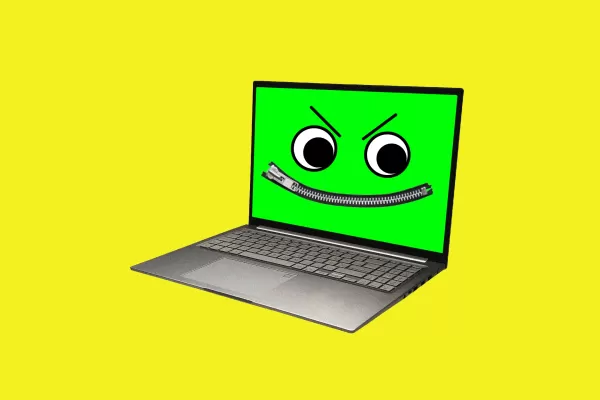 ChatGPT Exploited to Steal Sensitive Gmail Data in Security Breach
Security Alert: Researchers Demonstrate AI-Powered Data Exfiltration TechniqueCybersecurity experts recently uncovered a concerning vulnerability wherein ChatGPT's Deep Research feature could be manipulated to silently extract confidential Gmail data
ChatGPT Exploited to Steal Sensitive Gmail Data in Security Breach
Security Alert: Researchers Demonstrate AI-Powered Data Exfiltration TechniqueCybersecurity experts recently uncovered a concerning vulnerability wherein ChatGPT's Deep Research feature could be manipulated to silently extract confidential Gmail data





























