Stunning AI Art Unveiled: Attitude Boy & Girl Image Prompts
Ever wondered how to turn your imagination into stunning visual art? With AI image generation, you can create unique images of attitude-filled boys and girls using the Bing application. This guide will walk you through the process of crafting personalized AI art with detailed prompts, letting you tweak everything from names to clothing styles. It's not just about making images; it's about creating art that resonates with your personal style and preferences.
Key Points
- Harness the power of the Bing application for AI image creation.
- Use specialized prompts to generate images of boys and girls with attitude.
- Customize elements like names, hoodie colors, and overall style.
- Save prompts by taking screenshots for quick reference.
- Utilize Google Lens to easily copy and paste prompts into Bing.
- Experiment with various prompts to discover unique results.
Getting Started with AI Image Generation
What is AI Image Generation?
AI image generation is a captivating technology that transforms text into visual art. It's like magic—type a description, and voila! You get a unique image. This tech is now more accessible than ever, thanks to tools like the Bing application. With the right prompts, you can guide the AI to create images that align perfectly with your vision, specifying everything from style to emotions. It's a game-changer for artists, designers, and anyone eager to create personalized art.
Installing and Accessing the Bing Application
Ready to start creating? First, make sure you have the Bing app installed. If not, head over to the Google Play Store or the App Store and download it. Once installed, open the app and look for the 'Image Creator' feature—it might be on the homepage or in the 'Apps' section. Tap on it, and you're all set to dive into AI-powered image creation. Don't forget to keep your app updated for the latest features and enhancements.

Advanced Customization Tips
Leveraging Google Lens for Prompt Copying
Want to streamline the prompt input process? Use Google Lens! Just take a screenshot of the prompts provided in the guide, open Google Lens, and let it read the text. Copy the text to your clipboard and paste it into the Bing Image Creator. It's quicker and reduces the chance of typos, making your AI art journey smoother.
Experimenting with Different Moods and Styles
Don't limit yourself—experiment with various moods and styles in your prompts. Add words like 'cyberpunk', 'impressionistic', or 'dreamlike' to see how they transform your images. Play with emotions too; try 'happy', 'sad', or 'mysterious'. Remember to adjust details like age, hoodie color, and names to fit your character vision. Keep in mind that Bing has content filters, so stick to positive and creative prompts for the best experience.
Creating Attitude Boy and Girl Images: A Step-by-Step Guide
Step 1: Access the Image Creator in Bing
Open the Bing app and find the 'Image Creator'. It might be on the home screen or in the 'Apps' section. Tap on it to begin your creative journey.
Step 2: Input the Magic Prompt
Now, enter the magic prompt. For an attitude boy image, use this prompt: realistic indian 19 Year old cute boy setting with chair attitude with playing cards Game with the home top with an smoking cigarette on HAND cards and a on, wearing a red hoodie with name 'SAHIL'write on it, after rain and no Boys, beautiful lonely boy, with background hom top , rainy mood, realistic. Adjust the age, hoodie color, and name to suit your preferences. For an attitude girl image, try this: realistic indian 18 Year beautifullgirl setting with chair attitude with playing cards game with the home top with an smoking cigarette on hand cards and a on, wearing a black hoodie with name 'NEHA'write on it, after rain and no Boys, beautiful lonely boy, with background hom top , rainy mood, realistic. Customize as needed.
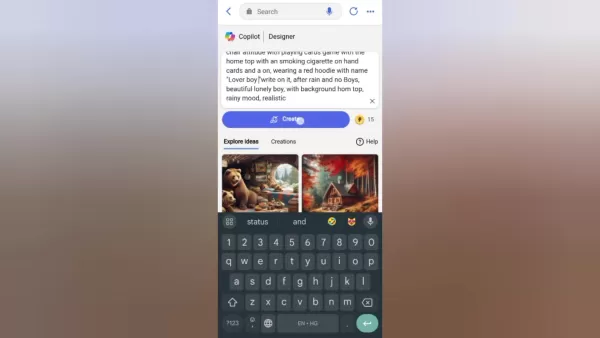
Step 3: Customize the Prompt (Optional)
Before you generate the image, consider tweaking the prompt. Change the hoodie color, name, or even the background mood. For instance, swap 'red hoodie' for 'blue hoodie' or 'SAHIL' for your own name. The more specific you get, the more personalized your art will be.
Step 4: Generate the Image
Happy with your prompt? Hit the 'Create' button. Bing's AI will then generate four different versions of your image. Give it a moment; the results are worth the wait!
Step 5: Review and Download Your Image
Once the images are ready, take a look and pick your favorite. If it's not quite right, tweak the prompt and try again. To download, tap on the image to view it full screen, then hit the three dots (menu icon) and select 'Download'. Your masterpiece will be saved to your device.
Bing Image Creator Pricing
Free to Use
Good news—the Bing Image Creator is free to use right now! No subscription fees or upfront costs. While Microsoft might introduce premium features later, for now, you can create AI art at no cost. It's a fantastic tool for anyone eager to explore AI-generated art without breaking the bank.
Pros and Cons of Using AI Image Generators
Pros
- Accessibility: Easy for beginners and experts alike.
- Customization: Detailed control over image elements through prompts.
- Inspiration: A great source of creative ideas and design inspiration.
- Cost-Effective: Often free or low-cost compared to traditional methods.
Cons
- Content Restrictions: Limits on explicit or harmful content.
- Dependence on Prompts: The quality of the output depends on the accuracy of the prompts.
- Artistic Control: Less direct control compared to manual creation.
- Ethical Considerations: Issues around copyright and ownership of AI-generated art.
Core Features of Bing Image Creator
AI-Powered Image Generation
The Bing Image Creator uses advanced AI to turn your text prompts into visual images. It understands various styles, moods, and objects, making it possible to create diverse and creative outputs.
Customizable Prompts
The level of customization in Bing Image Creator is impressive. You can specify details like age, clothing color, background, and mood, allowing you to fine-tune your prompts to achieve the perfect image.
Multiple Image Variations
Each time you generate an image, Bing provides four different variations based on your prompt. This gives you options to choose from, and if needed, you can tweak the prompt and generate new images.
User-Friendly Interface
The Bing Image Creator's interface is designed to be intuitive and user-friendly. Whether you're new to AI art or a seasoned pro, you'll find it easy to navigate and use.
Use Cases for AI Image Generation
Personalized Art
Create art pieces tailored to your taste, from portraits to landscapes or abstract designs. AI image generation brings your artistic vision to life.
Social Media Content
Stand out on social media with unique, eye-catching visuals. AI-generated images can boost engagement and make your posts more compelling.
Design Inspiration
Use AI image generation to spark new ideas for your design projects. Experiment with different styles and themes to fuel your creativity.
Storytelling
Enhance your stories with custom illustrations. Whether for books, comics, or other narratives, AI-generated visuals can elevate your storytelling.
Frequently Asked Questions (FAQ)
Is the Bing Image Creator really free?
Yes, it's currently free! Keep an eye out for any future changes to the pricing model from Microsoft.
Can I use the generated images for commercial purposes?
It depends on Microsoft's guidelines. Always check the terms of use to ensure you're complying with copyright and licensing rules.
How can I improve the quality of the generated images?
Refine your prompts. Be specific about style, mood, colors, and composition. Experiment with different phrases and ensure your prompts are grammatically correct.
What types of content are prohibited in the prompts?
Avoid explicit, harmful, or copyrighted content. Stick to the platform's guidelines for a safe and creative experience.
Is there a limit to the number of images I can generate?
Check Bing's terms of service for any limits. If you need more, consider a premium plan if available.
Related Questions
What other AI image generators are available?
Explore options like DALL-E 2, Midjourney, and Stable Diffusion. Each has unique features, so find the one that suits your needs.
How does AI image generation work?
AI image generation uses generative adversarial networks (GANs). A generator creates images from noise, and a discriminator evaluates them. Through continuous learning, the generator improves, creating realistic images from text descriptions.
What are the ethical considerations of AI image generation?
Key concerns include copyright infringement and potential misuse, like creating deepfakes. Use AI image generation responsibly and be aware of its societal impact.
Related article
 AI Reimagines Michael Jackson in the Metaverse with Stunning Digital Transformations
Artificial intelligence is fundamentally reshaping our understanding of creativity, entertainment, and cultural legacy. This exploration into AI-generated interpretations of Michael Jackson reveals how cutting-edge technology can breathe new life int
AI Reimagines Michael Jackson in the Metaverse with Stunning Digital Transformations
Artificial intelligence is fundamentally reshaping our understanding of creativity, entertainment, and cultural legacy. This exploration into AI-generated interpretations of Michael Jackson reveals how cutting-edge technology can breathe new life int
 Does Training Mitigate AI-Induced Cognitive Offloading Effects?
A recent investigative piece on Unite.ai titled 'ChatGPT Might Be Draining Your Brain: Cognitive Debt in the AI Era' shed light on concerning research from MIT. Journalist Alex McFarland detailed compelling evidence of how excessive AI dependency can
Does Training Mitigate AI-Induced Cognitive Offloading Effects?
A recent investigative piece on Unite.ai titled 'ChatGPT Might Be Draining Your Brain: Cognitive Debt in the AI Era' shed light on concerning research from MIT. Journalist Alex McFarland detailed compelling evidence of how excessive AI dependency can
 Easily Generate AI-Powered Graphs and Visualizations for Better Data Insights
Modern data analysis demands intuitive visualization of complex information. AI-powered graph generation solutions have emerged as indispensable assets, revolutionizing how professionals transform raw data into compelling visual stories. These intell
Comments (23)
0/200
Easily Generate AI-Powered Graphs and Visualizations for Better Data Insights
Modern data analysis demands intuitive visualization of complex information. AI-powered graph generation solutions have emerged as indispensable assets, revolutionizing how professionals transform raw data into compelling visual stories. These intell
Comments (23)
0/200
![JuanWhite]() JuanWhite
JuanWhite
 August 25, 2025 at 5:01:22 PM EDT
August 25, 2025 at 5:01:22 PM EDT
This AI art guide is super cool! I tried the Bing app and made a punk-style girl image in minutes. Love how easy it is to play with prompts and get wild results! 😎


 0
0
![TimothyGonzález]() TimothyGonzález
TimothyGonzález
 August 14, 2025 at 1:00:59 AM EDT
August 14, 2025 at 1:00:59 AM EDT
Whoa, creating attitude-packed AI art with Bing sounds super cool! I’m curious if these prompts can make my sketches pop with personality. Anyone tried this yet? 😎


 0
0
![WillPerez]() WillPerez
WillPerez
 August 4, 2025 at 6:01:00 AM EDT
August 4, 2025 at 6:01:00 AM EDT
This AI art guide is super cool! 😎 I tried the Bing app for some attitude boy prompts, and the results were wild—totally brought my ideas to life!


 0
0
![EdwardTaylor]() EdwardTaylor
EdwardTaylor
 April 23, 2025 at 11:13:40 PM EDT
April 23, 2025 at 11:13:40 PM EDT
このAIアートツールは最高です!態度満載のキャラクターのイメージを作るのが楽しいです。プロンプトがとても役立つけど、時々想像と違う結果になることがあります。それでも遊ぶ価値はあります!アート好きなら試してみてください!😎


 0
0
![JoeLee]() JoeLee
JoeLee
 April 22, 2025 at 3:19:49 PM EDT
April 22, 2025 at 3:19:49 PM EDT
¡Esta herramienta de arte AI es genial! Hice algunas imágenes muy chulas de personajes llenos de actitud. Los prompts son muy útiles, pero a veces el resultado no es exactamente lo que imaginé. Aún así, ¡es divertido jugar con esto! ¡Cualquiera que le guste el arte debería probarlo! 😎


 0
0
![JasonKing]() JasonKing
JasonKing
 April 22, 2025 at 8:10:51 AM EDT
April 22, 2025 at 8:10:51 AM EDT
This AI art tool is amazing! I've created some really cool attitude-filled images of boys and girls. The prompts are detailed and help a lot, though sometimes the results can be a bit off. Still, it's a fun way to bring my imagination to life! 😄


 0
0
Ever wondered how to turn your imagination into stunning visual art? With AI image generation, you can create unique images of attitude-filled boys and girls using the Bing application. This guide will walk you through the process of crafting personalized AI art with detailed prompts, letting you tweak everything from names to clothing styles. It's not just about making images; it's about creating art that resonates with your personal style and preferences.
Key Points
- Harness the power of the Bing application for AI image creation.
- Use specialized prompts to generate images of boys and girls with attitude.
- Customize elements like names, hoodie colors, and overall style.
- Save prompts by taking screenshots for quick reference.
- Utilize Google Lens to easily copy and paste prompts into Bing.
- Experiment with various prompts to discover unique results.
Getting Started with AI Image Generation
What is AI Image Generation?
AI image generation is a captivating technology that transforms text into visual art. It's like magic—type a description, and voila! You get a unique image. This tech is now more accessible than ever, thanks to tools like the Bing application. With the right prompts, you can guide the AI to create images that align perfectly with your vision, specifying everything from style to emotions. It's a game-changer for artists, designers, and anyone eager to create personalized art.
Installing and Accessing the Bing Application
Ready to start creating? First, make sure you have the Bing app installed. If not, head over to the Google Play Store or the App Store and download it. Once installed, open the app and look for the 'Image Creator' feature—it might be on the homepage or in the 'Apps' section. Tap on it, and you're all set to dive into AI-powered image creation. Don't forget to keep your app updated for the latest features and enhancements.

Advanced Customization Tips
Leveraging Google Lens for Prompt Copying
Want to streamline the prompt input process? Use Google Lens! Just take a screenshot of the prompts provided in the guide, open Google Lens, and let it read the text. Copy the text to your clipboard and paste it into the Bing Image Creator. It's quicker and reduces the chance of typos, making your AI art journey smoother.
Experimenting with Different Moods and Styles
Don't limit yourself—experiment with various moods and styles in your prompts. Add words like 'cyberpunk', 'impressionistic', or 'dreamlike' to see how they transform your images. Play with emotions too; try 'happy', 'sad', or 'mysterious'. Remember to adjust details like age, hoodie color, and names to fit your character vision. Keep in mind that Bing has content filters, so stick to positive and creative prompts for the best experience.
Creating Attitude Boy and Girl Images: A Step-by-Step Guide
Step 1: Access the Image Creator in Bing
Open the Bing app and find the 'Image Creator'. It might be on the home screen or in the 'Apps' section. Tap on it to begin your creative journey.
Step 2: Input the Magic Prompt
Now, enter the magic prompt. For an attitude boy image, use this prompt: realistic indian 19 Year old cute boy setting with chair attitude with playing cards Game with the home top with an smoking cigarette on HAND cards and a on, wearing a red hoodie with name 'SAHIL'write on it, after rain and no Boys, beautiful lonely boy, with background hom top , rainy mood, realistic. Adjust the age, hoodie color, and name to suit your preferences. For an attitude girl image, try this: realistic indian 18 Year beautifullgirl setting with chair attitude with playing cards game with the home top with an smoking cigarette on hand cards and a on, wearing a black hoodie with name 'NEHA'write on it, after rain and no Boys, beautiful lonely boy, with background hom top , rainy mood, realistic. Customize as needed.
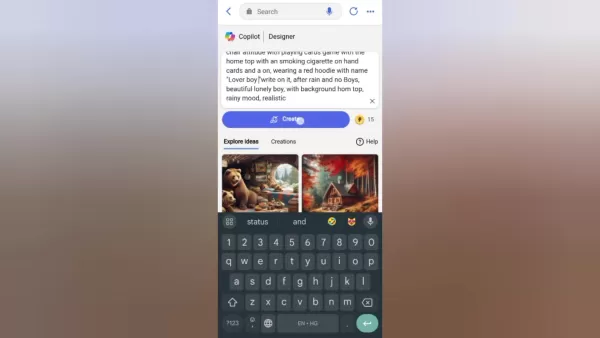
Step 3: Customize the Prompt (Optional)
Before you generate the image, consider tweaking the prompt. Change the hoodie color, name, or even the background mood. For instance, swap 'red hoodie' for 'blue hoodie' or 'SAHIL' for your own name. The more specific you get, the more personalized your art will be.
Step 4: Generate the Image
Happy with your prompt? Hit the 'Create' button. Bing's AI will then generate four different versions of your image. Give it a moment; the results are worth the wait!
Step 5: Review and Download Your Image
Once the images are ready, take a look and pick your favorite. If it's not quite right, tweak the prompt and try again. To download, tap on the image to view it full screen, then hit the three dots (menu icon) and select 'Download'. Your masterpiece will be saved to your device.
Bing Image Creator Pricing
Free to Use
Good news—the Bing Image Creator is free to use right now! No subscription fees or upfront costs. While Microsoft might introduce premium features later, for now, you can create AI art at no cost. It's a fantastic tool for anyone eager to explore AI-generated art without breaking the bank.
Pros and Cons of Using AI Image Generators
Pros
- Accessibility: Easy for beginners and experts alike.
- Customization: Detailed control over image elements through prompts.
- Inspiration: A great source of creative ideas and design inspiration.
- Cost-Effective: Often free or low-cost compared to traditional methods.
Cons
- Content Restrictions: Limits on explicit or harmful content.
- Dependence on Prompts: The quality of the output depends on the accuracy of the prompts.
- Artistic Control: Less direct control compared to manual creation.
- Ethical Considerations: Issues around copyright and ownership of AI-generated art.
Core Features of Bing Image Creator
AI-Powered Image Generation
The Bing Image Creator uses advanced AI to turn your text prompts into visual images. It understands various styles, moods, and objects, making it possible to create diverse and creative outputs.
Customizable Prompts
The level of customization in Bing Image Creator is impressive. You can specify details like age, clothing color, background, and mood, allowing you to fine-tune your prompts to achieve the perfect image.
Multiple Image Variations
Each time you generate an image, Bing provides four different variations based on your prompt. This gives you options to choose from, and if needed, you can tweak the prompt and generate new images.
User-Friendly Interface
The Bing Image Creator's interface is designed to be intuitive and user-friendly. Whether you're new to AI art or a seasoned pro, you'll find it easy to navigate and use.
Use Cases for AI Image Generation
Personalized Art
Create art pieces tailored to your taste, from portraits to landscapes or abstract designs. AI image generation brings your artistic vision to life.
Social Media Content
Stand out on social media with unique, eye-catching visuals. AI-generated images can boost engagement and make your posts more compelling.
Design Inspiration
Use AI image generation to spark new ideas for your design projects. Experiment with different styles and themes to fuel your creativity.
Storytelling
Enhance your stories with custom illustrations. Whether for books, comics, or other narratives, AI-generated visuals can elevate your storytelling.
Frequently Asked Questions (FAQ)
Is the Bing Image Creator really free?
Yes, it's currently free! Keep an eye out for any future changes to the pricing model from Microsoft.
Can I use the generated images for commercial purposes?
It depends on Microsoft's guidelines. Always check the terms of use to ensure you're complying with copyright and licensing rules.
How can I improve the quality of the generated images?
Refine your prompts. Be specific about style, mood, colors, and composition. Experiment with different phrases and ensure your prompts are grammatically correct.
What types of content are prohibited in the prompts?
Avoid explicit, harmful, or copyrighted content. Stick to the platform's guidelines for a safe and creative experience.
Is there a limit to the number of images I can generate?
Check Bing's terms of service for any limits. If you need more, consider a premium plan if available.
Related Questions
What other AI image generators are available?
Explore options like DALL-E 2, Midjourney, and Stable Diffusion. Each has unique features, so find the one that suits your needs.
How does AI image generation work?
AI image generation uses generative adversarial networks (GANs). A generator creates images from noise, and a discriminator evaluates them. Through continuous learning, the generator improves, creating realistic images from text descriptions.
What are the ethical considerations of AI image generation?
Key concerns include copyright infringement and potential misuse, like creating deepfakes. Use AI image generation responsibly and be aware of its societal impact.
 AI Reimagines Michael Jackson in the Metaverse with Stunning Digital Transformations
Artificial intelligence is fundamentally reshaping our understanding of creativity, entertainment, and cultural legacy. This exploration into AI-generated interpretations of Michael Jackson reveals how cutting-edge technology can breathe new life int
AI Reimagines Michael Jackson in the Metaverse with Stunning Digital Transformations
Artificial intelligence is fundamentally reshaping our understanding of creativity, entertainment, and cultural legacy. This exploration into AI-generated interpretations of Michael Jackson reveals how cutting-edge technology can breathe new life int
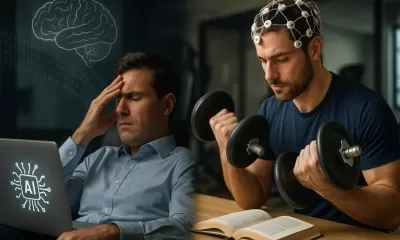 Does Training Mitigate AI-Induced Cognitive Offloading Effects?
A recent investigative piece on Unite.ai titled 'ChatGPT Might Be Draining Your Brain: Cognitive Debt in the AI Era' shed light on concerning research from MIT. Journalist Alex McFarland detailed compelling evidence of how excessive AI dependency can
Does Training Mitigate AI-Induced Cognitive Offloading Effects?
A recent investigative piece on Unite.ai titled 'ChatGPT Might Be Draining Your Brain: Cognitive Debt in the AI Era' shed light on concerning research from MIT. Journalist Alex McFarland detailed compelling evidence of how excessive AI dependency can
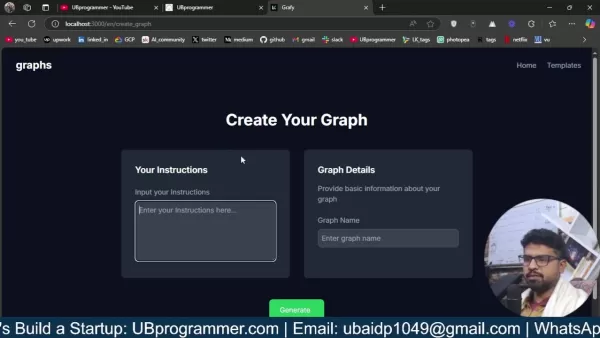 Easily Generate AI-Powered Graphs and Visualizations for Better Data Insights
Modern data analysis demands intuitive visualization of complex information. AI-powered graph generation solutions have emerged as indispensable assets, revolutionizing how professionals transform raw data into compelling visual stories. These intell
Easily Generate AI-Powered Graphs and Visualizations for Better Data Insights
Modern data analysis demands intuitive visualization of complex information. AI-powered graph generation solutions have emerged as indispensable assets, revolutionizing how professionals transform raw data into compelling visual stories. These intell
 August 25, 2025 at 5:01:22 PM EDT
August 25, 2025 at 5:01:22 PM EDT
This AI art guide is super cool! I tried the Bing app and made a punk-style girl image in minutes. Love how easy it is to play with prompts and get wild results! 😎


 0
0
 August 14, 2025 at 1:00:59 AM EDT
August 14, 2025 at 1:00:59 AM EDT
Whoa, creating attitude-packed AI art with Bing sounds super cool! I’m curious if these prompts can make my sketches pop with personality. Anyone tried this yet? 😎


 0
0
 August 4, 2025 at 6:01:00 AM EDT
August 4, 2025 at 6:01:00 AM EDT
This AI art guide is super cool! 😎 I tried the Bing app for some attitude boy prompts, and the results were wild—totally brought my ideas to life!


 0
0
 April 23, 2025 at 11:13:40 PM EDT
April 23, 2025 at 11:13:40 PM EDT
このAIアートツールは最高です!態度満載のキャラクターのイメージを作るのが楽しいです。プロンプトがとても役立つけど、時々想像と違う結果になることがあります。それでも遊ぶ価値はあります!アート好きなら試してみてください!😎


 0
0
 April 22, 2025 at 3:19:49 PM EDT
April 22, 2025 at 3:19:49 PM EDT
¡Esta herramienta de arte AI es genial! Hice algunas imágenes muy chulas de personajes llenos de actitud. Los prompts son muy útiles, pero a veces el resultado no es exactamente lo que imaginé. Aún así, ¡es divertido jugar con esto! ¡Cualquiera que le guste el arte debería probarlo! 😎


 0
0
 April 22, 2025 at 8:10:51 AM EDT
April 22, 2025 at 8:10:51 AM EDT
This AI art tool is amazing! I've created some really cool attitude-filled images of boys and girls. The prompts are detailed and help a lot, though sometimes the results can be a bit off. Still, it's a fun way to bring my imagination to life! 😄


 0
0





























