Streamline Project Management with PMotto's AI Task Creation
In the whirlwind of today's business world, effective project management isn't just helpful—it's essential for staying ahead. Enter PMotto, a revolutionary tool that's changing the game by using machine learning to transform how project managers handle tasks and make decisions. This article dives into how PMotto makes task creation a breeze and equips project managers with smart insights for better project results. By adopting PMotto, you're not just streamlining your workflow; you're making decisions based on solid data.
Key Points
- PMotto simplifies task creation within project management platforms.
- AI-powered recommendations boost the accuracy of task estimations.
- Seamless integration with Microsoft Teams enhances team communication.
- Natural language processing makes defining tasks more intuitive.
- Real-time analysis of resource efficiency helps optimize workload distribution.
- Data-driven insights facilitate informed decision-making in projects.
- PMotto boosts project manager productivity with AI assistance.
Introduction to PMotto: The AI-Powered Project Management Assistant
What is PMotto?
PMotto isn't just another project management tool; it's an AI-driven powerhouse designed to make task creation and project management smoother and smarter. It seamlessly integrates with platforms like Microsoft Project Online and Microsoft Teams, offering a one-stop solution for efficient project management. With its machine learning algorithms, PMotto helps you estimate task durations, assign resources, and track project progress with pinpoint accuracy.
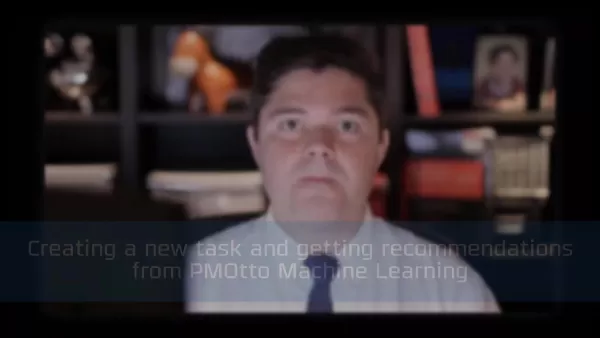 PMotto is all about enhancing the project manager's capabilities with data-driven insights, not replacing them. It learns from your patterns and preferences, becoming a more effective assistant at every stage of project management.
PMotto is all about enhancing the project manager's capabilities with data-driven insights, not replacing them. It learns from your patterns and preferences, becoming a more effective assistant at every stage of project management.
Key Benefits of Using PMotto
- Enhanced Task Creation: PMotto makes creating new tasks within project frameworks quick and easy.
- Intelligent Recommendations: It provides data-backed suggestions for task estimation and resource allocation.
- Seamless Integration: PMotto works smoothly with existing project management and communication tools.
- Improved Project Outcomes: With more accurate planning and resource management, projects are more likely to finish on time and within budget.
- Increased Productivity: By reducing time spent on administrative tasks, PMotto lets project managers focus on strategic activities.
Benefits of Implementing PMotto in Project Management
Enhanced Productivity and Efficiency
One of the standout benefits of PMotto is the boost it gives to productivity and efficiency. By simplifying task creation and providing intelligent recommendations, PMotto cuts down on the time spent on administrative tasks. Its AI-driven suggestions for task durations mean less guesswork and more realistic timelines. PMotto streamlines the project initiation phase, speeding up task creation and resource assignment. This means teams can kick off projects faster, leading to quicker overall project completion.
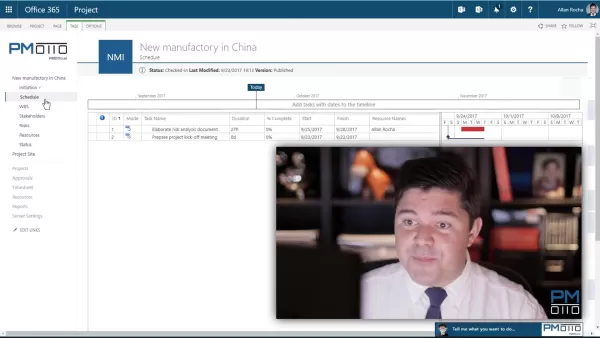 Automated task assignment minimizes errors and ensures resources are used efficiently based on their skills and availability.
Automated task assignment minimizes errors and ensures resources are used efficiently based on their skills and availability.
Improved Accuracy in Task Estimation
Getting task estimation right is crucial for effective project management. PMotto tackles this challenge head-on with machine learning algorithms that analyze a range of factors to deliver precise estimates. Its data-driven approach helps avoid underestimation or overestimation, reducing the risk of budget overruns or resource misallocations.
- Data-driven Estimation: PMotto uses historical project data to refine the accuracy of estimates.
- Resource Efficiency: By understanding how resources have performed on similar tasks in the past, PMotto fine-tunes workload distribution.
- Adaptability: As PMotto gathers more data, it continuously improves the accuracy of future estimates.
Seamless Integration with Microsoft Teams and Project Online
PMotto integrates effortlessly with Microsoft Teams and Project Online, enhancing project management by aligning with existing workflows and systems.
- Streamlined Communication: Microsoft Teams facilitates better communication among team members.
- Real-Time Collaboration: PMotto provides real-time data and insights for effective collaboration.
- Centralized Data Management: It integrates data into one system for easier monitoring and analysis.
Pros and Cons
Pros
- Streamlined Task Creation: Makes initializing tasks easy and fast.
- Improved Accuracy: Provides accurate and realistic task time estimates.
- Better Integration: Seamlessly compatible with Microsoft Project Online and Teams.
- Data-Driven Decision Making: Offers insights on resource allocation based on data.
Cons
- Reliance on Data Quality: Its performance depends on the availability of quality and complete historical data.
- Initial Investment: Requires time for set-up and system configuration.
- Complexity: Some project managers might find the AI capabilities challenging to grasp.
FAQ
What is PMotto and how does it help in project management?
PMotto is an AI-powered tool designed to streamline task creation and provide intelligent recommendations. It helps project managers estimate task durations, assign resources, and track project progress with greater accuracy. PMotto integrates with Microsoft Project Online and Microsoft Teams, offering a centralized solution for efficient project management.
How does PMotto ensure accurate task estimates?
PMotto's machine learning algorithms analyze various factors like task type, project context, resource allocation, and historical data to provide precise task estimates. This approach reduces the risk of underestimation or overestimation, minimizing the chance of budget overruns or resource misallocations.
With what platforms does PMotto integrate?
PMotto seamlessly integrates with Microsoft Teams and Project Online, offering a centralized approach to project management.
What can PMotto do to enhance productivity?
PMotto streamlines task creation and automates resource assignments, enabling teams to start projects quickly and increase project completion times. Its AI-driven recommendations help optimize resource use for better project outcomes.
Related Questions
What other AI tools can help with project management?
There are several AI tools available for project management that automate tasks, assist in decision-making, and enhance team collaboration:
- Asana: A work management platform that uses AI for automation, intelligent suggestions, and predictive analysis.
- Trello: Utilizes AI to analyze task boards, automate repetitive tasks, and suggest efficient project flows.
- Wrike: Its AI capabilities analyze project data, automate workflows, generate reports, and offer risk prediction and decision-making suggestions.
- Monday.com: A platform for project and workflow management that employs AI to automate workflows, predict timelines, and improve collaboration, helping users make data-driven decisions and enhance team effectiveness.
- ClickUp: Its AI tools optimize workflow, automate task assignments, predict potential delays, and suggest process improvements, supporting project completion with data and AI.
Related article
 AI-Powered Live Chat Tech Unveils Real-Time Identification Breakthrough
The integration of artificial intelligence into live video communication is revolutionizing how we analyze and understand our surroundings in real-time. This cutting-edge technology combines computer vision with natural language processing to create
AI-Powered Live Chat Tech Unveils Real-Time Identification Breakthrough
The integration of artificial intelligence into live video communication is revolutionizing how we analyze and understand our surroundings in real-time. This cutting-edge technology combines computer vision with natural language processing to create
 Scale AI Secures Major Meta Investment Amid CEO Alexandr Wang's Departure
Scale AI, a leading data-labeling firm, has secured substantial funding from Meta at a $29 billion valuation while announcing a major leadership transition. The partnership underscores Meta's urgency to strengthen its AI capabilities amid intensifyin
Scale AI Secures Major Meta Investment Amid CEO Alexandr Wang's Departure
Scale AI, a leading data-labeling firm, has secured substantial funding from Meta at a $29 billion valuation while announcing a major leadership transition. The partnership underscores Meta's urgency to strengthen its AI capabilities amid intensifyin
 Trendy Short Hairstyles: Best Bob and Pixie Cuts for Every Face Shape
Ready to transform your look with a stylish yet low-maintenance haircut? Chic short hairstyles are dominating the beauty scene in 2024, offering everything from timeless bobs to edgy pixie cuts and voluminous layered styles. Our ultimate guide walks
Comments (11)
0/200
Trendy Short Hairstyles: Best Bob and Pixie Cuts for Every Face Shape
Ready to transform your look with a stylish yet low-maintenance haircut? Chic short hairstyles are dominating the beauty scene in 2024, offering everything from timeless bobs to edgy pixie cuts and voluminous layered styles. Our ultimate guide walks
Comments (11)
0/200
![AlbertLee]() AlbertLee
AlbertLee
 July 21, 2025 at 9:25:03 PM EDT
July 21, 2025 at 9:25:03 PM EDT
PMotto sounds like a game-changer for project management! I love how it uses AI to simplify task creation—makes me wonder how much time I could save on my next project. Anyone tried it yet? 😄


 0
0
![DavidRodriguez]() DavidRodriguez
DavidRodriguez
 April 26, 2025 at 6:54:08 AM EDT
April 26, 2025 at 6:54:08 AM EDT
PMottos KI-gestützte Aufgabenverwaltung ist ein Lebensretter für mein Projektmanagement-Chaos! Es sortiert Aufgaben so schlau, aber manchmal verfehlt es dringende Aufgaben. Trotzdem ist es ein riesiger Zeitsparer! Wer mehrere Projekte jongliert, sollte es ausprobieren! 😊


 0
0
![ThomasGonzalez]() ThomasGonzalez
ThomasGonzalez
 April 26, 2025 at 4:48:34 AM EDT
April 26, 2025 at 4:48:34 AM EDT
Tạo nhiệm vụ AI của PMotto là cứu tinh cho sự hỗn loạn quản lý dự án của tôi! Nó sắp xếp nhiệm vụ thông minh, nhưng đôi khi bỏ sót nhiệm vụ khẩn cấp. Tuy nhiên, nó tiết kiệm thời gian rất nhiều! Ai đang quản lý nhiều dự án nên thử nó! 😊


 0
0
![WalterGonzález]() WalterGonzález
WalterGonzález
 April 26, 2025 at 3:16:29 AM EDT
April 26, 2025 at 3:16:29 AM EDT
PMotto's AI Task Creation is a lifesaver for my project management chaos! It sorts tasks so smartly, but sometimes it misses the mark on urgent tasks. Still, it's a huge time-saver! Anyone juggling multiple projects should give it a try! 😊


 0
0
![ScottPerez]() ScottPerez
ScottPerez
 April 25, 2025 at 6:44:38 PM EDT
April 25, 2025 at 6:44:38 PM EDT
La creación de tareas con IA de PMotto es un salvavidas para mi caos de gestión de proyectos. ¡Organiza las tareas de manera inteligente, aunque a veces no acierta con las tareas urgentes! Aún así, ¡es un gran ahorro de tiempo! ¡Cualquiera que maneje varios proyectos debería probarlo! 😊


 0
0
![AlbertLee]() AlbertLee
AlbertLee
 April 25, 2025 at 9:20:30 AM EDT
April 25, 2025 at 9:20:30 AM EDT
¡PMotto ha facilitado mi vida! Ahora las tareas están mucho más organizadas, aunque a veces falla en las prioridades. ¡Pero es una gran ayuda! 😄


 0
0
In the whirlwind of today's business world, effective project management isn't just helpful—it's essential for staying ahead. Enter PMotto, a revolutionary tool that's changing the game by using machine learning to transform how project managers handle tasks and make decisions. This article dives into how PMotto makes task creation a breeze and equips project managers with smart insights for better project results. By adopting PMotto, you're not just streamlining your workflow; you're making decisions based on solid data.
Key Points
- PMotto simplifies task creation within project management platforms.
- AI-powered recommendations boost the accuracy of task estimations.
- Seamless integration with Microsoft Teams enhances team communication.
- Natural language processing makes defining tasks more intuitive.
- Real-time analysis of resource efficiency helps optimize workload distribution.
- Data-driven insights facilitate informed decision-making in projects.
- PMotto boosts project manager productivity with AI assistance.
Introduction to PMotto: The AI-Powered Project Management Assistant
What is PMotto?
PMotto isn't just another project management tool; it's an AI-driven powerhouse designed to make task creation and project management smoother and smarter. It seamlessly integrates with platforms like Microsoft Project Online and Microsoft Teams, offering a one-stop solution for efficient project management. With its machine learning algorithms, PMotto helps you estimate task durations, assign resources, and track project progress with pinpoint accuracy.
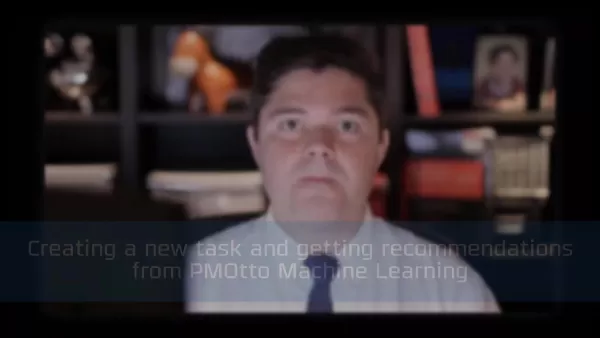 PMotto is all about enhancing the project manager's capabilities with data-driven insights, not replacing them. It learns from your patterns and preferences, becoming a more effective assistant at every stage of project management.
PMotto is all about enhancing the project manager's capabilities with data-driven insights, not replacing them. It learns from your patterns and preferences, becoming a more effective assistant at every stage of project management.
Key Benefits of Using PMotto
- Enhanced Task Creation: PMotto makes creating new tasks within project frameworks quick and easy.
- Intelligent Recommendations: It provides data-backed suggestions for task estimation and resource allocation.
- Seamless Integration: PMotto works smoothly with existing project management and communication tools.
- Improved Project Outcomes: With more accurate planning and resource management, projects are more likely to finish on time and within budget.
- Increased Productivity: By reducing time spent on administrative tasks, PMotto lets project managers focus on strategic activities.
Benefits of Implementing PMotto in Project Management
Enhanced Productivity and Efficiency
One of the standout benefits of PMotto is the boost it gives to productivity and efficiency. By simplifying task creation and providing intelligent recommendations, PMotto cuts down on the time spent on administrative tasks. Its AI-driven suggestions for task durations mean less guesswork and more realistic timelines. PMotto streamlines the project initiation phase, speeding up task creation and resource assignment. This means teams can kick off projects faster, leading to quicker overall project completion.
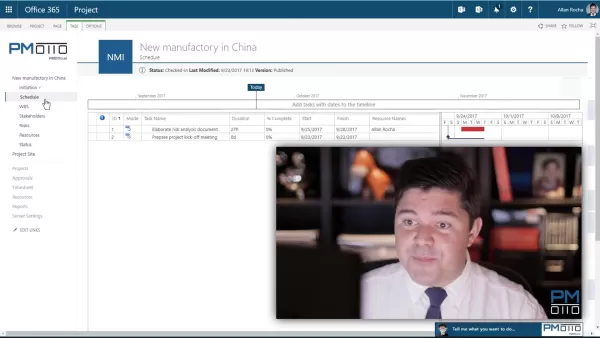 Automated task assignment minimizes errors and ensures resources are used efficiently based on their skills and availability.
Automated task assignment minimizes errors and ensures resources are used efficiently based on their skills and availability.
Improved Accuracy in Task Estimation
Getting task estimation right is crucial for effective project management. PMotto tackles this challenge head-on with machine learning algorithms that analyze a range of factors to deliver precise estimates. Its data-driven approach helps avoid underestimation or overestimation, reducing the risk of budget overruns or resource misallocations.
- Data-driven Estimation: PMotto uses historical project data to refine the accuracy of estimates.
- Resource Efficiency: By understanding how resources have performed on similar tasks in the past, PMotto fine-tunes workload distribution.
- Adaptability: As PMotto gathers more data, it continuously improves the accuracy of future estimates.
Seamless Integration with Microsoft Teams and Project Online
PMotto integrates effortlessly with Microsoft Teams and Project Online, enhancing project management by aligning with existing workflows and systems.
- Streamlined Communication: Microsoft Teams facilitates better communication among team members.
- Real-Time Collaboration: PMotto provides real-time data and insights for effective collaboration.
- Centralized Data Management: It integrates data into one system for easier monitoring and analysis.
Pros and Cons
Pros
- Streamlined Task Creation: Makes initializing tasks easy and fast.
- Improved Accuracy: Provides accurate and realistic task time estimates.
- Better Integration: Seamlessly compatible with Microsoft Project Online and Teams.
- Data-Driven Decision Making: Offers insights on resource allocation based on data.
Cons
- Reliance on Data Quality: Its performance depends on the availability of quality and complete historical data.
- Initial Investment: Requires time for set-up and system configuration.
- Complexity: Some project managers might find the AI capabilities challenging to grasp.
FAQ
What is PMotto and how does it help in project management?
PMotto is an AI-powered tool designed to streamline task creation and provide intelligent recommendations. It helps project managers estimate task durations, assign resources, and track project progress with greater accuracy. PMotto integrates with Microsoft Project Online and Microsoft Teams, offering a centralized solution for efficient project management.
How does PMotto ensure accurate task estimates?
PMotto's machine learning algorithms analyze various factors like task type, project context, resource allocation, and historical data to provide precise task estimates. This approach reduces the risk of underestimation or overestimation, minimizing the chance of budget overruns or resource misallocations.
With what platforms does PMotto integrate?
PMotto seamlessly integrates with Microsoft Teams and Project Online, offering a centralized approach to project management.
What can PMotto do to enhance productivity?
PMotto streamlines task creation and automates resource assignments, enabling teams to start projects quickly and increase project completion times. Its AI-driven recommendations help optimize resource use for better project outcomes.
Related Questions
What other AI tools can help with project management?
There are several AI tools available for project management that automate tasks, assist in decision-making, and enhance team collaboration:
- Asana: A work management platform that uses AI for automation, intelligent suggestions, and predictive analysis.
- Trello: Utilizes AI to analyze task boards, automate repetitive tasks, and suggest efficient project flows.
- Wrike: Its AI capabilities analyze project data, automate workflows, generate reports, and offer risk prediction and decision-making suggestions.
- Monday.com: A platform for project and workflow management that employs AI to automate workflows, predict timelines, and improve collaboration, helping users make data-driven decisions and enhance team effectiveness.
- ClickUp: Its AI tools optimize workflow, automate task assignments, predict potential delays, and suggest process improvements, supporting project completion with data and AI.
 AI-Powered Live Chat Tech Unveils Real-Time Identification Breakthrough
The integration of artificial intelligence into live video communication is revolutionizing how we analyze and understand our surroundings in real-time. This cutting-edge technology combines computer vision with natural language processing to create
AI-Powered Live Chat Tech Unveils Real-Time Identification Breakthrough
The integration of artificial intelligence into live video communication is revolutionizing how we analyze and understand our surroundings in real-time. This cutting-edge technology combines computer vision with natural language processing to create
 Scale AI Secures Major Meta Investment Amid CEO Alexandr Wang's Departure
Scale AI, a leading data-labeling firm, has secured substantial funding from Meta at a $29 billion valuation while announcing a major leadership transition. The partnership underscores Meta's urgency to strengthen its AI capabilities amid intensifyin
Scale AI Secures Major Meta Investment Amid CEO Alexandr Wang's Departure
Scale AI, a leading data-labeling firm, has secured substantial funding from Meta at a $29 billion valuation while announcing a major leadership transition. The partnership underscores Meta's urgency to strengthen its AI capabilities amid intensifyin
 Trendy Short Hairstyles: Best Bob and Pixie Cuts for Every Face Shape
Ready to transform your look with a stylish yet low-maintenance haircut? Chic short hairstyles are dominating the beauty scene in 2024, offering everything from timeless bobs to edgy pixie cuts and voluminous layered styles. Our ultimate guide walks
Trendy Short Hairstyles: Best Bob and Pixie Cuts for Every Face Shape
Ready to transform your look with a stylish yet low-maintenance haircut? Chic short hairstyles are dominating the beauty scene in 2024, offering everything from timeless bobs to edgy pixie cuts and voluminous layered styles. Our ultimate guide walks
 July 21, 2025 at 9:25:03 PM EDT
July 21, 2025 at 9:25:03 PM EDT
PMotto sounds like a game-changer for project management! I love how it uses AI to simplify task creation—makes me wonder how much time I could save on my next project. Anyone tried it yet? 😄


 0
0
 April 26, 2025 at 6:54:08 AM EDT
April 26, 2025 at 6:54:08 AM EDT
PMottos KI-gestützte Aufgabenverwaltung ist ein Lebensretter für mein Projektmanagement-Chaos! Es sortiert Aufgaben so schlau, aber manchmal verfehlt es dringende Aufgaben. Trotzdem ist es ein riesiger Zeitsparer! Wer mehrere Projekte jongliert, sollte es ausprobieren! 😊


 0
0
 April 26, 2025 at 4:48:34 AM EDT
April 26, 2025 at 4:48:34 AM EDT
Tạo nhiệm vụ AI của PMotto là cứu tinh cho sự hỗn loạn quản lý dự án của tôi! Nó sắp xếp nhiệm vụ thông minh, nhưng đôi khi bỏ sót nhiệm vụ khẩn cấp. Tuy nhiên, nó tiết kiệm thời gian rất nhiều! Ai đang quản lý nhiều dự án nên thử nó! 😊


 0
0
 April 26, 2025 at 3:16:29 AM EDT
April 26, 2025 at 3:16:29 AM EDT
PMotto's AI Task Creation is a lifesaver for my project management chaos! It sorts tasks so smartly, but sometimes it misses the mark on urgent tasks. Still, it's a huge time-saver! Anyone juggling multiple projects should give it a try! 😊


 0
0
 April 25, 2025 at 6:44:38 PM EDT
April 25, 2025 at 6:44:38 PM EDT
La creación de tareas con IA de PMotto es un salvavidas para mi caos de gestión de proyectos. ¡Organiza las tareas de manera inteligente, aunque a veces no acierta con las tareas urgentes! Aún así, ¡es un gran ahorro de tiempo! ¡Cualquiera que maneje varios proyectos debería probarlo! 😊


 0
0
 April 25, 2025 at 9:20:30 AM EDT
April 25, 2025 at 9:20:30 AM EDT
¡PMotto ha facilitado mi vida! Ahora las tareas están mucho más organizadas, aunque a veces falla en las prioridades. ¡Pero es una gran ayuda! 😄


 0
0





























