AI-Powered Image Enhancement with Remini: Elevate Your Photos
In today's digital era, images capture our most treasured moments. Yet, not all photos are of high quality. Many hold precious memories in blurry or low-resolution formats. Remini AI Photo Enhancer offers a cutting-edge solution, transforming these images into sharp, high-definition keepsakes, preserving every detail with stunning clarity.
Key Highlights
Remini AI Photo Enhancer leverages advanced AI to boost image quality.
It revitalizes blurry, aged, or damaged photos into crisp, high-definition visuals.
The app is intuitive and accessible on mobile devices.
Remini provides multiple enhancement tools, such as facial refinement and background adjustments.
Ideal for restoring vintage family photos and enhancing social media imagery.
Exploring Remini AI Photo Enhancer
What is Remini AI Photo Enhancer?
Remini AI Photo Enhancer is a mobile app designed to elevate photo quality through artificial intelligence. It excels at improving old, blurry, or damaged images. Using sophisticated AI algorithms, the app analyzes and restores fine details, producing vibrant, clear photos.
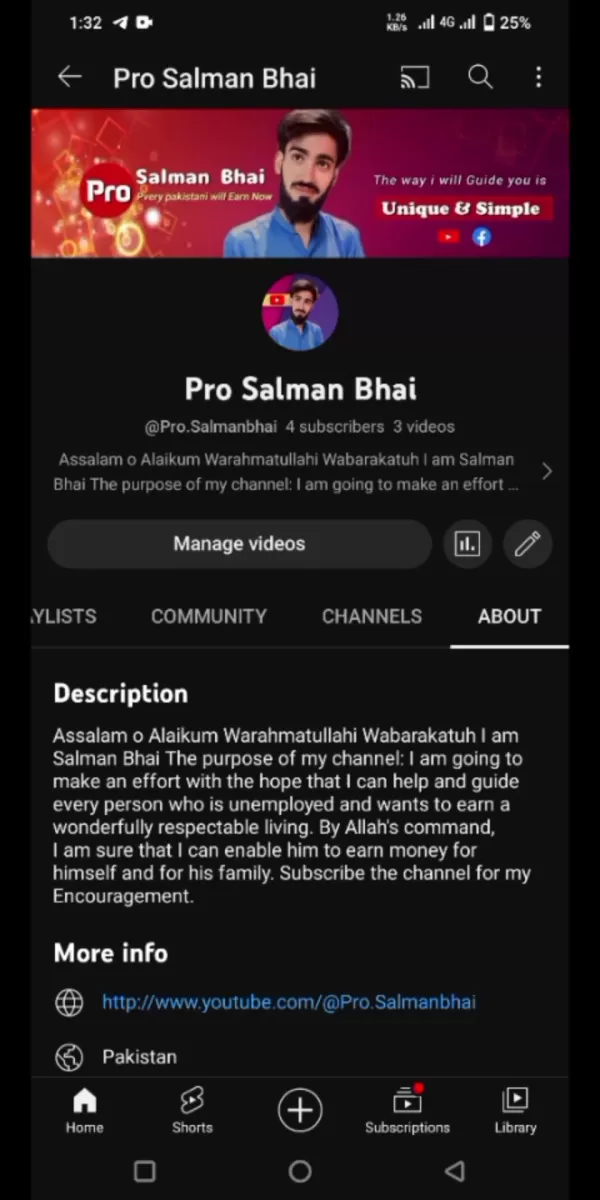
Its mission is to ensure your memories shine, no matter the original image quality.
How Remini AI Operates
Remini’s strength lies in its AI-driven enhancement process.
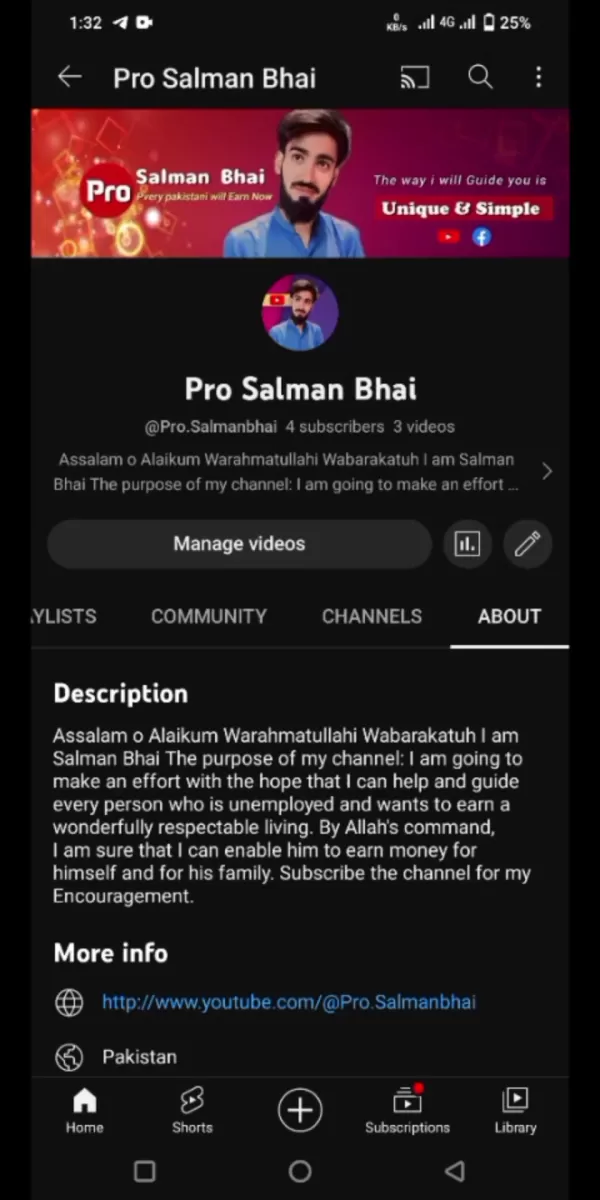
Trained on extensive image datasets, its algorithms detect and reconstruct missing details in low-quality photos. Upon uploading an image, Remini evaluates imperfections and rebuilds the photo to enhance sharpness, clarity, and overall quality. This automated process allows anyone to achieve professional-grade results without technical skills.
Core AI features include:
- Facial Recognition: Detects and refines facial details.
- Detail Restoration: Recovers clarity in blurred sections.
- Noise Reduction: Minimizes graininess and visual artifacts.
- Color Correction: Enhances vibrancy and color balance.
These features work together to deliver polished, refreshed images.
Advanced Techniques for Remini AI Photo Enhancer
Maximizing Advanced Tools
To fully harness Remini AI Photo Enhancer, explore its advanced features for professional results. Here are key strategies to elevate your enhancements:
Using Enhance+ for Complex Photos:
- For heavily damaged or low-resolution images, the standard 'Enhance' mode may fall short. 'Enhance+' employs robust AI algorithms to restore intricate details and clarity in challenging photos.
- Tip: Opt for 'Enhance+' when working with vintage family photos or images with significant blur. The slightly longer processing time yields superior results.
- Leveraging Face Beautifier for Portraits:
- The 'Face Beautifier' tool enhances facial features, ideal for portraits. It smooths skin, removes blemishes, and boosts clarity.
- Tip: Apply 'Face Beautifier' sparingly to maintain a natural look, focusing on subtle enhancements that highlight the subject’s inherent beauty.
Optimizing Background Enhancer for Balanced Images:
- The 'Background Enhancer' improves background quality, ensuring it complements the main subject. This is especially effective for landscapes or images with distracting backgrounds.
- Tip: Adjust lighting and color balance in the background to add depth and context to your photos.
- Experimenting with Color Correction:
- Remini’s 'Color Correction' tool adjusts hues to create vibrant, natural images. It’s ideal for reviving faded old photos or enhancing modern images’ color balance.
- Tip: Test various color settings to find the optimal balance, tweaking saturation, contrast, and brightness for the desired effect.
- Utilizing Scratch Repair for Vintage Photos:
- For old photos with scratches or blemishes, 'Scratch Repair' restores images to their original state.
- Tip: Be patient with 'Scratch Repair,' as multiple passes may be needed. Focus on heavily damaged areas first.
- Combining Multiple Tools:
- For optimal results, blend features like 'Enhance,' 'Face Beautifier,' and 'Color Correction' for a comprehensive enhancement.
- Tip: Save your progress after each step to track changes and compare results, allowing for precise adjustments.
Mastering these techniques will elevate your photo enhancement skills, producing stunning, high-quality images with Remini.
How to Use Remini AI Photo Enhancer
Step-by-Step Guide to Photo Enhancement
Using Remini is simple. Follow these steps to transform your photos:
- Download and Install: Get Remini from the App Store or Google Play Store.
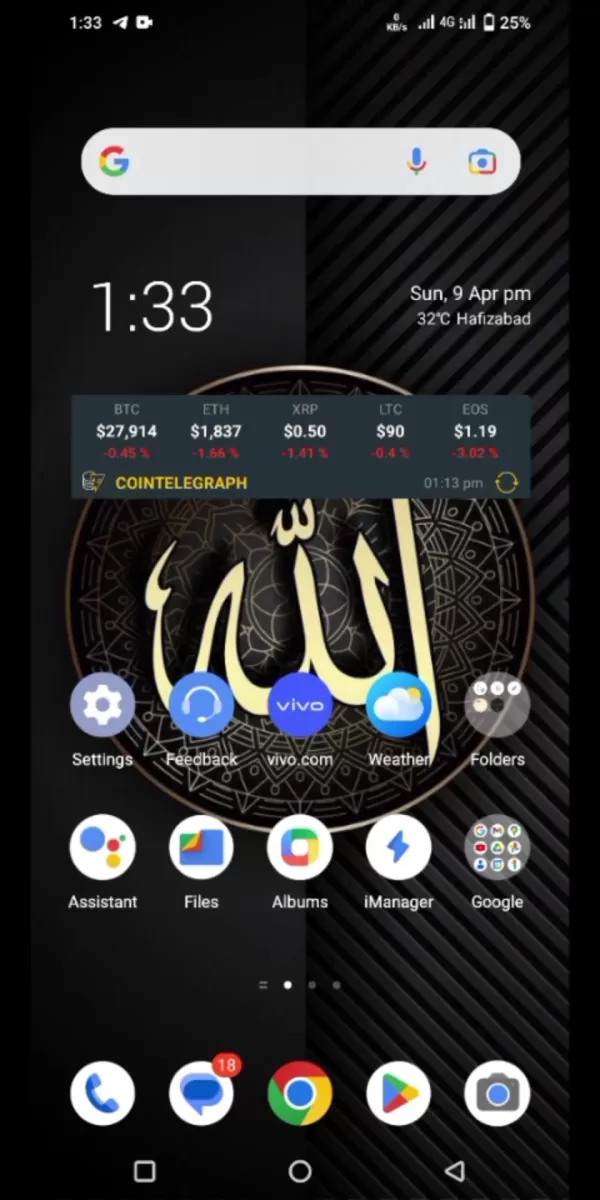
Install the app on your device.
- Open the App: Launch Remini on your mobile device.
- Select a Photo: Tap 'Enhance' and choose a photo from your gallery.
- Wait for Processing: The app processes the photo using AI algorithms, which may take seconds to a minute based on complexity.
- Review Results: View a before-and-after comparison, using a slider to assess changes.
- Save the Enhanced Photo: If satisfied, tap the download icon to save the improved image to your gallery.
These steps make it easy to turn low-quality photos into vivid, high-definition memories.
Remini Pricing Plans
Navigating the Subscription Model
Remini operates on a freemium model, with a basic version offering limited uses and a premium subscription for full access. Understanding the pricing helps you select the best plan.
- Free Version: Provides a limited number of daily enhancements, perfect for testing the app’s capabilities.
- Pro Subscription (Weekly): Grants unlimited enhancements and extra features for a weekly fee, ideal for short-term, frequent use.
- Pro Subscription (Monthly): Offers unlimited enhancements and features for a monthly fee, suited for regular users.
- Pro Subscription (Yearly): Provides unlimited enhancements and features for an annual fee, the most cost-effective for long-term users.
Choose a plan based on your usage needs and budget. Frequent users will benefit most from monthly or yearly subscriptions.
Weighing Remini’s Benefits and Drawbacks
Pros
Intuitive Interface: Simple to navigate and use.
Powerful Enhancement: Dramatically improves image quality.
Versatile Application: Enhances various image types, from old photos to scanned documents.
Mobile Accessibility: Available on iOS and Android platforms.
Cons
Subscription for Unlimited Use: Free version has restrictions.
AI-Dependent Results: Outcomes vary based on image quality.
Privacy Considerations: Uploading photos to a third-party app raises privacy concerns.
Core Features of Remini AI Photo Enhancer
Image Enhancement Tools
Remini AI Photo Enhancer offers a suite of tools to transform your photos. Understanding these features ensures optimal results.
- Enhance: Improves overall photo quality by sharpening details and reducing blur.
- Enhance+: Provides advanced enhancement for complex or heavily damaged images.
- Face Beautifier: Refines facial features, smoothing skin and enhancing clarity.
- Background Enhancer: Elevates background quality to complement the main subject.
- Color Correction: Adjusts hues for vibrant, natural results.
- Scratch Repair: Removes scratches and blemishes from aged photos.
Each tool targets specific photo issues, ensuring a thorough enhancement process.
Use Cases for Remini AI Photo Enhancer
Restoring Vintage Family Photos
Remini excels at reviving old family photos, preserving sentimental value.
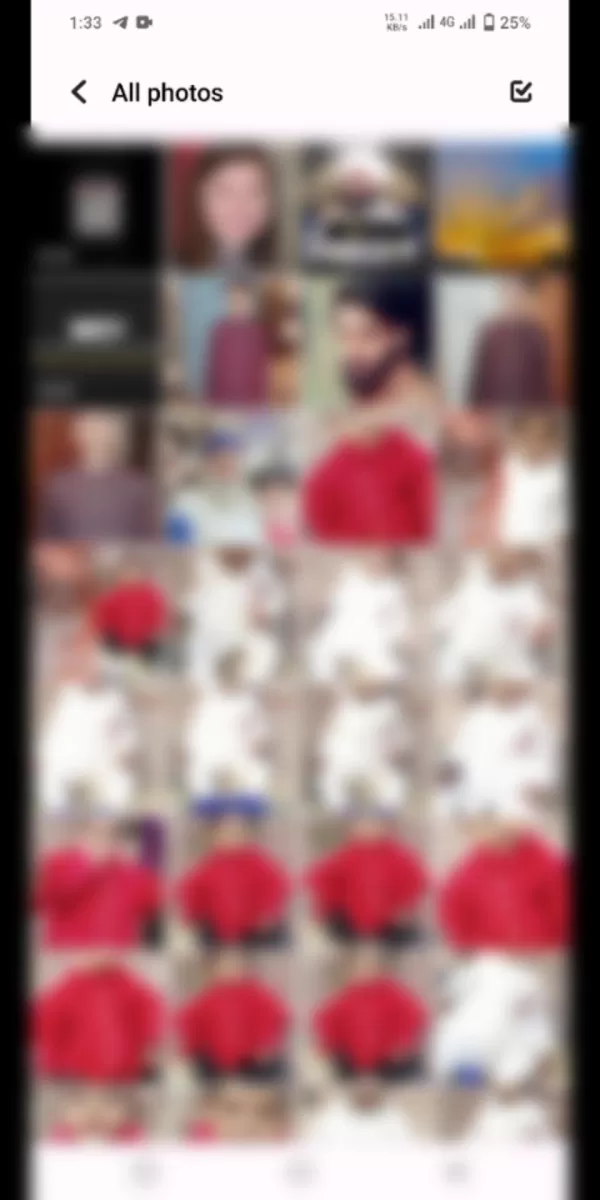
These images often fade or blur over time, but Remini restores clarity and detail, allowing you to share vibrant memories with future generations.
Enhancing Social Media Images
In the social media age, image quality matters. Remini enhances selfies, landscapes, or product photos, boosting clarity and color to create engaging, standout content for your followers.
Improving Scanned Documents
Beyond photos, Remini enhances scanned documents like records or certificates, improving readability for low-resolution scans and ensuring clear, accessible information.
Frequently Asked Questions About Remini AI Photo Enhancer
Is Remini AI Photo Enhancer free to use?
Yes, Remini offers a free version with limited daily enhancements. A premium subscription unlocks unlimited access and additional features.
How accurate is Remini’s photo enhancement?
Remini is generally effective, though results depend on the original image quality. Severely damaged or low-resolution photos may show less dramatic improvements.
Is Remini safe? Are my photos private?
Remini is generally secure, but uploading personal data involves privacy considerations. Review the app’s privacy policy, use strong passwords, and keep the app updated.
Can Remini enhance videos?
While primarily for photos, Remini offers limited video enhancement, which may require a premium subscription and is less robust than photo enhancement.
Related Questions
What are some alternative photo enhancement apps?
Several apps offer photo enhancement capabilities, each with unique strengths. Popular options include: Adobe Lightroom Mobile, a professional editing tool; Snapseed, a free, feature-packed app by Google; PicsArt, offering creative and enhancement tools; and PhotoDirector, with AI-driven features. These apps cater to various skill levels, from beginners to professionals, providing diverse tools to meet your enhancement needs.
Related article
 Walmart Achieves Enterprise AI Scale With Unified Framework Driving Thousands of Use Cases
Walmart is pioneering enterprise-scale implementation of autonomous AI systems through an engineering-driven approach to trust architecture. Their VP of Emerging Technology Desirée Gosby revealed at VB Transform 2025 how the retail leader operational
Walmart Achieves Enterprise AI Scale With Unified Framework Driving Thousands of Use Cases
Walmart is pioneering enterprise-scale implementation of autonomous AI systems through an engineering-driven approach to trust architecture. Their VP of Emerging Technology Desirée Gosby revealed at VB Transform 2025 how the retail leader operational
 Windows Adds Support for AI App Interconnect Standard
Microsoft is doubling down on its AI strategy for Windows with two major developments: native integration of the Model Context Protocol (MCP) and the introduction of Windows AI Foundry. These foundational moves pave the way for Microsoft's vision of
Windows Adds Support for AI App Interconnect Standard
Microsoft is doubling down on its AI strategy for Windows with two major developments: native integration of the Model Context Protocol (MCP) and the introduction of Windows AI Foundry. These foundational moves pave the way for Microsoft's vision of
 Unlock Success with AI-Powered Proposal Writing: Your Definitive Guide
In today's competitive business landscape, effective proposal creation can make or break deals. Proposal Kit revolutionizes this process through its cutting-edge AI integration with ChatGPT, enabling professionals to craft persuasive proposals with u
Comments (2)
0/200
Unlock Success with AI-Powered Proposal Writing: Your Definitive Guide
In today's competitive business landscape, effective proposal creation can make or break deals. Proposal Kit revolutionizes this process through its cutting-edge AI integration with ChatGPT, enabling professionals to craft persuasive proposals with u
Comments (2)
0/200
![JackMartinez]() JackMartinez
JackMartinez
 September 23, 2025 at 10:30:40 AM EDT
September 23, 2025 at 10:30:40 AM EDT
Me pregunto si Remini también puede mejorar fotos antiguas en papel escaneadas. He probado otras apps y los resultados suelen verse demasiado artificiales. ¿Alguien ha probado con fotos vintage? 🧐


 0
0
![RalphMartinez]() RalphMartinez
RalphMartinez
 August 1, 2025 at 2:47:41 AM EDT
August 1, 2025 at 2:47:41 AM EDT
Remini真的太神奇了!把老照片變高清,感覺像穿越時空重溫記憶。不過,這種AI修圖會不會讓人過分依賴技術,忘了原始照片的真實感?😅


 0
0
In today's digital era, images capture our most treasured moments. Yet, not all photos are of high quality. Many hold precious memories in blurry or low-resolution formats. Remini AI Photo Enhancer offers a cutting-edge solution, transforming these images into sharp, high-definition keepsakes, preserving every detail with stunning clarity.
Key Highlights
Remini AI Photo Enhancer leverages advanced AI to boost image quality.
It revitalizes blurry, aged, or damaged photos into crisp, high-definition visuals.
The app is intuitive and accessible on mobile devices.
Remini provides multiple enhancement tools, such as facial refinement and background adjustments.
Ideal for restoring vintage family photos and enhancing social media imagery.
Exploring Remini AI Photo Enhancer
What is Remini AI Photo Enhancer?
Remini AI Photo Enhancer is a mobile app designed to elevate photo quality through artificial intelligence. It excels at improving old, blurry, or damaged images. Using sophisticated AI algorithms, the app analyzes and restores fine details, producing vibrant, clear photos.
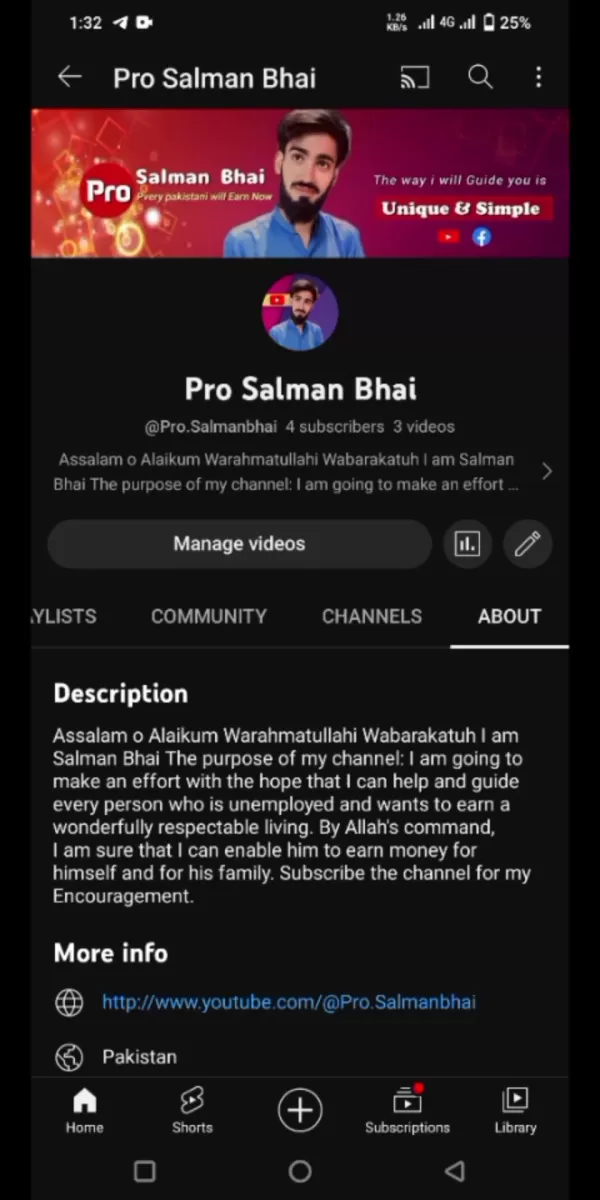
Its mission is to ensure your memories shine, no matter the original image quality.
How Remini AI Operates
Remini’s strength lies in its AI-driven enhancement process.
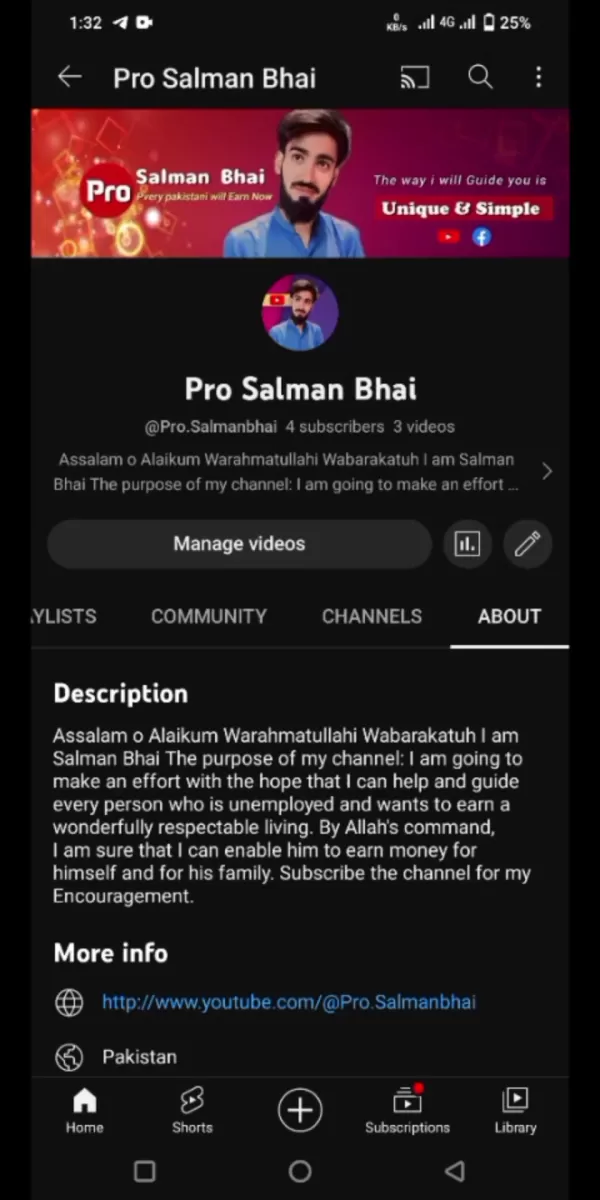
Trained on extensive image datasets, its algorithms detect and reconstruct missing details in low-quality photos. Upon uploading an image, Remini evaluates imperfections and rebuilds the photo to enhance sharpness, clarity, and overall quality. This automated process allows anyone to achieve professional-grade results without technical skills.
Core AI features include:
- Facial Recognition: Detects and refines facial details.
- Detail Restoration: Recovers clarity in blurred sections.
- Noise Reduction: Minimizes graininess and visual artifacts.
- Color Correction: Enhances vibrancy and color balance.
These features work together to deliver polished, refreshed images.
Advanced Techniques for Remini AI Photo Enhancer
Maximizing Advanced Tools
To fully harness Remini AI Photo Enhancer, explore its advanced features for professional results. Here are key strategies to elevate your enhancements:
Using Enhance+ for Complex Photos:
- For heavily damaged or low-resolution images, the standard 'Enhance' mode may fall short. 'Enhance+' employs robust AI algorithms to restore intricate details and clarity in challenging photos.
- Tip: Opt for 'Enhance+' when working with vintage family photos or images with significant blur. The slightly longer processing time yields superior results.
- Leveraging Face Beautifier for Portraits:
- The 'Face Beautifier' tool enhances facial features, ideal for portraits. It smooths skin, removes blemishes, and boosts clarity.
- Tip: Apply 'Face Beautifier' sparingly to maintain a natural look, focusing on subtle enhancements that highlight the subject’s inherent beauty.
Optimizing Background Enhancer for Balanced Images:
- The 'Background Enhancer' improves background quality, ensuring it complements the main subject. This is especially effective for landscapes or images with distracting backgrounds.
- Tip: Adjust lighting and color balance in the background to add depth and context to your photos.
- Experimenting with Color Correction:
- Remini’s 'Color Correction' tool adjusts hues to create vibrant, natural images. It’s ideal for reviving faded old photos or enhancing modern images’ color balance.
- Tip: Test various color settings to find the optimal balance, tweaking saturation, contrast, and brightness for the desired effect.
- Utilizing Scratch Repair for Vintage Photos:
- For old photos with scratches or blemishes, 'Scratch Repair' restores images to their original state.
- Tip: Be patient with 'Scratch Repair,' as multiple passes may be needed. Focus on heavily damaged areas first.
- Combining Multiple Tools:
- For optimal results, blend features like 'Enhance,' 'Face Beautifier,' and 'Color Correction' for a comprehensive enhancement.
- Tip: Save your progress after each step to track changes and compare results, allowing for precise adjustments.
Mastering these techniques will elevate your photo enhancement skills, producing stunning, high-quality images with Remini.
How to Use Remini AI Photo Enhancer
Step-by-Step Guide to Photo Enhancement
Using Remini is simple. Follow these steps to transform your photos:
- Download and Install: Get Remini from the App Store or Google Play Store.
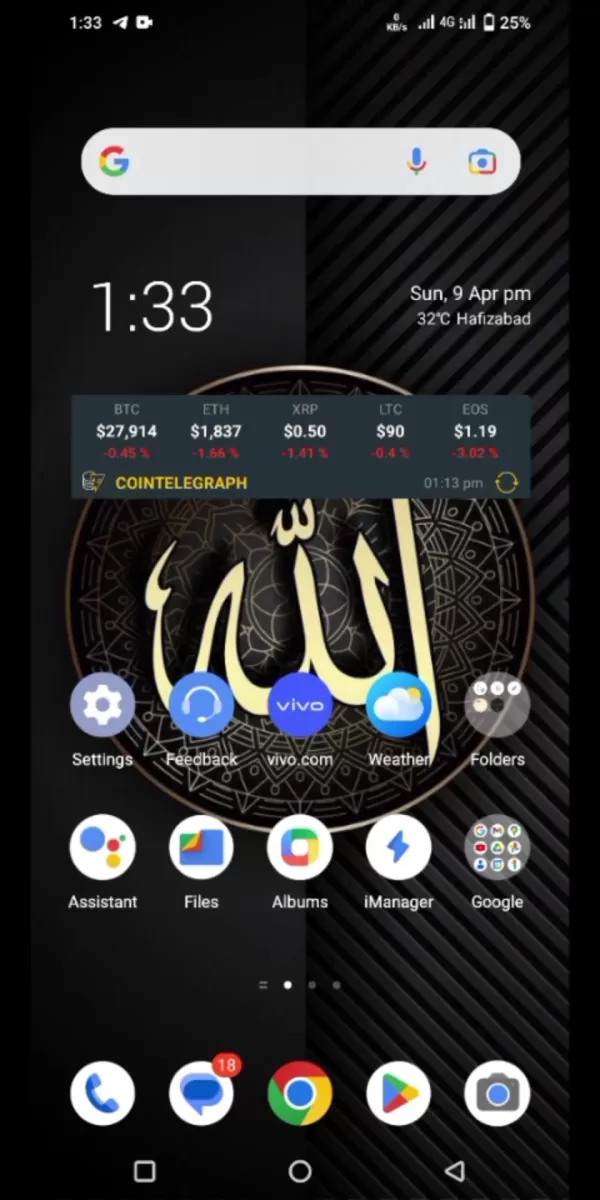
Install the app on your device.
- Open the App: Launch Remini on your mobile device.
- Select a Photo: Tap 'Enhance' and choose a photo from your gallery.
- Wait for Processing: The app processes the photo using AI algorithms, which may take seconds to a minute based on complexity.
- Review Results: View a before-and-after comparison, using a slider to assess changes.
- Save the Enhanced Photo: If satisfied, tap the download icon to save the improved image to your gallery.
These steps make it easy to turn low-quality photos into vivid, high-definition memories.
Remini Pricing Plans
Navigating the Subscription Model
Remini operates on a freemium model, with a basic version offering limited uses and a premium subscription for full access. Understanding the pricing helps you select the best plan.
- Free Version: Provides a limited number of daily enhancements, perfect for testing the app’s capabilities.
- Pro Subscription (Weekly): Grants unlimited enhancements and extra features for a weekly fee, ideal for short-term, frequent use.
- Pro Subscription (Monthly): Offers unlimited enhancements and features for a monthly fee, suited for regular users.
- Pro Subscription (Yearly): Provides unlimited enhancements and features for an annual fee, the most cost-effective for long-term users.
Choose a plan based on your usage needs and budget. Frequent users will benefit most from monthly or yearly subscriptions.
Weighing Remini’s Benefits and Drawbacks
Pros
Intuitive Interface: Simple to navigate and use.
Powerful Enhancement: Dramatically improves image quality.
Versatile Application: Enhances various image types, from old photos to scanned documents.
Mobile Accessibility: Available on iOS and Android platforms.
Cons
Subscription for Unlimited Use: Free version has restrictions.
AI-Dependent Results: Outcomes vary based on image quality.
Privacy Considerations: Uploading photos to a third-party app raises privacy concerns.
Core Features of Remini AI Photo Enhancer
Image Enhancement Tools
Remini AI Photo Enhancer offers a suite of tools to transform your photos. Understanding these features ensures optimal results.
- Enhance: Improves overall photo quality by sharpening details and reducing blur.
- Enhance+: Provides advanced enhancement for complex or heavily damaged images.
- Face Beautifier: Refines facial features, smoothing skin and enhancing clarity.
- Background Enhancer: Elevates background quality to complement the main subject.
- Color Correction: Adjusts hues for vibrant, natural results.
- Scratch Repair: Removes scratches and blemishes from aged photos.
Each tool targets specific photo issues, ensuring a thorough enhancement process.
Use Cases for Remini AI Photo Enhancer
Restoring Vintage Family Photos
Remini excels at reviving old family photos, preserving sentimental value.
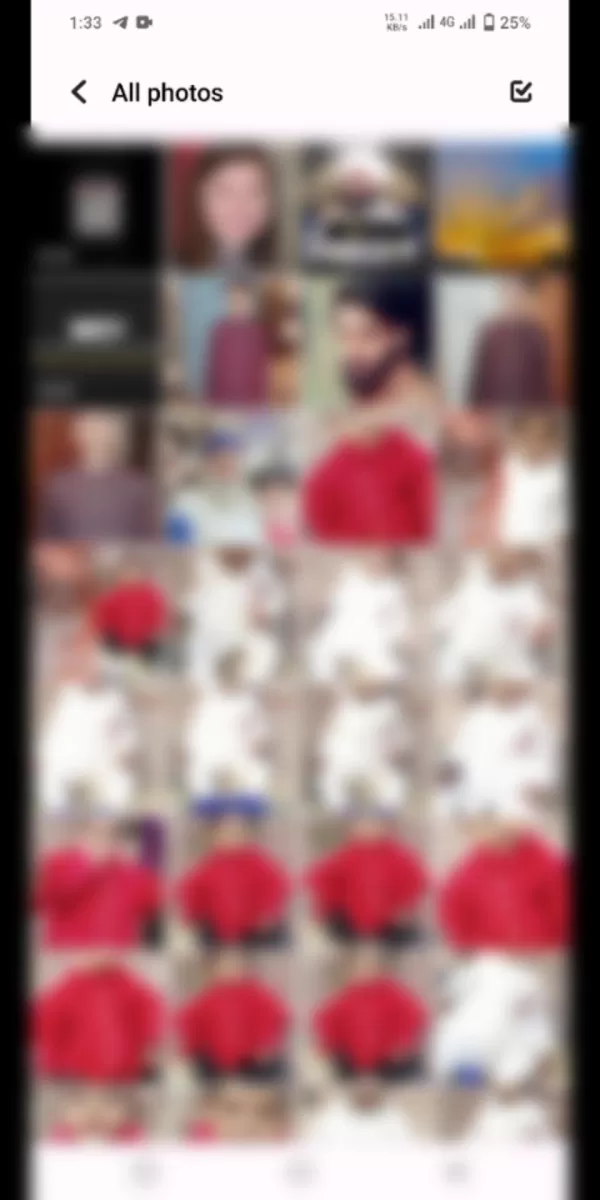
These images often fade or blur over time, but Remini restores clarity and detail, allowing you to share vibrant memories with future generations.
Enhancing Social Media Images
In the social media age, image quality matters. Remini enhances selfies, landscapes, or product photos, boosting clarity and color to create engaging, standout content for your followers.
Improving Scanned Documents
Beyond photos, Remini enhances scanned documents like records or certificates, improving readability for low-resolution scans and ensuring clear, accessible information.
Frequently Asked Questions About Remini AI Photo Enhancer
Is Remini AI Photo Enhancer free to use?
Yes, Remini offers a free version with limited daily enhancements. A premium subscription unlocks unlimited access and additional features.
How accurate is Remini’s photo enhancement?
Remini is generally effective, though results depend on the original image quality. Severely damaged or low-resolution photos may show less dramatic improvements.
Is Remini safe? Are my photos private?
Remini is generally secure, but uploading personal data involves privacy considerations. Review the app’s privacy policy, use strong passwords, and keep the app updated.
Can Remini enhance videos?
While primarily for photos, Remini offers limited video enhancement, which may require a premium subscription and is less robust than photo enhancement.
Related Questions
What are some alternative photo enhancement apps?
Several apps offer photo enhancement capabilities, each with unique strengths. Popular options include: Adobe Lightroom Mobile, a professional editing tool; Snapseed, a free, feature-packed app by Google; PicsArt, offering creative and enhancement tools; and PhotoDirector, with AI-driven features. These apps cater to various skill levels, from beginners to professionals, providing diverse tools to meet your enhancement needs.
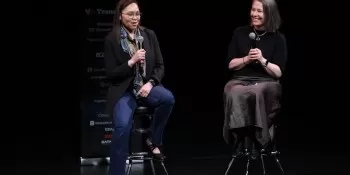 Walmart Achieves Enterprise AI Scale With Unified Framework Driving Thousands of Use Cases
Walmart is pioneering enterprise-scale implementation of autonomous AI systems through an engineering-driven approach to trust architecture. Their VP of Emerging Technology Desirée Gosby revealed at VB Transform 2025 how the retail leader operational
Walmart Achieves Enterprise AI Scale With Unified Framework Driving Thousands of Use Cases
Walmart is pioneering enterprise-scale implementation of autonomous AI systems through an engineering-driven approach to trust architecture. Their VP of Emerging Technology Desirée Gosby revealed at VB Transform 2025 how the retail leader operational
 Windows Adds Support for AI App Interconnect Standard
Microsoft is doubling down on its AI strategy for Windows with two major developments: native integration of the Model Context Protocol (MCP) and the introduction of Windows AI Foundry. These foundational moves pave the way for Microsoft's vision of
Windows Adds Support for AI App Interconnect Standard
Microsoft is doubling down on its AI strategy for Windows with two major developments: native integration of the Model Context Protocol (MCP) and the introduction of Windows AI Foundry. These foundational moves pave the way for Microsoft's vision of
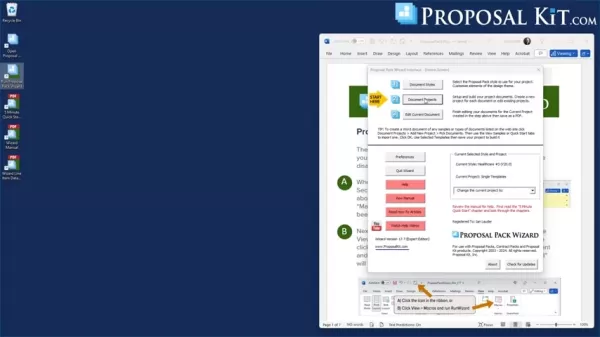 Unlock Success with AI-Powered Proposal Writing: Your Definitive Guide
In today's competitive business landscape, effective proposal creation can make or break deals. Proposal Kit revolutionizes this process through its cutting-edge AI integration with ChatGPT, enabling professionals to craft persuasive proposals with u
Unlock Success with AI-Powered Proposal Writing: Your Definitive Guide
In today's competitive business landscape, effective proposal creation can make or break deals. Proposal Kit revolutionizes this process through its cutting-edge AI integration with ChatGPT, enabling professionals to craft persuasive proposals with u
 September 23, 2025 at 10:30:40 AM EDT
September 23, 2025 at 10:30:40 AM EDT
Me pregunto si Remini también puede mejorar fotos antiguas en papel escaneadas. He probado otras apps y los resultados suelen verse demasiado artificiales. ¿Alguien ha probado con fotos vintage? 🧐


 0
0
 August 1, 2025 at 2:47:41 AM EDT
August 1, 2025 at 2:47:41 AM EDT
Remini真的太神奇了!把老照片變高清,感覺像穿越時空重溫記憶。不過,這種AI修圖會不會讓人過分依賴技術,忘了原始照片的真實感?😅


 0
0





























