AI-Powered Photo-to-Video Conversion for Viral Bodybuilding Reels
In the fast-paced world of social media, creating standout content is essential. PixVerse AI revolutionizes the process by turning static images into vibrant, attention-grabbing videos, especially viral bodybuilding transformation reels. Whether you're a fitness enthusiast or aiming to craft compelling content, PixVerse AI equips you with tools to produce striking visuals effortlessly. This guide explores how to leverage PixVerse AI to create bodybuilding reels that captivate audiences and elevate your online presence. Discover the platform's features, benefits, and a step-by-step approach to using this cutting-edge technology.
Key Points
PixVerse AI converts images into captivating bodybuilding reels.
Effortlessly produce viral content for Instagram and other platforms.
Follow simple steps to create dynamic video content.
Sign up and log in to PixVerse AI to begin creating.
Upload any photo or video you wish to transform.
Introduction to PixVerse AI
What is PixVerse AI?
PixVerse AI
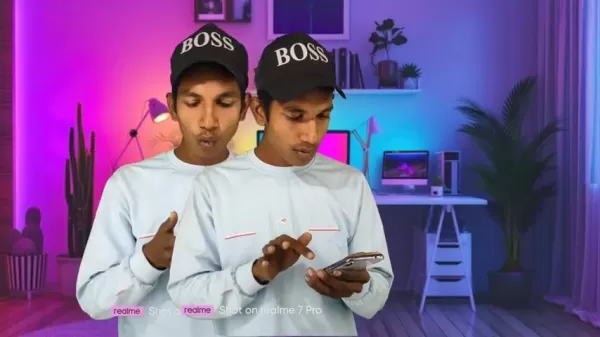
is a cutting-edge AI platform that transforms static photos into dynamic videos and other content. Its popularity is surging, especially for users crafting engaging posts for platforms like Instagram. PixVerse AI simplifies video creation, enabling anyone to turn ordinary images into compelling short videos. This technology excels at producing trending bodybuilding transformation reels that grab attention with minimal effort. By harnessing artificial intelligence, PixVerse AI automates complex video editing tasks, making it accessible to users without prior editing experience. With a few clicks, you can convert a single photo into a dynamic reel, enhanced with visual effects and seamless transitions. The platform’s intuitive design ensures a streamlined process, from image upload to final video sharing.
Key advantages of PixVerse AI include:
- User-friendly: The intuitive interface simplifies video creation for all.
- Fast: Transforms photos into videos in minutes.
- Budget-friendly: Eliminates the need for costly editing software or services.
- Versatile: Ideal for promotional content, personal stories, or educational videos.
Why Use PixVerse AI for Bodybuilding Reels?
Bodybuilding reels are a powerful way for fitness enthusiasts to showcase progress, inspire others, and grow their audience. Manual video creation can be time-intensive and demand advanced editing skills. PixVerse AI simplifies this, enabling users to produce high-quality transformation videos quickly. With PixVerse AI, you can create engaging reels that highlight your fitness journey, attract followers, and boost social media engagement. The platform offers customization options to align videos with specific themes or messages, ensuring your content resonates with viewers. By using PixVerse AI, you save time and focus on your fitness goals and content strategy.
Benefits of using PixVerse AI for bodybuilding reels:
- Saves time compared to traditional video editing.
- No advanced editing skills required.
- Offers customization for personalized content.
- Enhances videos with AI-powered effects and transitions.
- Boosts follower growth and social media engagement.
Tips for Maximizing Your Reels' Impact
Using Trending Audio
Increase your bodybuilding reels’ appeal by adding trending audio tracks. Platforms like Instagram and TikTok prioritize content with popular audio, boosting visibility. Explore the platform’s audio library to select trending tracks that complement your video’s visuals and theme. Aligning audio with your reel’s message enhances its impact and increases its potential to go viral.
Adding Relevant Hashtags
Hashtags make your content discoverable to users interested in specific topics. For bodybuilding reels, use a mix of broad and niche hashtags to reach diverse audiences. Popular fitness hashtags include #bodybuilding, #fitnessjourney, #transformationtuesday, #gymlife, and #fitspiration. Research trending hashtags in your niche for maximum reach. Avoid irrelevant hashtags to maintain credibility and optimize visibility.
Engaging with Your Audience
Building a loyal audience is key to social media success. Respond to comments, answer questions, and join discussions about your bodybuilding reels. Engaging with followers fosters community and encourages content sharing. Host Q&A sessions, polls, or challenges to boost interaction. Regular engagement enhances visibility and provides insights to improve future videos.
Step-by-Step Guide to Creating Bodybuilding Reels with PixVerse AI
Accessing PixVerse AI
Start by visiting the PixVerse AI website
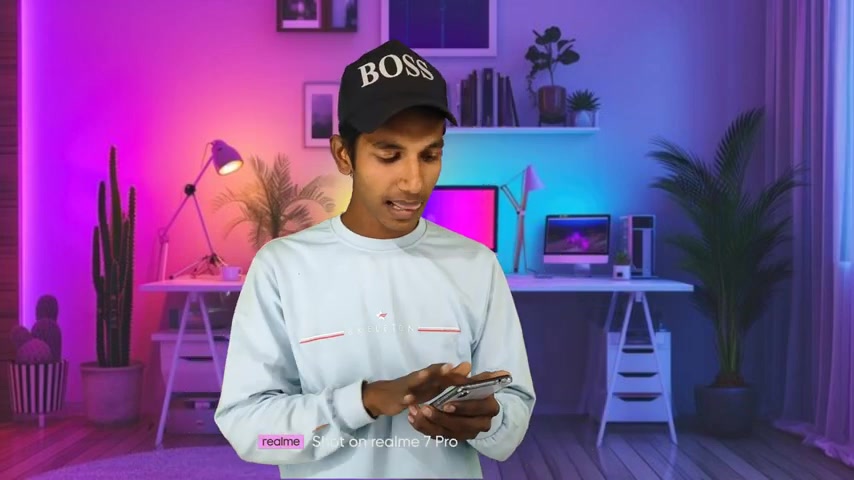
. Open your browser on your smartphone or computer and type ‘pixverse.ai’ into the address bar. This takes you to the platform’s homepage, where you can begin creating an account. Alternatively, search “pixverse.ai” on Google.
Creating an Account and Logging In
Visit the PixVerse AI Website: Open your browser and enter ‘pixverse.ai’ in the address bar.
Find the Login Option: On the homepage, locate the ‘Login’ button, typically in the top-right corner
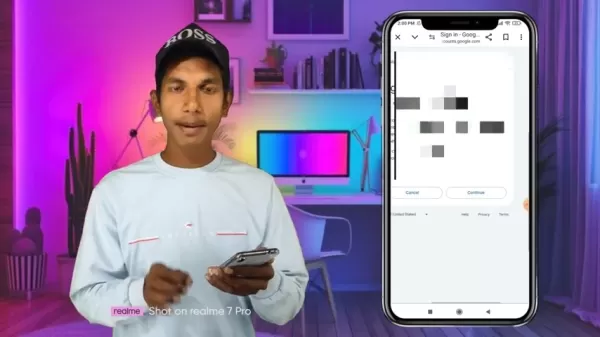
. Click it to start the login or account creation process.
Select a Login Method: After clicking ‘Login,’ choose from options like:
- Google Login: Use your Google account.
- Apple Login: Use your Apple ID.
Sign In with Google: Select ‘Sign in with Google’ for the fastest method.
Choose Your Google Account: Pick the Google account you want to use from the list displayed. If it’s not listed, add it via your device settings.
Grant Permissions: Review and approve permissions requested by PixVerse AI to access basic Google account information. Click ‘Continue’ or ‘Allow’ to proceed.
Account Creation: After approving permissions, PixVerse AI will create your account and log you in, typically within seconds.
Explore the Dashboard: Once logged in, you’ll see the PixVerse AI dashboard. Familiarize yourself with its layout and tools to start creating videos.
Selecting the Bodybuilding Effect
Go to the Effect Section: After logging in, find the ‘Effect’ option at the bottom of the screen
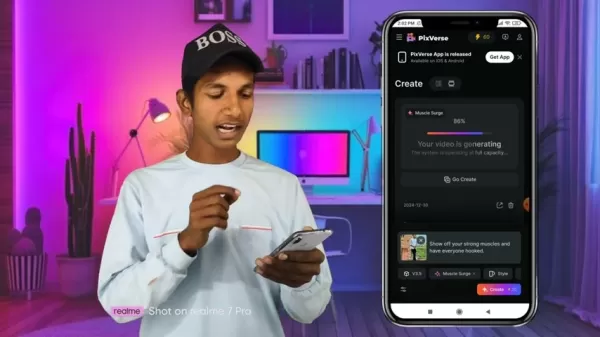
. This section lists effects and templates for your images.
Locate the Bodybuilding Effect: Scroll to find the ‘Muscle Surge’ effect or a similar body transformation option, often marked with a ‘HOT’ label for popularity.
Choose the Effect: Click the bodybuilding effect to select it, preparing the platform for image upload.
Uploading Your Image
Locate the Upload Option: After selecting the effect, find the ‘Image/Video’ button with an upload icon

. This lets you choose an image from your device’s gallery.
Select an Image: Click the upload button, browse your gallery, and pick a photo for your bodybuilding reel. Choose a clear image of yourself against a plain background for optimal results.
Confirm Selection: After choosing your image, click ‘Done’ in the top-right corner to upload it for transformation.
Creating the Reel
Start the Creation Process: With the image uploaded, click the ‘Create’ button to begin transforming it into a bodybuilding reel.
Track Progress: After clicking ‘Create,’ a progress bar will show the video generation status. This may take a few minutes, depending on the effect’s complexity.
Preview the Reel: Once generated, PixVerse AI will show a preview of your reel. Review it to ensure it meets your expectations.
Downloading and Sharing Your Viral Content
Download the Video: If satisfied with the preview, click ‘Download’ to save the video to your device. Ensure sufficient storage space.
Locate the Video: Find the downloaded video in your device’s gallery or file manager, ready for sharing.
Share on Social Media: Upload the video to platforms like Instagram, TikTok, or Facebook. Add a captivating caption, relevant hashtags, and tag accounts to boost visibility.
Benefits and Drawbacks of PixVerse AI for Content Creation
Pros
Intuitive interface for easy use.
Rapid video creation process.
Affordable alternative to professional editing tools.
Effective for marketing campaigns.
Cons
Fewer customization options than professional editing software.
Reliance on AI algorithms may limit control.
Risk of generic videos without effective customization.
FAQ
Is PixVerse AI free to use?
PixVerse AI provides initial credits for new users. Additional credits can be purchased, with each creation costing 30 credits.
Can I use PixVerse AI on my mobile device?
Yes, PixVerse AI works on both desktop and mobile devices. Its responsive design ensures a seamless experience across different screen sizes, allowing video creation and sharing directly from your smartphone or tablet.
How long does it take to create a video with PixVerse AI?
Video creation time varies based on effect complexity and platform processing power, typically taking a few minutes. A stable internet connection ensures a smooth experience.
Related Questions
What other AI tools can help with content creation?
Several AI tools aid content creation, including ChatGPT, Bard, and Midjourney, each offering unique features for generating engaging content.
Related article
 Perplexity AI’s $34.5B Chrome Bid: Strategic Move or Clever PR Play?
The AI industry was rocked by Perplexity's bold acquisition offer for Chrome, raising eyebrows across Silicon Valley about whether this constitutes legitimate strategy or masterful PR positioning.Unprecedented Acquisition AttemptPerplexity AI stunned
Perplexity AI’s $34.5B Chrome Bid: Strategic Move or Clever PR Play?
The AI industry was rocked by Perplexity's bold acquisition offer for Chrome, raising eyebrows across Silicon Valley about whether this constitutes legitimate strategy or masterful PR positioning.Unprecedented Acquisition AttemptPerplexity AI stunned
 Cohere Acquires Ottogrid to Boost AI-Powered Market Research Capabilities
AI powerhouse Cohere has expanded its capabilities through the acquisition of Ottogrid, a Vancouver-based company specializing in enterprise-grade automation solutions for sophisticated market research.
Deal Announcement
Sully Omar, Ottogrid's co-fo
Cohere Acquires Ottogrid to Boost AI-Powered Market Research Capabilities
AI powerhouse Cohere has expanded its capabilities through the acquisition of Ottogrid, a Vancouver-based company specializing in enterprise-grade automation solutions for sophisticated market research.
Deal Announcement
Sully Omar, Ottogrid's co-fo
 Anthropic imposes stricter rate limits on Claude API, sparking developer backlash
Anthropic revealed today that it's implementing weekly usage caps for Claude subscribers, citing excessive around-the-clock usage primarily tied to its Claude Code platform.The new restrictions, effective August 28th, will complement existing five-ho
Comments (0)
0/200
Anthropic imposes stricter rate limits on Claude API, sparking developer backlash
Anthropic revealed today that it's implementing weekly usage caps for Claude subscribers, citing excessive around-the-clock usage primarily tied to its Claude Code platform.The new restrictions, effective August 28th, will complement existing five-ho
Comments (0)
0/200
In the fast-paced world of social media, creating standout content is essential. PixVerse AI revolutionizes the process by turning static images into vibrant, attention-grabbing videos, especially viral bodybuilding transformation reels. Whether you're a fitness enthusiast or aiming to craft compelling content, PixVerse AI equips you with tools to produce striking visuals effortlessly. This guide explores how to leverage PixVerse AI to create bodybuilding reels that captivate audiences and elevate your online presence. Discover the platform's features, benefits, and a step-by-step approach to using this cutting-edge technology.
Key Points
PixVerse AI converts images into captivating bodybuilding reels.
Effortlessly produce viral content for Instagram and other platforms.
Follow simple steps to create dynamic video content.
Sign up and log in to PixVerse AI to begin creating.
Upload any photo or video you wish to transform.
Introduction to PixVerse AI
What is PixVerse AI?
PixVerse AI
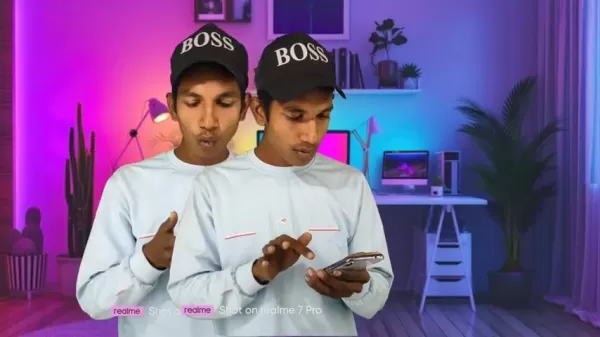
is a cutting-edge AI platform that transforms static photos into dynamic videos and other content. Its popularity is surging, especially for users crafting engaging posts for platforms like Instagram. PixVerse AI simplifies video creation, enabling anyone to turn ordinary images into compelling short videos. This technology excels at producing trending bodybuilding transformation reels that grab attention with minimal effort. By harnessing artificial intelligence, PixVerse AI automates complex video editing tasks, making it accessible to users without prior editing experience. With a few clicks, you can convert a single photo into a dynamic reel, enhanced with visual effects and seamless transitions. The platform’s intuitive design ensures a streamlined process, from image upload to final video sharing.
Key advantages of PixVerse AI include:
- User-friendly: The intuitive interface simplifies video creation for all.
- Fast: Transforms photos into videos in minutes.
- Budget-friendly: Eliminates the need for costly editing software or services.
- Versatile: Ideal for promotional content, personal stories, or educational videos.
Why Use PixVerse AI for Bodybuilding Reels?
Bodybuilding reels are a powerful way for fitness enthusiasts to showcase progress, inspire others, and grow their audience. Manual video creation can be time-intensive and demand advanced editing skills. PixVerse AI simplifies this, enabling users to produce high-quality transformation videos quickly. With PixVerse AI, you can create engaging reels that highlight your fitness journey, attract followers, and boost social media engagement. The platform offers customization options to align videos with specific themes or messages, ensuring your content resonates with viewers. By using PixVerse AI, you save time and focus on your fitness goals and content strategy.
Benefits of using PixVerse AI for bodybuilding reels:
- Saves time compared to traditional video editing.
- No advanced editing skills required.
- Offers customization for personalized content.
- Enhances videos with AI-powered effects and transitions.
- Boosts follower growth and social media engagement.
Tips for Maximizing Your Reels' Impact
Using Trending Audio
Increase your bodybuilding reels’ appeal by adding trending audio tracks. Platforms like Instagram and TikTok prioritize content with popular audio, boosting visibility. Explore the platform’s audio library to select trending tracks that complement your video’s visuals and theme. Aligning audio with your reel’s message enhances its impact and increases its potential to go viral.
Adding Relevant Hashtags
Hashtags make your content discoverable to users interested in specific topics. For bodybuilding reels, use a mix of broad and niche hashtags to reach diverse audiences. Popular fitness hashtags include #bodybuilding, #fitnessjourney, #transformationtuesday, #gymlife, and #fitspiration. Research trending hashtags in your niche for maximum reach. Avoid irrelevant hashtags to maintain credibility and optimize visibility.
Engaging with Your Audience
Building a loyal audience is key to social media success. Respond to comments, answer questions, and join discussions about your bodybuilding reels. Engaging with followers fosters community and encourages content sharing. Host Q&A sessions, polls, or challenges to boost interaction. Regular engagement enhances visibility and provides insights to improve future videos.
Step-by-Step Guide to Creating Bodybuilding Reels with PixVerse AI
Accessing PixVerse AI
Start by visiting the PixVerse AI website
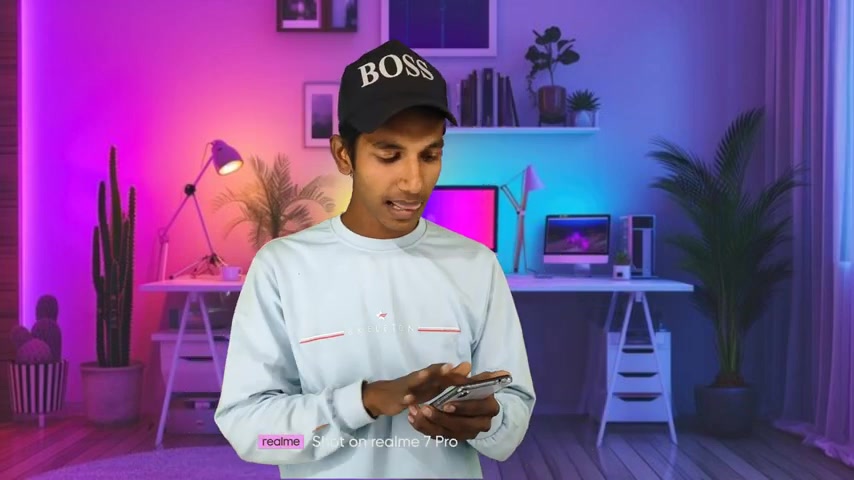
. Open your browser on your smartphone or computer and type ‘pixverse.ai’ into the address bar. This takes you to the platform’s homepage, where you can begin creating an account. Alternatively, search “pixverse.ai” on Google.
Creating an Account and Logging In
Visit the PixVerse AI Website: Open your browser and enter ‘pixverse.ai’ in the address bar.
Find the Login Option: On the homepage, locate the ‘Login’ button, typically in the top-right corner
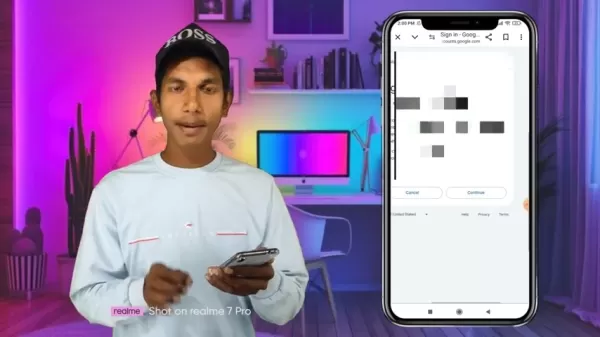
. Click it to start the login or account creation process.
Select a Login Method: After clicking ‘Login,’ choose from options like:
- Google Login: Use your Google account.
- Apple Login: Use your Apple ID.
Sign In with Google: Select ‘Sign in with Google’ for the fastest method.
Choose Your Google Account: Pick the Google account you want to use from the list displayed. If it’s not listed, add it via your device settings.
Grant Permissions: Review and approve permissions requested by PixVerse AI to access basic Google account information. Click ‘Continue’ or ‘Allow’ to proceed.
Account Creation: After approving permissions, PixVerse AI will create your account and log you in, typically within seconds.
Explore the Dashboard: Once logged in, you’ll see the PixVerse AI dashboard. Familiarize yourself with its layout and tools to start creating videos.
Selecting the Bodybuilding Effect
Go to the Effect Section: After logging in, find the ‘Effect’ option at the bottom of the screen
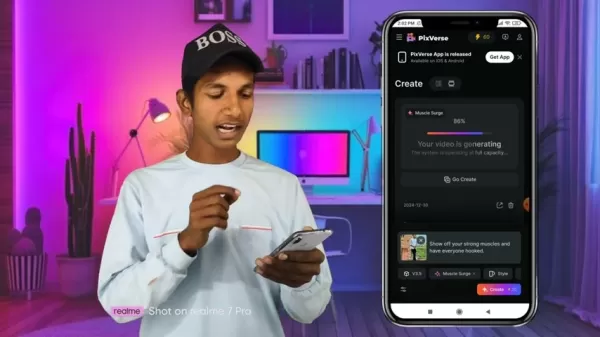
. This section lists effects and templates for your images.
Locate the Bodybuilding Effect: Scroll to find the ‘Muscle Surge’ effect or a similar body transformation option, often marked with a ‘HOT’ label for popularity.
Choose the Effect: Click the bodybuilding effect to select it, preparing the platform for image upload.
Uploading Your Image
Locate the Upload Option: After selecting the effect, find the ‘Image/Video’ button with an upload icon

. This lets you choose an image from your device’s gallery.
Select an Image: Click the upload button, browse your gallery, and pick a photo for your bodybuilding reel. Choose a clear image of yourself against a plain background for optimal results.
Confirm Selection: After choosing your image, click ‘Done’ in the top-right corner to upload it for transformation.
Creating the Reel
Start the Creation Process: With the image uploaded, click the ‘Create’ button to begin transforming it into a bodybuilding reel.
Track Progress: After clicking ‘Create,’ a progress bar will show the video generation status. This may take a few minutes, depending on the effect’s complexity.
Preview the Reel: Once generated, PixVerse AI will show a preview of your reel. Review it to ensure it meets your expectations.
Downloading and Sharing Your Viral Content
Download the Video: If satisfied with the preview, click ‘Download’ to save the video to your device. Ensure sufficient storage space.
Locate the Video: Find the downloaded video in your device’s gallery or file manager, ready for sharing.
Share on Social Media: Upload the video to platforms like Instagram, TikTok, or Facebook. Add a captivating caption, relevant hashtags, and tag accounts to boost visibility.
Benefits and Drawbacks of PixVerse AI for Content Creation
Pros
Intuitive interface for easy use.
Rapid video creation process.
Affordable alternative to professional editing tools.
Effective for marketing campaigns.
Cons
Fewer customization options than professional editing software.
Reliance on AI algorithms may limit control.
Risk of generic videos without effective customization.
FAQ
Is PixVerse AI free to use?
PixVerse AI provides initial credits for new users. Additional credits can be purchased, with each creation costing 30 credits.
Can I use PixVerse AI on my mobile device?
Yes, PixVerse AI works on both desktop and mobile devices. Its responsive design ensures a seamless experience across different screen sizes, allowing video creation and sharing directly from your smartphone or tablet.
How long does it take to create a video with PixVerse AI?
Video creation time varies based on effect complexity and platform processing power, typically taking a few minutes. A stable internet connection ensures a smooth experience.
Related Questions
What other AI tools can help with content creation?
Several AI tools aid content creation, including ChatGPT, Bard, and Midjourney, each offering unique features for generating engaging content.
 Cohere Acquires Ottogrid to Boost AI-Powered Market Research Capabilities
AI powerhouse Cohere has expanded its capabilities through the acquisition of Ottogrid, a Vancouver-based company specializing in enterprise-grade automation solutions for sophisticated market research.
Deal Announcement
Sully Omar, Ottogrid's co-fo
Cohere Acquires Ottogrid to Boost AI-Powered Market Research Capabilities
AI powerhouse Cohere has expanded its capabilities through the acquisition of Ottogrid, a Vancouver-based company specializing in enterprise-grade automation solutions for sophisticated market research.
Deal Announcement
Sully Omar, Ottogrid's co-fo
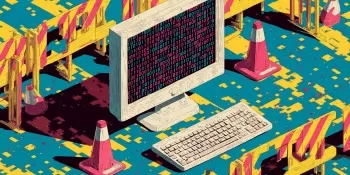 Anthropic imposes stricter rate limits on Claude API, sparking developer backlash
Anthropic revealed today that it's implementing weekly usage caps for Claude subscribers, citing excessive around-the-clock usage primarily tied to its Claude Code platform.The new restrictions, effective August 28th, will complement existing five-ho
Anthropic imposes stricter rate limits on Claude API, sparking developer backlash
Anthropic revealed today that it's implementing weekly usage caps for Claude subscribers, citing excessive around-the-clock usage primarily tied to its Claude Code platform.The new restrictions, effective August 28th, will complement existing five-ho





























