MURF AI vs. Descript: Comparing Top Text-to-Speech Tools
In the digital age, high-quality text-to-speech (TTS) solutions are vital for content creators, marketers, and educators. MURF AI Voices and Descript’s Overdub stand out as leading platforms, each offering distinct features and strengths. This guide provides an in-depth comparison of their voice quality, customization, language support, and pricing to help you choose the best TTS tool for your needs. Whether producing captivating videos, professional audio narrations, or accessible educational content, understanding the differences between MURF AI and Descript will guide your decision-making and enhance your projects.
Key Highlights
MURF AI Voices delivers a diverse array of AI voices with robust customization options.
Descript’s Overdub specializes in creating lifelike, editable voice clones.
Both platforms support multiple languages for global content creation.
MURF AI shines in pronunciation control and voice variety, while Descript integrates seamlessly with its audio and video editing tools.
Pricing structures differ: MURF AI offers usage-based subscriptions, while Descript includes Overdub in its editing suite.
Your choice depends on specific project needs, budget, and workflow preferences.
MURF AI Voices vs. Descript Overdub: In-Depth Comparison
Overview of MURF AI Voices
MURF AI Voices is a top-tier text-to-speech platform renowned for its extensive AI voice library and intuitive interface. It serves marketers, educators, and creators by providing tools to produce realistic, engaging audio. Its strength lies in converting text into natural-sounding speech, boosting accessibility and engagement across various applications.
Key advantages of MURF AI Voices include:
- A broad range of AI voices covering diverse accents, ages, and styles.
- Advanced customization for pitch, speed, and emphasis.
- Support for multiple languages, ideal for global audiences.
- Integration with popular content creation platforms.
- An easy-to-use interface suitable for beginners and experts alike.
MURF AI enables users to craft professional voiceovers for videos, podcasts, and e-learning, streamlining workflows and enhancing audience connection. Its advanced AI technology makes it a versatile, reliable choice for text-to-speech needs.
Overview of Descript Overdub
Descript Overdub is a cutting-edge text-to-speech feature within Descript’s audio and video editing platform. Unlike standard TTS tools, Overdub focuses on creating realistic voice clones that mimic a specific speaker’s voice. This innovative approach transforms content editing and creation possibilities.
Key features of Descript Overdub include:
- Voice cloning technology that captures a speaker’s unique tone and nuances.
- Seamless integration with Descript’s editing suite for precise audio and video control.
- Ability to edit or add spoken words without re-recording.
- Collaboration tools for team-based projects.
- Applications in podcasting, video production, and e-learning.
Descript Overdub redefines audio editing by enabling precise adjustments with remarkable realism. Whether correcting errors, adding lines, or creating new dialogue, Overdub delivers professional results with a consistent, natural voice, making it ideal for creators prioritizing authenticity and efficient workflows.
Voice Quality and Realism
Both MURF AI Voices and Descript Overdub offer exceptional voice quality, but their approaches differ. MURF AI provides a wide selection of meticulously designed AI voices with smooth intonation, natural pacing, and varied accents. Users can adjust pitch, speed, and emphasis for tailored results.
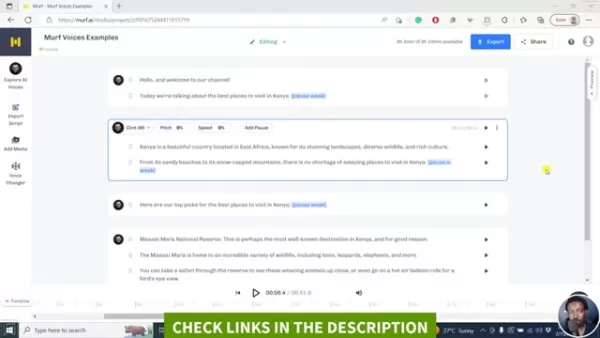
While MURF AI delivers high-quality voices, subtle AI artifacts may occasionally be detectable to keen listeners.
Descript Overdub, by contrast, uses voice cloning to replicate a real speaker’s nuances, producing highly authentic speech that’s nearly indistinguishable from the original. However, the clone’s quality depends on the training data’s quality and quantity—poor or limited data may yield less convincing results.
Your choice depends on project goals: MURF AI excels for diverse, customizable AI voices, while Descript Overdub offers unmatched realism for personalized speech with sufficient training data.
Customization and Control
MURF AI Voices and Descript Overdub provide distinct customization options. MURF AI offers granular control over AI voice characteristics, including:
- Pitch: Adjust voice tone for the desired effect.
- Speed: Modify speech pace for clarity and engagement.
- Emphasis: Highlight key words or phrases.
- Pauses: Add strategic breaks for better rhythm and understanding.
MURF AI also allows pronunciation customization for precise word delivery.
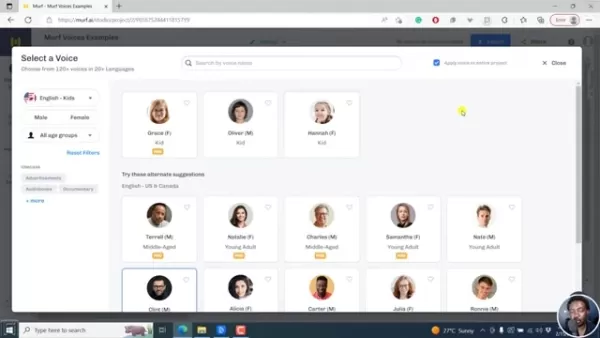
This flexibility ensures tailored voice output. Descript Overdub, however, focuses on editing voice clones, allowing users to correct errors, add lines, or rewrite speech without re-recording. Its advanced processing ensures seamless transitions and consistent voice quality, though it offers less control over pitch, speed, or emphasis. MURF AI excels in voice tweaking, while Overdub shines in precise audio editing.
Language Support
Multilingual support is critical for global content. MURF AI Voices supports over 20 languages, including English, Spanish, French, German, and Mandarin, with tailored AI voices for accurate, natural pronunciation. Descript Overdub supports multiple languages but relies on training data availability for voice cloning. Limited or low-quality data may restrict its effectiveness for less common languages. MURF AI offers a more comprehensive solution for multilingual needs, while Overdub suits projects with high-quality training data and a focus on voice cloning.
Pronunciation and Emphasis Control
MURF AI’s Pronunciation Tools
MURF AI Voices excels with advanced pronunciation control, allowing users to fine-tune word or phrase delivery for accuracy. Its editor offers phonetic transcriptions, alternative pronunciations, and custom recording options, ideal for brand names, technical terms, or foreign words.
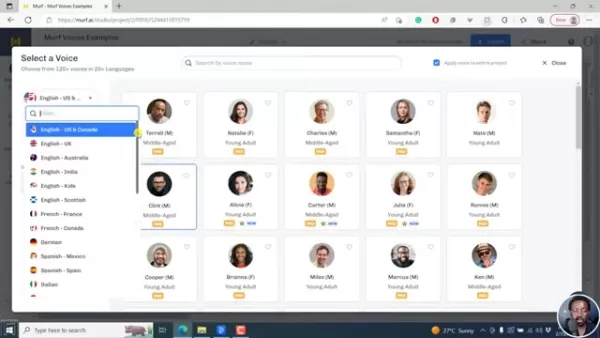
Users can also adjust regional accents for localized content, perfect for marketing, e-learning, or audiobooks targeting specific regions.
Descript’s Emphasis Tools
Descript Overdub provides tools for adjusting emphasis and intonation, enabling users to highlight key points or convey emotions like excitement or authority. While less extensive than MURF AI’s pronunciation controls, these tools enhance dynamic audio for videos, podcasts, or audio dramas.
Getting Started with MURF AI and Descript
Creating a Voiceover with MURF AI Voices
Producing a voiceover with MURF AI Voices is simple:
- Sign up: Create a MURF AI account and explore with a free trial.
- Start a project: Click “Create Project” and name it.
- Input text: Paste or type your text in the editor.
- Choose a voice: Select from a library of voices by gender, age, accent, or style.
- Customize: Adjust pitch, speed, emphasis, or pronunciation.
- Generate: Convert text to speech with the “Generate” button.
- Refine: Review and tweak the voiceover as needed.
- Download: Save the audio in formats like MP3 or WAV for use in projects.
Cloning a Voice with Descript Overdub
Voice cloning with Descript Overdub involves:
- Subscribe: Choose a Descript plan with Overdub.
- Create a project: Start a new project in Descript.
- Record a sample: Capture a clear, 30-minute voice sample without background noise.
- Train the AI: Upload the sample for Descript to create a voice clone.
- Verify: Review the clone for accuracy.
- Edit: Use Overdub to insert, correct, or modify speech seamlessly.
Pricing and Plans
MURF AI’s Subscription Options
MURF AI Voices offers flexible plans based on voiceover minutes, user access, and advanced features. A free plan provides limited functionality, while paid plans include premium voices and customization. Enterprise options allow tailored plans for specific needs.
Descript’s Bundled Pricing
Descript Overdub is part of Descript’s editing platform, included in higher-tier plans with features like unlimited projects and collaboration tools. While potentially costlier than MURF AI’s TTS plans, it offers a full editing suite. A free version allows testing.
Cost-Effectiveness
MURF AI suits users focused on text-to-speech, offering competitive pricing. Descript is ideal for those needing both TTS and editing tools, providing value through its comprehensive suite. Evaluate usage and needs to determine the best option.
Feature Comparison
Voice Variety
MURF AI Voices offers a wide range of AI voices across accents, ages, and styles. Descript Overdub focuses on realistic voice clones, limited by available training data.
Customization
MURF AI provides extensive voice tweaking options like pitch, speed, and pronunciation. Descript Overdub prioritizes editing cloned voices for seamless corrections or additions.
Integration
MURF AI integrates with content creation tools, while Descript Overdub works within its editing suite for unified audio and video workflows.
Collaboration
Both platforms support teamwork, enabling multiple users to collaborate on projects.
Ideal Use Cases
MURF AI Voices: Versatile Applications
MURF AI excels in:
- Video voiceovers for marketing or tutorials.
- E-learning audio narrations.
- Podcast production.
- Audiobook narration.
- Accessibility for visually impaired users.
Descript Overdub: Precision Editing
Descript Overdub is ideal for:
- Podcast error correction.
- Video dialogue editing.
- Audio restoration.
- Voice acting for animations or assistants.
- Localized audio content.
Frequently Asked Questions
Is MURF AI Voices beginner-friendly?
Yes, its intuitive interface and clear guides make it accessible for creating professional voiceovers.
How long does voice cloning take with Descript Overdub?
Training typically takes hours, requiring at least 30 minutes of high-quality audio.
Can MURF AI Voices be used commercially?
Yes, depending on the subscription plan. Review terms for compliance.
What audio formats does Descript Overdub support?
It supports MP3, WAV, AIFF, and AAC for import and export.
Related Questions
Best practices for recording a voice sample for Descript Overdub?
Use a quality microphone in a quiet space, speak naturally, avoid noise, follow Descript’s guidelines, and review the sample for accuracy.
How do MURF AI Voices and Descript Overdub compare to traditional voice recording?
They offer cost savings, speed, flexibility, and accessibility compared to traditional recording, though human recordings may provide more emotional depth for certain projects.
Related article
 AI Reimagines Michael Jackson in the Metaverse with Stunning Digital Transformations
Artificial intelligence is fundamentally reshaping our understanding of creativity, entertainment, and cultural legacy. This exploration into AI-generated interpretations of Michael Jackson reveals how cutting-edge technology can breathe new life int
AI Reimagines Michael Jackson in the Metaverse with Stunning Digital Transformations
Artificial intelligence is fundamentally reshaping our understanding of creativity, entertainment, and cultural legacy. This exploration into AI-generated interpretations of Michael Jackson reveals how cutting-edge technology can breathe new life int
 Does Training Mitigate AI-Induced Cognitive Offloading Effects?
A recent investigative piece on Unite.ai titled 'ChatGPT Might Be Draining Your Brain: Cognitive Debt in the AI Era' shed light on concerning research from MIT. Journalist Alex McFarland detailed compelling evidence of how excessive AI dependency can
Does Training Mitigate AI-Induced Cognitive Offloading Effects?
A recent investigative piece on Unite.ai titled 'ChatGPT Might Be Draining Your Brain: Cognitive Debt in the AI Era' shed light on concerning research from MIT. Journalist Alex McFarland detailed compelling evidence of how excessive AI dependency can
 Easily Generate AI-Powered Graphs and Visualizations for Better Data Insights
Modern data analysis demands intuitive visualization of complex information. AI-powered graph generation solutions have emerged as indispensable assets, revolutionizing how professionals transform raw data into compelling visual stories. These intell
Comments (3)
0/200
Easily Generate AI-Powered Graphs and Visualizations for Better Data Insights
Modern data analysis demands intuitive visualization of complex information. AI-powered graph generation solutions have emerged as indispensable assets, revolutionizing how professionals transform raw data into compelling visual stories. These intell
Comments (3)
0/200
![JasonSmith]() JasonSmith
JasonSmith
 August 24, 2025 at 7:01:21 PM EDT
August 24, 2025 at 7:01:21 PM EDT
MURF AI's voices sound so real, it’s almost creepy! 😮 Descript’s editing is cool, but I’m blown away by how natural MURF’s output is. Perfect for my podcast intros!


 0
0
![JustinWilson]() JustinWilson
JustinWilson
 August 13, 2025 at 5:00:59 AM EDT
August 13, 2025 at 5:00:59 AM EDT
Murf AI's voice customization blows my mind! So many accents and tones to play with, perfect for my YouTube intros. Descript’s editing is cool, but I wish it had more voice variety. 😎


 0
0
![PeterSanchez]() PeterSanchez
PeterSanchez
 August 5, 2025 at 7:00:59 AM EDT
August 5, 2025 at 7:00:59 AM EDT
C'est impressionnant comment MURF AI et Descript rendent les voix si naturelles ! 😮 J'adore l'idée de créer des podcasts sans engager de vrais acteurs, mais je me demande si ça va trop standardiser les voix à l'avenir.


 0
0
In the digital age, high-quality text-to-speech (TTS) solutions are vital for content creators, marketers, and educators. MURF AI Voices and Descript’s Overdub stand out as leading platforms, each offering distinct features and strengths. This guide provides an in-depth comparison of their voice quality, customization, language support, and pricing to help you choose the best TTS tool for your needs. Whether producing captivating videos, professional audio narrations, or accessible educational content, understanding the differences between MURF AI and Descript will guide your decision-making and enhance your projects.
Key Highlights
MURF AI Voices delivers a diverse array of AI voices with robust customization options.
Descript’s Overdub specializes in creating lifelike, editable voice clones.
Both platforms support multiple languages for global content creation.
MURF AI shines in pronunciation control and voice variety, while Descript integrates seamlessly with its audio and video editing tools.
Pricing structures differ: MURF AI offers usage-based subscriptions, while Descript includes Overdub in its editing suite.
Your choice depends on specific project needs, budget, and workflow preferences.
MURF AI Voices vs. Descript Overdub: In-Depth Comparison
Overview of MURF AI Voices
MURF AI Voices is a top-tier text-to-speech platform renowned for its extensive AI voice library and intuitive interface. It serves marketers, educators, and creators by providing tools to produce realistic, engaging audio. Its strength lies in converting text into natural-sounding speech, boosting accessibility and engagement across various applications.
Key advantages of MURF AI Voices include:
- A broad range of AI voices covering diverse accents, ages, and styles.
- Advanced customization for pitch, speed, and emphasis.
- Support for multiple languages, ideal for global audiences.
- Integration with popular content creation platforms.
- An easy-to-use interface suitable for beginners and experts alike.
MURF AI enables users to craft professional voiceovers for videos, podcasts, and e-learning, streamlining workflows and enhancing audience connection. Its advanced AI technology makes it a versatile, reliable choice for text-to-speech needs.
Overview of Descript Overdub
Descript Overdub is a cutting-edge text-to-speech feature within Descript’s audio and video editing platform. Unlike standard TTS tools, Overdub focuses on creating realistic voice clones that mimic a specific speaker’s voice. This innovative approach transforms content editing and creation possibilities.
Key features of Descript Overdub include:
- Voice cloning technology that captures a speaker’s unique tone and nuances.
- Seamless integration with Descript’s editing suite for precise audio and video control.
- Ability to edit or add spoken words without re-recording.
- Collaboration tools for team-based projects.
- Applications in podcasting, video production, and e-learning.
Descript Overdub redefines audio editing by enabling precise adjustments with remarkable realism. Whether correcting errors, adding lines, or creating new dialogue, Overdub delivers professional results with a consistent, natural voice, making it ideal for creators prioritizing authenticity and efficient workflows.
Voice Quality and Realism
Both MURF AI Voices and Descript Overdub offer exceptional voice quality, but their approaches differ. MURF AI provides a wide selection of meticulously designed AI voices with smooth intonation, natural pacing, and varied accents. Users can adjust pitch, speed, and emphasis for tailored results.
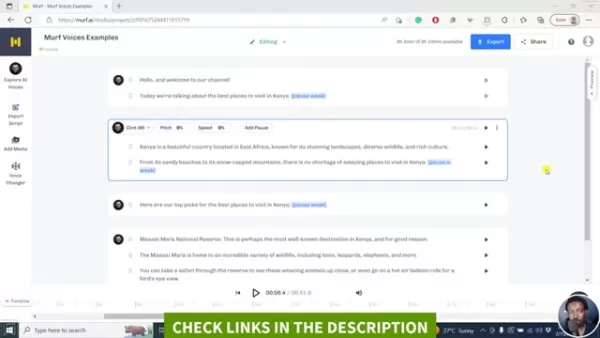
While MURF AI delivers high-quality voices, subtle AI artifacts may occasionally be detectable to keen listeners.
Descript Overdub, by contrast, uses voice cloning to replicate a real speaker’s nuances, producing highly authentic speech that’s nearly indistinguishable from the original. However, the clone’s quality depends on the training data’s quality and quantity—poor or limited data may yield less convincing results.
Your choice depends on project goals: MURF AI excels for diverse, customizable AI voices, while Descript Overdub offers unmatched realism for personalized speech with sufficient training data.
Customization and Control
MURF AI Voices and Descript Overdub provide distinct customization options. MURF AI offers granular control over AI voice characteristics, including:
- Pitch: Adjust voice tone for the desired effect.
- Speed: Modify speech pace for clarity and engagement.
- Emphasis: Highlight key words or phrases.
- Pauses: Add strategic breaks for better rhythm and understanding.
MURF AI also allows pronunciation customization for precise word delivery.
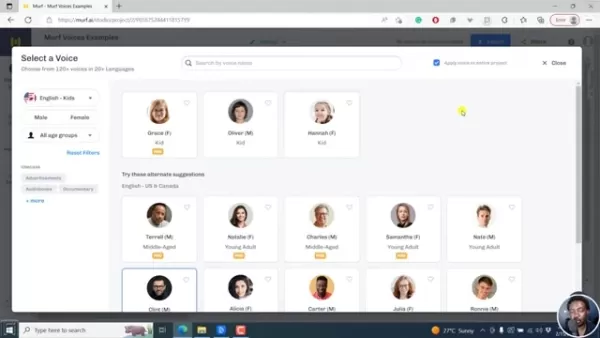
This flexibility ensures tailored voice output. Descript Overdub, however, focuses on editing voice clones, allowing users to correct errors, add lines, or rewrite speech without re-recording. Its advanced processing ensures seamless transitions and consistent voice quality, though it offers less control over pitch, speed, or emphasis. MURF AI excels in voice tweaking, while Overdub shines in precise audio editing.
Language Support
Multilingual support is critical for global content. MURF AI Voices supports over 20 languages, including English, Spanish, French, German, and Mandarin, with tailored AI voices for accurate, natural pronunciation. Descript Overdub supports multiple languages but relies on training data availability for voice cloning. Limited or low-quality data may restrict its effectiveness for less common languages. MURF AI offers a more comprehensive solution for multilingual needs, while Overdub suits projects with high-quality training data and a focus on voice cloning.
Pronunciation and Emphasis Control
MURF AI’s Pronunciation Tools
MURF AI Voices excels with advanced pronunciation control, allowing users to fine-tune word or phrase delivery for accuracy. Its editor offers phonetic transcriptions, alternative pronunciations, and custom recording options, ideal for brand names, technical terms, or foreign words.
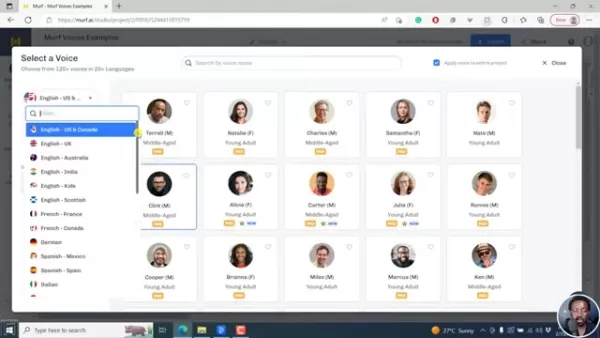
Users can also adjust regional accents for localized content, perfect for marketing, e-learning, or audiobooks targeting specific regions.
Descript’s Emphasis Tools
Descript Overdub provides tools for adjusting emphasis and intonation, enabling users to highlight key points or convey emotions like excitement or authority. While less extensive than MURF AI’s pronunciation controls, these tools enhance dynamic audio for videos, podcasts, or audio dramas.
Getting Started with MURF AI and Descript
Creating a Voiceover with MURF AI Voices
Producing a voiceover with MURF AI Voices is simple:
- Sign up: Create a MURF AI account and explore with a free trial.
- Start a project: Click “Create Project” and name it.
- Input text: Paste or type your text in the editor.
- Choose a voice: Select from a library of voices by gender, age, accent, or style.
- Customize: Adjust pitch, speed, emphasis, or pronunciation.
- Generate: Convert text to speech with the “Generate” button.
- Refine: Review and tweak the voiceover as needed.
- Download: Save the audio in formats like MP3 or WAV for use in projects.
Cloning a Voice with Descript Overdub
Voice cloning with Descript Overdub involves:
- Subscribe: Choose a Descript plan with Overdub.
- Create a project: Start a new project in Descript.
- Record a sample: Capture a clear, 30-minute voice sample without background noise.
- Train the AI: Upload the sample for Descript to create a voice clone.
- Verify: Review the clone for accuracy.
- Edit: Use Overdub to insert, correct, or modify speech seamlessly.
Pricing and Plans
MURF AI’s Subscription Options
MURF AI Voices offers flexible plans based on voiceover minutes, user access, and advanced features. A free plan provides limited functionality, while paid plans include premium voices and customization. Enterprise options allow tailored plans for specific needs.
Descript’s Bundled Pricing
Descript Overdub is part of Descript’s editing platform, included in higher-tier plans with features like unlimited projects and collaboration tools. While potentially costlier than MURF AI’s TTS plans, it offers a full editing suite. A free version allows testing.
Cost-Effectiveness
MURF AI suits users focused on text-to-speech, offering competitive pricing. Descript is ideal for those needing both TTS and editing tools, providing value through its comprehensive suite. Evaluate usage and needs to determine the best option.
Feature Comparison
Voice Variety
MURF AI Voices offers a wide range of AI voices across accents, ages, and styles. Descript Overdub focuses on realistic voice clones, limited by available training data.
Customization
MURF AI provides extensive voice tweaking options like pitch, speed, and pronunciation. Descript Overdub prioritizes editing cloned voices for seamless corrections or additions.
Integration
MURF AI integrates with content creation tools, while Descript Overdub works within its editing suite for unified audio and video workflows.
Collaboration
Both platforms support teamwork, enabling multiple users to collaborate on projects.
Ideal Use Cases
MURF AI Voices: Versatile Applications
MURF AI excels in:
- Video voiceovers for marketing or tutorials.
- E-learning audio narrations.
- Podcast production.
- Audiobook narration.
- Accessibility for visually impaired users.
Descript Overdub: Precision Editing
Descript Overdub is ideal for:
- Podcast error correction.
- Video dialogue editing.
- Audio restoration.
- Voice acting for animations or assistants.
- Localized audio content.
Frequently Asked Questions
Is MURF AI Voices beginner-friendly?
Yes, its intuitive interface and clear guides make it accessible for creating professional voiceovers.
How long does voice cloning take with Descript Overdub?
Training typically takes hours, requiring at least 30 minutes of high-quality audio.
Can MURF AI Voices be used commercially?
Yes, depending on the subscription plan. Review terms for compliance.
What audio formats does Descript Overdub support?
It supports MP3, WAV, AIFF, and AAC for import and export.
Related Questions
Best practices for recording a voice sample for Descript Overdub?
Use a quality microphone in a quiet space, speak naturally, avoid noise, follow Descript’s guidelines, and review the sample for accuracy.
How do MURF AI Voices and Descript Overdub compare to traditional voice recording?
They offer cost savings, speed, flexibility, and accessibility compared to traditional recording, though human recordings may provide more emotional depth for certain projects.
 AI Reimagines Michael Jackson in the Metaverse with Stunning Digital Transformations
Artificial intelligence is fundamentally reshaping our understanding of creativity, entertainment, and cultural legacy. This exploration into AI-generated interpretations of Michael Jackson reveals how cutting-edge technology can breathe new life int
AI Reimagines Michael Jackson in the Metaverse with Stunning Digital Transformations
Artificial intelligence is fundamentally reshaping our understanding of creativity, entertainment, and cultural legacy. This exploration into AI-generated interpretations of Michael Jackson reveals how cutting-edge technology can breathe new life int
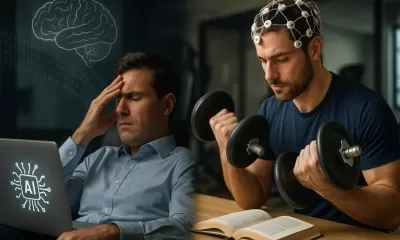 Does Training Mitigate AI-Induced Cognitive Offloading Effects?
A recent investigative piece on Unite.ai titled 'ChatGPT Might Be Draining Your Brain: Cognitive Debt in the AI Era' shed light on concerning research from MIT. Journalist Alex McFarland detailed compelling evidence of how excessive AI dependency can
Does Training Mitigate AI-Induced Cognitive Offloading Effects?
A recent investigative piece on Unite.ai titled 'ChatGPT Might Be Draining Your Brain: Cognitive Debt in the AI Era' shed light on concerning research from MIT. Journalist Alex McFarland detailed compelling evidence of how excessive AI dependency can
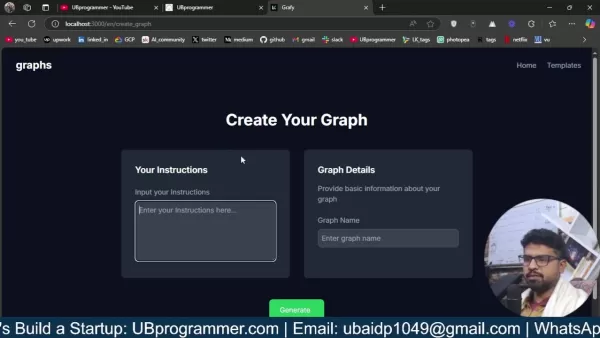 Easily Generate AI-Powered Graphs and Visualizations for Better Data Insights
Modern data analysis demands intuitive visualization of complex information. AI-powered graph generation solutions have emerged as indispensable assets, revolutionizing how professionals transform raw data into compelling visual stories. These intell
Easily Generate AI-Powered Graphs and Visualizations for Better Data Insights
Modern data analysis demands intuitive visualization of complex information. AI-powered graph generation solutions have emerged as indispensable assets, revolutionizing how professionals transform raw data into compelling visual stories. These intell
 August 24, 2025 at 7:01:21 PM EDT
August 24, 2025 at 7:01:21 PM EDT
MURF AI's voices sound so real, it’s almost creepy! 😮 Descript’s editing is cool, but I’m blown away by how natural MURF’s output is. Perfect for my podcast intros!


 0
0
 August 13, 2025 at 5:00:59 AM EDT
August 13, 2025 at 5:00:59 AM EDT
Murf AI's voice customization blows my mind! So many accents and tones to play with, perfect for my YouTube intros. Descript’s editing is cool, but I wish it had more voice variety. 😎


 0
0
 August 5, 2025 at 7:00:59 AM EDT
August 5, 2025 at 7:00:59 AM EDT
C'est impressionnant comment MURF AI et Descript rendent les voix si naturelles ! 😮 J'adore l'idée de créer des podcasts sans engager de vrais acteurs, mais je me demande si ça va trop standardiser les voix à l'avenir.


 0
0





























