Microsoft Teams: AI-Driven Collaboration Enhances Hybrid Meetings
The future of collaboration is here, powered by artificial intelligence (AI). Microsoft Teams is pioneering this shift, integrating AI features like Copilot into meeting rooms. These tools deliver superior audio and video quality, smart recaps, and equitable hybrid meeting experiences. Explore how AI is revolutionizing meeting spaces for both in-person and remote attendees.
Key Highlights
AI-Enhanced Audio: Noise cancellation and voice isolation ensure crystal-clear communication.
Smart Video: IntelliFrame dynamically adjusts video to highlight active speakers.
Copilot Integration: AI-driven recaps, action item tracking, and real-time support boost efficiency.
Hybrid Work Optimization: Promotes equal engagement for in-room and remote participants.
Future-Ready Meetings: Adapts spaces to meet the needs of distributed teams.
The Rise of AI in Collaboration Spaces
AI’s Impact on Meeting Dynamics
Artificial intelligence is no longer a distant vision—it’s transforming meetings today. Microsoft Teams leverages AI to enhance productivity and inclusivity, tackling hybrid work challenges like uneven participation and conversation clarity. Tools like automated transcription and speaker recognition ensure every voice is heard, regardless of location.
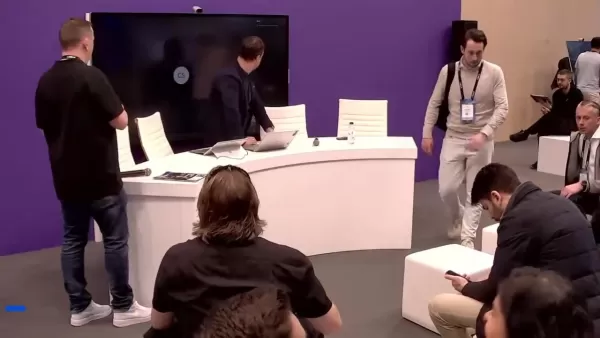
AI’s strategic integration creates adaptive meeting environments that foster seamless idea exchange, ensuring all participants feel engaged and valued.
Microsoft Teams: A Leader in AI-Driven Collaboration
Microsoft Teams is driving the AI revolution in meetings. By embedding AI tools, it enhances audio and video quality, simplifies meeting management, and fosters collaboration. Copilot, a standout feature, offers real-time assistance, summarizing discussions, identifying tasks, and boosting team productivity. These innovations transform meeting rooms into hubs of creativity and efficiency.
AI-Powered Features Redefining Teams Meetings
Superior Audio and Video for Seamless Communication
AI significantly improves audio and video quality, ensuring clarity for all participants. Key tools include:
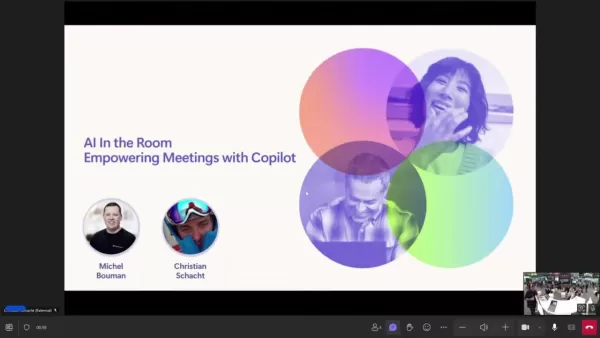
- Noise Cancellation and Bandwidth Optimization: AI filters out background noise and optimizes bandwidth, delivering clear audio in noisy settings. This keeps remote attendees focused and ensures no information is missed.
- Intelligent Speakers with Recap and Copilot: These enhance meeting summaries and Copilot functionality, streamlining the meeting experience.
- IntelliFrame Technology: AI detects and frames in-room participants, creating a dynamic video feed that highlights active speakers, improving engagement for remote attendees.
These AI-driven enhancements create inclusive, effective meetings where everyone can contribute.
AI Streamlines Meeting Workflows
AI optimizes workflows by automating administrative tasks, allowing focus on strategic goals. Key features include:
- Real-Time Transcription: AI transcribes discussions accurately, creating searchable records for easy reference and accountability.
- Smart Summarization: Copilot condenses discussions into key points, action items, and decisions, helping absentees catch up quickly.
- Task Identification: AI analyzes transcripts to assign action items, ensuring timely follow-through.
By automating these tasks, AI frees up time for strategic priorities.
How to Use AI Features in Microsoft Teams
Activating Noise Suppression
- Click your profile picture in Teams, then go to Settings > Devices.
Under Noise suppression, choose an option:
- Auto (default): Teams selects the optimal noise suppression level.
- High: Eliminates all non-speech background sounds.
- Low: Reduces persistent noises like fans or air conditioners, ideal for music playback.
- Off: Disables noise suppression.
Note: High suppression requires more processing power.
Enabling Live Captions
Teams provides real-time captions for spoken content. To enable in the new Teams:
- Join a Teams meeting.
- In meeting controls, select More :::More actions icon:::, then choose Turn on live captions. Note: If unavailable, contact your admin, as it may be disabled.
Teams captions speech and attributes it to speakers automatically.
Pros and Cons of AI-Powered Meeting Rooms
Pros
Superior audio and video quality
Boosted meeting efficiency and productivity
Greater inclusivity for remote attendees
Streamlined administrative workflows
Insightful meeting performance analytics
Cons
Potential privacy concerns with AI data collection
Costs of deploying AI meeting solutions
Dependence on technology and risk of glitches
Need for training on new AI tools
Risk of reduced human interaction due to AI reliance
Frequently Asked Questions
How does AI noise suppression function?
AI analyzes audio in real-time, filtering out background noises like typing or traffic, ensuring clear communication.
What are IntelliFrame’s benefits?
IntelliFrame automatically frames in-room participants, enhancing visibility and engagement for remote attendees, fostering inclusivity.
How does Copilot assist in meetings?
Copilot summarizes discussions, identifies tasks, answers questions, generates minutes, and supports multilingual translation.
Related Questions
What distinguishes Microsoft Teams Rooms Standard from Premium?
Microsoft Teams Rooms offers Standard and Premium licenses. Standard includes core features like scheduling and device management. Premium adds AI-driven noise suppression, speaker tracking, enhanced security, and expert support. Choose based on your meeting room needs.
What hardware is needed for a Microsoft Teams Room?
A Teams Room requires a certified device (e.g., console or Surface Hub), a high-quality camera, microphone array, speakers, and a video-optimized display. Additional audio equipment may be needed for larger rooms to ensure compatibility and performance.
Related article
 Walmart Achieves Enterprise AI Scale With Unified Framework Driving Thousands of Use Cases
Walmart is pioneering enterprise-scale implementation of autonomous AI systems through an engineering-driven approach to trust architecture. Their VP of Emerging Technology Desirée Gosby revealed at VB Transform 2025 how the retail leader operational
Walmart Achieves Enterprise AI Scale With Unified Framework Driving Thousands of Use Cases
Walmart is pioneering enterprise-scale implementation of autonomous AI systems through an engineering-driven approach to trust architecture. Their VP of Emerging Technology Desirée Gosby revealed at VB Transform 2025 how the retail leader operational
 Windows Adds Support for AI App Interconnect Standard
Microsoft is doubling down on its AI strategy for Windows with two major developments: native integration of the Model Context Protocol (MCP) and the introduction of Windows AI Foundry. These foundational moves pave the way for Microsoft's vision of
Windows Adds Support for AI App Interconnect Standard
Microsoft is doubling down on its AI strategy for Windows with two major developments: native integration of the Model Context Protocol (MCP) and the introduction of Windows AI Foundry. These foundational moves pave the way for Microsoft's vision of
 Unlock Success with AI-Powered Proposal Writing: Your Definitive Guide
In today's competitive business landscape, effective proposal creation can make or break deals. Proposal Kit revolutionizes this process through its cutting-edge AI integration with ChatGPT, enabling professionals to craft persuasive proposals with u
Comments (4)
0/200
Unlock Success with AI-Powered Proposal Writing: Your Definitive Guide
In today's competitive business landscape, effective proposal creation can make or break deals. Proposal Kit revolutionizes this process through its cutting-edge AI integration with ChatGPT, enabling professionals to craft persuasive proposals with u
Comments (4)
0/200
![PatrickTaylor]() PatrickTaylor
PatrickTaylor
 October 15, 2025 at 2:30:33 AM EDT
October 15, 2025 at 2:30:33 AM EDT
This sounds promising, but I'm a bit skeptical about the AI-driven features in Teams. Will they actually work well for people with poor internet connections? Still, if it can make hybrid meetings less awkward, that's a win 😅


 0
0
![WalterGonzález]() WalterGonzález
WalterGonzález
 August 15, 2025 at 1:00:59 PM EDT
August 15, 2025 at 1:00:59 PM EDT
AI in Teams sounds cool, but does it really make hybrid meetings less awkward? Still feels like talking to a screen sometimes 😅. Curious to see how Copilot handles real-time chaos!


 0
0
![OliverPhillips]() OliverPhillips
OliverPhillips
 August 4, 2025 at 1:00:59 PM EDT
August 4, 2025 at 1:00:59 PM EDT
This AI stuff in Teams sounds wild! Copilot taking notes and summarizing meetings? I’m curious if it’ll catch my sarcastic side comments too 😂. Hybrid meetings just got a serious glow-up!


 0
0
![BillyLewis]() BillyLewis
BillyLewis
 August 4, 2025 at 2:01:00 AM EDT
August 4, 2025 at 2:01:00 AM EDT
AI in Teams sounds cool, but does it really make hybrid meetings less chaotic? Excited to try Copilot! 😎


 0
0
The future of collaboration is here, powered by artificial intelligence (AI). Microsoft Teams is pioneering this shift, integrating AI features like Copilot into meeting rooms. These tools deliver superior audio and video quality, smart recaps, and equitable hybrid meeting experiences. Explore how AI is revolutionizing meeting spaces for both in-person and remote attendees.
Key Highlights
AI-Enhanced Audio: Noise cancellation and voice isolation ensure crystal-clear communication.
Smart Video: IntelliFrame dynamically adjusts video to highlight active speakers.
Copilot Integration: AI-driven recaps, action item tracking, and real-time support boost efficiency.
Hybrid Work Optimization: Promotes equal engagement for in-room and remote participants.
Future-Ready Meetings: Adapts spaces to meet the needs of distributed teams.
The Rise of AI in Collaboration Spaces
AI’s Impact on Meeting Dynamics
Artificial intelligence is no longer a distant vision—it’s transforming meetings today. Microsoft Teams leverages AI to enhance productivity and inclusivity, tackling hybrid work challenges like uneven participation and conversation clarity. Tools like automated transcription and speaker recognition ensure every voice is heard, regardless of location.
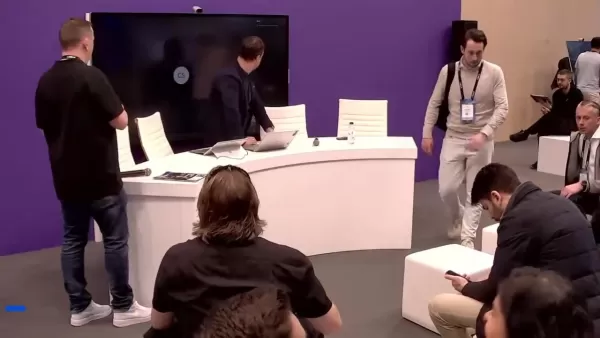
AI’s strategic integration creates adaptive meeting environments that foster seamless idea exchange, ensuring all participants feel engaged and valued.
Microsoft Teams: A Leader in AI-Driven Collaboration
Microsoft Teams is driving the AI revolution in meetings. By embedding AI tools, it enhances audio and video quality, simplifies meeting management, and fosters collaboration. Copilot, a standout feature, offers real-time assistance, summarizing discussions, identifying tasks, and boosting team productivity. These innovations transform meeting rooms into hubs of creativity and efficiency.
AI-Powered Features Redefining Teams Meetings
Superior Audio and Video for Seamless Communication
AI significantly improves audio and video quality, ensuring clarity for all participants. Key tools include:
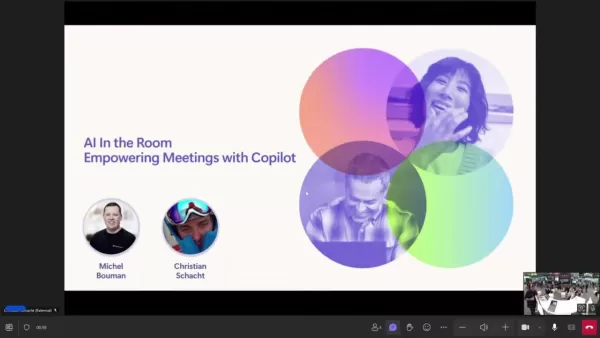
- Noise Cancellation and Bandwidth Optimization: AI filters out background noise and optimizes bandwidth, delivering clear audio in noisy settings. This keeps remote attendees focused and ensures no information is missed.
- Intelligent Speakers with Recap and Copilot: These enhance meeting summaries and Copilot functionality, streamlining the meeting experience.
- IntelliFrame Technology: AI detects and frames in-room participants, creating a dynamic video feed that highlights active speakers, improving engagement for remote attendees.
These AI-driven enhancements create inclusive, effective meetings where everyone can contribute.
AI Streamlines Meeting Workflows
AI optimizes workflows by automating administrative tasks, allowing focus on strategic goals. Key features include:
- Real-Time Transcription: AI transcribes discussions accurately, creating searchable records for easy reference and accountability.
- Smart Summarization: Copilot condenses discussions into key points, action items, and decisions, helping absentees catch up quickly.
- Task Identification: AI analyzes transcripts to assign action items, ensuring timely follow-through.
By automating these tasks, AI frees up time for strategic priorities.
How to Use AI Features in Microsoft Teams
Activating Noise Suppression
- Click your profile picture in Teams, then go to Settings > Devices.
Under Noise suppression, choose an option:
- Auto (default): Teams selects the optimal noise suppression level.
- High: Eliminates all non-speech background sounds.
- Low: Reduces persistent noises like fans or air conditioners, ideal for music playback.
- Off: Disables noise suppression.
Note: High suppression requires more processing power.
Enabling Live Captions
Teams provides real-time captions for spoken content. To enable in the new Teams:
- Join a Teams meeting.
- In meeting controls, select More :::More actions icon:::, then choose Turn on live captions. Note: If unavailable, contact your admin, as it may be disabled.
Teams captions speech and attributes it to speakers automatically.
Pros and Cons of AI-Powered Meeting Rooms
Pros
Superior audio and video quality
Boosted meeting efficiency and productivity
Greater inclusivity for remote attendees
Streamlined administrative workflows
Insightful meeting performance analytics
Cons
Potential privacy concerns with AI data collection
Costs of deploying AI meeting solutions
Dependence on technology and risk of glitches
Need for training on new AI tools
Risk of reduced human interaction due to AI reliance
Frequently Asked Questions
How does AI noise suppression function?
AI analyzes audio in real-time, filtering out background noises like typing or traffic, ensuring clear communication.
What are IntelliFrame’s benefits?
IntelliFrame automatically frames in-room participants, enhancing visibility and engagement for remote attendees, fostering inclusivity.
How does Copilot assist in meetings?
Copilot summarizes discussions, identifies tasks, answers questions, generates minutes, and supports multilingual translation.
Related Questions
What distinguishes Microsoft Teams Rooms Standard from Premium?
Microsoft Teams Rooms offers Standard and Premium licenses. Standard includes core features like scheduling and device management. Premium adds AI-driven noise suppression, speaker tracking, enhanced security, and expert support. Choose based on your meeting room needs.
What hardware is needed for a Microsoft Teams Room?
A Teams Room requires a certified device (e.g., console or Surface Hub), a high-quality camera, microphone array, speakers, and a video-optimized display. Additional audio equipment may be needed for larger rooms to ensure compatibility and performance.
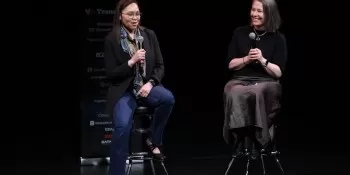 Walmart Achieves Enterprise AI Scale With Unified Framework Driving Thousands of Use Cases
Walmart is pioneering enterprise-scale implementation of autonomous AI systems through an engineering-driven approach to trust architecture. Their VP of Emerging Technology Desirée Gosby revealed at VB Transform 2025 how the retail leader operational
Walmart Achieves Enterprise AI Scale With Unified Framework Driving Thousands of Use Cases
Walmart is pioneering enterprise-scale implementation of autonomous AI systems through an engineering-driven approach to trust architecture. Their VP of Emerging Technology Desirée Gosby revealed at VB Transform 2025 how the retail leader operational
 Windows Adds Support for AI App Interconnect Standard
Microsoft is doubling down on its AI strategy for Windows with two major developments: native integration of the Model Context Protocol (MCP) and the introduction of Windows AI Foundry. These foundational moves pave the way for Microsoft's vision of
Windows Adds Support for AI App Interconnect Standard
Microsoft is doubling down on its AI strategy for Windows with two major developments: native integration of the Model Context Protocol (MCP) and the introduction of Windows AI Foundry. These foundational moves pave the way for Microsoft's vision of
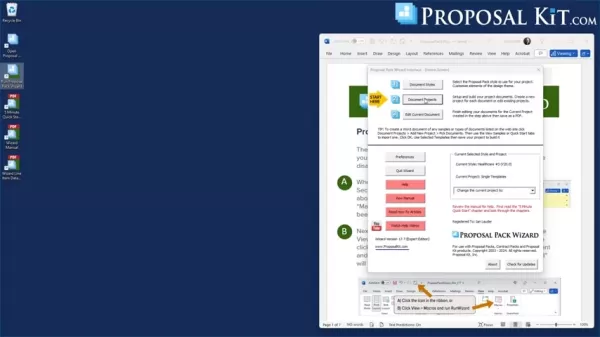 Unlock Success with AI-Powered Proposal Writing: Your Definitive Guide
In today's competitive business landscape, effective proposal creation can make or break deals. Proposal Kit revolutionizes this process through its cutting-edge AI integration with ChatGPT, enabling professionals to craft persuasive proposals with u
Unlock Success with AI-Powered Proposal Writing: Your Definitive Guide
In today's competitive business landscape, effective proposal creation can make or break deals. Proposal Kit revolutionizes this process through its cutting-edge AI integration with ChatGPT, enabling professionals to craft persuasive proposals with u
 October 15, 2025 at 2:30:33 AM EDT
October 15, 2025 at 2:30:33 AM EDT
This sounds promising, but I'm a bit skeptical about the AI-driven features in Teams. Will they actually work well for people with poor internet connections? Still, if it can make hybrid meetings less awkward, that's a win 😅


 0
0
 August 15, 2025 at 1:00:59 PM EDT
August 15, 2025 at 1:00:59 PM EDT
AI in Teams sounds cool, but does it really make hybrid meetings less awkward? Still feels like talking to a screen sometimes 😅. Curious to see how Copilot handles real-time chaos!


 0
0
 August 4, 2025 at 1:00:59 PM EDT
August 4, 2025 at 1:00:59 PM EDT
This AI stuff in Teams sounds wild! Copilot taking notes and summarizing meetings? I’m curious if it’ll catch my sarcastic side comments too 😂. Hybrid meetings just got a serious glow-up!


 0
0
 August 4, 2025 at 2:01:00 AM EDT
August 4, 2025 at 2:01:00 AM EDT
AI in Teams sounds cool, but does it really make hybrid meetings less chaotic? Excited to try Copilot! 😎


 0
0





























