InvokeAI: Transforming AI-Driven Image Inpainting and Generation
If you're diving into the world of AI-powered image editing, you've likely stumbled upon InvokeAI—a tool that's making waves in the creative community. It's not just another AI tool; it's a game-changer for anyone looking to push the boundaries of image inpainting and generation. Whether you're tweaking minor flaws or conjuring up entirely new visuals, InvokeAI offers a level of precision and user-friendliness that can truly elevate your creative process.
Understanding InvokeAI: A Pro-Level AI Tool
What is InvokeAI?
InvokeAI isn't just any AI tool; it's a professional-grade platform that revolutionizes how we approach image inpainting and generation. Imagine having the power to fine-tune every detail of an image or create something entirely new from scratch—all with the help of AI. That's what InvokeAI brings to the table.

What sets InvokeAI apart is its ability to give users precise control over their creative projects. Its user-friendly interface makes it accessible whether you're just starting out or you're a seasoned pro. The tool's standalone nature means you don't need to juggle multiple systems; everything you need is right there at your fingertips. And the best part? It's free, making it a fantastic option for anyone from hobbyists to professionals who want to explore AI without breaking the bank.
With InvokeAI, you can zoom in on specific areas of an image and add resolution exactly where it matters most. This level of detail is crucial for ensuring that your final piece captures the essence of your vision. The tool's masking capabilities allow for pinpoint precision, making it easier to integrate AI-generated content seamlessly into your existing work.
But InvokeAI isn't just a tool—it's a partner in your creative journey. Its intuitive interface and advanced features encourage you to explore, experiment, and bring your wildest ideas to life. Whether you're a professional artist or a beginner, InvokeAI provides the tools and resources you need to transform your creative output and unlock new possibilities.
Transforming Creative Processes with InvokeAI
Integrating AI into Artistic Workflows
InvokeAI is reshaping the way artists approach their creative workflows. By integrating AI-powered capabilities, it enhances both creativity and efficiency. Artists can experiment with different styles, refine their work, and bring their imaginative visions to life with ease.

One of the standout benefits of using InvokeAI is its ability to automate repetitive tasks. Instead of spending hours manually correcting imperfections, artists can let the AI handle it, freeing up time to focus on the more creative aspects of their work. This not only saves time but also opens up new avenues for artistic expression.
InvokeAI also allows artists to generate entirely new images from scratch. Whether you're creating concept art, illustrations, or digital paintings, this tool provides a platform for bringing your ideas to life in unexpected ways. By combining AI-generated content with your creative skills, you can push the boundaries of what's possible and create truly unique artworks.
Beyond the creative sphere, InvokeAI offers practical benefits for professionals in various industries. Marketers can use it to generate eye-catching visuals for campaigns, while graphic designers can leverage its AI-powered tools to enhance their designs and streamline their workflow. The versatility of InvokeAI makes it a valuable asset for anyone looking to boost their creative output and productivity.
InvokeAI's Impact on Image Restoration
InvokeAI has a significant impact on image restoration, offering advanced AI-powered capabilities that can rejuvenate old or damaged photos with remarkable precision. Whether it's filling in missing details, removing scratches, or correcting fading, InvokeAI makes it possible to preserve cherished memories with ease.
The AI algorithms in InvokeAI analyze surrounding pixels to recreate missing data seamlessly, ensuring that the restored image retains its authenticity and aesthetic appeal. This efficiency is a game-changer, especially when compared to traditional restoration methods that can be time-consuming and labor-intensive.
Moreover, InvokeAI's precision allows for targeted corrections, resulting in a more polished and professional-looking restored image. The user-friendly interface makes the process accessible to individuals of all skill levels, empowering them to preserve their own history and keep family memories alive for generations to come.
Getting Started: How to Use InvokeAI Effectively
Step 1: Installation and Setup
To get started with InvokeAI, you'll need to download and install the software. Follow the installation instructions on the InvokeAI website to ensure a smooth setup. Make sure your system meets the minimum requirements to avoid any performance issues.
Step 2: Importing Your Image
Once InvokeAI is installed, import the image you want to work on. Use the file menu to open the image and load it into the InvokeAI interface. Ensure the image resolution is suitable for your task.
Step 3: Using Masking Tools
Use the masking tools to select the specific areas of the image you wish to modify. Adjust the brush size and feathering options for precise selection. This step is crucial for targeted editing and achieving the desired results.
Step 4: Applying AI-Powered Enhancements
With the mask in place, apply the AI-powered enhancements. Experiment with different settings and parameters to fine-tune the results. You can add resolution, correct imperfections, or generate new content within the selected area.
Step 5: Reviewing and Refining
After applying the enhancements, review the changes and make any necessary refinements. Use the undo/redo functions to revert to previous states if needed. This iterative process ensures that the final image meets your expectations.
Step 6: Saving Your Work
Once you're satisfied with the results, save your work. Choose the appropriate file format and compression settings to maintain the image quality. It's also a good practice to create backup copies of your project to avoid data loss.
Pricing: Understanding InvokeAI's Cost Structure
InvokeAI: A Free and Accessible Tool
InvokeAI stands out by offering its core functionalities for free. This commitment to accessibility ensures that the software is available to a wide audience, from hobbyists to professionals, without the barrier of cost.
Weighing the Options: Pros and Cons of InvokeAI
Pros
- Free to use, making it accessible for all users.
- Precise control and masking capabilities for detailed editing.
- Ability to add resolution to specific areas.
- User-friendly interface suitable for beginners and experts.
- Versatile tool for small fixes and creating new images.
- Standalone application, no external dependencies.
Cons
- May require a learning curve for advanced features.
- Performance can be dependent on hardware capabilities.
- AI results may sometimes require further refinement.
- Limited integration with other software.
Explore the Core Features of InvokeAI
Precise Control and Masking
InvokeAI shines with its precise control over image inpainting and generation. The masking feature lets you selectively apply effects and modifications to specific areas of an image with unparalleled accuracy. This is essential for detailed editing work where precision is key.
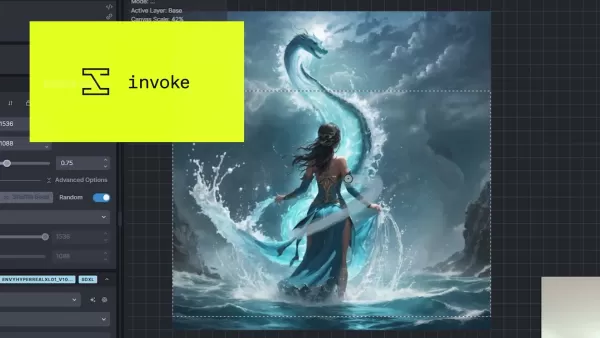
Resolution Enhancement
One of InvokeAI's standout features is the ability to add resolution to particular sections of an image. This ensures that the most important elements are sharp and detailed, drawing the viewer's eye exactly where you want it. This targeted resolution enhancement is invaluable for creating professional-quality images.
User-Friendly Interface
Designed with simplicity in mind, InvokeAI's interface is accessible to both beginners and experienced users. This intuitive design simplifies the creative process, allowing artists to focus on their vision rather than wrestling with complicated software.
Versatility
Whether you're fixing minor imperfections or creating entirely new images, InvokeAI offers the versatility to handle a wide range of creative tasks. Its adaptability makes it an essential tool for any artist or designer.
Standalone and Free
As a standalone application available for free, InvokeAI means you don't need to rely on external systems or worry about subscription costs. It's a cost-effective and convenient choice for your creative endeavors.
Unleashing the Power of InvokeAI: Real-World Use Cases
Small Fixes and Imperfection Removal
InvokeAI makes it easy to fix small imperfections in images. Whether you're removing blemishes, correcting distortions, or smoothing out rough edges, this tool helps you refine and polish your photos to perfection.
Creating Entirely New Images
With InvokeAI, you can create entirely new images from scratch. The AI-powered generation capabilities allow you to bring your imaginative concepts to life, making it an ideal tool for concept artists, illustrators, and digital creators.

Enhancing Existing Artwork
InvokeAI is perfect for enhancing existing artwork. By adding resolution, refining details, and seamlessly integrating AI-generated content, you can take your current projects to the next level.
Generating Unique Visuals for Marketing
Marketing professionals can leverage InvokeAI to generate unique visuals for campaigns. Creating custom graphics, promotional images, and engaging content becomes easier and more efficient with this AI-powered tool.
Restoring Old or Damaged Photos
InvokeAI is a game-changer for restoring old or damaged photos. The AI algorithms can intelligently fill in missing details, remove scratches, and correct fading, bringing cherished memories back to life.
Frequently Asked Questions About InvokeAI
Is InvokeAI really free to use?
Yes, InvokeAI offers a free version that includes a wide range of features for image inpainting and generation. This accessibility makes it a great choice for users on a budget or those just starting out with AI-powered image editing.
What type of hardware is recommended for InvokeAI?
The performance of InvokeAI can depend on your hardware. A powerful GPU and adequate RAM are recommended for optimal performance, especially when working with high-resolution images. However, it can run on systems with as little as 4 GB of RAM.
Can I use InvokeAI to create commercial artwork?
Yes, you can use InvokeAI to create commercial artwork. The tool gives you the freedom to generate unique visuals for marketing campaigns, illustrations, and other commercial purposes.
How does InvokeAI compare to other AI image editing tools?
InvokeAI stands out due to its precise control, user-friendly interface, and free availability. While other tools may offer similar features, InvokeAI strikes a balance between advanced capabilities and ease of use, making it accessible to a broader audience.
Where can I find installation instructions for InvokeAI?
You can find comprehensive installation instructions on the InvokeAI documentation website. The guide offers step-by-step instructions for setting up the software on your system.
Delving Deeper: Related Questions on AI Image Tools
What are the key differences between image inpainting and image generation?
Image inpainting is all about restoring or perfecting existing images by filling in missing or damaged parts. It's like a digital restoration artist meticulously repairing a valuable piece. On the other hand, image generation is about creating a completely new image from scratch. It's like starting with a blank canvas and bringing your vision to life.
InvokeAI excels in both areas, providing tools and features tailored for each task. Image inpainting is crucial for photo restoration, object removal, and digital art corrections, while image generation is ideal for content creation, digital art exploration, and product design.
The key differences are:
- Goal: Image inpainting aims to restore or perfect existing images, while image generation focuses on creating entirely new images.
- Input: Image inpainting uses existing image content, whereas image generation relies on text descriptions, sketches, or other parameters.
- Process: Inpainting involves filling in missing or damaged areas, while generation involves creating new content from scratch.
- Applications: Inpainting is used for photo restoration and object removal, while generation is used for content creation and digital art.
- AI Techniques: Inpainting uses pattern analysis and texture synthesis, while generation employs GANs, VAEs, and diffusion models.
Related article
 Google's AI Now Handles Phone Calls for You
Google has expanded its AI calling feature to all US users through Search, enabling customers to inquire about pricing and availability with local businesses without phone conversations. Initially tested in January, this capability currently supports
Google's AI Now Handles Phone Calls for You
Google has expanded its AI calling feature to all US users through Search, enabling customers to inquire about pricing and availability with local businesses without phone conversations. Initially tested in January, this capability currently supports
 Trump Exempts Smartphones, Computers, and Chips from Tariff Hikes
The Trump administration has granted exclusions for smartphones, computers, and various electronic devices from recent tariff increases, even when imported from China, according to Bloomberg reporting. However, these products remain subject to earlie
Trump Exempts Smartphones, Computers, and Chips from Tariff Hikes
The Trump administration has granted exclusions for smartphones, computers, and various electronic devices from recent tariff increases, even when imported from China, according to Bloomberg reporting. However, these products remain subject to earlie
 AI Reimagines Michael Jackson in the Metaverse with Stunning Digital Transformations
Artificial intelligence is fundamentally reshaping our understanding of creativity, entertainment, and cultural legacy. This exploration into AI-generated interpretations of Michael Jackson reveals how cutting-edge technology can breathe new life int
Comments (1)
0/200
AI Reimagines Michael Jackson in the Metaverse with Stunning Digital Transformations
Artificial intelligence is fundamentally reshaping our understanding of creativity, entertainment, and cultural legacy. This exploration into AI-generated interpretations of Michael Jackson reveals how cutting-edge technology can breathe new life int
Comments (1)
0/200
![KevinWalker]() KevinWalker
KevinWalker
 August 4, 2025 at 2:48:52 AM EDT
August 4, 2025 at 2:48:52 AM EDT
InvokeAI sounds like a creative beast! I’m curious—how does it stack up against tools like Midjourney for real-world design work? 😎


 0
0
If you're diving into the world of AI-powered image editing, you've likely stumbled upon InvokeAI—a tool that's making waves in the creative community. It's not just another AI tool; it's a game-changer for anyone looking to push the boundaries of image inpainting and generation. Whether you're tweaking minor flaws or conjuring up entirely new visuals, InvokeAI offers a level of precision and user-friendliness that can truly elevate your creative process.
Understanding InvokeAI: A Pro-Level AI Tool
What is InvokeAI?
InvokeAI isn't just any AI tool; it's a professional-grade platform that revolutionizes how we approach image inpainting and generation. Imagine having the power to fine-tune every detail of an image or create something entirely new from scratch—all with the help of AI. That's what InvokeAI brings to the table.

What sets InvokeAI apart is its ability to give users precise control over their creative projects. Its user-friendly interface makes it accessible whether you're just starting out or you're a seasoned pro. The tool's standalone nature means you don't need to juggle multiple systems; everything you need is right there at your fingertips. And the best part? It's free, making it a fantastic option for anyone from hobbyists to professionals who want to explore AI without breaking the bank.
With InvokeAI, you can zoom in on specific areas of an image and add resolution exactly where it matters most. This level of detail is crucial for ensuring that your final piece captures the essence of your vision. The tool's masking capabilities allow for pinpoint precision, making it easier to integrate AI-generated content seamlessly into your existing work.
But InvokeAI isn't just a tool—it's a partner in your creative journey. Its intuitive interface and advanced features encourage you to explore, experiment, and bring your wildest ideas to life. Whether you're a professional artist or a beginner, InvokeAI provides the tools and resources you need to transform your creative output and unlock new possibilities.
Transforming Creative Processes with InvokeAI
Integrating AI into Artistic Workflows
InvokeAI is reshaping the way artists approach their creative workflows. By integrating AI-powered capabilities, it enhances both creativity and efficiency. Artists can experiment with different styles, refine their work, and bring their imaginative visions to life with ease.

One of the standout benefits of using InvokeAI is its ability to automate repetitive tasks. Instead of spending hours manually correcting imperfections, artists can let the AI handle it, freeing up time to focus on the more creative aspects of their work. This not only saves time but also opens up new avenues for artistic expression.
InvokeAI also allows artists to generate entirely new images from scratch. Whether you're creating concept art, illustrations, or digital paintings, this tool provides a platform for bringing your ideas to life in unexpected ways. By combining AI-generated content with your creative skills, you can push the boundaries of what's possible and create truly unique artworks.
Beyond the creative sphere, InvokeAI offers practical benefits for professionals in various industries. Marketers can use it to generate eye-catching visuals for campaigns, while graphic designers can leverage its AI-powered tools to enhance their designs and streamline their workflow. The versatility of InvokeAI makes it a valuable asset for anyone looking to boost their creative output and productivity.
InvokeAI's Impact on Image Restoration
InvokeAI has a significant impact on image restoration, offering advanced AI-powered capabilities that can rejuvenate old or damaged photos with remarkable precision. Whether it's filling in missing details, removing scratches, or correcting fading, InvokeAI makes it possible to preserve cherished memories with ease.
The AI algorithms in InvokeAI analyze surrounding pixels to recreate missing data seamlessly, ensuring that the restored image retains its authenticity and aesthetic appeal. This efficiency is a game-changer, especially when compared to traditional restoration methods that can be time-consuming and labor-intensive.
Moreover, InvokeAI's precision allows for targeted corrections, resulting in a more polished and professional-looking restored image. The user-friendly interface makes the process accessible to individuals of all skill levels, empowering them to preserve their own history and keep family memories alive for generations to come.
Getting Started: How to Use InvokeAI Effectively
Step 1: Installation and Setup
To get started with InvokeAI, you'll need to download and install the software. Follow the installation instructions on the InvokeAI website to ensure a smooth setup. Make sure your system meets the minimum requirements to avoid any performance issues.
Step 2: Importing Your Image
Once InvokeAI is installed, import the image you want to work on. Use the file menu to open the image and load it into the InvokeAI interface. Ensure the image resolution is suitable for your task.
Step 3: Using Masking Tools
Use the masking tools to select the specific areas of the image you wish to modify. Adjust the brush size and feathering options for precise selection. This step is crucial for targeted editing and achieving the desired results.
Step 4: Applying AI-Powered Enhancements
With the mask in place, apply the AI-powered enhancements. Experiment with different settings and parameters to fine-tune the results. You can add resolution, correct imperfections, or generate new content within the selected area.
Step 5: Reviewing and Refining
After applying the enhancements, review the changes and make any necessary refinements. Use the undo/redo functions to revert to previous states if needed. This iterative process ensures that the final image meets your expectations.
Step 6: Saving Your Work
Once you're satisfied with the results, save your work. Choose the appropriate file format and compression settings to maintain the image quality. It's also a good practice to create backup copies of your project to avoid data loss.
Pricing: Understanding InvokeAI's Cost Structure
InvokeAI: A Free and Accessible Tool
InvokeAI stands out by offering its core functionalities for free. This commitment to accessibility ensures that the software is available to a wide audience, from hobbyists to professionals, without the barrier of cost.
Weighing the Options: Pros and Cons of InvokeAI
Pros
- Free to use, making it accessible for all users.
- Precise control and masking capabilities for detailed editing.
- Ability to add resolution to specific areas.
- User-friendly interface suitable for beginners and experts.
- Versatile tool for small fixes and creating new images.
- Standalone application, no external dependencies.
Cons
- May require a learning curve for advanced features.
- Performance can be dependent on hardware capabilities.
- AI results may sometimes require further refinement.
- Limited integration with other software.
Explore the Core Features of InvokeAI
Precise Control and Masking
InvokeAI shines with its precise control over image inpainting and generation. The masking feature lets you selectively apply effects and modifications to specific areas of an image with unparalleled accuracy. This is essential for detailed editing work where precision is key.
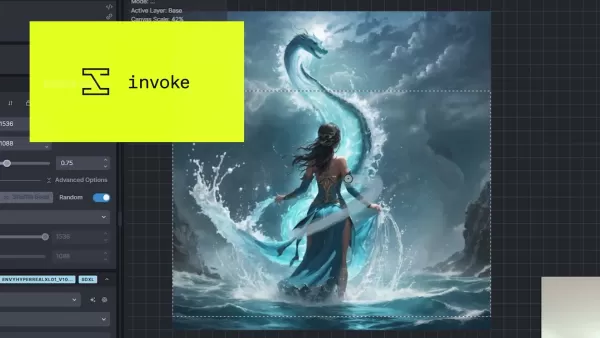
Resolution Enhancement
One of InvokeAI's standout features is the ability to add resolution to particular sections of an image. This ensures that the most important elements are sharp and detailed, drawing the viewer's eye exactly where you want it. This targeted resolution enhancement is invaluable for creating professional-quality images.
User-Friendly Interface
Designed with simplicity in mind, InvokeAI's interface is accessible to both beginners and experienced users. This intuitive design simplifies the creative process, allowing artists to focus on their vision rather than wrestling with complicated software.
Versatility
Whether you're fixing minor imperfections or creating entirely new images, InvokeAI offers the versatility to handle a wide range of creative tasks. Its adaptability makes it an essential tool for any artist or designer.
Standalone and Free
As a standalone application available for free, InvokeAI means you don't need to rely on external systems or worry about subscription costs. It's a cost-effective and convenient choice for your creative endeavors.
Unleashing the Power of InvokeAI: Real-World Use Cases
Small Fixes and Imperfection Removal
InvokeAI makes it easy to fix small imperfections in images. Whether you're removing blemishes, correcting distortions, or smoothing out rough edges, this tool helps you refine and polish your photos to perfection.
Creating Entirely New Images
With InvokeAI, you can create entirely new images from scratch. The AI-powered generation capabilities allow you to bring your imaginative concepts to life, making it an ideal tool for concept artists, illustrators, and digital creators.

Enhancing Existing Artwork
InvokeAI is perfect for enhancing existing artwork. By adding resolution, refining details, and seamlessly integrating AI-generated content, you can take your current projects to the next level.
Generating Unique Visuals for Marketing
Marketing professionals can leverage InvokeAI to generate unique visuals for campaigns. Creating custom graphics, promotional images, and engaging content becomes easier and more efficient with this AI-powered tool.
Restoring Old or Damaged Photos
InvokeAI is a game-changer for restoring old or damaged photos. The AI algorithms can intelligently fill in missing details, remove scratches, and correct fading, bringing cherished memories back to life.
Frequently Asked Questions About InvokeAI
Is InvokeAI really free to use?
Yes, InvokeAI offers a free version that includes a wide range of features for image inpainting and generation. This accessibility makes it a great choice for users on a budget or those just starting out with AI-powered image editing.
What type of hardware is recommended for InvokeAI?
The performance of InvokeAI can depend on your hardware. A powerful GPU and adequate RAM are recommended for optimal performance, especially when working with high-resolution images. However, it can run on systems with as little as 4 GB of RAM.
Can I use InvokeAI to create commercial artwork?
Yes, you can use InvokeAI to create commercial artwork. The tool gives you the freedom to generate unique visuals for marketing campaigns, illustrations, and other commercial purposes.
How does InvokeAI compare to other AI image editing tools?
InvokeAI stands out due to its precise control, user-friendly interface, and free availability. While other tools may offer similar features, InvokeAI strikes a balance between advanced capabilities and ease of use, making it accessible to a broader audience.
Where can I find installation instructions for InvokeAI?
You can find comprehensive installation instructions on the InvokeAI documentation website. The guide offers step-by-step instructions for setting up the software on your system.
Delving Deeper: Related Questions on AI Image Tools
What are the key differences between image inpainting and image generation?
Image inpainting is all about restoring or perfecting existing images by filling in missing or damaged parts. It's like a digital restoration artist meticulously repairing a valuable piece. On the other hand, image generation is about creating a completely new image from scratch. It's like starting with a blank canvas and bringing your vision to life.
InvokeAI excels in both areas, providing tools and features tailored for each task. Image inpainting is crucial for photo restoration, object removal, and digital art corrections, while image generation is ideal for content creation, digital art exploration, and product design.
The key differences are:
- Goal: Image inpainting aims to restore or perfect existing images, while image generation focuses on creating entirely new images.
- Input: Image inpainting uses existing image content, whereas image generation relies on text descriptions, sketches, or other parameters.
- Process: Inpainting involves filling in missing or damaged areas, while generation involves creating new content from scratch.
- Applications: Inpainting is used for photo restoration and object removal, while generation is used for content creation and digital art.
- AI Techniques: Inpainting uses pattern analysis and texture synthesis, while generation employs GANs, VAEs, and diffusion models.
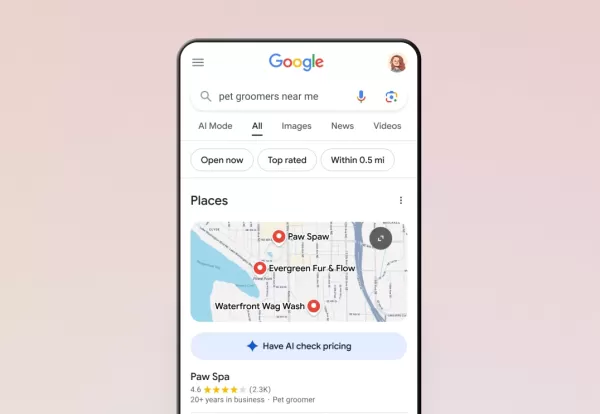 Google's AI Now Handles Phone Calls for You
Google has expanded its AI calling feature to all US users through Search, enabling customers to inquire about pricing and availability with local businesses without phone conversations. Initially tested in January, this capability currently supports
Google's AI Now Handles Phone Calls for You
Google has expanded its AI calling feature to all US users through Search, enabling customers to inquire about pricing and availability with local businesses without phone conversations. Initially tested in January, this capability currently supports
 Trump Exempts Smartphones, Computers, and Chips from Tariff Hikes
The Trump administration has granted exclusions for smartphones, computers, and various electronic devices from recent tariff increases, even when imported from China, according to Bloomberg reporting. However, these products remain subject to earlie
Trump Exempts Smartphones, Computers, and Chips from Tariff Hikes
The Trump administration has granted exclusions for smartphones, computers, and various electronic devices from recent tariff increases, even when imported from China, according to Bloomberg reporting. However, these products remain subject to earlie
 AI Reimagines Michael Jackson in the Metaverse with Stunning Digital Transformations
Artificial intelligence is fundamentally reshaping our understanding of creativity, entertainment, and cultural legacy. This exploration into AI-generated interpretations of Michael Jackson reveals how cutting-edge technology can breathe new life int
AI Reimagines Michael Jackson in the Metaverse with Stunning Digital Transformations
Artificial intelligence is fundamentally reshaping our understanding of creativity, entertainment, and cultural legacy. This exploration into AI-generated interpretations of Michael Jackson reveals how cutting-edge technology can breathe new life int
 August 4, 2025 at 2:48:52 AM EDT
August 4, 2025 at 2:48:52 AM EDT
InvokeAI sounds like a creative beast! I’m curious—how does it stack up against tools like Midjourney for real-world design work? 😎


 0
0





























