FlexClip AI Video Translator Simplifies Multilingual Video Creation
In our increasingly connected digital landscape, video content now effortlessly crosses international borders. FlexClip's AI Video Translator breaks down language barriers, empowering creators to engage global audiences through seamless multilingual conversions. This intuitive solution handles both subtitles and audio localization with precision, transforming how we produce content for international viewership.
Key Points
FlexClip introduces its groundbreaking AI Video Translator for comprehensive multimedia localization.
The platform enables effortless translation of video assets into multiple languages simultaneously.
Specialized functionality includes text localization, audio transcript conversion, and direct voice dubbing.
FlexClip combines powerful translation technology with an exceptionally user-friendly video editing interface.
AI-driven solutions dramatically enhance content accessibility across diverse linguistic markets.
Introduction to FlexClip's AI Video Translator
What is FlexClip AI Video Translator?
FlexClip's AI Video Translator represents a quantum leap in multimedia localization technology. This sophisticated tool transforms video content across languages while maintaining contextual accuracy and emotional resonance. By processing both textual and auditory elements simultaneously, it delivers polished, ready-to-publish multilingual versions while preserving your original creative vision.

The platform integrates seamlessly with FlexClip's existing video editing suite, offering creators an all-in-one localization studio. Three core functions automate traditionally complex processes: dynamic text translation for on-screen elements, intelligent transcription of spoken content with translation capabilities, and full audio dubbing that maintains natural speech patterns.
Designed for both enterprise teams and independent creators, FlexClip's solution removes traditional pain points in multilingual content production. Marketing teams can launch coordinated global campaigns, educators can localize instructional materials, and content creators can expand their viewership without costly third-party localization services.
Advanced Features for Professional Video Production
AI-Enhanced Tools for Efficient Content Creation
FlexClip's platform extends beyond translation with a robust suite of AI-assisted production tools. These intelligent features streamline the entire content creation pipeline while maintaining professional-grade output quality.
Complementing the video translator, creators can leverage automated subtitle generation, AI-assisted storyboarding, and intelligent voice synthesis. These integrated solutions empower marketing departments, media teams, and independent creators to execute sophisticated projects that previously required specialized expertise.
Comprehensive Guide: Using FlexClip AI Video Translator
Step 1: Account Setup
Begin by creating or logging into your FlexClip account. New users can establish credentials through straightforward email registration or social media integration.
Step 2: Project Initialization
From your dashboard, select 'Create New Project' to establish your workspace.
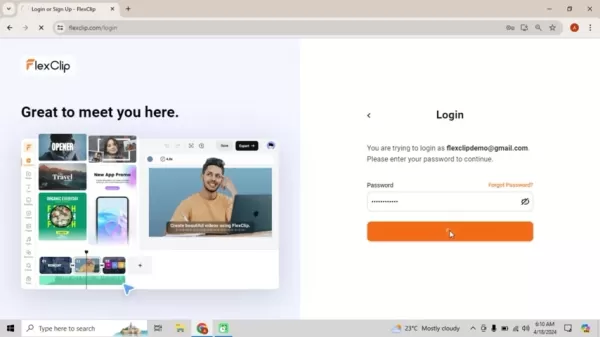
Choose from optimized aspect ratios including standard widescreen (16:9) for YouTube, portrait (9:16) for mobile viewing, or square (1:1) for social platforms.
Step 3: Media Integration
Upload source materials through drag-and-drop functionality or direct cloud storage connections. Supported formats include all major video and audio file types.
Step 4: Localization Activation
Access translation tools through the dedicated AI Toolkit menu. Three specialized modules handle different localization needs with identical precision.
Step 5: Text Localization
For on-screen text elements, utilize the text translation module. Select target languages and choose between in-place translation or parallel version creation.
Step 6: Transcript Conversion
The audio transcription tool automatically generates time-coded subtitles while translating content into selected languages. Adjustment tools ensure perfect synchronization with visuals.
Step 7: Audio Dubbing
The advanced voice cloning module translates vocal tracks while preserving emotional tone and speech patterns. Customization options allow for regional accent selection and pacing adjustments.
Step 8: Quality Assurance
Review all localized elements through the integrated preview panel. Fine-tune translations with the built-in dictionary for brand-specific terminology.
Step 9: Final Export
Render completed projects in any standard video format or prepare for direct platform upload. Multiple output versions can be generated simultaneously for different language markets.
FlexClip Subscription Options
Tailored Plans for Every Creator
FlexClip offers scalable subscription models to accommodate projects of all sizes and scopes. Each tier unlocks progressively more powerful features while maintaining straightforward pricing transparency.
The free tier provides access to core translation features with limited exports, ideal for small projects and experimentation. Professional creators benefit from commercial licensing in mid-tier plans, while enterprise solutions offer API access and team collaboration tools for large-scale operations.
Advantages and Considerations
Key Benefits
Intuitive Workflow: Logical interface design minimizes learning curve for new users.
Contextual Accuracy: AI preserves meaning and tone across language conversions.
Comprehensive Localization: Handles all video elements including text, voice, and graphics.
Global Reach: Supports extensive language catalog with regional dialect options.
Cost Efficiency: Affordable compared to traditional localization services.
Potential Limitations
Nuance Handling: Some cultural references may require manual adjustment.
Connectivity Needs: Full functionality requires stable internet access.
Enterprise Features: Advanced team workflows require premium subscriptions.
Essential Functions
Dynamic Text Localization
The text translation system processes all on-screen elements intelligently.
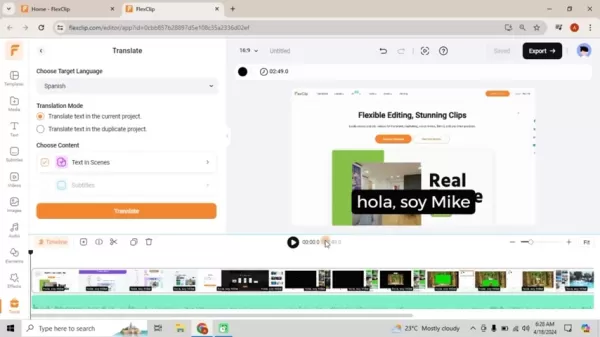
Beyond literal translation, it adapts content length for optimal display and handles special formatting for accessibility compliance. The system maintains style consistency across multilingual versions while preserving original design integrity.
Intelligent Audio Processing
Speech recognition algorithms achieve industry-leading accuracy rates, even with challenging audio conditions. The system identifies different speakers automatically and maintains proper attribution in translated subtitles.
The voice dubbing module goes beyond simple translation to incorporate proper intonation, emotional cadence, and speaking pace adjustments. This produces natural-sounding results that traditional text-to-speech systems cannot match.
Industry Applications
Strategic Localization Opportunities
Multinational corporations deploy FlexClip for synchronized product launches across regions. Marketing teams create culturally adapted campaign variants while maintaining consistent brand messaging globally.
Educational institutions leverage the platform to localize course materials rapidly, expanding access to knowledge across language barriers. The system's ability to handle technical terminology makes it invaluable for specialized training programs.
Frequently Asked Questions
Translation Accuracy
FlexClip's AI achieves human-comparable quality for most content types through continuous machine learning improvements. The system incorporates latest advancements in neural machine translation while allowing manual corrections when needed.
Supported Languages
The platform currently offers comprehensive support for 25+ major languages with ongoing expansion. Regional variants account for important dialect differences in key markets like Spanish, Portuguese and Mandarin.
Editing Controls
Users maintain complete editorial control with intuitive adjustment tools. The system preserves all original source files while generating translated versions, allowing unlimited iteration and refinement.
Related Considerations
Optimal Content Types
Marketing Collateral: Product demos, customer testimonials, promotional spots
Educational Materials: Lectures, tutorials, training modules
Corporate Communications: Town halls, investor relations, internal training
Digital Storytelling: Documentaries, interviews, narrative content
Beginner Accessibility
Templates and guided workflows make professional localization accessible to first-time users. Contextual help systems explain each function while automated processing handles complex tasks invisibly.
Related article
 Samsung Galaxy AI Review: Real-Life Benefits and Everyday Use Cases
Samsung's Galaxy AI suite has sparked considerable excitement across the tech industry, but does it deliver meaningful innovation or simply repackage existing features? Our detailed analysis assesses how these AI-powered tools perform in real-world u
Samsung Galaxy AI Review: Real-Life Benefits and Everyday Use Cases
Samsung's Galaxy AI suite has sparked considerable excitement across the tech industry, but does it deliver meaningful innovation or simply repackage existing features? Our detailed analysis assesses how these AI-powered tools perform in real-world u
 Conceptual Graphs Explained: AI Guide with Simple Examples
Conceptual graphs have emerged as a fundamental knowledge representation framework in artificial intelligence, offering a visually intuitive yet mathematically rigorous way to model complex logical systems. These graphical structures bridge the gap b
Conceptual Graphs Explained: AI Guide with Simple Examples
Conceptual graphs have emerged as a fundamental knowledge representation framework in artificial intelligence, offering a visually intuitive yet mathematically rigorous way to model complex logical systems. These graphical structures bridge the gap b
 Master AI-Powered Upwork Proposal Writing: Your Complete Guide to Success
In the increasingly competitive freelance landscape, differentiation is key to success. This comprehensive guide reveals how artificial intelligence can revolutionize your approach to crafting winning Upwork proposals, helping you stand out in a crow
Comments (0)
0/200
Master AI-Powered Upwork Proposal Writing: Your Complete Guide to Success
In the increasingly competitive freelance landscape, differentiation is key to success. This comprehensive guide reveals how artificial intelligence can revolutionize your approach to crafting winning Upwork proposals, helping you stand out in a crow
Comments (0)
0/200
In our increasingly connected digital landscape, video content now effortlessly crosses international borders. FlexClip's AI Video Translator breaks down language barriers, empowering creators to engage global audiences through seamless multilingual conversions. This intuitive solution handles both subtitles and audio localization with precision, transforming how we produce content for international viewership.
Key Points
FlexClip introduces its groundbreaking AI Video Translator for comprehensive multimedia localization.
The platform enables effortless translation of video assets into multiple languages simultaneously.
Specialized functionality includes text localization, audio transcript conversion, and direct voice dubbing.
FlexClip combines powerful translation technology with an exceptionally user-friendly video editing interface.
AI-driven solutions dramatically enhance content accessibility across diverse linguistic markets.
Introduction to FlexClip's AI Video Translator
What is FlexClip AI Video Translator?
FlexClip's AI Video Translator represents a quantum leap in multimedia localization technology. This sophisticated tool transforms video content across languages while maintaining contextual accuracy and emotional resonance. By processing both textual and auditory elements simultaneously, it delivers polished, ready-to-publish multilingual versions while preserving your original creative vision.

The platform integrates seamlessly with FlexClip's existing video editing suite, offering creators an all-in-one localization studio. Three core functions automate traditionally complex processes: dynamic text translation for on-screen elements, intelligent transcription of spoken content with translation capabilities, and full audio dubbing that maintains natural speech patterns.
Designed for both enterprise teams and independent creators, FlexClip's solution removes traditional pain points in multilingual content production. Marketing teams can launch coordinated global campaigns, educators can localize instructional materials, and content creators can expand their viewership without costly third-party localization services.
Advanced Features for Professional Video Production
AI-Enhanced Tools for Efficient Content Creation
FlexClip's platform extends beyond translation with a robust suite of AI-assisted production tools. These intelligent features streamline the entire content creation pipeline while maintaining professional-grade output quality.
Complementing the video translator, creators can leverage automated subtitle generation, AI-assisted storyboarding, and intelligent voice synthesis. These integrated solutions empower marketing departments, media teams, and independent creators to execute sophisticated projects that previously required specialized expertise.
Comprehensive Guide: Using FlexClip AI Video Translator
Step 1: Account Setup
Begin by creating or logging into your FlexClip account. New users can establish credentials through straightforward email registration or social media integration.
Step 2: Project Initialization
From your dashboard, select 'Create New Project' to establish your workspace.
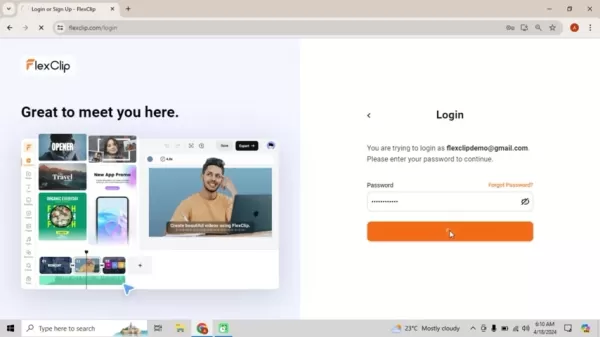
Choose from optimized aspect ratios including standard widescreen (16:9) for YouTube, portrait (9:16) for mobile viewing, or square (1:1) for social platforms.
Step 3: Media Integration
Upload source materials through drag-and-drop functionality or direct cloud storage connections. Supported formats include all major video and audio file types.
Step 4: Localization Activation
Access translation tools through the dedicated AI Toolkit menu. Three specialized modules handle different localization needs with identical precision.
Step 5: Text Localization
For on-screen text elements, utilize the text translation module. Select target languages and choose between in-place translation or parallel version creation.
Step 6: Transcript Conversion
The audio transcription tool automatically generates time-coded subtitles while translating content into selected languages. Adjustment tools ensure perfect synchronization with visuals.
Step 7: Audio Dubbing
The advanced voice cloning module translates vocal tracks while preserving emotional tone and speech patterns. Customization options allow for regional accent selection and pacing adjustments.
Step 8: Quality Assurance
Review all localized elements through the integrated preview panel. Fine-tune translations with the built-in dictionary for brand-specific terminology.
Step 9: Final Export
Render completed projects in any standard video format or prepare for direct platform upload. Multiple output versions can be generated simultaneously for different language markets.
FlexClip Subscription Options
Tailored Plans for Every Creator
FlexClip offers scalable subscription models to accommodate projects of all sizes and scopes. Each tier unlocks progressively more powerful features while maintaining straightforward pricing transparency.
The free tier provides access to core translation features with limited exports, ideal for small projects and experimentation. Professional creators benefit from commercial licensing in mid-tier plans, while enterprise solutions offer API access and team collaboration tools for large-scale operations.
Advantages and Considerations
Key Benefits
Intuitive Workflow: Logical interface design minimizes learning curve for new users.
Contextual Accuracy: AI preserves meaning and tone across language conversions.
Comprehensive Localization: Handles all video elements including text, voice, and graphics.
Global Reach: Supports extensive language catalog with regional dialect options.
Cost Efficiency: Affordable compared to traditional localization services.
Potential Limitations
Nuance Handling: Some cultural references may require manual adjustment.
Connectivity Needs: Full functionality requires stable internet access.
Enterprise Features: Advanced team workflows require premium subscriptions.
Essential Functions
Dynamic Text Localization
The text translation system processes all on-screen elements intelligently.
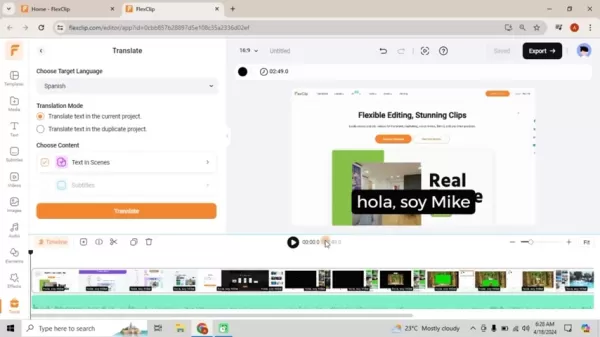
Beyond literal translation, it adapts content length for optimal display and handles special formatting for accessibility compliance. The system maintains style consistency across multilingual versions while preserving original design integrity.
Intelligent Audio Processing
Speech recognition algorithms achieve industry-leading accuracy rates, even with challenging audio conditions. The system identifies different speakers automatically and maintains proper attribution in translated subtitles.
The voice dubbing module goes beyond simple translation to incorporate proper intonation, emotional cadence, and speaking pace adjustments. This produces natural-sounding results that traditional text-to-speech systems cannot match.
Industry Applications
Strategic Localization Opportunities
Multinational corporations deploy FlexClip for synchronized product launches across regions. Marketing teams create culturally adapted campaign variants while maintaining consistent brand messaging globally.
Educational institutions leverage the platform to localize course materials rapidly, expanding access to knowledge across language barriers. The system's ability to handle technical terminology makes it invaluable for specialized training programs.
Frequently Asked Questions
Translation Accuracy
FlexClip's AI achieves human-comparable quality for most content types through continuous machine learning improvements. The system incorporates latest advancements in neural machine translation while allowing manual corrections when needed.
Supported Languages
The platform currently offers comprehensive support for 25+ major languages with ongoing expansion. Regional variants account for important dialect differences in key markets like Spanish, Portuguese and Mandarin.
Editing Controls
Users maintain complete editorial control with intuitive adjustment tools. The system preserves all original source files while generating translated versions, allowing unlimited iteration and refinement.
Related Considerations
Optimal Content Types
Marketing Collateral: Product demos, customer testimonials, promotional spots
Educational Materials: Lectures, tutorials, training modules
Corporate Communications: Town halls, investor relations, internal training
Digital Storytelling: Documentaries, interviews, narrative content
Beginner Accessibility
Templates and guided workflows make professional localization accessible to first-time users. Contextual help systems explain each function while automated processing handles complex tasks invisibly.
 Samsung Galaxy AI Review: Real-Life Benefits and Everyday Use Cases
Samsung's Galaxy AI suite has sparked considerable excitement across the tech industry, but does it deliver meaningful innovation or simply repackage existing features? Our detailed analysis assesses how these AI-powered tools perform in real-world u
Samsung Galaxy AI Review: Real-Life Benefits and Everyday Use Cases
Samsung's Galaxy AI suite has sparked considerable excitement across the tech industry, but does it deliver meaningful innovation or simply repackage existing features? Our detailed analysis assesses how these AI-powered tools perform in real-world u
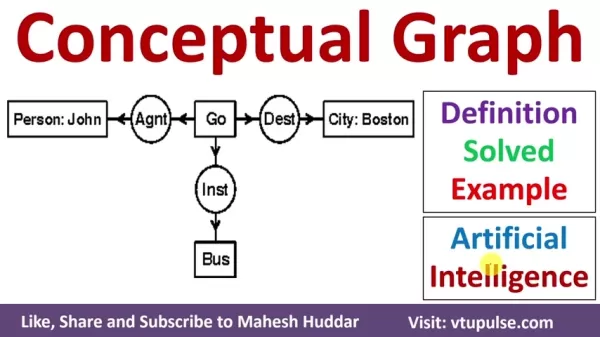 Conceptual Graphs Explained: AI Guide with Simple Examples
Conceptual graphs have emerged as a fundamental knowledge representation framework in artificial intelligence, offering a visually intuitive yet mathematically rigorous way to model complex logical systems. These graphical structures bridge the gap b
Conceptual Graphs Explained: AI Guide with Simple Examples
Conceptual graphs have emerged as a fundamental knowledge representation framework in artificial intelligence, offering a visually intuitive yet mathematically rigorous way to model complex logical systems. These graphical structures bridge the gap b
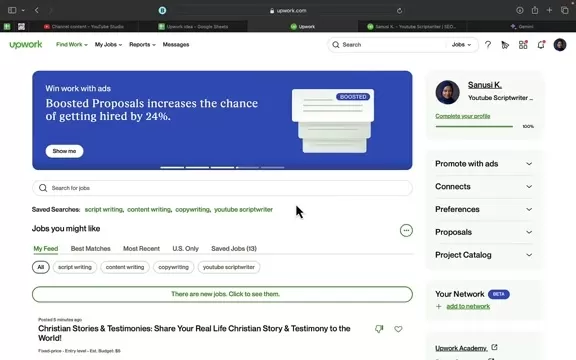 Master AI-Powered Upwork Proposal Writing: Your Complete Guide to Success
In the increasingly competitive freelance landscape, differentiation is key to success. This comprehensive guide reveals how artificial intelligence can revolutionize your approach to crafting winning Upwork proposals, helping you stand out in a crow
Master AI-Powered Upwork Proposal Writing: Your Complete Guide to Success
In the increasingly competitive freelance landscape, differentiation is key to success. This comprehensive guide reveals how artificial intelligence can revolutionize your approach to crafting winning Upwork proposals, helping you stand out in a crow





























