Design Unique Typography with Creative Fabrica's AI Font Tool
Tap into your creativity with AI-driven typography! The Creative Fabrica AI Font Generator simplifies the process of crafting custom, installable fonts tailored to your vision. Whether you're a seasoned designer or an enthusiast, this guide will walk you through creating stunning typography using cutting-edge AI, no complex software required.
Key Highlights
Learn how to access the Creative Fabrica AI Font Generator.
Master writing precise prompts for AI font creation.
Understand the free plan and coin management system.
Discover diverse font styles and customization features.
Perfect the process of reviewing, refining, and downloading fonts.
Explore font installation on Mac and Windows systems.
Find inspiration for innovative font designs.
Introduction to Creative Fabrica AI Font Generator
What is Creative Fabrica AI Font Generator?
The Creative Fabrica AI Font Generator
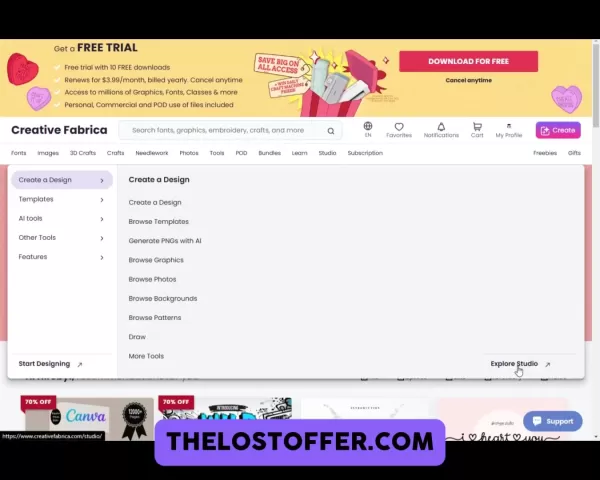
is an innovative tool that empowers users to create unique, installable fonts effortlessly. Say goodbye to complex font design software—this intuitive, AI-powered platform streamlines the process, enabling you to craft custom typography with simple text prompts. It’s a game-changer for efficient font creation.
Whether you aim to personalize your brand, design standout graphics for clients, or explore your creative potential, the Creative Fabrica AI Font Generator offers the tools and flexibility you need. Unique fonts help you differentiate yourself from competitors.
This guide provides a detailed, step-by-step approach, from accessing the tool to installing your fonts on your device. Creative Fabrica Studio is the perfect starting point for designing custom fonts with this AI tool.
Why Choose an AI Font Generator?
In today’s competitive digital world, distinctive branding and design are essential. Custom fonts offer a powerful way to stand out, adding a unique touch that differentiates your work. The Creative Fabrica AI Font Generator enables you to:
- Build Distinct Brands: Create fonts that capture your brand’s unique identity.
- Elevate Design Projects: Enhance your designs with typography that matches your aesthetic.
- Save Time: Generate fonts quickly without mastering complex software.
- Unleash Creativity: Experiment with diverse styles to explore new possibilities.
- Affordable Access: Start with the free plan for cost-effective font creation.
These benefits make font creation accessible and versatile, allowing you to explore countless styles. AI technology ensures high customization and efficiency, making it a go-to choice for many designers.
Tips for Mastering Creative Fabrica AI Font Generator
Iterative Design Process
For optimal results, approach font creation iteratively. Begin with a general prompt and generate initial fonts. Evaluate them closely, noting strengths and areas for improvement. Refine your prompts with specific details and style adjustments, then regenerate. Repeat this process until the font aligns perfectly with your vision.
This iterative method helps you guide the AI toward your desired outcome, ensuring a truly unique and tailored font.
Utilizing Creative Fabrica Resources
Creative Fabrica provides a wealth of resources to boost your font design journey. Dive into Creative Fabrica Studio for inspiration and explore graphics and design assets to see how fonts are applied in real projects. Study font pairings and trending styles to spark ideas for your own creations.
Step-by-Step Guide to Crafting Your Font
Accessing the Creative Fabrica AI Font Generator
To start, visit the Creative Fabrica website
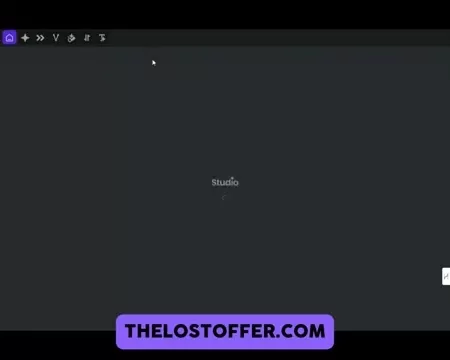
and head to the 'Studio' section to locate the AI Font Generator. The interface is user-friendly, but you’ll need to register to use the tool.
Understanding the Free Plan and Coin System
The Creative Fabrica AI Font Generator uses a coin system for its free plan.
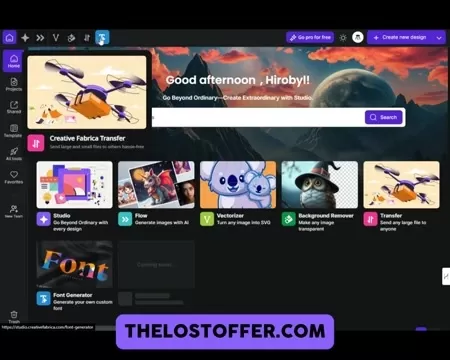
New users receive 5,000 coins upon registration, with each font generation costing 1,000 coins.
- Coin Refunds: Discard a font before downloading to reclaim the 1,000 coins.
Feature Detail Initial Coin Balance 5,000 coins upon registration Cost per Font Generation 1,000 coins Refund Policy Coins refunded if font is discarded before download.
This system encourages experimentation without depleting your coins, letting you explore various design options.
Crafting Effective Prompts
Clear, detailed prompts are key to generating your ideal font. Describe the style, weight, and characteristics you envision concisely.

For example, try “bold, elegant handwritten script.” Include specifics like:
- Style: Decorative, Modern, Playful
- Weight: Bold, Light, Medium
- Character: Sophisticated, Fun, Minimalist
These details help the AI produce fonts that closely match your vision.
Choosing Styles and Generating Fonts
After writing your prompt, select a style from options like decorative, artistic, or fancy.

Choose a style that aligns with your vision, then click 'Generate.' The AI will create a custom font based on your prompt and style choice.
Specific prompts lead to more accurate results, ensuring the font reflects your creative intent.
Reviewing and Refining Fonts
Once generated,

review each character carefully. If any don’t meet your expectations, click the character and select 'Regenerate.' Repeat until the font meets your standards.
This iterative refinement ensures your font is perfectly tailored to your needs.
Downloading and Installing Your Font
When satisfied with your font,
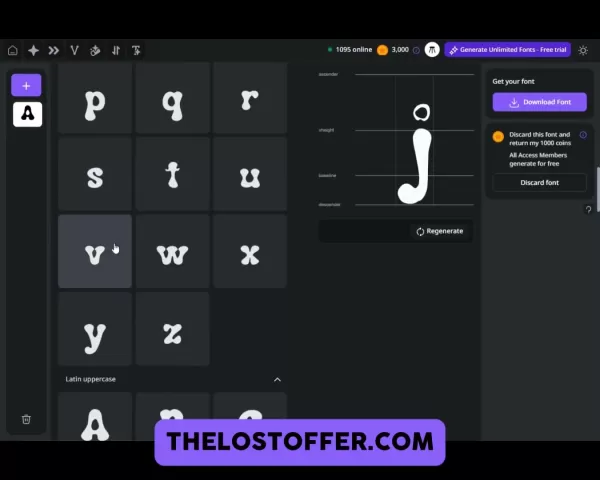
click 'Download' to receive a TTF file, compatible with Mac and Windows.
To install:
- Double-click the TTF file.
- Click 'Install.'
Your font is now ready for use in any project across your devices.
Finding Inspiration with AI Tools
For inspiration,
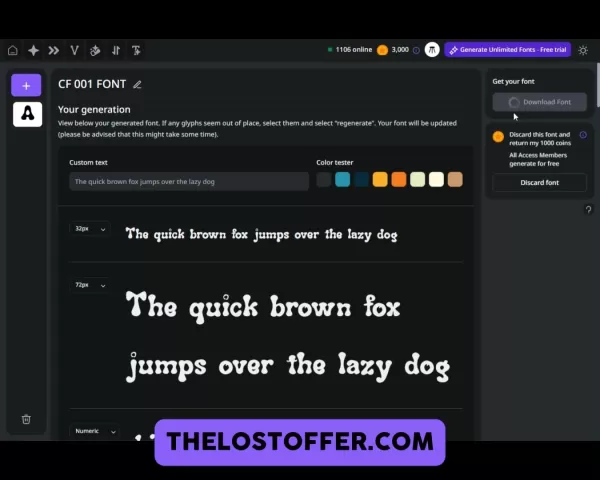
explore sites like DaFont to study font styles. Use AI tools like ChatGPT to refine prompts or generate creative ideas. For example, share a font URL with ChatGPT and ask for a description without copying protected designs.
- AI-Powered Prompts: Use ChatGPT to craft precise, unique prompts for the AI Font Generator.
This approach makes creating professional-quality fonts effortless.
Creative Fabrica Pricing Plans
Subscription Options Overview
Creative Fabrica offers various plans tailored to different creative needs, from hobbyists to professionals.
- All Access Subscription: Unlimited access to graphics, fonts, classes, and more—ideal for versatile designers.
- Fonts Subscription: Perfect for typography lovers, offering access to a vast font library.
- Graphics Subscription: Grants unlimited access to illustrations and design assets for graphic designers.
- Crafts Subscription: Provides craft-specific designs for personalized projects.
- Classes Subscription: Offers access to creative skill-building online courses.
- Single Sales: Purchase individual assets without a subscription for flexibility.
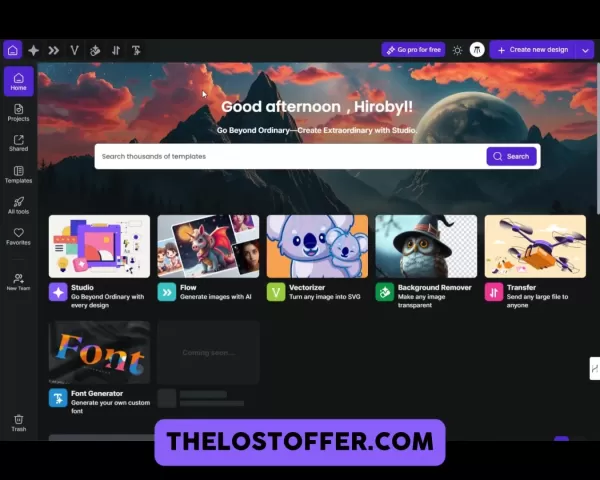
Choose a plan based on your creative goals and budget.
Free Trial and Initial Coins
New users often receive a free trial to explore Creative Fabrica’s resources. Additionally, AI Font Generator users get 5,000 coins upon registration, enabling multiple font generations at no initial cost.
Coins are refunded if a font is discarded before downloading, allowing risk-free experimentation.
Pros and Cons of Creative Fabrica AI Font Generator
Pros
Intuitive Interface: Easy to use, even for beginners with no font design experience.
AI-Driven Creation: Streamlines font design, saving time and effort.
Coin Refund System: Encourages experimentation without financial risk.
TTF Compatibility: Fonts work seamlessly on Mac and Windows.
Creative Fabrica Studio Integration: Enhances design project workflows.
Free Coins: 5,000 coins for new users to start creating immediately.
Cons
Coin System Limits: Free plan restricts font generations without a subscription.
Prompt Dependency: Font quality relies on clear, detailed prompts.
Experimental Phase: Results may vary as the tool is still evolving.
Risk of Generic Designs: Without precise prompts, fonts may lack uniqueness.
Key Features of the Creative Fabrica AI Font Generator
AI-Powered Font Creation
The tool’s core strength is its AI-driven font generation. Users input prompts, and the AI crafts unique typefaces, making font design accessible to all skill levels.
Customizable Font Styles
Choose from a variety of styles like decorative, artistic, or fancy,
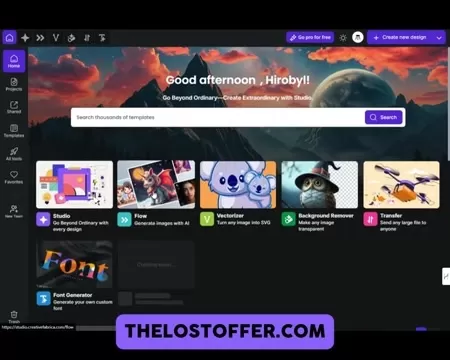
or refine prompts for precise results. This flexibility ensures fonts align with your creative vision.
Coin Refund System
New users receive 5,000 coins, with each font costing 1,000 coins. Discarding a font before downloading refunds the coins, encouraging experimentation.
TTF File Download
Fonts are delivered as TTF files, compatible with Mac and Windows,
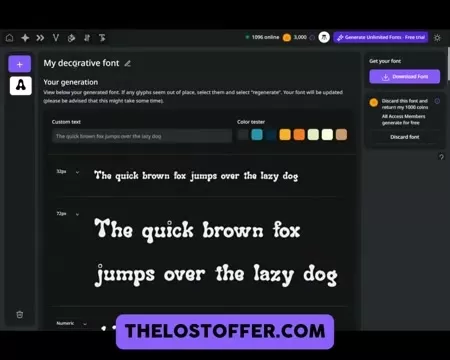
ensuring easy integration into design software.
Simple Installation
Installing TTF fonts is quick: double-click the file and select 'Install,' making fonts instantly available for use.
Creative Fabrica Studio Integration
The tool integrates seamlessly with Creative Fabrica Studio, streamlining the use of custom fonts in broader design projects.
Use Cases for Creative Fabrica AI Font Generator
Branding
Custom fonts strengthen brand identity by reflecting a company’s values and personality. Unique typography ensures a memorable and consistent brand presence.
AI tools accelerate font experimentation for branding purposes.
Graphic Design
Custom fonts enhance logos, brochures, and marketing materials, adding a distinctive touch that elevates designs.
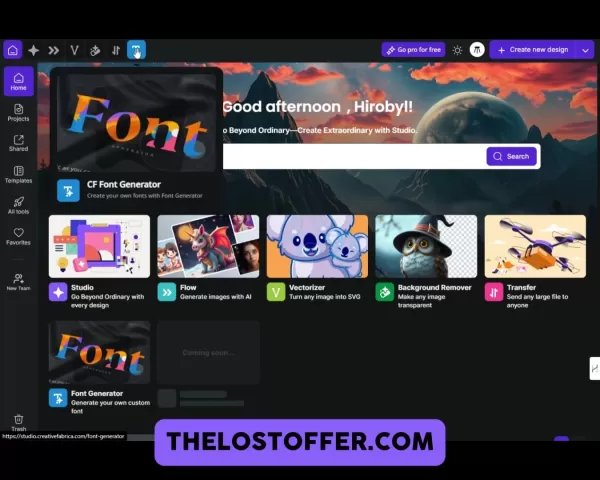
Unique typography makes projects stand out.
Crafting
Crafters can personalize greeting cards, invitations, and décor with custom fonts,
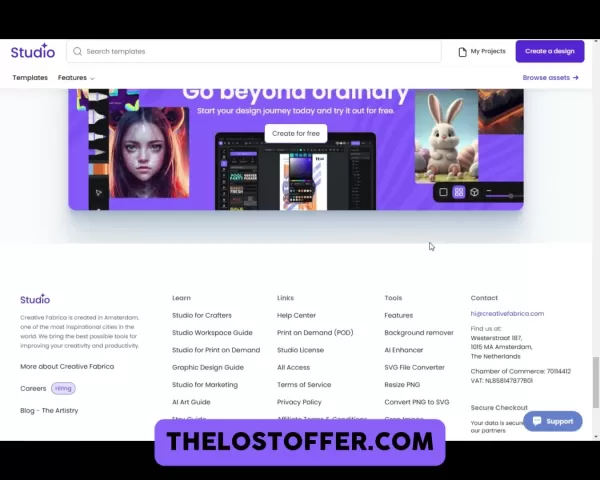
adding a heartfelt, unique touch to their creations.
Educational Materials
Custom fonts make learning materials like textbooks and worksheets more engaging and tailored to students’ needs, offering flexibility for educators.
Web Design
Typography is critical in web design for aesthetics and user experience. Custom fonts improve readability, reinforce branding, and create a professional online presence.
Frequently Asked Questions
How many coins do I get upon registering?
New users receive 5,000 coins for font generation.
What is the cost per font generation?
Each font generation costs 1,000 coins.
What happens if I discard a font before downloading?
Discarding a font before downloading refunds the 1,000 coins to your balance.
Are generated fonts compatible with Mac and Windows?
Yes, fonts are provided as TTF files, compatible with both Mac and Windows.
Can I use custom fonts on my phone?
Yes, after installing on your computer, you can transfer and use fonts on your phone.
What styles can I select for font generation?
Choose from styles like decorative, artistic, or fancy, or specify custom looks in prompts.
Can AI tools like ChatGPT improve font generation?
Yes, tools like ChatGPT can help craft detailed, unique prompts for better results.
Related Questions
How can I improve AI Font Generator results?
For better results, write clear, specific prompts detailing style, weight, and characteristics. For example, use “modern, bold sans-serif with clean lines” instead of “modern font.” Experiment with prompts and styles to refine outcomes.
What are best practices for selecting font styles?
Choose fonts that align with your project’s purpose. For branding, select fonts reflecting your brand’s identity. Use elegant serif fonts for sophistication or sans-serif for a modern look. In graphic design, ensure fonts complement the design’s aesthetic. For web design, prioritize legibility and device compatibility.
How do I avoid copyright issues with AI-generated fonts?
Avoid copying existing fonts by creating unique prompts. Use AI tools like ChatGPT to describe fonts without replicating protected designs. Focus on original features like stroke width and spacing to ensure your font is distinct.
What are the system requirements for TTF fonts?
TTF fonts work on Windows XP or later and macOS 9 or newer. Double-click the file and select 'Install,' ensuring you have administrative privileges.
How can I use custom fonts in design software?
Once installed, custom fonts appear in the font menu of software like Adobe Photoshop or Illustrator. Select the font and apply it to your text. Restart the software if the font doesn’t appear immediately.
Related article
 Perplexity AI’s $34.5B Chrome Bid: Strategic Move or Clever PR Play?
The AI industry was rocked by Perplexity's bold acquisition offer for Chrome, raising eyebrows across Silicon Valley about whether this constitutes legitimate strategy or masterful PR positioning.Unprecedented Acquisition AttemptPerplexity AI stunned
Perplexity AI’s $34.5B Chrome Bid: Strategic Move or Clever PR Play?
The AI industry was rocked by Perplexity's bold acquisition offer for Chrome, raising eyebrows across Silicon Valley about whether this constitutes legitimate strategy or masterful PR positioning.Unprecedented Acquisition AttemptPerplexity AI stunned
 Cohere Acquires Ottogrid to Boost AI-Powered Market Research Capabilities
AI powerhouse Cohere has expanded its capabilities through the acquisition of Ottogrid, a Vancouver-based company specializing in enterprise-grade automation solutions for sophisticated market research.
Deal Announcement
Sully Omar, Ottogrid's co-fo
Cohere Acquires Ottogrid to Boost AI-Powered Market Research Capabilities
AI powerhouse Cohere has expanded its capabilities through the acquisition of Ottogrid, a Vancouver-based company specializing in enterprise-grade automation solutions for sophisticated market research.
Deal Announcement
Sully Omar, Ottogrid's co-fo
 Anthropic imposes stricter rate limits on Claude API, sparking developer backlash
Anthropic revealed today that it's implementing weekly usage caps for Claude subscribers, citing excessive around-the-clock usage primarily tied to its Claude Code platform.The new restrictions, effective August 28th, will complement existing five-ho
Comments (2)
0/200
Anthropic imposes stricter rate limits on Claude API, sparking developer backlash
Anthropic revealed today that it's implementing weekly usage caps for Claude subscribers, citing excessive around-the-clock usage primarily tied to its Claude Code platform.The new restrictions, effective August 28th, will complement existing five-ho
Comments (2)
0/200
![WillNelson]() WillNelson
WillNelson
 August 26, 2025 at 1:59:22 AM EDT
August 26, 2025 at 1:59:22 AM EDT
This AI font tool sounds like a game-changer for designers! I love how it makes custom typography so accessible. Can't wait to mess around with it and create something wild for my next project. 🎨


 0
0
![AnthonyRoberts]() AnthonyRoberts
AnthonyRoberts
 August 9, 2025 at 3:00:59 AM EDT
August 9, 2025 at 3:00:59 AM EDT
This AI font tool sounds like a game-changer! I’m no designer, but creating my own font in minutes? Count me in! 😎 Perfect for making my DIY projects pop.


 0
0
Tap into your creativity with AI-driven typography! The Creative Fabrica AI Font Generator simplifies the process of crafting custom, installable fonts tailored to your vision. Whether you're a seasoned designer or an enthusiast, this guide will walk you through creating stunning typography using cutting-edge AI, no complex software required.
Key Highlights
Learn how to access the Creative Fabrica AI Font Generator.
Master writing precise prompts for AI font creation.
Understand the free plan and coin management system.
Discover diverse font styles and customization features.
Perfect the process of reviewing, refining, and downloading fonts.
Explore font installation on Mac and Windows systems.
Find inspiration for innovative font designs.
Introduction to Creative Fabrica AI Font Generator
What is Creative Fabrica AI Font Generator?
The Creative Fabrica AI Font Generator
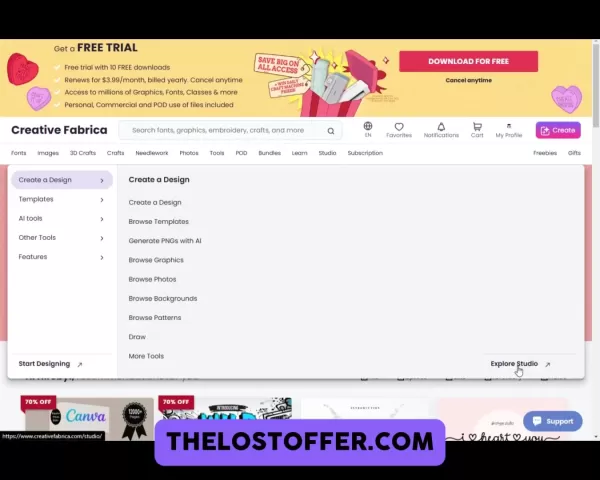
is an innovative tool that empowers users to create unique, installable fonts effortlessly. Say goodbye to complex font design software—this intuitive, AI-powered platform streamlines the process, enabling you to craft custom typography with simple text prompts. It’s a game-changer for efficient font creation.
Whether you aim to personalize your brand, design standout graphics for clients, or explore your creative potential, the Creative Fabrica AI Font Generator offers the tools and flexibility you need. Unique fonts help you differentiate yourself from competitors.
This guide provides a detailed, step-by-step approach, from accessing the tool to installing your fonts on your device. Creative Fabrica Studio is the perfect starting point for designing custom fonts with this AI tool.
Why Choose an AI Font Generator?
In today’s competitive digital world, distinctive branding and design are essential. Custom fonts offer a powerful way to stand out, adding a unique touch that differentiates your work. The Creative Fabrica AI Font Generator enables you to:
- Build Distinct Brands: Create fonts that capture your brand’s unique identity.
- Elevate Design Projects: Enhance your designs with typography that matches your aesthetic.
- Save Time: Generate fonts quickly without mastering complex software.
- Unleash Creativity: Experiment with diverse styles to explore new possibilities.
- Affordable Access: Start with the free plan for cost-effective font creation.
These benefits make font creation accessible and versatile, allowing you to explore countless styles. AI technology ensures high customization and efficiency, making it a go-to choice for many designers.
Tips for Mastering Creative Fabrica AI Font Generator
Iterative Design Process
For optimal results, approach font creation iteratively. Begin with a general prompt and generate initial fonts. Evaluate them closely, noting strengths and areas for improvement. Refine your prompts with specific details and style adjustments, then regenerate. Repeat this process until the font aligns perfectly with your vision.
This iterative method helps you guide the AI toward your desired outcome, ensuring a truly unique and tailored font.
Utilizing Creative Fabrica Resources
Creative Fabrica provides a wealth of resources to boost your font design journey. Dive into Creative Fabrica Studio for inspiration and explore graphics and design assets to see how fonts are applied in real projects. Study font pairings and trending styles to spark ideas for your own creations.
Step-by-Step Guide to Crafting Your Font
Accessing the Creative Fabrica AI Font Generator
To start, visit the Creative Fabrica website
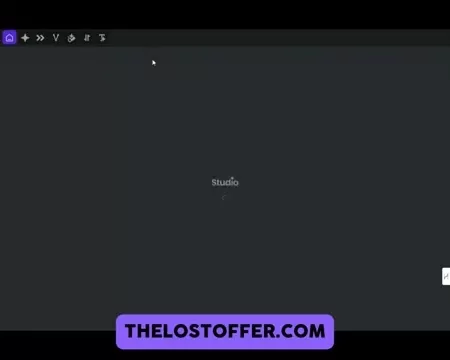
and head to the 'Studio' section to locate the AI Font Generator. The interface is user-friendly, but you’ll need to register to use the tool.
Understanding the Free Plan and Coin System
The Creative Fabrica AI Font Generator uses a coin system for its free plan.
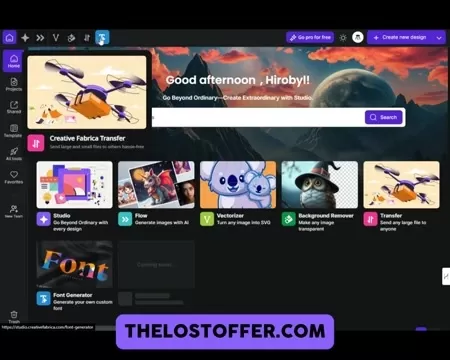
New users receive 5,000 coins upon registration, with each font generation costing 1,000 coins.
- Coin Refunds: Discard a font before downloading to reclaim the 1,000 coins.
| Feature | Detail |
|---|---|
| Initial Coin Balance | 5,000 coins upon registration |
| Cost per Font Generation | 1,000 coins |
| Refund Policy | Coins refunded if font is discarded before download. |
This system encourages experimentation without depleting your coins, letting you explore various design options.
Crafting Effective Prompts
Clear, detailed prompts are key to generating your ideal font. Describe the style, weight, and characteristics you envision concisely.

For example, try “bold, elegant handwritten script.” Include specifics like:
- Style: Decorative, Modern, Playful
- Weight: Bold, Light, Medium
- Character: Sophisticated, Fun, Minimalist
These details help the AI produce fonts that closely match your vision.
Choosing Styles and Generating Fonts
After writing your prompt, select a style from options like decorative, artistic, or fancy.

Choose a style that aligns with your vision, then click 'Generate.' The AI will create a custom font based on your prompt and style choice.
Specific prompts lead to more accurate results, ensuring the font reflects your creative intent.
Reviewing and Refining Fonts
Once generated,

review each character carefully. If any don’t meet your expectations, click the character and select 'Regenerate.' Repeat until the font meets your standards.
This iterative refinement ensures your font is perfectly tailored to your needs.
Downloading and Installing Your Font
When satisfied with your font,
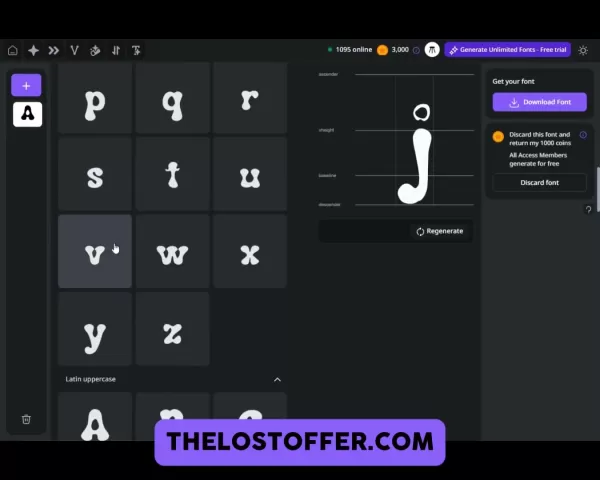
click 'Download' to receive a TTF file, compatible with Mac and Windows.
To install:
- Double-click the TTF file.
- Click 'Install.'
Your font is now ready for use in any project across your devices.
Finding Inspiration with AI Tools
For inspiration,
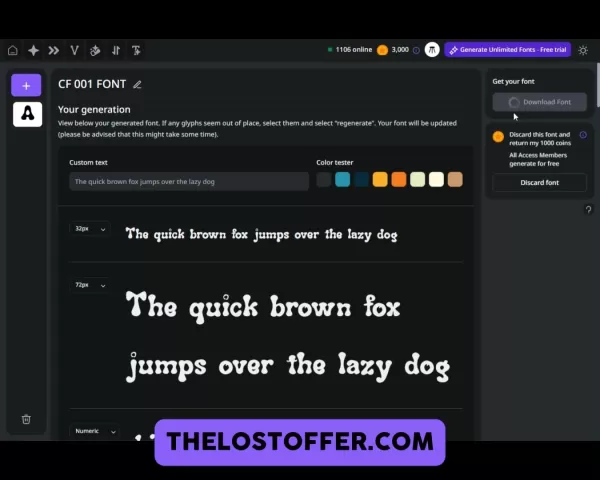
explore sites like DaFont to study font styles. Use AI tools like ChatGPT to refine prompts or generate creative ideas. For example, share a font URL with ChatGPT and ask for a description without copying protected designs.
- AI-Powered Prompts: Use ChatGPT to craft precise, unique prompts for the AI Font Generator.
This approach makes creating professional-quality fonts effortless.
Creative Fabrica Pricing Plans
Subscription Options Overview
Creative Fabrica offers various plans tailored to different creative needs, from hobbyists to professionals.
- All Access Subscription: Unlimited access to graphics, fonts, classes, and more—ideal for versatile designers.
- Fonts Subscription: Perfect for typography lovers, offering access to a vast font library.
- Graphics Subscription: Grants unlimited access to illustrations and design assets for graphic designers.
- Crafts Subscription: Provides craft-specific designs for personalized projects.
- Classes Subscription: Offers access to creative skill-building online courses.
- Single Sales: Purchase individual assets without a subscription for flexibility.
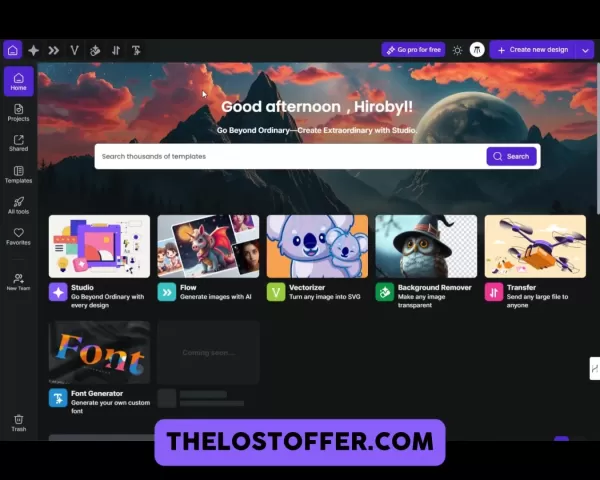
Choose a plan based on your creative goals and budget.
Free Trial and Initial Coins
New users often receive a free trial to explore Creative Fabrica’s resources. Additionally, AI Font Generator users get 5,000 coins upon registration, enabling multiple font generations at no initial cost.
Coins are refunded if a font is discarded before downloading, allowing risk-free experimentation.
Pros and Cons of Creative Fabrica AI Font Generator
Pros
Intuitive Interface: Easy to use, even for beginners with no font design experience.
AI-Driven Creation: Streamlines font design, saving time and effort.
Coin Refund System: Encourages experimentation without financial risk.
TTF Compatibility: Fonts work seamlessly on Mac and Windows.
Creative Fabrica Studio Integration: Enhances design project workflows.
Free Coins: 5,000 coins for new users to start creating immediately.
Cons
Coin System Limits: Free plan restricts font generations without a subscription.
Prompt Dependency: Font quality relies on clear, detailed prompts.
Experimental Phase: Results may vary as the tool is still evolving.
Risk of Generic Designs: Without precise prompts, fonts may lack uniqueness.
Key Features of the Creative Fabrica AI Font Generator
AI-Powered Font Creation
The tool’s core strength is its AI-driven font generation. Users input prompts, and the AI crafts unique typefaces, making font design accessible to all skill levels.
Customizable Font Styles
Choose from a variety of styles like decorative, artistic, or fancy,
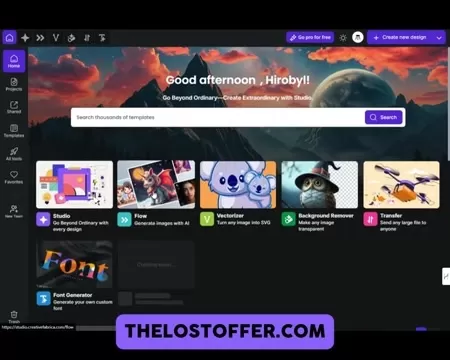
or refine prompts for precise results. This flexibility ensures fonts align with your creative vision.
Coin Refund System
New users receive 5,000 coins, with each font costing 1,000 coins. Discarding a font before downloading refunds the coins, encouraging experimentation.
TTF File Download
Fonts are delivered as TTF files, compatible with Mac and Windows,
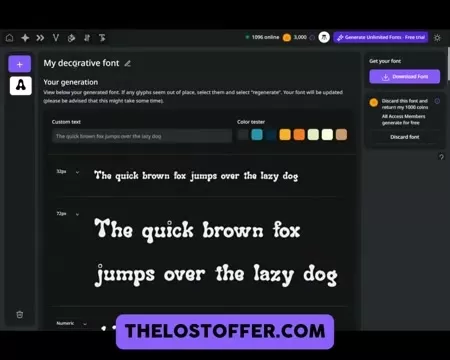
ensuring easy integration into design software.
Simple Installation
Installing TTF fonts is quick: double-click the file and select 'Install,' making fonts instantly available for use.
Creative Fabrica Studio Integration
The tool integrates seamlessly with Creative Fabrica Studio, streamlining the use of custom fonts in broader design projects.
Use Cases for Creative Fabrica AI Font Generator
Branding
Custom fonts strengthen brand identity by reflecting a company’s values and personality. Unique typography ensures a memorable and consistent brand presence.
AI tools accelerate font experimentation for branding purposes.
Graphic Design
Custom fonts enhance logos, brochures, and marketing materials, adding a distinctive touch that elevates designs.
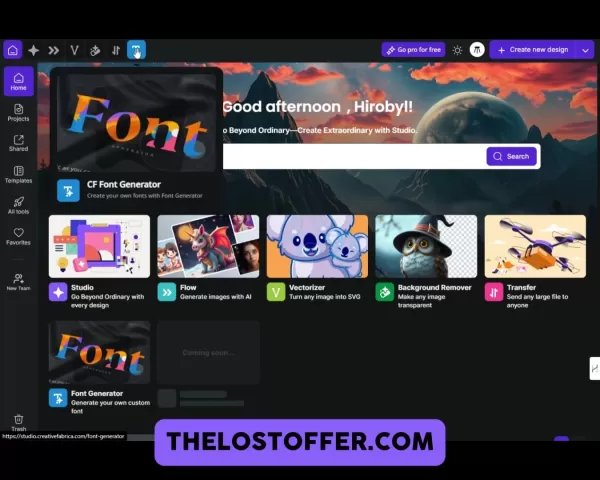
Unique typography makes projects stand out.
Crafting
Crafters can personalize greeting cards, invitations, and décor with custom fonts,
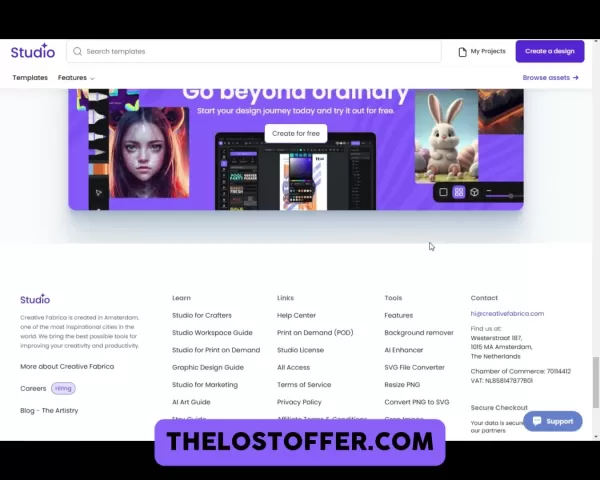
adding a heartfelt, unique touch to their creations.
Educational Materials
Custom fonts make learning materials like textbooks and worksheets more engaging and tailored to students’ needs, offering flexibility for educators.
Web Design
Typography is critical in web design for aesthetics and user experience. Custom fonts improve readability, reinforce branding, and create a professional online presence.
Frequently Asked Questions
How many coins do I get upon registering?
New users receive 5,000 coins for font generation.
What is the cost per font generation?
Each font generation costs 1,000 coins.
What happens if I discard a font before downloading?
Discarding a font before downloading refunds the 1,000 coins to your balance.
Are generated fonts compatible with Mac and Windows?
Yes, fonts are provided as TTF files, compatible with both Mac and Windows.
Can I use custom fonts on my phone?
Yes, after installing on your computer, you can transfer and use fonts on your phone.
What styles can I select for font generation?
Choose from styles like decorative, artistic, or fancy, or specify custom looks in prompts.
Can AI tools like ChatGPT improve font generation?
Yes, tools like ChatGPT can help craft detailed, unique prompts for better results.
Related Questions
How can I improve AI Font Generator results?
For better results, write clear, specific prompts detailing style, weight, and characteristics. For example, use “modern, bold sans-serif with clean lines” instead of “modern font.” Experiment with prompts and styles to refine outcomes.
What are best practices for selecting font styles?
Choose fonts that align with your project’s purpose. For branding, select fonts reflecting your brand’s identity. Use elegant serif fonts for sophistication or sans-serif for a modern look. In graphic design, ensure fonts complement the design’s aesthetic. For web design, prioritize legibility and device compatibility.
How do I avoid copyright issues with AI-generated fonts?
Avoid copying existing fonts by creating unique prompts. Use AI tools like ChatGPT to describe fonts without replicating protected designs. Focus on original features like stroke width and spacing to ensure your font is distinct.
What are the system requirements for TTF fonts?
TTF fonts work on Windows XP or later and macOS 9 or newer. Double-click the file and select 'Install,' ensuring you have administrative privileges.
How can I use custom fonts in design software?
Once installed, custom fonts appear in the font menu of software like Adobe Photoshop or Illustrator. Select the font and apply it to your text. Restart the software if the font doesn’t appear immediately.
 Cohere Acquires Ottogrid to Boost AI-Powered Market Research Capabilities
AI powerhouse Cohere has expanded its capabilities through the acquisition of Ottogrid, a Vancouver-based company specializing in enterprise-grade automation solutions for sophisticated market research.
Deal Announcement
Sully Omar, Ottogrid's co-fo
Cohere Acquires Ottogrid to Boost AI-Powered Market Research Capabilities
AI powerhouse Cohere has expanded its capabilities through the acquisition of Ottogrid, a Vancouver-based company specializing in enterprise-grade automation solutions for sophisticated market research.
Deal Announcement
Sully Omar, Ottogrid's co-fo
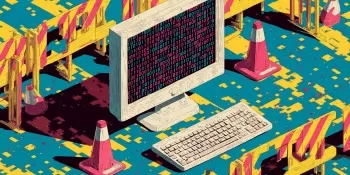 Anthropic imposes stricter rate limits on Claude API, sparking developer backlash
Anthropic revealed today that it's implementing weekly usage caps for Claude subscribers, citing excessive around-the-clock usage primarily tied to its Claude Code platform.The new restrictions, effective August 28th, will complement existing five-ho
Anthropic imposes stricter rate limits on Claude API, sparking developer backlash
Anthropic revealed today that it's implementing weekly usage caps for Claude subscribers, citing excessive around-the-clock usage primarily tied to its Claude Code platform.The new restrictions, effective August 28th, will complement existing five-ho
 August 26, 2025 at 1:59:22 AM EDT
August 26, 2025 at 1:59:22 AM EDT
This AI font tool sounds like a game-changer for designers! I love how it makes custom typography so accessible. Can't wait to mess around with it and create something wild for my next project. 🎨


 0
0
 August 9, 2025 at 3:00:59 AM EDT
August 9, 2025 at 3:00:59 AM EDT
This AI font tool sounds like a game-changer! I’m no designer, but creating my own font in minutes? Count me in! 😎 Perfect for making my DIY projects pop.


 0
0





























