AI Video Mastery: Elevating Viral Content Through Smart Editing Techniques
In today's digital landscape, video content dominates online spaces. However, simply producing videos isn't sufficient; they must captivate viewers with compelling visuals and storytelling potential for maximum impact. This comprehensive guide explores professional techniques for creating engaging video edits, blending AI innovation with artistic design to command audience attention. Whether you're an experienced editor or beginner, you'll learn practical methods to convert raw clips into visually stunning narratives. Discover industry secrets that can transform your content, enhance viewer engagement, and position your videos for potential viral success.
Key Points
Harness AI technology to streamline editing workflows.
Implement design principles for enhanced visual quality.
Master fundamental storytelling techniques.
Adapt content specifications for different social platforms.
Capitalize on trending audio for increased shareability.
Craft dynamic visuals using motion graphics.
Develop consistent branding through video content.
Utilize analytics to optimize editing approaches.
The Power of AI in Modern Video Editing
How AI Streamlines Your Workflow
Artificial intelligence transforms video production by automating complex editing processes while maintaining creative control. These intelligent solutions accelerate post-production timelines, enhance technical quality, and provide innovative editing suggestions. Implementing AI technology extends beyond efficiency - it opens new creative dimensions.
Automated Editing: AI-powered scene detection automatically identifies compelling footage segments, eliminating hours of manual review.
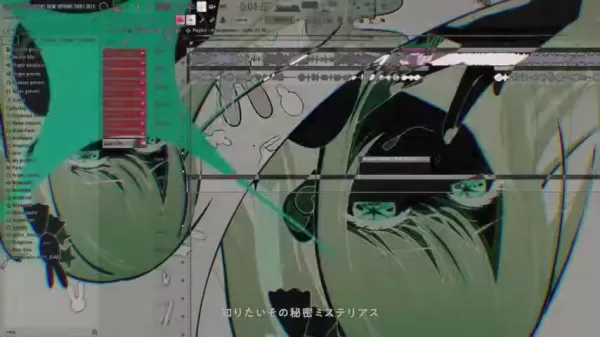
.
Content-Aware Editing: Sophisticated algorithms analyze footage composition to recommend stylistic enhancements aligned with artistic intent.
Quality Optimization: AI tools dynamically improve visual clarity through noise reduction, color correction, and stabilization adjustments.
Accessibility Features: Automatic caption generation expands audience reach while simplifying multilingual adaptations.
Voice Synthesis: Convert script text into natural-sounding narration without requiring professional voice talent.
AI-Driven Editing Software and Tools
Leading software platforms integrate powerful AI capabilities while maintaining creative flexibility. Evaluating multiple solutions helps identify the best fit for specific editing requirements and artistic styles.
Adobe Premiere Pro: Industry-standard software featuring Adobe Sensei technology for automatic reframing across multiple aspect ratios.
Descript: Combines transcription-based editing with audio enhancement tools for streamlined workflow efficiency.
RunwayML: Specializes in creative machine learning applications for advanced visual effects.
Filmora: User-friendly platform featuring AI-assisted editing tools ideal for quick-turnaround projects.
Unleashing Aesthetic Video Editing
Crafting a Visually Striking Aesthetic
Consistent visual styling significantly impacts audience retention. Developing signature aesthetic elements creates memorable viewer experiences while strengthening brand recognition.
Color Grading: Professional editing suites offer sophisticated tools for establishing mood and visual consistency.

.
Transitions: Strategic transition choices maintain narrative flow while adding stylistic flair.
Audio Enhancement: High-quality sound design amplifies emotional impact.
Typography: Stylized text elements reinforce messaging.
Trend Sound Integration
Incorporating trending audio dramatically increases discovery potential on algorithm-driven platforms.
Platform Research: Monitor emerging audio trends across popular video-sharing platforms.
Original Audio Creation: Royalty-free music services provide customizable solutions.
Visual-Audio Synchronization: Precise timing enhances viewer engagement.
Motion Graphics and Visual Effects
Strategic graphic elements transform basic footage into professional content.
Motion Graphics: Custom animations reinforce key information.
Visual Effects: Thoughtful effect implementation maintains authenticity.
Technical Integration: Effects should complement core content.
Step-by-Step Guide to Crafting Viral Video Edits
Step 1: Define Your Video's Purpose and Target Audience
Clear creative objectives inform all production decisions.
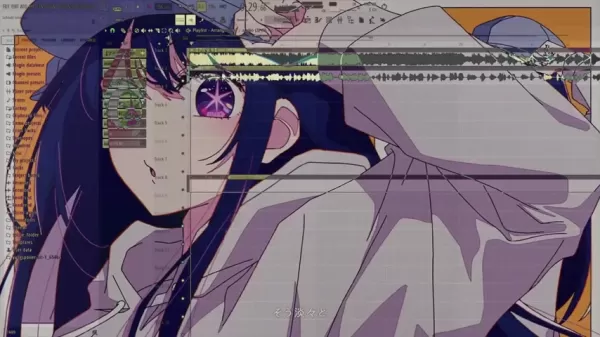
.
Step 2: Gather High-Quality Footage
Professional equipment ensures optimal source material.
Step 3: Use AI for Video Editing
Automation tools enhance productivity without compromising creativity.
Step 4: Incorporate Visual Aesthetics and Add Music
Cohesive creative elements establish professional presentation.
Step 5: Optimize for Social Media
Platform-specific adaptations maximize engagement potential.
Step 6: Launch and Analyze
Performance metrics guide iterative improvements.
Pricing
Cost of Video Editing Softwares
Professional editing solutions offer tiered pricing structures.
Software Pricing Adobe Premiere Pro Monthly Plan: $20.99/month Descript Monthly Plan: $12/month RunwayML Monthly Plan: $15/month Filmora Annual Plan: $49.99/year
Disclaimer: Pricing may differ from the estimated values above. Be sure to check the websites for more accurate and detailed pricings.
AI-Assisted Editing Tools Pros and Cons
Pros
Workflow Efficiency: Automates time-consuming technical processes.
Quality Enhancement: Improves technical aspects.
Creative Expansion: Provides innovative suggestions.
Accessibility Features: Supports broader audience reach.
Cons
Subscription Costs: Premium features require investment.
Technical Learning: Requires adaptation.
Creative Limitations: Automated decisions aren't always optimal.
Algorithm Bias: Potential reinforcement of existing patterns.
System Requirements: May demand powerful hardware.
FAQ
What is aesthetic video editing?
Aesthetic editing applies design principles to create visually harmonious content through intentional color grading, transitions, and graphical elements.
How can AI help with video editing?
AI accelerates editing by automating repetitive tasks while suggesting creative enhancements based on content analysis.
Where can I find trending sounds for my videos?
Platform analytics tools identify emerging audio trends across major video-sharing networks.
What are motion graphics and how can they improve my videos?
Animated graphical elements reinforce messaging and create visual interest when used appropriately.
How important is sound design in video editing?
Audio quality significantly impacts viewer retention and emotional response.
What is color grading and why is it important?
Color adjustment establishes visual tone and consistency.
How do I optimize my videos for social media?
Platform-specific formatting and engagement strategies maximize content visibility.
Related Questions
How can I create a strong brand identity through video content?
Consistent visual branding elements across all content establishes recognition.
What are some common mistakes to avoid in video editing?
Technical inconsistencies and poor pacing negatively impact viewer experience.
How do I analyze the performance of my videos?
Platform analytics measure engagement metrics that inform content optimization.
Related article
 AI Transforms Gaming with Diplomacy, Meta AI, and Reinforcement Learning Advances
The gaming landscape is undergoing profound transformation through artificial intelligence, revolutionizing everything from strategic gameplay to immersive digital experiences. Rather than just competing against human players, AI is reshaping how we
AI Transforms Gaming with Diplomacy, Meta AI, and Reinforcement Learning Advances
The gaming landscape is undergoing profound transformation through artificial intelligence, revolutionizing everything from strategic gameplay to immersive digital experiences. Rather than just competing against human players, AI is reshaping how we
 Proton Unveils Privacy-Centric AI Chatbot Amid Rising Data Concerns
Proton, renowned for its secure Proton Mail service, has introduced Lumo - a groundbreaking AI assistant designed with privacy at its core. The new offering provides document summarization, code generation, email composition, and various other functi
Proton Unveils Privacy-Centric AI Chatbot Amid Rising Data Concerns
Proton, renowned for its secure Proton Mail service, has introduced Lumo - a groundbreaking AI assistant designed with privacy at its core. The new offering provides document summarization, code generation, email composition, and various other functi
 Google's Gemini AI Unveils Photo-to-Video Conversion Feature
Google's latest Gemini update introduces groundbreaking photo-to-video conversion powered by the Veo 3 model. This innovative feature transforms static images into eight-second video clips enhanced with AI-generated audio elements like ambient sounds
Comments (0)
0/200
Google's Gemini AI Unveils Photo-to-Video Conversion Feature
Google's latest Gemini update introduces groundbreaking photo-to-video conversion powered by the Veo 3 model. This innovative feature transforms static images into eight-second video clips enhanced with AI-generated audio elements like ambient sounds
Comments (0)
0/200
In today's digital landscape, video content dominates online spaces. However, simply producing videos isn't sufficient; they must captivate viewers with compelling visuals and storytelling potential for maximum impact. This comprehensive guide explores professional techniques for creating engaging video edits, blending AI innovation with artistic design to command audience attention. Whether you're an experienced editor or beginner, you'll learn practical methods to convert raw clips into visually stunning narratives. Discover industry secrets that can transform your content, enhance viewer engagement, and position your videos for potential viral success.
Key Points
Harness AI technology to streamline editing workflows.
Implement design principles for enhanced visual quality.
Master fundamental storytelling techniques.
Adapt content specifications for different social platforms.
Capitalize on trending audio for increased shareability.
Craft dynamic visuals using motion graphics.
Develop consistent branding through video content.
Utilize analytics to optimize editing approaches.
The Power of AI in Modern Video Editing
How AI Streamlines Your Workflow
Artificial intelligence transforms video production by automating complex editing processes while maintaining creative control. These intelligent solutions accelerate post-production timelines, enhance technical quality, and provide innovative editing suggestions. Implementing AI technology extends beyond efficiency - it opens new creative dimensions.
Automated Editing: AI-powered scene detection automatically identifies compelling footage segments, eliminating hours of manual review.
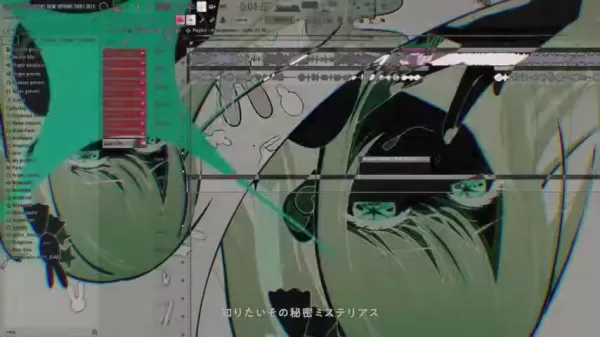
.
Content-Aware Editing: Sophisticated algorithms analyze footage composition to recommend stylistic enhancements aligned with artistic intent.
Quality Optimization: AI tools dynamically improve visual clarity through noise reduction, color correction, and stabilization adjustments.
Accessibility Features: Automatic caption generation expands audience reach while simplifying multilingual adaptations.
Voice Synthesis: Convert script text into natural-sounding narration without requiring professional voice talent.
AI-Driven Editing Software and Tools
Leading software platforms integrate powerful AI capabilities while maintaining creative flexibility. Evaluating multiple solutions helps identify the best fit for specific editing requirements and artistic styles.
Adobe Premiere Pro: Industry-standard software featuring Adobe Sensei technology for automatic reframing across multiple aspect ratios.
Descript: Combines transcription-based editing with audio enhancement tools for streamlined workflow efficiency.
RunwayML: Specializes in creative machine learning applications for advanced visual effects.
Filmora: User-friendly platform featuring AI-assisted editing tools ideal for quick-turnaround projects.
Unleashing Aesthetic Video Editing
Crafting a Visually Striking Aesthetic
Consistent visual styling significantly impacts audience retention. Developing signature aesthetic elements creates memorable viewer experiences while strengthening brand recognition.
Color Grading: Professional editing suites offer sophisticated tools for establishing mood and visual consistency.

.
Transitions: Strategic transition choices maintain narrative flow while adding stylistic flair.
Audio Enhancement: High-quality sound design amplifies emotional impact.
Typography: Stylized text elements reinforce messaging.
Trend Sound Integration
Incorporating trending audio dramatically increases discovery potential on algorithm-driven platforms.
Platform Research: Monitor emerging audio trends across popular video-sharing platforms.
Original Audio Creation: Royalty-free music services provide customizable solutions.
Visual-Audio Synchronization: Precise timing enhances viewer engagement.
Motion Graphics and Visual Effects
Strategic graphic elements transform basic footage into professional content.
Motion Graphics: Custom animations reinforce key information.
Visual Effects: Thoughtful effect implementation maintains authenticity.
Technical Integration: Effects should complement core content.
Step-by-Step Guide to Crafting Viral Video Edits
Step 1: Define Your Video's Purpose and Target Audience
Clear creative objectives inform all production decisions.
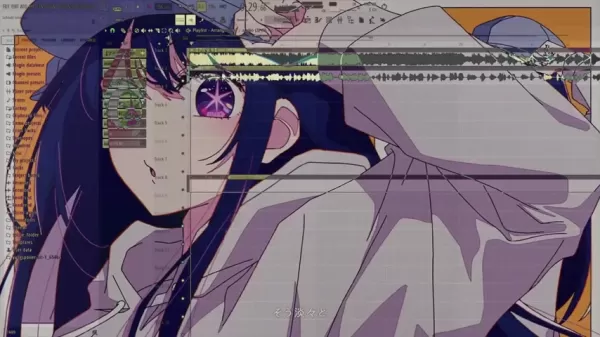
.
Step 2: Gather High-Quality Footage
Professional equipment ensures optimal source material.
Step 3: Use AI for Video Editing
Automation tools enhance productivity without compromising creativity.
Step 4: Incorporate Visual Aesthetics and Add Music
Cohesive creative elements establish professional presentation.
Step 5: Optimize for Social Media
Platform-specific adaptations maximize engagement potential.
Step 6: Launch and Analyze
Performance metrics guide iterative improvements.
Pricing
Cost of Video Editing Softwares
Professional editing solutions offer tiered pricing structures.
| Software | Pricing |
|---|---|
| Adobe Premiere Pro | Monthly Plan: $20.99/month |
| Descript | Monthly Plan: $12/month |
| RunwayML | Monthly Plan: $15/month |
| Filmora | Annual Plan: $49.99/year |
Disclaimer: Pricing may differ from the estimated values above. Be sure to check the websites for more accurate and detailed pricings.
AI-Assisted Editing Tools Pros and Cons
Pros
Workflow Efficiency: Automates time-consuming technical processes.
Quality Enhancement: Improves technical aspects.
Creative Expansion: Provides innovative suggestions.
Accessibility Features: Supports broader audience reach.
Cons
Subscription Costs: Premium features require investment.
Technical Learning: Requires adaptation.
Creative Limitations: Automated decisions aren't always optimal.
Algorithm Bias: Potential reinforcement of existing patterns.
System Requirements: May demand powerful hardware.
FAQ
What is aesthetic video editing?
Aesthetic editing applies design principles to create visually harmonious content through intentional color grading, transitions, and graphical elements.
How can AI help with video editing?
AI accelerates editing by automating repetitive tasks while suggesting creative enhancements based on content analysis.
Where can I find trending sounds for my videos?
Platform analytics tools identify emerging audio trends across major video-sharing networks.
What are motion graphics and how can they improve my videos?
Animated graphical elements reinforce messaging and create visual interest when used appropriately.
How important is sound design in video editing?
Audio quality significantly impacts viewer retention and emotional response.
What is color grading and why is it important?
Color adjustment establishes visual tone and consistency.
How do I optimize my videos for social media?
Platform-specific formatting and engagement strategies maximize content visibility.
Related Questions
How can I create a strong brand identity through video content?
Consistent visual branding elements across all content establishes recognition.
What are some common mistakes to avoid in video editing?
Technical inconsistencies and poor pacing negatively impact viewer experience.
How do I analyze the performance of my videos?
Platform analytics measure engagement metrics that inform content optimization.
 AI Transforms Gaming with Diplomacy, Meta AI, and Reinforcement Learning Advances
The gaming landscape is undergoing profound transformation through artificial intelligence, revolutionizing everything from strategic gameplay to immersive digital experiences. Rather than just competing against human players, AI is reshaping how we
AI Transforms Gaming with Diplomacy, Meta AI, and Reinforcement Learning Advances
The gaming landscape is undergoing profound transformation through artificial intelligence, revolutionizing everything from strategic gameplay to immersive digital experiences. Rather than just competing against human players, AI is reshaping how we
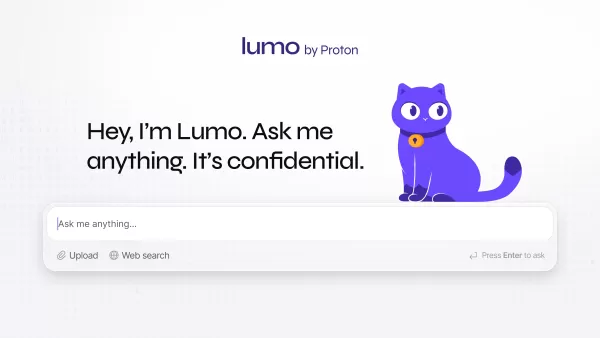 Proton Unveils Privacy-Centric AI Chatbot Amid Rising Data Concerns
Proton, renowned for its secure Proton Mail service, has introduced Lumo - a groundbreaking AI assistant designed with privacy at its core. The new offering provides document summarization, code generation, email composition, and various other functi
Proton Unveils Privacy-Centric AI Chatbot Amid Rising Data Concerns
Proton, renowned for its secure Proton Mail service, has introduced Lumo - a groundbreaking AI assistant designed with privacy at its core. The new offering provides document summarization, code generation, email composition, and various other functi
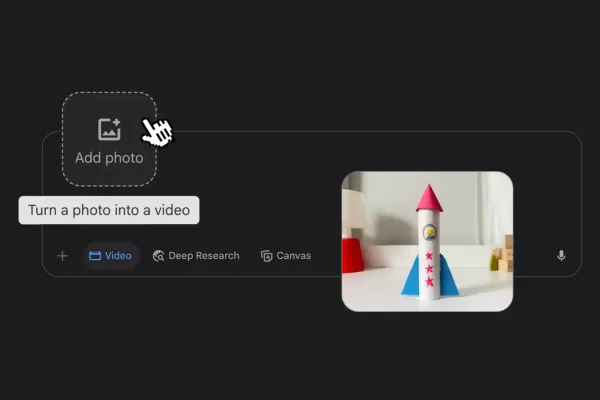 Google's Gemini AI Unveils Photo-to-Video Conversion Feature
Google's latest Gemini update introduces groundbreaking photo-to-video conversion powered by the Veo 3 model. This innovative feature transforms static images into eight-second video clips enhanced with AI-generated audio elements like ambient sounds
Google's Gemini AI Unveils Photo-to-Video Conversion Feature
Google's latest Gemini update introduces groundbreaking photo-to-video conversion powered by the Veo 3 model. This innovative feature transforms static images into eight-second video clips enhanced with AI-generated audio elements like ambient sounds





























