CodeDesign.ai Review: Rapid AI Website Creation Simplified
In today's fast-paced digital world, a professional website has become essential for businesses and individuals. Yet building one from scratch requires technical skills many don't possess. CodeDesign.ai emerges as an AI-powered solution promising to help anyone create beautiful websites effortlessly - regardless of technical expertise. But how well does it actually perform? Our in-depth CodeDesign.ai review examines its features, pricing structure, advantages, and limitations to help you determine if it's the right choice.
Key Points
CodeDesign.ai enables rapid website creation through AI prompts without requiring coding or design skills.
The intuitive interface and AI tools streamline the entire website building process.
Flexible pricing includes both lifetime deals and recurring subscriptions to match different budgets.
Benefits include lifetime hosting, domain names, AI Magic tools, and WordPress compatibility.
While excellent for beginners, customization options may be limited compared to WordPress, and pricing could be steep for those needing advanced features.
CodeDesign.ai: An AI-Powered Website Builder Overview
What is CodeDesign.ai?
CodeDesign.ai revolutionizes web design by using artificial intelligence to simplify website creation. This innovative platform lets users generate professional websites instantly through text prompts, eliminating traditional barriers like coding knowledge or design experience. It's perfect for entrepreneurs, small businesses, and anyone needing a polished online presence quickly.
The platform bridges the gap between professional website needs and technical limitations by automating design decisions. Its sophisticated AI handles layout creation, color coordination, SEO optimization, and even image selection - transforming basic prompts into fully functional websites.
How CodeDesign.ai Simplifies Website Creation
CodeDesign.ai transforms complex web development into an easy prompt-based process.
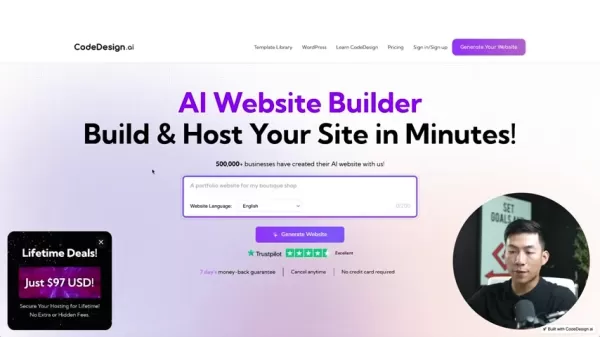
Simply describe your ideal site (like "an online store for handmade ceramics") and the AI generates a customized website instantly, bypassing traditional coding hurdles.
The streamlined workflow includes:
- Intuitive AI Interpretation: The system analyzes your descriptive prompt to understand your vision.
- Automatic Design Creation: Generates complete layouts, color schemes, and suggested content.
- Simple Customization: Refine your site using an easy drag-and-drop editor.
- Instant Deployment: Publish directly to CodeDesign.ai's hosting with one click.
- WordPress Compatibility: Optional WordPress export using their dedicated plugin.
Getting Started with CodeDesign.ai: A Step-by-Step Guide
Step 1: Sign Up and Access the Platform
- Visit CodeDesign.ai through your browser.
- Create a free account using the 'Generate Your Website' button - no payment required initially.
Step 2: Enter Your Website Prompt
- Describe your ideal website in detail including purpose and features.
- Select your preferred language from available options.
- Click 'Generate Website' to initiate AI creation.
Step 3: Customize and Refine Your Website
- Review the AI-generated layout and content.
- Modify text, images, and sections using the intuitive editor.
- Adjust design elements like colors and fonts to match your brand.
Step 4: Preview and Publish Your Website
- Test responsiveness across devices before launching.
- Choose and register your preferred domain name.
- Go live instantly with the 'Save & Publish' option.
Understanding CodeDesign.ai Pricing Plans
Choosing the Right Plan for Your Needs
CodeDesign.ai offers versatile pricing tailored to different requirements:
- Lifetime Access: One-time payments starting at $97 for single-site licenses.
- Subscription Options: Monthly plans ranging from Basic ($9) to Growth ($39) tiers.
A Comparison of CodeDesign.ai Pricing
Feature Basic Plan Standard Plan Growth Plan Lifetime Deals Site Plans $9/month $19/month $39/month From $97 USD WordPress Plugin ✔️ ✔️ ✔️ ✔️ Share Project 1 3 6 10 AI Regeneration 20 100 200 100-500 SSL ✔️ ✔️ ✔️ ✔️ Pages 10 Unlimited Unlimited Unlimited Support Basic Email & Chat Priority Priority Form Requests 1000 2000 6000 6000 Visitors / Month 25,000 100,000 300,000 25K - 100K SEO Optimized Pages ✔️ ✔️ ✔️ ✔️
Weighing the Pros and Cons of CodeDesign.ai
Pros
Coding-Free Design: Creates professional sites without technical skills.
User-Friendly Interface: Intuitive drag-and-drop functionality.
Budget-Friendly Options: Various pricing plans available.
AI Automation: Handles design and content generation.
Rapid Development: Builds websites in minutes.
Free Domain Included: Comes with basic domain service.
WordPress Integration: Export capability to WordPress.
Cons
Customization Limits: Less flexible than WordPress solutions.
Pricing Considerations: May be costly for feature-heavy needs.
AI Dependency: Output quality relies on prompt precision.
Exploring the Core Features of CodeDesign.ai
Key Features and Functionality
CodeDesign.ai offers comprehensive tools for effortless web creation:
- AI Website Generation: Core functionality transforming prompts into websites.
- Template Collection: Professionally designed templates across industries.
- Drag-and-Drop Editor: Simple visual customization tools.
- AI Enhancement Tools: Writing improvement and SEO optimization.
- Image Resources: Access to free high-quality images.
- Mobile Optimization: Automatic responsive design.
- WordPress Compatibility: Seamless WordPress integration.
- Hosting Services: Complete domain and hosting solutions.
Who Can Benefit from CodeDesign.ai? Ideal Use Cases
Target Users and Applications
CodeDesign.ai serves diverse users effectively:
- Startups/Small Businesses: Affordable web solutions for limited budgets.
- Freelancers: Professional portfolio creation.
- Bloggers: Simple content platform setup.
- Non-Technical Users: Hassle-free website development.
Frequently Asked Questions About CodeDesign.ai
Can I use my own domain name with CodeDesign.ai?
Yes, custom domain connection is supported.
Can I export my CodeDesign.ai website to WordPress?
Yes, WordPress export is available through their plugin.
Is there a money-back guarantee?
A 7-day refund policy applies.
Do I need coding knowledge to use CodeDesign.ai?
No technical skills required.
Related Questions
What are some website creation tips and tricks for beginners?
Successful websites begin with clear focus and planning:
Define Your Purpose: Establish clear objectives.
Select Strategic Domain: Choose memorable, relevant names.
Optimize User Experience: Prioritize navigation and speed.
Implement SEO Basics: Research keywords and optimize content.
Encourage Engagement: Include interactive elements.
Related article
 UAE Integrates AI Education into School Curriculum for Future-Ready Students
UAE Pioneers AI Education Integration Nationwide
The United Arab Emirates is leading a transformative educational initiative by embedding AI learning across all grade levels, from kindergarten through high school. Students will explore practical a
UAE Integrates AI Education into School Curriculum for Future-Ready Students
UAE Pioneers AI Education Integration Nationwide
The United Arab Emirates is leading a transformative educational initiative by embedding AI learning across all grade levels, from kindergarten through high school. Students will explore practical a
 AI Chatbots Face Controversial Topic Test Designed by Developer
A developer operating under pseudonym "xlr8harder" has launched SpeechMap, a "free speech evaluation" tool analyzing how leading AI chatbots handle contentious topics. The platform compares responses across models like OpenAI's ChatGPT and xAI's Grok
AI Chatbots Face Controversial Topic Test Designed by Developer
A developer operating under pseudonym "xlr8harder" has launched SpeechMap, a "free speech evaluation" tool analyzing how leading AI chatbots handle contentious topics. The platform compares responses across models like OpenAI's ChatGPT and xAI's Grok
 UI Design Daily Unveils In-Depth Guide to Color Palette Generator
Color reigns supreme in UI/UX design - it's far more than visual decoration. Strategic color choices evoke emotions, shape user experiences, and establish brand recognition. Tools like UI Design Daily's Color Palette Generator empower designers to cr
Comments (0)
0/200
UI Design Daily Unveils In-Depth Guide to Color Palette Generator
Color reigns supreme in UI/UX design - it's far more than visual decoration. Strategic color choices evoke emotions, shape user experiences, and establish brand recognition. Tools like UI Design Daily's Color Palette Generator empower designers to cr
Comments (0)
0/200
In today's fast-paced digital world, a professional website has become essential for businesses and individuals. Yet building one from scratch requires technical skills many don't possess. CodeDesign.ai emerges as an AI-powered solution promising to help anyone create beautiful websites effortlessly - regardless of technical expertise. But how well does it actually perform? Our in-depth CodeDesign.ai review examines its features, pricing structure, advantages, and limitations to help you determine if it's the right choice.
Key Points
CodeDesign.ai enables rapid website creation through AI prompts without requiring coding or design skills.
The intuitive interface and AI tools streamline the entire website building process.
Flexible pricing includes both lifetime deals and recurring subscriptions to match different budgets.
Benefits include lifetime hosting, domain names, AI Magic tools, and WordPress compatibility.
While excellent for beginners, customization options may be limited compared to WordPress, and pricing could be steep for those needing advanced features.
CodeDesign.ai: An AI-Powered Website Builder Overview
What is CodeDesign.ai?
CodeDesign.ai revolutionizes web design by using artificial intelligence to simplify website creation. This innovative platform lets users generate professional websites instantly through text prompts, eliminating traditional barriers like coding knowledge or design experience. It's perfect for entrepreneurs, small businesses, and anyone needing a polished online presence quickly.
The platform bridges the gap between professional website needs and technical limitations by automating design decisions. Its sophisticated AI handles layout creation, color coordination, SEO optimization, and even image selection - transforming basic prompts into fully functional websites.
How CodeDesign.ai Simplifies Website Creation
CodeDesign.ai transforms complex web development into an easy prompt-based process.
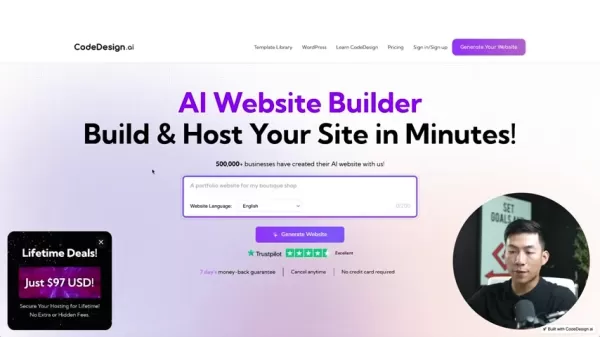
Simply describe your ideal site (like "an online store for handmade ceramics") and the AI generates a customized website instantly, bypassing traditional coding hurdles.
The streamlined workflow includes:
- Intuitive AI Interpretation: The system analyzes your descriptive prompt to understand your vision.
- Automatic Design Creation: Generates complete layouts, color schemes, and suggested content.
- Simple Customization: Refine your site using an easy drag-and-drop editor.
- Instant Deployment: Publish directly to CodeDesign.ai's hosting with one click.
- WordPress Compatibility: Optional WordPress export using their dedicated plugin.
Getting Started with CodeDesign.ai: A Step-by-Step Guide
Step 1: Sign Up and Access the Platform
- Visit CodeDesign.ai through your browser.
- Create a free account using the 'Generate Your Website' button - no payment required initially.
Step 2: Enter Your Website Prompt
- Describe your ideal website in detail including purpose and features.
- Select your preferred language from available options.
- Click 'Generate Website' to initiate AI creation.
Step 3: Customize and Refine Your Website
- Review the AI-generated layout and content.
- Modify text, images, and sections using the intuitive editor.
- Adjust design elements like colors and fonts to match your brand.
Step 4: Preview and Publish Your Website
- Test responsiveness across devices before launching.
- Choose and register your preferred domain name.
- Go live instantly with the 'Save & Publish' option.
Understanding CodeDesign.ai Pricing Plans
Choosing the Right Plan for Your Needs
CodeDesign.ai offers versatile pricing tailored to different requirements:
- Lifetime Access: One-time payments starting at $97 for single-site licenses.
- Subscription Options: Monthly plans ranging from Basic ($9) to Growth ($39) tiers.
A Comparison of CodeDesign.ai Pricing
| Feature | Basic Plan | Standard Plan | Growth Plan | Lifetime Deals |
|---|---|---|---|---|
| Site Plans | $9/month | $19/month | $39/month | From $97 USD |
| WordPress Plugin | ✔️ | ✔️ | ✔️ | ✔️ |
| Share Project | 1 | 3 | 6 | 10 |
| AI Regeneration | 20 | 100 | 200 | 100-500 |
| SSL | ✔️ | ✔️ | ✔️ | ✔️ |
| Pages | 10 | Unlimited | Unlimited | Unlimited |
| Support | Basic | Email & Chat | Priority | Priority |
| Form Requests | 1000 | 2000 | 6000 | 6000 |
| Visitors / Month | 25,000 | 100,000 | 300,000 | 25K - 100K |
| SEO Optimized Pages | ✔️ | ✔️ | ✔️ | ✔️ |
Weighing the Pros and Cons of CodeDesign.ai
Pros
Coding-Free Design: Creates professional sites without technical skills.
User-Friendly Interface: Intuitive drag-and-drop functionality.
Budget-Friendly Options: Various pricing plans available.
AI Automation: Handles design and content generation.
Rapid Development: Builds websites in minutes.
Free Domain Included: Comes with basic domain service.
WordPress Integration: Export capability to WordPress.
Cons
Customization Limits: Less flexible than WordPress solutions.
Pricing Considerations: May be costly for feature-heavy needs.
AI Dependency: Output quality relies on prompt precision.
Exploring the Core Features of CodeDesign.ai
Key Features and Functionality
CodeDesign.ai offers comprehensive tools for effortless web creation:
- AI Website Generation: Core functionality transforming prompts into websites.
- Template Collection: Professionally designed templates across industries.
- Drag-and-Drop Editor: Simple visual customization tools.
- AI Enhancement Tools: Writing improvement and SEO optimization.
- Image Resources: Access to free high-quality images.
- Mobile Optimization: Automatic responsive design.
- WordPress Compatibility: Seamless WordPress integration.
- Hosting Services: Complete domain and hosting solutions.
Who Can Benefit from CodeDesign.ai? Ideal Use Cases
Target Users and Applications
CodeDesign.ai serves diverse users effectively:
- Startups/Small Businesses: Affordable web solutions for limited budgets.
- Freelancers: Professional portfolio creation.
- Bloggers: Simple content platform setup.
- Non-Technical Users: Hassle-free website development.
Frequently Asked Questions About CodeDesign.ai
Can I use my own domain name with CodeDesign.ai?
Yes, custom domain connection is supported.
Can I export my CodeDesign.ai website to WordPress?
Yes, WordPress export is available through their plugin.
Is there a money-back guarantee?
A 7-day refund policy applies.
Do I need coding knowledge to use CodeDesign.ai?
No technical skills required.
Related Questions
What are some website creation tips and tricks for beginners?
Successful websites begin with clear focus and planning:
Define Your Purpose: Establish clear objectives.
Select Strategic Domain: Choose memorable, relevant names.
Optimize User Experience: Prioritize navigation and speed.
Implement SEO Basics: Research keywords and optimize content.
Encourage Engagement: Include interactive elements.
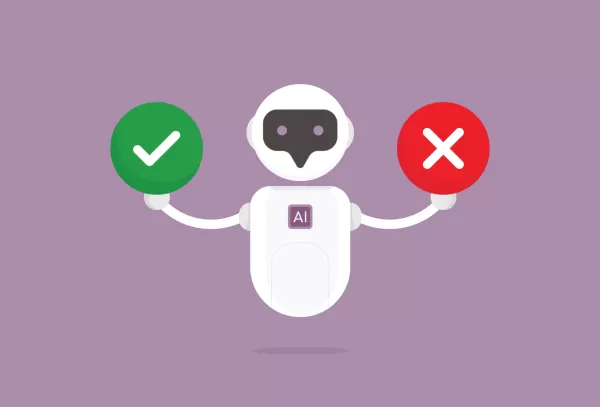 AI Chatbots Face Controversial Topic Test Designed by Developer
A developer operating under pseudonym "xlr8harder" has launched SpeechMap, a "free speech evaluation" tool analyzing how leading AI chatbots handle contentious topics. The platform compares responses across models like OpenAI's ChatGPT and xAI's Grok
AI Chatbots Face Controversial Topic Test Designed by Developer
A developer operating under pseudonym "xlr8harder" has launched SpeechMap, a "free speech evaluation" tool analyzing how leading AI chatbots handle contentious topics. The platform compares responses across models like OpenAI's ChatGPT and xAI's Grok
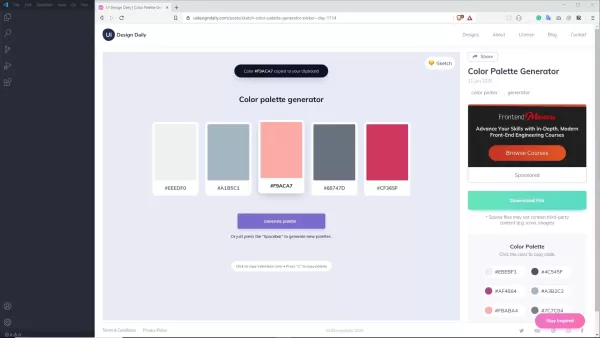 UI Design Daily Unveils In-Depth Guide to Color Palette Generator
Color reigns supreme in UI/UX design - it's far more than visual decoration. Strategic color choices evoke emotions, shape user experiences, and establish brand recognition. Tools like UI Design Daily's Color Palette Generator empower designers to cr
UI Design Daily Unveils In-Depth Guide to Color Palette Generator
Color reigns supreme in UI/UX design - it's far more than visual decoration. Strategic color choices evoke emotions, shape user experiences, and establish brand recognition. Tools like UI Design Daily's Color Palette Generator empower designers to cr





























