AI-Powered Shopify Store Builder: Dropshipt Key to E-commerce Success
In the bustling world of e-commerce, where speed and innovation reign supreme, setting up a Shopify store can often feel like a daunting task. However, with the advent of AI-powered tools, what once took hours or days can now be accomplished much more swiftly and efficiently. This piece delves into the use of Dropshipt, an AI-driven Shopify store builder, designed to streamline your e-commerce operations and boost your chances of success. Whether you're a novice or a seasoned entrepreneur, utilizing AI can offer you a significant competitive advantage. Let's explore the myriad features, benefits, and steps involved in creating an AI-powered Shopify store.
Getting Started with Shopify and AI
Creating a Shopify Account
Launching your e-commerce journey starts with setting up a Shopify account. As a premier e-commerce platform, Shopify boasts a user-friendly interface and a suite of tools to manage your online store effectively. Head over to the Shopify website and sign up for their free trial to get started.
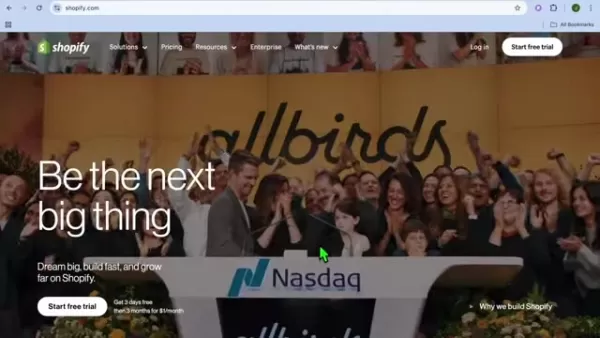
During the sign-up, you'll input basic business information, such as your store name and contact details. Don't miss the chance to use the promotional link that offers three free trial days, followed by three months at just $1. It's a fantastic way to test the waters without a hefty initial investment.
Once your account is set up, you'll be directed to the Shopify dashboard, your command center for all e-commerce activities. Here, you can adjust settings, add products, and tweak the design to your heart's content. Take some time to get acquainted with the platform, and don't forget to set a robust password.
Installing Dropshipt: Your AI Store Builder
To tap into the power of AI for building your Shopify store, you'll want to install an AI store builder app like Dropshipt, renowned for its ease of use and comprehensive features. Here's how to get it installed:
- Access the Shopify App Store: From your Shopify dashboard, click on the 'Apps' section on the left-hand menu. Then, select 'All recommended apps' to enter the Shopify App Store.
- Search for Dropshipt: Use the search bar to look up 'Dropshipt AI Store Builder'. Once you find it, click on the app from the results.
- Install the App: Hit the 'Install' button to initiate the installation. You might need to grant permissions for Dropshipt to access and modify your store's data. Be sure to review these permissions carefully before moving forward.
- Confirm Installation: After reviewing, confirm by clicking 'Install app' once more. This will take you to the Dropshipt dashboard within your Shopify store.
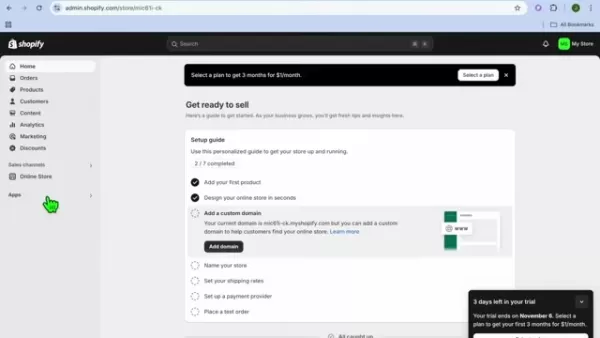
Installing Dropshipt is a breeze, setting you up to leverage its AI features for crafting a professional and efficient online store.
Building Your Shopify Store with Dropshipt
Generating a Complete Store or Product Page
With Dropshipt installed, you're ready to start building your store. You have two main options at your disposal:
- Generate Complete Store: This feature creates an entire Shopify store with AI assistance, perfect for those starting from scratch who want a quick, ready-to-go solution.
- Generate Product Page for Existing Store: If you already have a Shopify store, this option lets you create individual product pages using AI, ideal for enhancing existing product listings with AI-generated content and design.
To generate a complete store, simply click on the 'Generate Complete Store' button. For a product page, select 'Generate Product Page for Existing Store'. Keep in mind that to fully utilize these features, you might need to opt for a paid plan, so it's wise to explore the free options first.
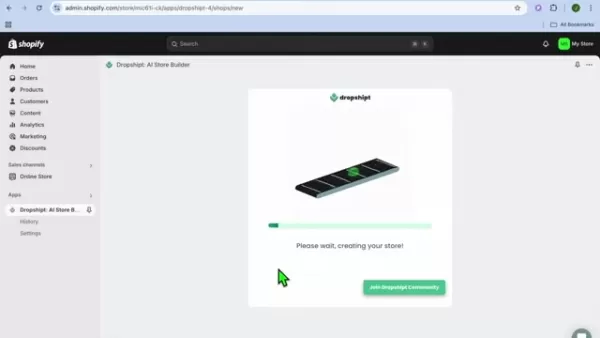
Adding Products Using AliExpress Product Links
Adding products to your store is a crucial step, and Dropshipt makes it a cinch by allowing direct imports from AliExpress. Here's how you do it:
- Find a Product on AliExpress: Browse AliExpress to find a product you wish to add to your store.
- Copy the Product Link: Copy the URL of the product from the AliExpress page.
- Paste the Link into Dropshipt: In the Dropshipt dashboard, paste the AliExpress product link into the designated field.
- Continue the Process: Click 'Continue' to proceed with the import.
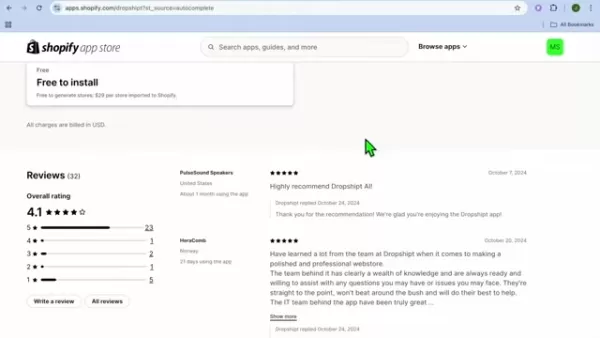
Dropshipt will then start creating your store. However, importing the store to Shopify may require a fee of around $29 per store import. While you wait, delve deeper into Dropshipt's features to see how they'll enhance your Shopify store.
Customizing Your Store's Design and Information
After importing products, it's essential to customize your store's design and information to forge a unique brand identity. Dropshipt offers various customization options:
- Select Photos: Choose relevant photos for your product listings to boost visual appeal.
- Customize Colors: Adjust the primary and secondary colors of your store to align with your branding.
To customize your store, select the photos you want to showcase your products and tweak the colors to match your brand theme. Utilize these options to create a visually appealing and cohesive brand presence that resonates with your target audience and enhances the shopping experience.
Previewing Your Store
Before you launch your store, it's crucial to preview it to ensure everything is in order. Dropshipt provides a preview feature that lets you see your store from a customer's perspective:
- Open Preview Store: Click on the 'Open Preview Store' button to view your store.
Take the time to scrutinize your store's appearance and functionality. Check for any issues with product listings, navigation, or design elements and make necessary adjustments to guarantee a seamless and professional shopping experience. In the preview, double-check all components of the store, ensuring that all navigation functions correctly.
Dropshipt Pricing
Understanding the Costs
Dropshipt offers free installation, but certain features and actions come with costs. While generating stores is free, importing them into Shopify incurs a fee of $29 per store. It's important to consider this pricing structure when planning your budget. Make sure to understand the pricing conditions for the best experience with Dropshipt.
Pros and Cons of Using Dropshipt
Pros
- Quick store creation with AI assistance.
- Seamless integration with AliExpress.
- Customization options for branding.
- User-friendly interface.
Cons
- Additional costs for importing stores to Shopify.
- Some features require a paid plan.
- Limited free options.
- Room for improvement in the user interface clarity.
Core Features of Dropshipt
Key Capabilities
Dropshipt is packed with features designed to streamline the Shopify store-building process:
- AI-Powered Store Generation: Quickly create a complete Shopify store using AI.
- AliExpress Integration: Easily import products from AliExpress using product links.
- Customization Options: Tailor your store's design and information to match your brand.
- Preview Feature: Review your store before launching to ensure everything looks perfect.
These features make Dropshipt a powerful tool for anyone looking to build a Shopify store quickly and efficiently. Its ease of use and clear instructions make the learning curve smooth and short.
Use Cases for Dropshipt
Who Can Benefit from Dropshipt?
Dropshipt caters to a wide range of users:
- New E-commerce Entrepreneurs: Those starting their first online store can use Dropshipt to quickly launch a professional-looking shop.
- Existing Store Owners: Enhance existing product listings and create new pages with AI assistance.
- Dropshippers: Streamline the process of importing and listing products from AliExpress.
- Busy Entrepreneurs: Save time and effort with AI-powered store building.
No matter your experience level or business needs, Dropshipt can help you create a successful Shopify store. If you're not tech-savvy but still eager to open an e-commerce store, Dropshipt is an excellent choice.
FAQ
Is Dropshipt free to use?
Dropshipt offers free installation and store generation, but importing stores to Shopify requires a fee of $29 per store.
Do I need a paid plan to use all of Dropshipt's features?
Yes, certain features and actions may require a paid plan.
Can I use Dropshipt if I already have a Shopify store?
Yes, you can generate individual product pages for existing stores using Dropshipt.
Is Dropshipt suitable for beginners?
Yes, Dropshipt's user-friendly interface and AI assistance make it suitable for beginners.
Is there a money-back guarantee on Dropshipt?
It's not clear if Dropshipt has a money-back guarantee. Please read the terms and conditions for more information.
Related Questions
How can AI enhance my e-commerce store?
AI can significantly boost your e-commerce store by automating tasks, enhancing customer experience, and optimizing sales strategies. AI-powered tools can handle everything from product recommendations to customer service, freeing you up to focus on growing your business. One of the primary ways AI enhances e-commerce is through personalized product recommendations. By analyzing customer data and behavior, AI algorithms can suggest products that each customer is likely to purchase, increasing the chances of a sale. This personalization extends to email marketing, where AI can tailor messages to individual customer preferences, leading to higher engagement and conversion rates.
AI also plays a crucial role in customer service. Chatbots powered by AI can handle routine inquiries, provide instant support, and resolve common issues, freeing up your customer service team to address more complex problems. These chatbots can operate 24/7, ensuring that your customers always have access to support, regardless of the time zone or business hours.
Moreover, AI can optimize your pricing strategies by analyzing market trends and competitor data. By adjusting prices in real-time, AI can help you maximize profits and stay competitive. AI-driven analytics tools can also provide insights into customer behavior, allowing you to make informed decisions about product development, marketing campaigns, and store layout. Finally, AI helps your online business to be more secure, especially from credit card fraud and spam.
What other AI tools can I integrate with Shopify?
Besides Dropshipt, several other AI tools can be integrated with Shopify to improve various aspects of your e-commerce operations. These tools range from marketing automation to inventory management, each designed to enhance efficiency and drive growth. Some notable AI tools include:
AI Tool Description Use Case Klaviyo This tool specializes in email marketing and automation. Klaviyo uses AI to segment your audience, personalize email content, and optimize send times, resulting in higher open rates and conversions. It integrates seamlessly with Shopify, allowing you to leverage customer data for targeted marketing campaigns. Targeted email campaigns, higher open rates, and conversions. Persado Persado is an AI-powered copywriting tool that helps you create compelling marketing messages. It analyzes the emotional impact of different words and phrases, allowing you to craft copy that resonates with your audience and drives engagement. Persado can be used for email marketing, social media ads, and website content. Improved ad copy, higher engagement, and increased conversions. Albert AI This AI platform automates your digital advertising campaigns. Albert AI analyzes your target audience, identifies the most effective channels, and optimizes your ad spend to maximize ROI. It can manage campaigns across Google Ads, Facebook Ads, and other platforms, freeing up your marketing team to focus on strategy and creativity. Automated ad campaigns, optimized ad spend, and maximized ROI. Lily AI Lily AI focuses on improving product discovery on your Shopify store. It uses AI to understand customer preferences and provide personalized product recommendations, helping shoppers find what they're looking for quickly and easily. Lily AI can also optimize your product descriptions and metadata to improve search engine rankings. Improved product discovery, personalized recommendations, and higher sales. Zendesk Zendesk offers AI-powered customer service solutions, including chatbots and automated support workflows. These tools can handle routine inquiries, provide instant support, and escalate complex issues to human agents, ensuring that your customers always receive timely and effective assistance. Moreover, the AI can summarize a long history of inquiries to a very concise form to save time to read through a long, winding email thread. Efficient customer support, instant assistance, and timely resolutions.
Related article
 Microsoft Teases Budget-Friendly Xbox Cloud Gaming Subscription
Microsoft Explores Affordable Options for Xbox Cloud GamingNew developments suggest Microsoft is moving forward with plans to make Xbox Cloud Gaming more budget-friendly. Following earlier reports about a potential free ad-supported version, company
Microsoft Teases Budget-Friendly Xbox Cloud Gaming Subscription
Microsoft Explores Affordable Options for Xbox Cloud GamingNew developments suggest Microsoft is moving forward with plans to make Xbox Cloud Gaming more budget-friendly. Following earlier reports about a potential free ad-supported version, company
 AI Storytelling: Crafting Compelling Fiction with InferKit (Word Count: 90)
In our rapidly evolving digital landscape, artificial intelligence is transforming creative industries - particularly storytelling. InferKit stands at the forefront of this revolution as an advanced AI text generation platform that empowers writers t
AI Storytelling: Crafting Compelling Fiction with InferKit (Word Count: 90)
In our rapidly evolving digital landscape, artificial intelligence is transforming creative industries - particularly storytelling. InferKit stands at the forefront of this revolution as an advanced AI text generation platform that empowers writers t
 AI Cold Calling Elevates Sales and Maximizes ROI Effectively
In today's fiercely competitive business landscape, companies are embracing AI-powered solutions to transform their sales operations. Artificial intelligence is reshaping cold calling strategies, delivering remarkable efficiency gains and revenue gro
Comments (14)
0/200
AI Cold Calling Elevates Sales and Maximizes ROI Effectively
In today's fiercely competitive business landscape, companies are embracing AI-powered solutions to transform their sales operations. Artificial intelligence is reshaping cold calling strategies, delivering remarkable efficiency gains and revenue gro
Comments (14)
0/200
![DouglasMartinez]() DouglasMartinez
DouglasMartinez
 August 18, 2025 at 7:00:59 AM EDT
August 18, 2025 at 7:00:59 AM EDT
This AI Shopify builder sounds like a game-changer! Setting up a store in hours instead of days? Count me in! 🚀 Curious how it handles product descriptions—any chance it writes better copy than my last intern?


 0
0
![JeffreyMartinez]() JeffreyMartinez
JeffreyMartinez
 July 27, 2025 at 9:20:54 PM EDT
July 27, 2025 at 9:20:54 PM EDT
This AI Shopify tool sounds like a game-changer! Setting up a store in hours instead of days? Count me in! 🚀 Just wondering if it’s user-friendly for total newbies like me.


 0
0
![JoseRoberts]() JoseRoberts
JoseRoberts
 July 22, 2025 at 2:33:07 AM EDT
July 22, 2025 at 2:33:07 AM EDT
This AI Shopify builder sounds like a game-changer! 😎 Setting up a store in hours instead of days? Count me in! Curious how it handles custom designs though.


 0
0
![RaymondBaker]() RaymondBaker
RaymondBaker
 July 21, 2025 at 5:08:30 AM EDT
July 21, 2025 at 5:08:30 AM EDT
This AI Shopify tool sounds like a game-changer! Setting up a store in hours instead of days? Count me in! 🚀 Just hope it’s not too pricey for small biz owners like me.


 0
0
![EvelynHarris]() EvelynHarris
EvelynHarris
 April 26, 2025 at 3:11:39 AM EDT
April 26, 2025 at 3:11:39 AM EDT
Setting up a Shopify store was a breeze with Dropshipt! It's like magic how quickly everything came together. The AI did most of the heavy lifting, but I wish it had more customization options. Still, it's a solid tool for anyone looking to dive into e-commerce without the headache. Give it a try! 🚀


 0
0
![HarryLewis]() HarryLewis
HarryLewis
 April 25, 2025 at 11:24:19 PM EDT
April 25, 2025 at 11:24:19 PM EDT
이 AI 쇼피파이 도구는 정말 도움이 됩니다! 온라인 스토어를 설정하는 것이 너무 쉬워졌고, AI의 제안이 모든 것을 최적화해줘요. 조금 더 커스터마이징 옵션이 있으면 좋겠지만, 그래도 괜찮은 선택이에요! 👍


 0
0
In the bustling world of e-commerce, where speed and innovation reign supreme, setting up a Shopify store can often feel like a daunting task. However, with the advent of AI-powered tools, what once took hours or days can now be accomplished much more swiftly and efficiently. This piece delves into the use of Dropshipt, an AI-driven Shopify store builder, designed to streamline your e-commerce operations and boost your chances of success. Whether you're a novice or a seasoned entrepreneur, utilizing AI can offer you a significant competitive advantage. Let's explore the myriad features, benefits, and steps involved in creating an AI-powered Shopify store.
Getting Started with Shopify and AI
Creating a Shopify Account
Launching your e-commerce journey starts with setting up a Shopify account. As a premier e-commerce platform, Shopify boasts a user-friendly interface and a suite of tools to manage your online store effectively. Head over to the Shopify website and sign up for their free trial to get started.
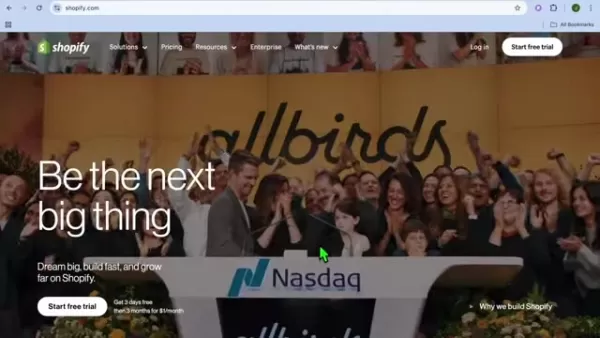
During the sign-up, you'll input basic business information, such as your store name and contact details. Don't miss the chance to use the promotional link that offers three free trial days, followed by three months at just $1. It's a fantastic way to test the waters without a hefty initial investment.
Once your account is set up, you'll be directed to the Shopify dashboard, your command center for all e-commerce activities. Here, you can adjust settings, add products, and tweak the design to your heart's content. Take some time to get acquainted with the platform, and don't forget to set a robust password.
Installing Dropshipt: Your AI Store Builder
To tap into the power of AI for building your Shopify store, you'll want to install an AI store builder app like Dropshipt, renowned for its ease of use and comprehensive features. Here's how to get it installed:
- Access the Shopify App Store: From your Shopify dashboard, click on the 'Apps' section on the left-hand menu. Then, select 'All recommended apps' to enter the Shopify App Store.
- Search for Dropshipt: Use the search bar to look up 'Dropshipt AI Store Builder'. Once you find it, click on the app from the results.
- Install the App: Hit the 'Install' button to initiate the installation. You might need to grant permissions for Dropshipt to access and modify your store's data. Be sure to review these permissions carefully before moving forward.
- Confirm Installation: After reviewing, confirm by clicking 'Install app' once more. This will take you to the Dropshipt dashboard within your Shopify store.
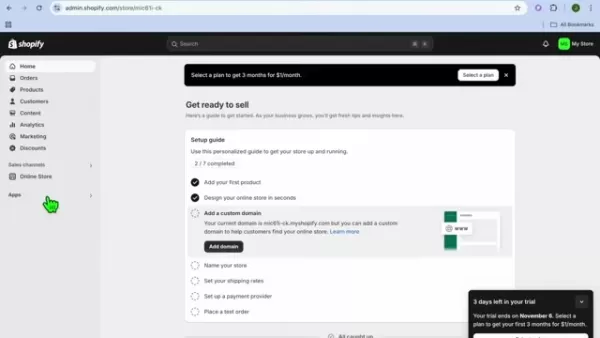
Installing Dropshipt is a breeze, setting you up to leverage its AI features for crafting a professional and efficient online store.
Building Your Shopify Store with Dropshipt
Generating a Complete Store or Product Page
With Dropshipt installed, you're ready to start building your store. You have two main options at your disposal:
- Generate Complete Store: This feature creates an entire Shopify store with AI assistance, perfect for those starting from scratch who want a quick, ready-to-go solution.
- Generate Product Page for Existing Store: If you already have a Shopify store, this option lets you create individual product pages using AI, ideal for enhancing existing product listings with AI-generated content and design.
To generate a complete store, simply click on the 'Generate Complete Store' button. For a product page, select 'Generate Product Page for Existing Store'. Keep in mind that to fully utilize these features, you might need to opt for a paid plan, so it's wise to explore the free options first.
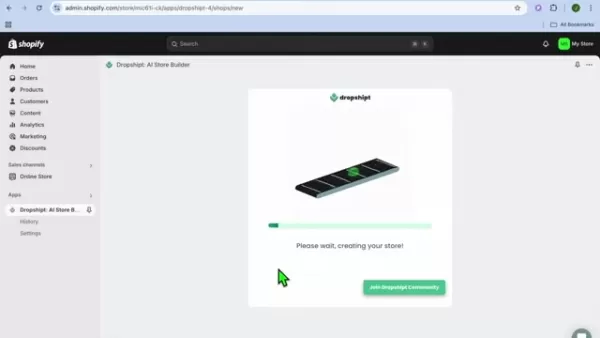
Adding Products Using AliExpress Product Links
Adding products to your store is a crucial step, and Dropshipt makes it a cinch by allowing direct imports from AliExpress. Here's how you do it:
- Find a Product on AliExpress: Browse AliExpress to find a product you wish to add to your store.
- Copy the Product Link: Copy the URL of the product from the AliExpress page.
- Paste the Link into Dropshipt: In the Dropshipt dashboard, paste the AliExpress product link into the designated field.
- Continue the Process: Click 'Continue' to proceed with the import.
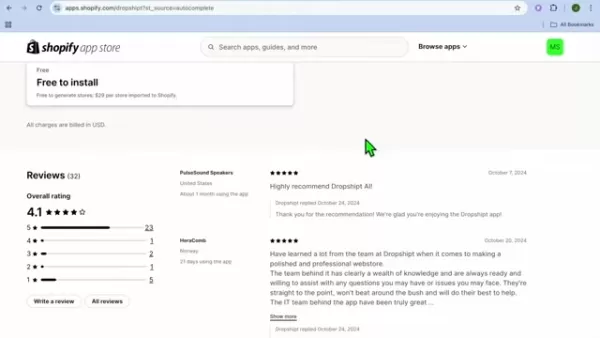
Dropshipt will then start creating your store. However, importing the store to Shopify may require a fee of around $29 per store import. While you wait, delve deeper into Dropshipt's features to see how they'll enhance your Shopify store.
Customizing Your Store's Design and Information
After importing products, it's essential to customize your store's design and information to forge a unique brand identity. Dropshipt offers various customization options:
- Select Photos: Choose relevant photos for your product listings to boost visual appeal.
- Customize Colors: Adjust the primary and secondary colors of your store to align with your branding.
To customize your store, select the photos you want to showcase your products and tweak the colors to match your brand theme. Utilize these options to create a visually appealing and cohesive brand presence that resonates with your target audience and enhances the shopping experience.
Previewing Your Store
Before you launch your store, it's crucial to preview it to ensure everything is in order. Dropshipt provides a preview feature that lets you see your store from a customer's perspective:
- Open Preview Store: Click on the 'Open Preview Store' button to view your store.
Take the time to scrutinize your store's appearance and functionality. Check for any issues with product listings, navigation, or design elements and make necessary adjustments to guarantee a seamless and professional shopping experience. In the preview, double-check all components of the store, ensuring that all navigation functions correctly.
Dropshipt Pricing
Understanding the Costs
Dropshipt offers free installation, but certain features and actions come with costs. While generating stores is free, importing them into Shopify incurs a fee of $29 per store. It's important to consider this pricing structure when planning your budget. Make sure to understand the pricing conditions for the best experience with Dropshipt.
Pros and Cons of Using Dropshipt
Pros
- Quick store creation with AI assistance.
- Seamless integration with AliExpress.
- Customization options for branding.
- User-friendly interface.
Cons
- Additional costs for importing stores to Shopify.
- Some features require a paid plan.
- Limited free options.
- Room for improvement in the user interface clarity.
Core Features of Dropshipt
Key Capabilities
Dropshipt is packed with features designed to streamline the Shopify store-building process:
- AI-Powered Store Generation: Quickly create a complete Shopify store using AI.
- AliExpress Integration: Easily import products from AliExpress using product links.
- Customization Options: Tailor your store's design and information to match your brand.
- Preview Feature: Review your store before launching to ensure everything looks perfect.
These features make Dropshipt a powerful tool for anyone looking to build a Shopify store quickly and efficiently. Its ease of use and clear instructions make the learning curve smooth and short.
Use Cases for Dropshipt
Who Can Benefit from Dropshipt?
Dropshipt caters to a wide range of users:
- New E-commerce Entrepreneurs: Those starting their first online store can use Dropshipt to quickly launch a professional-looking shop.
- Existing Store Owners: Enhance existing product listings and create new pages with AI assistance.
- Dropshippers: Streamline the process of importing and listing products from AliExpress.
- Busy Entrepreneurs: Save time and effort with AI-powered store building.
No matter your experience level or business needs, Dropshipt can help you create a successful Shopify store. If you're not tech-savvy but still eager to open an e-commerce store, Dropshipt is an excellent choice.
FAQ
Is Dropshipt free to use?
Dropshipt offers free installation and store generation, but importing stores to Shopify requires a fee of $29 per store.
Do I need a paid plan to use all of Dropshipt's features?
Yes, certain features and actions may require a paid plan.
Can I use Dropshipt if I already have a Shopify store?
Yes, you can generate individual product pages for existing stores using Dropshipt.
Is Dropshipt suitable for beginners?
Yes, Dropshipt's user-friendly interface and AI assistance make it suitable for beginners.
Is there a money-back guarantee on Dropshipt?
It's not clear if Dropshipt has a money-back guarantee. Please read the terms and conditions for more information.
Related Questions
How can AI enhance my e-commerce store?
AI can significantly boost your e-commerce store by automating tasks, enhancing customer experience, and optimizing sales strategies. AI-powered tools can handle everything from product recommendations to customer service, freeing you up to focus on growing your business. One of the primary ways AI enhances e-commerce is through personalized product recommendations. By analyzing customer data and behavior, AI algorithms can suggest products that each customer is likely to purchase, increasing the chances of a sale. This personalization extends to email marketing, where AI can tailor messages to individual customer preferences, leading to higher engagement and conversion rates.
AI also plays a crucial role in customer service. Chatbots powered by AI can handle routine inquiries, provide instant support, and resolve common issues, freeing up your customer service team to address more complex problems. These chatbots can operate 24/7, ensuring that your customers always have access to support, regardless of the time zone or business hours.
Moreover, AI can optimize your pricing strategies by analyzing market trends and competitor data. By adjusting prices in real-time, AI can help you maximize profits and stay competitive. AI-driven analytics tools can also provide insights into customer behavior, allowing you to make informed decisions about product development, marketing campaigns, and store layout. Finally, AI helps your online business to be more secure, especially from credit card fraud and spam.
What other AI tools can I integrate with Shopify?
Besides Dropshipt, several other AI tools can be integrated with Shopify to improve various aspects of your e-commerce operations. These tools range from marketing automation to inventory management, each designed to enhance efficiency and drive growth. Some notable AI tools include:
| AI Tool | Description | Use Case |
|---|---|---|
| Klaviyo | This tool specializes in email marketing and automation. Klaviyo uses AI to segment your audience, personalize email content, and optimize send times, resulting in higher open rates and conversions. It integrates seamlessly with Shopify, allowing you to leverage customer data for targeted marketing campaigns. | Targeted email campaigns, higher open rates, and conversions. |
| Persado | Persado is an AI-powered copywriting tool that helps you create compelling marketing messages. It analyzes the emotional impact of different words and phrases, allowing you to craft copy that resonates with your audience and drives engagement. Persado can be used for email marketing, social media ads, and website content. | Improved ad copy, higher engagement, and increased conversions. |
| Albert AI | This AI platform automates your digital advertising campaigns. Albert AI analyzes your target audience, identifies the most effective channels, and optimizes your ad spend to maximize ROI. It can manage campaigns across Google Ads, Facebook Ads, and other platforms, freeing up your marketing team to focus on strategy and creativity. | Automated ad campaigns, optimized ad spend, and maximized ROI. |
| Lily AI | Lily AI focuses on improving product discovery on your Shopify store. It uses AI to understand customer preferences and provide personalized product recommendations, helping shoppers find what they're looking for quickly and easily. Lily AI can also optimize your product descriptions and metadata to improve search engine rankings. | Improved product discovery, personalized recommendations, and higher sales. |
| Zendesk | Zendesk offers AI-powered customer service solutions, including chatbots and automated support workflows. These tools can handle routine inquiries, provide instant support, and escalate complex issues to human agents, ensuring that your customers always receive timely and effective assistance. Moreover, the AI can summarize a long history of inquiries to a very concise form to save time to read through a long, winding email thread. | Efficient customer support, instant assistance, and timely resolutions. |
 Microsoft Teases Budget-Friendly Xbox Cloud Gaming Subscription
Microsoft Explores Affordable Options for Xbox Cloud GamingNew developments suggest Microsoft is moving forward with plans to make Xbox Cloud Gaming more budget-friendly. Following earlier reports about a potential free ad-supported version, company
Microsoft Teases Budget-Friendly Xbox Cloud Gaming Subscription
Microsoft Explores Affordable Options for Xbox Cloud GamingNew developments suggest Microsoft is moving forward with plans to make Xbox Cloud Gaming more budget-friendly. Following earlier reports about a potential free ad-supported version, company
 AI Storytelling: Crafting Compelling Fiction with InferKit (Word Count: 90)
In our rapidly evolving digital landscape, artificial intelligence is transforming creative industries - particularly storytelling. InferKit stands at the forefront of this revolution as an advanced AI text generation platform that empowers writers t
AI Storytelling: Crafting Compelling Fiction with InferKit (Word Count: 90)
In our rapidly evolving digital landscape, artificial intelligence is transforming creative industries - particularly storytelling. InferKit stands at the forefront of this revolution as an advanced AI text generation platform that empowers writers t
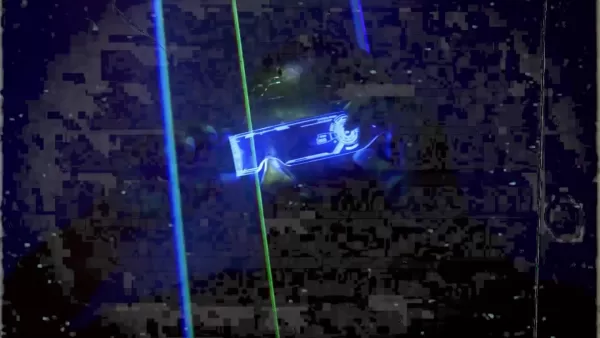 AI Cold Calling Elevates Sales and Maximizes ROI Effectively
In today's fiercely competitive business landscape, companies are embracing AI-powered solutions to transform their sales operations. Artificial intelligence is reshaping cold calling strategies, delivering remarkable efficiency gains and revenue gro
AI Cold Calling Elevates Sales and Maximizes ROI Effectively
In today's fiercely competitive business landscape, companies are embracing AI-powered solutions to transform their sales operations. Artificial intelligence is reshaping cold calling strategies, delivering remarkable efficiency gains and revenue gro
 August 18, 2025 at 7:00:59 AM EDT
August 18, 2025 at 7:00:59 AM EDT
This AI Shopify builder sounds like a game-changer! Setting up a store in hours instead of days? Count me in! 🚀 Curious how it handles product descriptions—any chance it writes better copy than my last intern?


 0
0
 July 27, 2025 at 9:20:54 PM EDT
July 27, 2025 at 9:20:54 PM EDT
This AI Shopify tool sounds like a game-changer! Setting up a store in hours instead of days? Count me in! 🚀 Just wondering if it’s user-friendly for total newbies like me.


 0
0
 July 22, 2025 at 2:33:07 AM EDT
July 22, 2025 at 2:33:07 AM EDT
This AI Shopify builder sounds like a game-changer! 😎 Setting up a store in hours instead of days? Count me in! Curious how it handles custom designs though.


 0
0
 July 21, 2025 at 5:08:30 AM EDT
July 21, 2025 at 5:08:30 AM EDT
This AI Shopify tool sounds like a game-changer! Setting up a store in hours instead of days? Count me in! 🚀 Just hope it’s not too pricey for small biz owners like me.


 0
0
 April 26, 2025 at 3:11:39 AM EDT
April 26, 2025 at 3:11:39 AM EDT
Setting up a Shopify store was a breeze with Dropshipt! It's like magic how quickly everything came together. The AI did most of the heavy lifting, but I wish it had more customization options. Still, it's a solid tool for anyone looking to dive into e-commerce without the headache. Give it a try! 🚀


 0
0
 April 25, 2025 at 11:24:19 PM EDT
April 25, 2025 at 11:24:19 PM EDT
이 AI 쇼피파이 도구는 정말 도움이 됩니다! 온라인 스토어를 설정하는 것이 너무 쉬워졌고, AI의 제안이 모든 것을 최적화해줘요. 조금 더 커스터마이징 옵션이 있으면 좋겠지만, 그래도 괜찮은 선택이에요! 👍


 0
0





























