AI-Enhanced Motion Graphics Revolutionize Final Cut Pro Editing
Unlocking the Power of AI-Assisted Motion Graphics in Final Cut Pro
Motion graphics are an essential element of video editing, bringing dynamism and visual appeal to your projects. Final Cut Pro, a popular choice among editors, can be leveraged even by those not deeply entrenched in the field, especially when combined with artificial intelligence (AI) and Apple Motion. This synergy makes the creation of sophisticated motion graphics more accessible than ever. Let's delve into how AI can revolutionize your motion graphics workflow with Final Cut Pro and some handy resources to get you started.
Key Advantages of Integrating AI with Final Cut Pro
- Enhance your motion graphics by combining Final Cut Pro with AI and Apple Motion.
- Generate dynamic, copyright-free graphics using AI-powered tools.
- Utilize AI to create scalable vector graphics (SVGs) for versatile use.
- Develop customizable templates to streamline your creative process.
- Explore premium plugins and templates on the Industrial Revolution website for Final Cut Pro.
Exploring AI-Driven Motion Graphics
The Power of AI in Content Creation
Integrating AI into your video editing workflow can significantly boost both creativity and efficiency. AI tools can generate complex animations and analyze content for the best visual presentation. By blending tools like Final Cut Pro, Apple Motion, and AI, you can tap into new realms of creative potential.
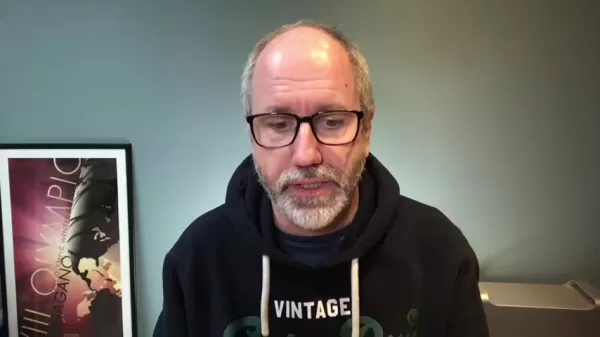
Generating Graphics with AI: Using Claude for SVG Creation
One effective way to incorporate AI into your motion graphics is by using tools like Claude to generate SVG files. Claude can produce HTML bar charts and basic SVG graphics, which are crucial for motion graphics due to their scalability without quality loss. These graphics, generated quickly and copyright-free, can be seamlessly integrated into your projects.
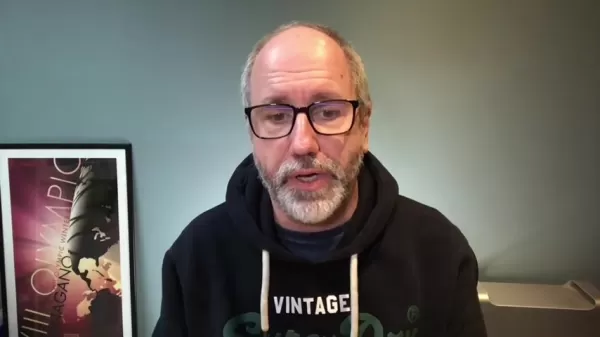
Although Final Cut Pro does not natively support SVG files, a few extra steps can help you bring these graphics into your project. Let's walk through the process to ensure all your tools work together harmoniously.
Hands-On: Creating a Waving US Flag
Step-by-Step Process
- AI-Assisted SVG Creation: Begin by using Claude to create an SVG of the American flag. Specific instructions can help ensure the stars and stripes are correctly generated.
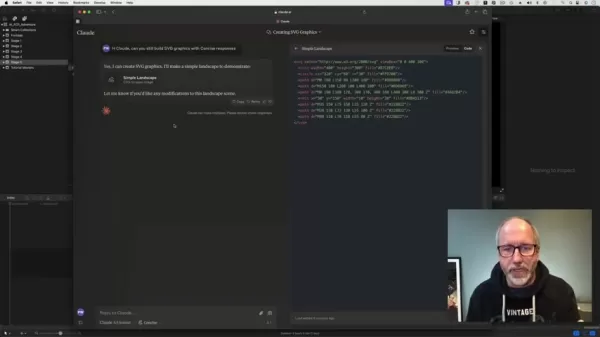
- Saving the Graphic: Save the SVG code generated by Claude as a text file, ready for conversion into a format compatible with Final Cut Pro.
- Importing into Pixelmator Pro: Use Pixelmator Pro to import and convert the graphic into a file type that Final Cut Pro can use.
- Exporting as a Motion Project: From Pixelmator Pro, export the design as a Motion project to ensure compatibility with Apple Motion.
- Customizing in Apple Motion: Open the file in Apple Motion and enhance it using various filters. Begin animating different parts of the flag to create a dynamic effect.
- Publishing for Final Cut Pro: Once satisfied with the visual, publish the file for use in Final Cut Pro. Set controls to allow for adjustments within Final Cut Pro.
- Integrating into Final Cut Pro: Open Final Cut Pro, search for the generator, and integrate the AI-assisted animation into your project. All customization options from Apple Motion will be available.
Considerations with this Method
This process involves using several tools, which might require slight modifications to suit your needs. While using a single plugin in Final Cut Pro would be simpler, this method highlights the potential of AI-enhanced graphics. If Apple were to acquire Pixelmator, it might streamline the process by directly supporting SVG files in Apple Motion and Final Cut Pro.

How to Use Industrial Revolution for Final Cut Pro Plugins and Templates
The Industrial Revolution website is a treasure trove for Final Cut Pro plugins. It offers a variety of new plugins, products, themes, and ideas for your projects. To find what you need, utilize the search function or browse through the latest offerings for Final Cut Pro X.
Pricing for Plugins
The Industrial Revolution website provides both premium and free plugins. Some free options include XEffects NEON Text, XEffects Insta Splits, and XEffects New Year Fireworks. Premium plugins offer specialized collections for Final Cut Pro editors, boasting high creativity and a mix of free and commercial options.
Industrial Revolution Plugins: Pros and Cons
Pros
- Professionally designed plugins and templates.
- Enhances creativity and workflow efficiency.
- Offers both free and commercial options.
- Regular updates and new content.
Cons
- Some plugins require purchase.
- Reliance on third-party software.
- Requires time to learn and master all available tools.
Core Features of Industrial Revolution Plugins
The Industrial Revolution offers a complete graphic package, including new plugins, products, themes, and ideas for Final Cut Pro projects. Regular updates and a mix of free and commercial packs keep your toolkit fresh and versatile.
Use Cases for Industrial Revolution Plugins
With Industrial Revolution plugins, users can create professionally designed graphics for their Final Cut Pro projects. Both free and commercial packs are readily available, making it easy to enhance your video editing with dynamic visuals.
FAQ
What is Apple Motion?
Apple Motion is a software application developed by Apple Inc. for creating motion graphics and visual effects. It's designed to work seamlessly with Final Cut Pro, offering advanced tools for animated titles, transitions, and other effects.
What is an SVG file?
A Scalable Vector Graphic (SVG) is a vector image format based on XML. Its key advantage is scalability without losing image quality, making it ideal for motion graphics.
Related Questions
How can AI enhance video editing?
AI can enhance video editing by generating elements from scratch, offering new creative possibilities. Tools like Final Cut Pro, Apple Motion, and AI can unlock innovative approaches to your video projects.
Related article
 AI Comic Factory: Create Stunning Comics Effortlessly with AI Technology
In our digital era, artificial intelligence is transforming creative industries like never before. AI Comic Factory stands at the forefront of this revolution, offering an intuitive platform where anyone can craft compelling visual stories - no artis
AI Comic Factory: Create Stunning Comics Effortlessly with AI Technology
In our digital era, artificial intelligence is transforming creative industries like never before. AI Comic Factory stands at the forefront of this revolution, offering an intuitive platform where anyone can craft compelling visual stories - no artis
 Master AI Voiceovers with Eleven Labs: An In-Depth Guide to Realistic Speech Synthesis
In today's content-driven world, professional voiceovers are crucial for engaging modern audiences. Eleven Labs breaks barriers by offering studio-quality AI voices without expensive recording equipment or professional talent. This guide explores how
Master AI Voiceovers with Eleven Labs: An In-Depth Guide to Realistic Speech Synthesis
In today's content-driven world, professional voiceovers are crucial for engaging modern audiences. Eleven Labs breaks barriers by offering studio-quality AI voices without expensive recording equipment or professional talent. This guide explores how
 Mistral Unveils Two New AI Reasoning Models Enhancing Cognitive Capabilities
French AI powerhouse Mistral enters the reasoning model arena with its new Magistral family, challenging established players like OpenAI and Google in complex problem-solving AI.
Expanding Mistral's AI Capabilities
Mistral unveiled its inaugural rea
Comments (6)
0/200
Mistral Unveils Two New AI Reasoning Models Enhancing Cognitive Capabilities
French AI powerhouse Mistral enters the reasoning model arena with its new Magistral family, challenging established players like OpenAI and Google in complex problem-solving AI.
Expanding Mistral's AI Capabilities
Mistral unveiled its inaugural rea
Comments (6)
0/200
![TerryGonzalez]() TerryGonzalez
TerryGonzalez
 September 17, 2025 at 4:30:28 PM EDT
September 17, 2025 at 4:30:28 PM EDT
Final Cut Pro加上AI动态图形真的太强了!以前调个动画曲线都要折腾半天,现在AI几秒钟就能生成流畅的过渡效果 😍 就是担心以后剪辑师都要失业了...


 0
0
![StephenRoberts]() StephenRoberts
StephenRoberts
 August 8, 2025 at 11:00:59 PM EDT
August 8, 2025 at 11:00:59 PM EDT
Whoa, AI making motion graphics in Final Cut Pro smoother? That's a game-changer for newbie editors like me! 🥳 Can't wait to try it out and make my videos pop without spending hours on keyframes.


 0
0
![RogerMartinez]() RogerMartinez
RogerMartinez
 August 4, 2025 at 2:01:00 AM EDT
August 4, 2025 at 2:01:00 AM EDT
The AI motion graphics in Final Cut Pro sound like a game-changer! I’m curious how intuitive it is for beginners—might finally try editing my own videos. 😎


 0
0
![JohnNelson]() JohnNelson
JohnNelson
 August 4, 2025 at 2:01:00 AM EDT
August 4, 2025 at 2:01:00 AM EDT
AI motion graphics in Final Cut Pro sound like a game-changer! Can't wait to try this and make my edits pop. 😎


 0
0
![ScottGarcía]() ScottGarcía
ScottGarcía
 July 27, 2025 at 9:19:30 PM EDT
July 27, 2025 at 9:19:30 PM EDT
AI motion graphics in Final Cut Pro sound like a game-changer! I'm no pro editor, but this makes me want to dive in and play with some slick visuals. 😎 Anyone tried it yet?


 0
0
![BruceWilliams]() BruceWilliams
BruceWilliams
 July 27, 2025 at 9:19:30 PM EDT
July 27, 2025 at 9:19:30 PM EDT
AI in Final Cut Pro sounds like a game-changer! Motion graphics just got a turbo boost—can't wait to see how this spices up my edits! 😎


 0
0
Unlocking the Power of AI-Assisted Motion Graphics in Final Cut Pro
Motion graphics are an essential element of video editing, bringing dynamism and visual appeal to your projects. Final Cut Pro, a popular choice among editors, can be leveraged even by those not deeply entrenched in the field, especially when combined with artificial intelligence (AI) and Apple Motion. This synergy makes the creation of sophisticated motion graphics more accessible than ever. Let's delve into how AI can revolutionize your motion graphics workflow with Final Cut Pro and some handy resources to get you started.
Key Advantages of Integrating AI with Final Cut Pro
- Enhance your motion graphics by combining Final Cut Pro with AI and Apple Motion.
- Generate dynamic, copyright-free graphics using AI-powered tools.
- Utilize AI to create scalable vector graphics (SVGs) for versatile use.
- Develop customizable templates to streamline your creative process.
- Explore premium plugins and templates on the Industrial Revolution website for Final Cut Pro.
Exploring AI-Driven Motion Graphics
The Power of AI in Content Creation
Integrating AI into your video editing workflow can significantly boost both creativity and efficiency. AI tools can generate complex animations and analyze content for the best visual presentation. By blending tools like Final Cut Pro, Apple Motion, and AI, you can tap into new realms of creative potential.
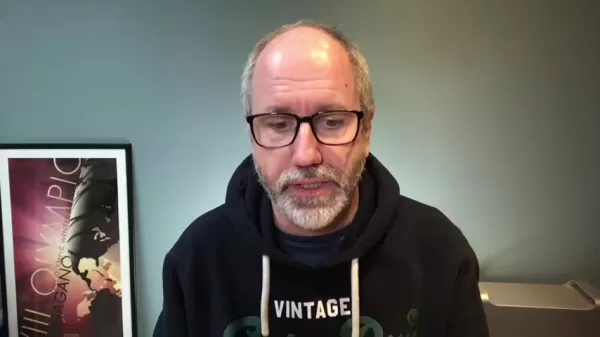
Generating Graphics with AI: Using Claude for SVG Creation
One effective way to incorporate AI into your motion graphics is by using tools like Claude to generate SVG files. Claude can produce HTML bar charts and basic SVG graphics, which are crucial for motion graphics due to their scalability without quality loss. These graphics, generated quickly and copyright-free, can be seamlessly integrated into your projects.
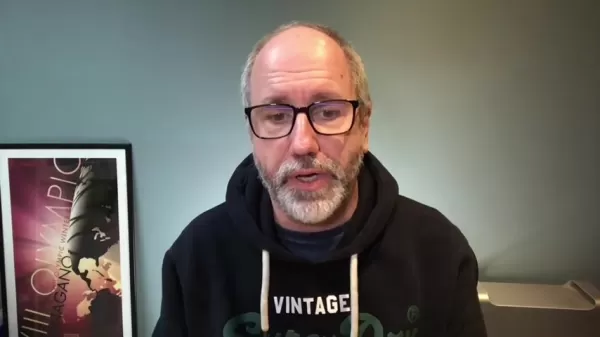
Although Final Cut Pro does not natively support SVG files, a few extra steps can help you bring these graphics into your project. Let's walk through the process to ensure all your tools work together harmoniously.
Hands-On: Creating a Waving US Flag
Step-by-Step Process
- AI-Assisted SVG Creation: Begin by using Claude to create an SVG of the American flag. Specific instructions can help ensure the stars and stripes are correctly generated.
- Saving the Graphic: Save the SVG code generated by Claude as a text file, ready for conversion into a format compatible with Final Cut Pro.
- Importing into Pixelmator Pro: Use Pixelmator Pro to import and convert the graphic into a file type that Final Cut Pro can use.
- Exporting as a Motion Project: From Pixelmator Pro, export the design as a Motion project to ensure compatibility with Apple Motion.
- Customizing in Apple Motion: Open the file in Apple Motion and enhance it using various filters. Begin animating different parts of the flag to create a dynamic effect.
- Publishing for Final Cut Pro: Once satisfied with the visual, publish the file for use in Final Cut Pro. Set controls to allow for adjustments within Final Cut Pro.
- Integrating into Final Cut Pro: Open Final Cut Pro, search for the generator, and integrate the AI-assisted animation into your project. All customization options from Apple Motion will be available.
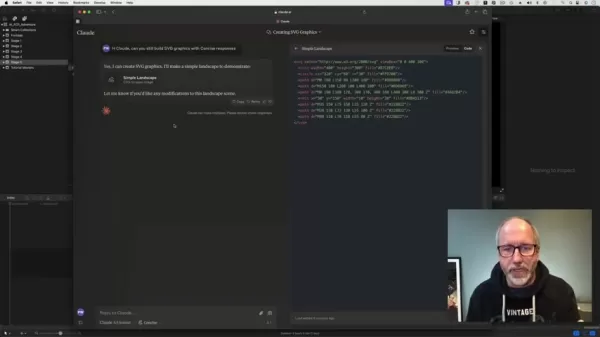
Considerations with this Method
This process involves using several tools, which might require slight modifications to suit your needs. While using a single plugin in Final Cut Pro would be simpler, this method highlights the potential of AI-enhanced graphics. If Apple were to acquire Pixelmator, it might streamline the process by directly supporting SVG files in Apple Motion and Final Cut Pro.

How to Use Industrial Revolution for Final Cut Pro Plugins and Templates
The Industrial Revolution website is a treasure trove for Final Cut Pro plugins. It offers a variety of new plugins, products, themes, and ideas for your projects. To find what you need, utilize the search function or browse through the latest offerings for Final Cut Pro X.
Pricing for Plugins
The Industrial Revolution website provides both premium and free plugins. Some free options include XEffects NEON Text, XEffects Insta Splits, and XEffects New Year Fireworks. Premium plugins offer specialized collections for Final Cut Pro editors, boasting high creativity and a mix of free and commercial options.
Industrial Revolution Plugins: Pros and Cons
Pros
- Professionally designed plugins and templates.
- Enhances creativity and workflow efficiency.
- Offers both free and commercial options.
- Regular updates and new content.
Cons
- Some plugins require purchase.
- Reliance on third-party software.
- Requires time to learn and master all available tools.
Core Features of Industrial Revolution Plugins
The Industrial Revolution offers a complete graphic package, including new plugins, products, themes, and ideas for Final Cut Pro projects. Regular updates and a mix of free and commercial packs keep your toolkit fresh and versatile.
Use Cases for Industrial Revolution Plugins
With Industrial Revolution plugins, users can create professionally designed graphics for their Final Cut Pro projects. Both free and commercial packs are readily available, making it easy to enhance your video editing with dynamic visuals.
FAQ
What is Apple Motion?
Apple Motion is a software application developed by Apple Inc. for creating motion graphics and visual effects. It's designed to work seamlessly with Final Cut Pro, offering advanced tools for animated titles, transitions, and other effects.
What is an SVG file?
A Scalable Vector Graphic (SVG) is a vector image format based on XML. Its key advantage is scalability without losing image quality, making it ideal for motion graphics.
Related Questions
How can AI enhance video editing?
AI can enhance video editing by generating elements from scratch, offering new creative possibilities. Tools like Final Cut Pro, Apple Motion, and AI can unlock innovative approaches to your video projects.
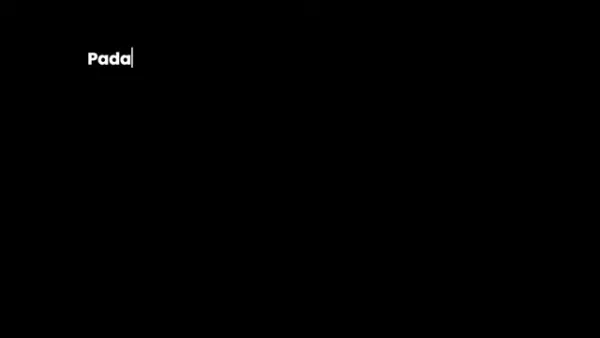 AI Comic Factory: Create Stunning Comics Effortlessly with AI Technology
In our digital era, artificial intelligence is transforming creative industries like never before. AI Comic Factory stands at the forefront of this revolution, offering an intuitive platform where anyone can craft compelling visual stories - no artis
AI Comic Factory: Create Stunning Comics Effortlessly with AI Technology
In our digital era, artificial intelligence is transforming creative industries like never before. AI Comic Factory stands at the forefront of this revolution, offering an intuitive platform where anyone can craft compelling visual stories - no artis
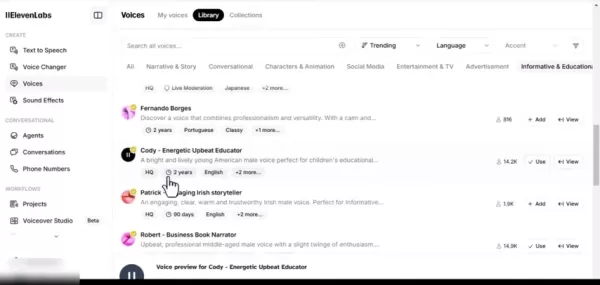 Master AI Voiceovers with Eleven Labs: An In-Depth Guide to Realistic Speech Synthesis
In today's content-driven world, professional voiceovers are crucial for engaging modern audiences. Eleven Labs breaks barriers by offering studio-quality AI voices without expensive recording equipment or professional talent. This guide explores how
Master AI Voiceovers with Eleven Labs: An In-Depth Guide to Realistic Speech Synthesis
In today's content-driven world, professional voiceovers are crucial for engaging modern audiences. Eleven Labs breaks barriers by offering studio-quality AI voices without expensive recording equipment or professional talent. This guide explores how
 September 17, 2025 at 4:30:28 PM EDT
September 17, 2025 at 4:30:28 PM EDT
Final Cut Pro加上AI动态图形真的太强了!以前调个动画曲线都要折腾半天,现在AI几秒钟就能生成流畅的过渡效果 😍 就是担心以后剪辑师都要失业了...


 0
0
 August 8, 2025 at 11:00:59 PM EDT
August 8, 2025 at 11:00:59 PM EDT
Whoa, AI making motion graphics in Final Cut Pro smoother? That's a game-changer for newbie editors like me! 🥳 Can't wait to try it out and make my videos pop without spending hours on keyframes.


 0
0
 August 4, 2025 at 2:01:00 AM EDT
August 4, 2025 at 2:01:00 AM EDT
The AI motion graphics in Final Cut Pro sound like a game-changer! I’m curious how intuitive it is for beginners—might finally try editing my own videos. 😎


 0
0
 August 4, 2025 at 2:01:00 AM EDT
August 4, 2025 at 2:01:00 AM EDT
AI motion graphics in Final Cut Pro sound like a game-changer! Can't wait to try this and make my edits pop. 😎


 0
0
 July 27, 2025 at 9:19:30 PM EDT
July 27, 2025 at 9:19:30 PM EDT
AI motion graphics in Final Cut Pro sound like a game-changer! I'm no pro editor, but this makes me want to dive in and play with some slick visuals. 😎 Anyone tried it yet?


 0
0
 July 27, 2025 at 9:19:30 PM EDT
July 27, 2025 at 9:19:30 PM EDT
AI in Final Cut Pro sounds like a game-changer! Motion graphics just got a turbo boost—can't wait to see how this spices up my edits! 😎


 0
0





























