AI UGC: Create User-Generated Content for Free and Increase Sales
In today's bustling digital marketing world, user-generated content (UGC) is king. It's all about building trust and authenticity, which are crucial for turning potential customers into loyal fans. But let's face it, getting your hands on high-quality UGC can be both challenging and pricey. That's where artificial intelligence (AI) comes in as a game-changer. This article dives into a smart, cost-effective way to use AI to whip up engaging UGC content for free. Get ready to harness the power of AI-driven UGC and revolutionize your product promotion strategy.
Key Points
- Learn how to generate UGC content using AI tools, saving both time and money.
- Discover free AI tools for face swapping to create unique and engaging UGC videos.
- Understand how to craft effective ad scripts for AI UGC to highlight product benefits.
- Explore techniques for lip-syncing AI-generated audio to existing video footage for realism.
- Master the art of editing AI UGC to seamlessly integrate it with real product showcases.
- Understand why AI UGC can be a game-changer for product testing.
- Partner with Shopify to unlock new business opportunities.
- Understand and implement a clear plan of attack when first starting off.
Harnessing the Power of AI for UGC Creation
What is AI UGC?
User-generated content has long been a powerful marketing tool. When you combine AI with UGC, you get a marketing strategy that's hard to beat. AI UGC is all about using artificial intelligence to create content that feels like it's been made by real users. We're talking videos, testimonials, and product reviews here. The beauty of AI UGC? It lets businesses whip up content quickly and efficiently, without needing actual users to create it. This means you can test multiple ads or UGC content in a short time frame, getting the data you need to pinpoint the best ads. It's like getting those viral-type clips without breaking the bank, but remember, it's not perfect. You've got to know how to weave it into your edits to save money and speed up product testing.
The Advantages of AI UGC
So, why are businesses jumping on the AI UGC bandwagon? Here's why:
- Cost-Effectiveness: Traditional UGC campaigns often mean shelling out for influencers or offering incentives. AI-driven UGC cuts those costs, making it a budget-friendly option. This way, you can funnel more money into other business processes like more ads.
- Scalability: AI can churn out a ton of content in no time, making it easy to scale your UGC campaigns. This is a lifesaver when you're racing against deadlines. Plus, you can kick off a multi-layered campaign without worrying about manpower.
- Control: With AI, you're the boss. You control the message, style, and branding, ensuring all UGC aligns with your marketing goals. It's all about keeping your vision intact without relying on others.
- Rapid Testing: AI lets you test different content variations at lightning speed, helping you find the most effective messages and visuals. It's like having a non-stop ad testing machine that can find the winning formula.
Crafting Viral UGC with Free AI Tools
Finding the Right Base Video from TikTok
The first step is to scout for a video that fits your needs. If you're using someone else's video, make sure you respect any licensing rules or give credit where it's due. There are plenty of free options out there, so finding the right video shouldn't be a hassle. Just watch out for those pesky watermarks and try to steer clear of them if you can.
- Target Demographics: Know who you're trying to reach—moms, Gen Z, whoever it might be. Hit up TikTok and search for videos of people who match your target demographic.
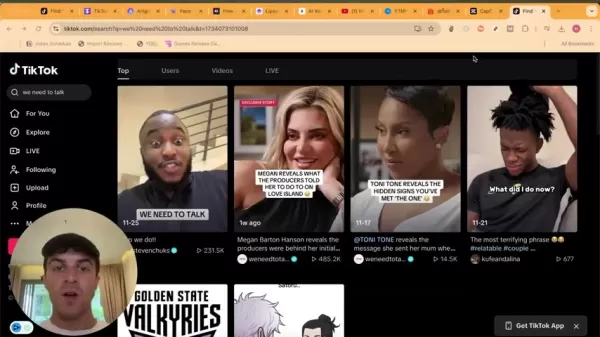 For instance, if you're selling baby products, find a mom to match your audience.
For instance, if you're selling baby products, find a mom to match your audience. - Authentic Content: Look for videos where people are talking naturally to the camera. That organic feel is key for your final AI-generated UGC. So, if you're selling baby products, find a mom who's talking to the camera.
- Face-Forward Videos: Choose videos where the person's face is front and center, not hidden by hands or excessive movement. This makes face-swapping a breeze. Make sure your model is facing the camera head-on, and keep their movements natural.
AI Face Swapping for Authentic UGC
Next up, it's time to swap faces using AI. Find an AI-generated photo from Artguru that matches your target demographic for that authentic touch. Usually, this means a portrait of a mom with blonde hair, something generic for mass appeal.
- Free AI Image Generators: Use tools like Artguru's AI Art Generator to create a portrait of your ideal spokesperson. This face will be swapped onto your base video. Once you've got the image, download it for use.
- Prompt Engineering: Craft a detailed prompt, like "Portrait of a mom in her 30s with blonde hair, mouth closed," to generate a high-quality, suitable AI image. The more details you include, the better the output.
- Face Swap Tools: Use AI face-swapping tools like Vidqu.ai or Magic Hour AI to replace the original face with your AI-generated portrait. Test a few tools to see which gives the most realistic results. If Vidqu.ai doesn't cut it, give Magic Hour a shot.
Lip-Syncing the Generated Audio
Creating a spot-on lip-sync with AI audio can really elevate your video. To make your AI UGC feel real, you'll need to generate AI speech.
- AI Text-to-Speech: Use AI tools like Eleven Labs to turn your ad script into a natural-sounding audio track.
- Voice Selection: Pick a voice that fits your AI spokesperson's persona. Eleven Labs has a range of voices that can evoke different demographics. For example, choose a mid-aged woman to play the cool mom persona.
- Lip Syncing: Use Sieve Data to sync your chosen Artguru photo's mouth movements with the audio, making it look like they're saying the words.
Compelling UGC Video Editing Techniques
To keep your AI UGC engaging and believable, try these editing tactics:
- Layer Sound: Add sounds to set the right tone. For instance, if you're aiming for a mom blog vibe, throw in some kids or car noises to create that feeling.
- Incorporate Real Video: Add real videos to boost authenticity. If you've got a stellar AI video, follow it up with one or two real videos to make your audience believe it's genuine.
- Blend Seamlessly: Smooth transitions are key. Even if it means a slightly longer ad, adding some transitions can really elevate your videos. Sounds can help with those seamless transitions too.
Step-by-Step Guide: Producing AI UGC
- TikTok Source Clip: Search for popular, organic mom-talk TikTok videos that fit your demographic.
- Download Source Clip: Use an online TikTok downloader to grab the clip, making sure to avoid watermarks.
- AI Art Generator: Use Artguru's AI Art Generator to create a generic image that fits your needs.
- Face Swap with Magic Hour AI: Upload the TikTok clip and Artguru photo to Magic Hour AI and apply the face swap filter.
- Create Sound on Eleven Labs: Craft your marketing hook with a problem/solution approach and use Eleven Labs to generate the audio.
- Use Sieve Data: Feed the audio from Eleven Labs and the TikTok clip into Sieve Data to apply lip sync to the Artguru photo on the video.
- Edit Together with Premiere Pro: Combine the AI product review with TikTok product footage using Premiere Pro, then export your ad to TikTok or another platform.
AI UGC: Pros and Cons
Pros
- Cost-effective solution for content creation.
- Scalable to produce high volumes of content.
- Offers full control over messaging and branding.
- Enables rapid testing of content variations.
- Can improve ad engagement, increasing sales.
Cons
- Requires careful editing and blending for realism.
- Transparency is vital to avoid misleading consumers.
- Needs careful use of tools such as the AI art photo.
- If used with non-original footage, licensing requires due diligence.
Frequently Asked Questions
Is AI-generated UGC as effective as real UGC?
When done right, AI-generated UGC can be incredibly effective. It gives you control, scalability, and cost savings. Just remember to keep it authentic by mixing AI content with real product showcases and keeping the tone natural and relatable.
Are there any legal concerns with using AI-generated UGC?
It's crucial to steer clear of any claims about real user testimonials or endorsements. Always label AI UGC as "generated by AI" or "simulated testimonial" to stay transparent and avoid misleading your audience.
How can I measure the success of my AI-generated UGC campaigns?
Keep an eye on key metrics like click-through rates, conversion rates, and social media engagement. Use A/B testing with different AI UGC variations to figure out which messages and visuals resonate best with your audience.
Related Questions
What are the best AI tools for creating realistic voices?
Eleven Labs is a top pick, offering a range of realistic and customizable voices for your UGC videos. Play around with different options to find the voice that best fits your AI spokesperson.
How can I ensure my AI-generated UGC doesn't sound robotic or unnatural?
Focus on writing natural, conversational ad scripts. Add some humor, emotion, and relatable scenarios to the text. Pay attention to pacing and intonation when generating audio to make it sound more human-like.
Related article
 CodeDesign.ai Review: Rapid AI Website Creation Simplified
In today's fast-paced digital world, a professional website has become essential for businesses and individuals. Yet building one from scratch requires technical skills many don't possess. CodeDesign.ai emerges as an AI-powered solution promising to
CodeDesign.ai Review: Rapid AI Website Creation Simplified
In today's fast-paced digital world, a professional website has become essential for businesses and individuals. Yet building one from scratch requires technical skills many don't possess. CodeDesign.ai emerges as an AI-powered solution promising to
 Google Says Gemini 2.5 Pro Outperforms DeepSeek R1 and Grok 3 Beta in Coding Benchmarks
Google has unveiled a refreshed preview of its flagship Gemini 2.5 Pro model, initially introduced in March and enhanced in May. This iteration, described as the company's "most intelligent" AI to date, is currently in preview with plans for general
Google Says Gemini 2.5 Pro Outperforms DeepSeek R1 and Grok 3 Beta in Coding Benchmarks
Google has unveiled a refreshed preview of its flagship Gemini 2.5 Pro model, initially introduced in March and enhanced in May. This iteration, described as the company's "most intelligent" AI to date, is currently in preview with plans for general
 TechCrunch Disrupt 2025 Unveils Full AI Stage Agenda Previewing Tomorrow's Tech Innovations
TechCrunch Disrupt 2025: The Premier AI Event of the YearMark your calendars for October 27-29 in San Francisco as TechCrunch Disrupt 2025 presents its flagship AI Stage, featuring industry titans who are redefining artificial intelligence. This year
Comments (1)
0/200
TechCrunch Disrupt 2025 Unveils Full AI Stage Agenda Previewing Tomorrow's Tech Innovations
TechCrunch Disrupt 2025: The Premier AI Event of the YearMark your calendars for October 27-29 in San Francisco as TechCrunch Disrupt 2025 presents its flagship AI Stage, featuring industry titans who are redefining artificial intelligence. This year
Comments (1)
0/200
![FredLee]() FredLee
FredLee
 August 1, 2025 at 9:47:34 AM EDT
August 1, 2025 at 9:47:34 AM EDT
This AI UGC stuff sounds like a game-changer! Free content that boosts sales? Sign me up! 😎 But I wonder how it handles brand consistency.


 0
0
In today's bustling digital marketing world, user-generated content (UGC) is king. It's all about building trust and authenticity, which are crucial for turning potential customers into loyal fans. But let's face it, getting your hands on high-quality UGC can be both challenging and pricey. That's where artificial intelligence (AI) comes in as a game-changer. This article dives into a smart, cost-effective way to use AI to whip up engaging UGC content for free. Get ready to harness the power of AI-driven UGC and revolutionize your product promotion strategy.
Key Points
- Learn how to generate UGC content using AI tools, saving both time and money.
- Discover free AI tools for face swapping to create unique and engaging UGC videos.
- Understand how to craft effective ad scripts for AI UGC to highlight product benefits.
- Explore techniques for lip-syncing AI-generated audio to existing video footage for realism.
- Master the art of editing AI UGC to seamlessly integrate it with real product showcases.
- Understand why AI UGC can be a game-changer for product testing.
- Partner with Shopify to unlock new business opportunities.
- Understand and implement a clear plan of attack when first starting off.
Harnessing the Power of AI for UGC Creation
What is AI UGC?
User-generated content has long been a powerful marketing tool. When you combine AI with UGC, you get a marketing strategy that's hard to beat. AI UGC is all about using artificial intelligence to create content that feels like it's been made by real users. We're talking videos, testimonials, and product reviews here. The beauty of AI UGC? It lets businesses whip up content quickly and efficiently, without needing actual users to create it. This means you can test multiple ads or UGC content in a short time frame, getting the data you need to pinpoint the best ads. It's like getting those viral-type clips without breaking the bank, but remember, it's not perfect. You've got to know how to weave it into your edits to save money and speed up product testing.
The Advantages of AI UGC
So, why are businesses jumping on the AI UGC bandwagon? Here's why:
- Cost-Effectiveness: Traditional UGC campaigns often mean shelling out for influencers or offering incentives. AI-driven UGC cuts those costs, making it a budget-friendly option. This way, you can funnel more money into other business processes like more ads.
- Scalability: AI can churn out a ton of content in no time, making it easy to scale your UGC campaigns. This is a lifesaver when you're racing against deadlines. Plus, you can kick off a multi-layered campaign without worrying about manpower.
- Control: With AI, you're the boss. You control the message, style, and branding, ensuring all UGC aligns with your marketing goals. It's all about keeping your vision intact without relying on others.
- Rapid Testing: AI lets you test different content variations at lightning speed, helping you find the most effective messages and visuals. It's like having a non-stop ad testing machine that can find the winning formula.
Crafting Viral UGC with Free AI Tools
Finding the Right Base Video from TikTok
The first step is to scout for a video that fits your needs. If you're using someone else's video, make sure you respect any licensing rules or give credit where it's due. There are plenty of free options out there, so finding the right video shouldn't be a hassle. Just watch out for those pesky watermarks and try to steer clear of them if you can.
- Target Demographics: Know who you're trying to reach—moms, Gen Z, whoever it might be. Hit up TikTok and search for videos of people who match your target demographic.
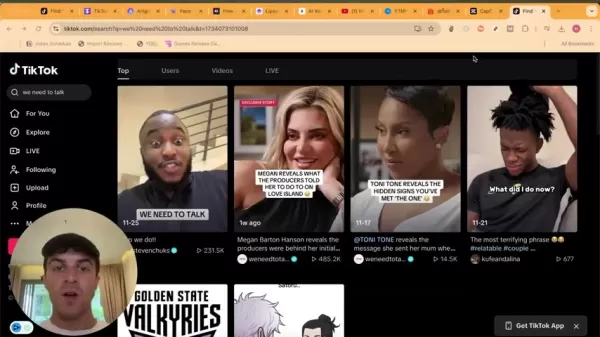 For instance, if you're selling baby products, find a mom to match your audience.
For instance, if you're selling baby products, find a mom to match your audience. - Authentic Content: Look for videos where people are talking naturally to the camera. That organic feel is key for your final AI-generated UGC. So, if you're selling baby products, find a mom who's talking to the camera.
- Face-Forward Videos: Choose videos where the person's face is front and center, not hidden by hands or excessive movement. This makes face-swapping a breeze. Make sure your model is facing the camera head-on, and keep their movements natural.
AI Face Swapping for Authentic UGC
Next up, it's time to swap faces using AI. Find an AI-generated photo from Artguru that matches your target demographic for that authentic touch. Usually, this means a portrait of a mom with blonde hair, something generic for mass appeal.
- Free AI Image Generators: Use tools like Artguru's AI Art Generator to create a portrait of your ideal spokesperson. This face will be swapped onto your base video. Once you've got the image, download it for use.
- Prompt Engineering: Craft a detailed prompt, like "Portrait of a mom in her 30s with blonde hair, mouth closed," to generate a high-quality, suitable AI image. The more details you include, the better the output.
- Face Swap Tools: Use AI face-swapping tools like Vidqu.ai or Magic Hour AI to replace the original face with your AI-generated portrait. Test a few tools to see which gives the most realistic results. If Vidqu.ai doesn't cut it, give Magic Hour a shot.
Lip-Syncing the Generated Audio
Creating a spot-on lip-sync with AI audio can really elevate your video. To make your AI UGC feel real, you'll need to generate AI speech.
- AI Text-to-Speech: Use AI tools like Eleven Labs to turn your ad script into a natural-sounding audio track.
- Voice Selection: Pick a voice that fits your AI spokesperson's persona. Eleven Labs has a range of voices that can evoke different demographics. For example, choose a mid-aged woman to play the cool mom persona.
- Lip Syncing: Use Sieve Data to sync your chosen Artguru photo's mouth movements with the audio, making it look like they're saying the words.
Compelling UGC Video Editing Techniques
To keep your AI UGC engaging and believable, try these editing tactics:
- Layer Sound: Add sounds to set the right tone. For instance, if you're aiming for a mom blog vibe, throw in some kids or car noises to create that feeling.
- Incorporate Real Video: Add real videos to boost authenticity. If you've got a stellar AI video, follow it up with one or two real videos to make your audience believe it's genuine.
- Blend Seamlessly: Smooth transitions are key. Even if it means a slightly longer ad, adding some transitions can really elevate your videos. Sounds can help with those seamless transitions too.
Step-by-Step Guide: Producing AI UGC
- TikTok Source Clip: Search for popular, organic mom-talk TikTok videos that fit your demographic.
- Download Source Clip: Use an online TikTok downloader to grab the clip, making sure to avoid watermarks.
- AI Art Generator: Use Artguru's AI Art Generator to create a generic image that fits your needs.
- Face Swap with Magic Hour AI: Upload the TikTok clip and Artguru photo to Magic Hour AI and apply the face swap filter.
- Create Sound on Eleven Labs: Craft your marketing hook with a problem/solution approach and use Eleven Labs to generate the audio.
- Use Sieve Data: Feed the audio from Eleven Labs and the TikTok clip into Sieve Data to apply lip sync to the Artguru photo on the video.
- Edit Together with Premiere Pro: Combine the AI product review with TikTok product footage using Premiere Pro, then export your ad to TikTok or another platform.
AI UGC: Pros and Cons
Pros
- Cost-effective solution for content creation.
- Scalable to produce high volumes of content.
- Offers full control over messaging and branding.
- Enables rapid testing of content variations.
- Can improve ad engagement, increasing sales.
Cons
- Requires careful editing and blending for realism.
- Transparency is vital to avoid misleading consumers.
- Needs careful use of tools such as the AI art photo.
- If used with non-original footage, licensing requires due diligence.
Frequently Asked Questions
Is AI-generated UGC as effective as real UGC?
When done right, AI-generated UGC can be incredibly effective. It gives you control, scalability, and cost savings. Just remember to keep it authentic by mixing AI content with real product showcases and keeping the tone natural and relatable.
Are there any legal concerns with using AI-generated UGC?
It's crucial to steer clear of any claims about real user testimonials or endorsements. Always label AI UGC as "generated by AI" or "simulated testimonial" to stay transparent and avoid misleading your audience.
How can I measure the success of my AI-generated UGC campaigns?
Keep an eye on key metrics like click-through rates, conversion rates, and social media engagement. Use A/B testing with different AI UGC variations to figure out which messages and visuals resonate best with your audience.
Related Questions
What are the best AI tools for creating realistic voices?
Eleven Labs is a top pick, offering a range of realistic and customizable voices for your UGC videos. Play around with different options to find the voice that best fits your AI spokesperson.
How can I ensure my AI-generated UGC doesn't sound robotic or unnatural?
Focus on writing natural, conversational ad scripts. Add some humor, emotion, and relatable scenarios to the text. Pay attention to pacing and intonation when generating audio to make it sound more human-like.
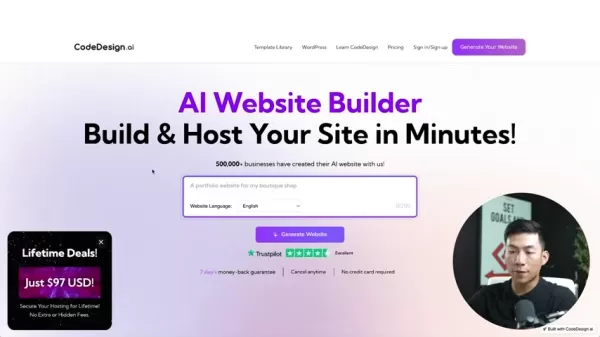 CodeDesign.ai Review: Rapid AI Website Creation Simplified
In today's fast-paced digital world, a professional website has become essential for businesses and individuals. Yet building one from scratch requires technical skills many don't possess. CodeDesign.ai emerges as an AI-powered solution promising to
CodeDesign.ai Review: Rapid AI Website Creation Simplified
In today's fast-paced digital world, a professional website has become essential for businesses and individuals. Yet building one from scratch requires technical skills many don't possess. CodeDesign.ai emerges as an AI-powered solution promising to
 Google Says Gemini 2.5 Pro Outperforms DeepSeek R1 and Grok 3 Beta in Coding Benchmarks
Google has unveiled a refreshed preview of its flagship Gemini 2.5 Pro model, initially introduced in March and enhanced in May. This iteration, described as the company's "most intelligent" AI to date, is currently in preview with plans for general
Google Says Gemini 2.5 Pro Outperforms DeepSeek R1 and Grok 3 Beta in Coding Benchmarks
Google has unveiled a refreshed preview of its flagship Gemini 2.5 Pro model, initially introduced in March and enhanced in May. This iteration, described as the company's "most intelligent" AI to date, is currently in preview with plans for general
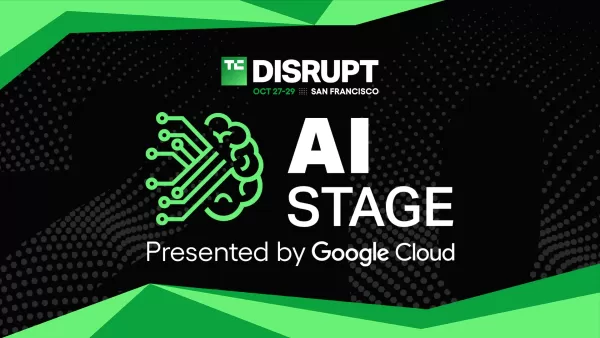 TechCrunch Disrupt 2025 Unveils Full AI Stage Agenda Previewing Tomorrow's Tech Innovations
TechCrunch Disrupt 2025: The Premier AI Event of the YearMark your calendars for October 27-29 in San Francisco as TechCrunch Disrupt 2025 presents its flagship AI Stage, featuring industry titans who are redefining artificial intelligence. This year
TechCrunch Disrupt 2025 Unveils Full AI Stage Agenda Previewing Tomorrow's Tech Innovations
TechCrunch Disrupt 2025: The Premier AI Event of the YearMark your calendars for October 27-29 in San Francisco as TechCrunch Disrupt 2025 presents its flagship AI Stage, featuring industry titans who are redefining artificial intelligence. This year
 August 1, 2025 at 9:47:34 AM EDT
August 1, 2025 at 9:47:34 AM EDT
This AI UGC stuff sounds like a game-changer! Free content that boosts sales? Sign me up! 😎 But I wonder how it handles brand consistency.


 0
0





























