Revolutionize Design with AI-Powered Texture Generation Using Poly
In the rapidly advancing world of digital design, AI-powered tools are reshaping how professionals create and interact with visual assets. This deep dive examines Poly, a cutting-edge platform that uses artificial intelligence to produce seamless, tileable textures. From fundamental operations to expert applications, we'll explore how this technology can elevate your creative process across industries including gaming, architecture, and product design.
Key Points
Poly employs advanced AI to convert text descriptions into high-quality tileable textures and 3D materials.
The platform combines an extensive built-in texture library with robust customization tools.
Designers can precisely control material characteristics and output resolution.
AI-powered generation makes professional-grade texture creation accessible to all skill levels.
Supports diverse material categories from natural organic surfaces to industrial finishes.
Understanding AI-Powered Texture Generation
What is AI Texture Generation?
Modern AI texture creation utilizes machine learning algorithms to produce seamless, repeating patterns and surface finishes. This revolutionary approach analyzes existing texture data to understand material properties, then generates new variations based on user inputs. The process dramatically accelerates content creation while enabling unique combinations that might challenge manual techniques.
Exploring Poly: An AI Texture Platform
Poly stands out as a sophisticated web-based solution that transforms text prompts into professional 3D materials through intuitive AI-powered workflows.
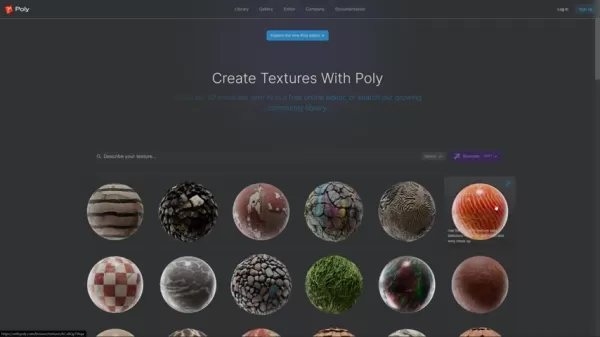
The platform distinguishes itself with simple yet powerful controls that let creators specify surface properties and download the generated assets. From architectural visualizations to game environments, Poly delivers realistic results across multiple disciplines with just brief descriptive input.
Mastering Poly: A Step-by-Step Guide to AI Texture Creation
Accessing the Poly Editor
Getting started requires just a web browser - simply visit Poly's website and select the editor interface to begin crafting custom materials.
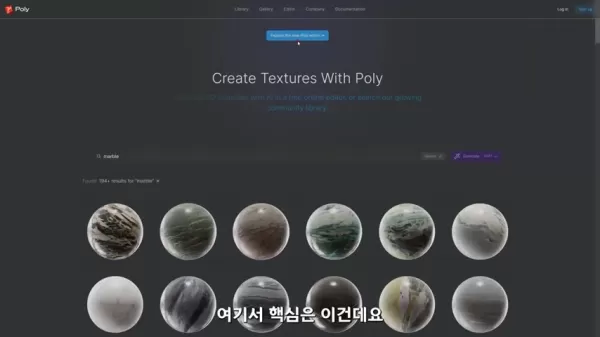
The clean, user-centric design makes navigation straightforward, with key controls positioned for efficient workflow. Beginners will appreciate the contextual guidance while experienced users can quickly access advanced settings.
Using the Quick Generate Tool
Poly's standout feature allows generating complete materials from brief text descriptions in seconds.
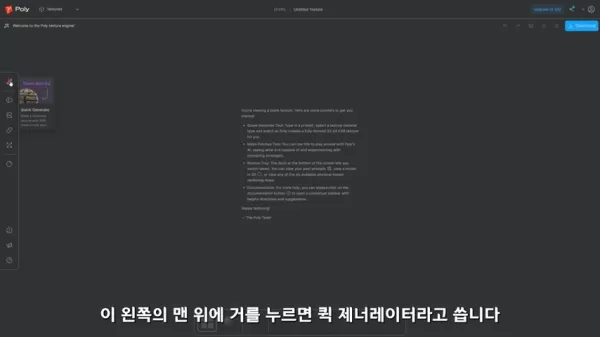
The panel provides intuitive controls to define:
- Material category (general/organic/matte/shiny)
- Surface characteristics
- Output resolution
Defining Texture Properties
Precise control over texture properties ensures materials meet exact project requirements.
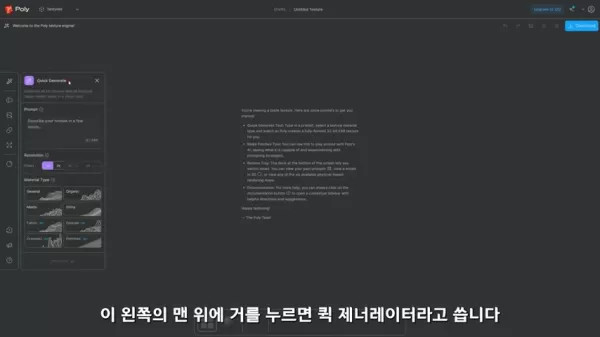
Key parameters include:
- Resolution options from 512px to 4K
- Material finish specifications
- Surface pattern intensity
Generating and Downloading Textures
Finalizing creations takes just moments with Poly's optimized processing.
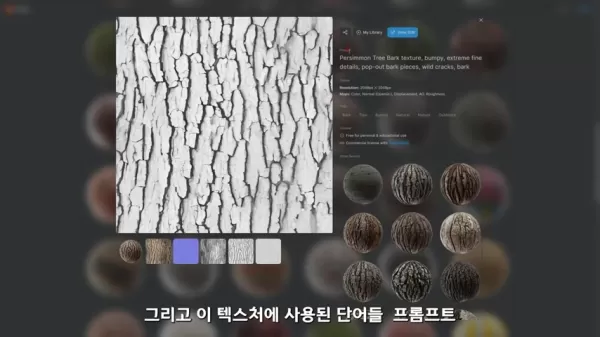
Users can immediately:
- Preview materials in 3D space
- Make iterative refinements
- Download final assets
Pros and Cons of Using Poly for AI Texture Generation
Advantages
- Massive time savings compared to manual creation
- Consistent professional-quality results
- Ideal for rapid prototyping and ideation
- Eliminates need for texture photography
- Continuous improvements through machine learning
Limitations
- Free version restricts output to JPEG format
- High-resolution exports require premium access
- Some niche material types may need refinement
Core Features of Poly
AI-Powered Texture Generation
At its core, Poly transforms natural language descriptions into production-ready materials through advanced neural networks trained on millions of surface samples.
Comprehensive Texture Library
The platform provides extensive categorized references covering common material needs.
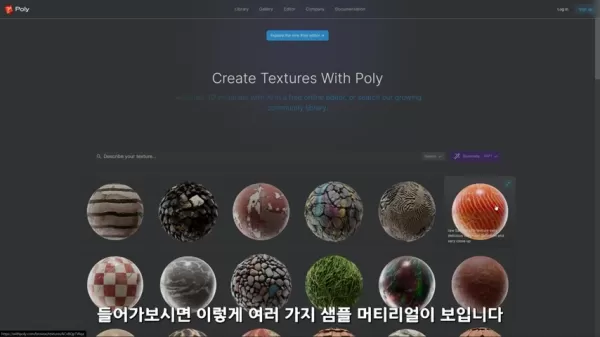
Customizable Material Properties
Fine-grained controls allow perfect alignment with project specifications.

Unlocking Creativity: Use Cases for Poly AI Texture Generation
Video Game Development
Accelerate environment texturing workflows with instantly generated, game-ready materials.
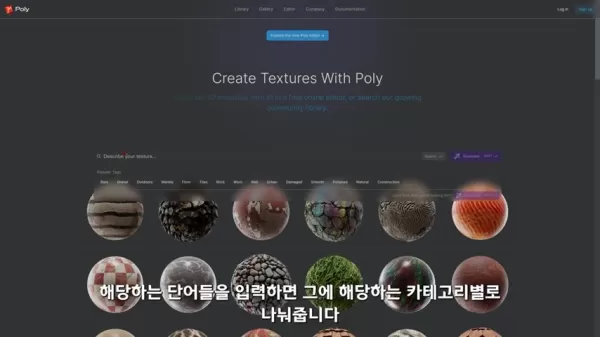
Architectural Visualization
Create photorealistic building materials without physical samples or complex photography.
Product Design
Prototype material finishes for packaging, appliances, and consumer goods.
Frequently Asked Questions
What types of textures can I create with Poly?
The platform supports all major material categories including metals, fabrics, stone, wood, and custom hybrid surfaces.
Is Poly suitable for beginners?
With its guided interface and no special software requirements, Poly offers perfect introduction to procedural material creation.
What file formats are supported?
Basic access provides standard JPEG outputs, while premium subscriptions enable high-fidelity EXR files for professional pipelines.
Related Questions
How does AI texture generation compare to traditional methods?
AI tools dramatically accelerate the process while traditional methods allow more nuanced artistic control - many professionals combine both approaches.
Related article
 AI and Trump Fuel Gaza Controversy Amid Global Backlash
The digital era has created new challenges in distinguishing authentic content from synthetic media, particularly in politics and global affairs. A controversial AI-generated video portraying Gaza as an idyllic resort appearing on former President Tr
AI and Trump Fuel Gaza Controversy Amid Global Backlash
The digital era has created new challenges in distinguishing authentic content from synthetic media, particularly in politics and global affairs. A controversial AI-generated video portraying Gaza as an idyllic resort appearing on former President Tr
 AI-Powered D&D: Transform Your Tabletop RPG Experience
Artificial intelligence has transitioned from science fiction into a powerful ally for tabletop RPG enthusiasts, reshaping how we approach classics like Dungeons & Dragons. These cutting-edge tools are revolutionizing game preparation, injecting fres
AI-Powered D&D: Transform Your Tabletop RPG Experience
Artificial intelligence has transitioned from science fiction into a powerful ally for tabletop RPG enthusiasts, reshaping how we approach classics like Dungeons & Dragons. These cutting-edge tools are revolutionizing game preparation, injecting fres
 Exploring ElevenLabs: The Future of AI-Powered Voice Synthesis Technology
ElevenLabs is redefining digital audio experiences through cutting-edge AI voice synthesis, offering unprecedented naturalness in synthetic speech. As this technology reshapes various voice-dependent industries, it's essential to understand both its
Comments (0)
0/200
Exploring ElevenLabs: The Future of AI-Powered Voice Synthesis Technology
ElevenLabs is redefining digital audio experiences through cutting-edge AI voice synthesis, offering unprecedented naturalness in synthetic speech. As this technology reshapes various voice-dependent industries, it's essential to understand both its
Comments (0)
0/200
In the rapidly advancing world of digital design, AI-powered tools are reshaping how professionals create and interact with visual assets. This deep dive examines Poly, a cutting-edge platform that uses artificial intelligence to produce seamless, tileable textures. From fundamental operations to expert applications, we'll explore how this technology can elevate your creative process across industries including gaming, architecture, and product design.
Key Points
Poly employs advanced AI to convert text descriptions into high-quality tileable textures and 3D materials.
The platform combines an extensive built-in texture library with robust customization tools.
Designers can precisely control material characteristics and output resolution.
AI-powered generation makes professional-grade texture creation accessible to all skill levels.
Supports diverse material categories from natural organic surfaces to industrial finishes.
Understanding AI-Powered Texture Generation
What is AI Texture Generation?
Modern AI texture creation utilizes machine learning algorithms to produce seamless, repeating patterns and surface finishes. This revolutionary approach analyzes existing texture data to understand material properties, then generates new variations based on user inputs. The process dramatically accelerates content creation while enabling unique combinations that might challenge manual techniques.
Exploring Poly: An AI Texture Platform
Poly stands out as a sophisticated web-based solution that transforms text prompts into professional 3D materials through intuitive AI-powered workflows.
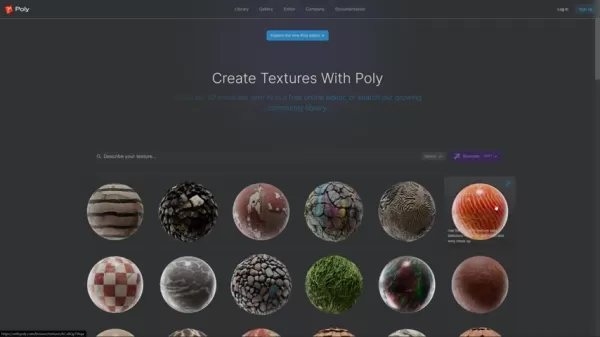
The platform distinguishes itself with simple yet powerful controls that let creators specify surface properties and download the generated assets. From architectural visualizations to game environments, Poly delivers realistic results across multiple disciplines with just brief descriptive input.
Mastering Poly: A Step-by-Step Guide to AI Texture Creation
Accessing the Poly Editor
Getting started requires just a web browser - simply visit Poly's website and select the editor interface to begin crafting custom materials.
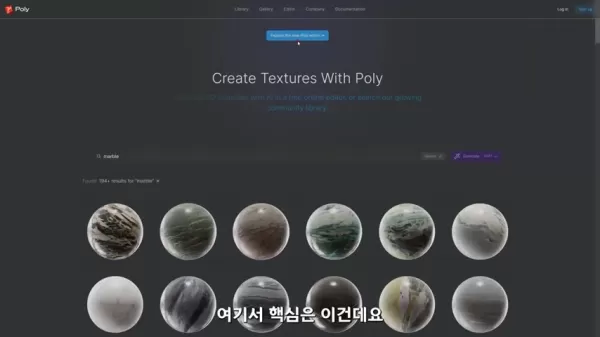
The clean, user-centric design makes navigation straightforward, with key controls positioned for efficient workflow. Beginners will appreciate the contextual guidance while experienced users can quickly access advanced settings.
Using the Quick Generate Tool
Poly's standout feature allows generating complete materials from brief text descriptions in seconds.
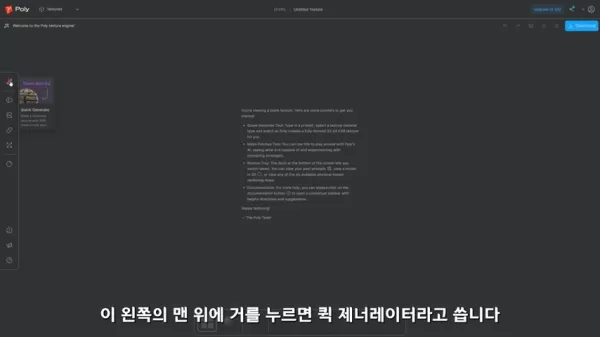
The panel provides intuitive controls to define:
- Material category (general/organic/matte/shiny)
- Surface characteristics
- Output resolution
Defining Texture Properties
Precise control over texture properties ensures materials meet exact project requirements.
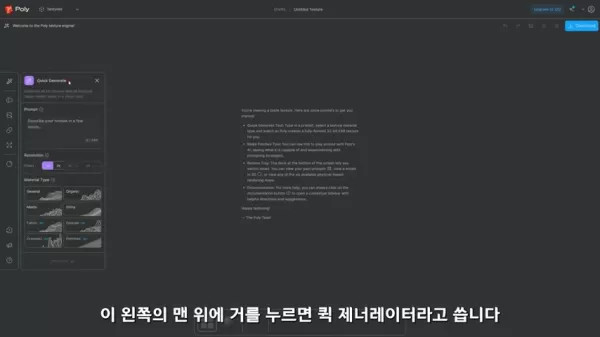
Key parameters include:
- Resolution options from 512px to 4K
- Material finish specifications
- Surface pattern intensity
Generating and Downloading Textures
Finalizing creations takes just moments with Poly's optimized processing.
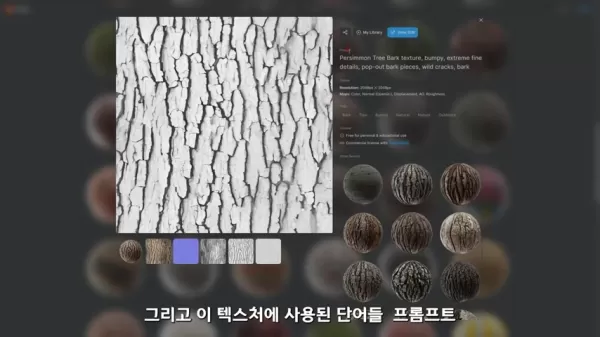
Users can immediately:
- Preview materials in 3D space
- Make iterative refinements
- Download final assets
Pros and Cons of Using Poly for AI Texture Generation
Advantages
- Massive time savings compared to manual creation
- Consistent professional-quality results
- Ideal for rapid prototyping and ideation
- Eliminates need for texture photography
- Continuous improvements through machine learning
Limitations
- Free version restricts output to JPEG format
- High-resolution exports require premium access
- Some niche material types may need refinement
Core Features of Poly
AI-Powered Texture Generation
At its core, Poly transforms natural language descriptions into production-ready materials through advanced neural networks trained on millions of surface samples.
Comprehensive Texture Library
The platform provides extensive categorized references covering common material needs.
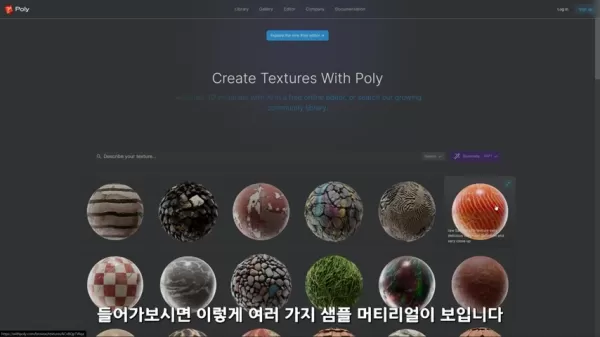
Customizable Material Properties
Fine-grained controls allow perfect alignment with project specifications.

Unlocking Creativity: Use Cases for Poly AI Texture Generation
Video Game Development
Accelerate environment texturing workflows with instantly generated, game-ready materials.
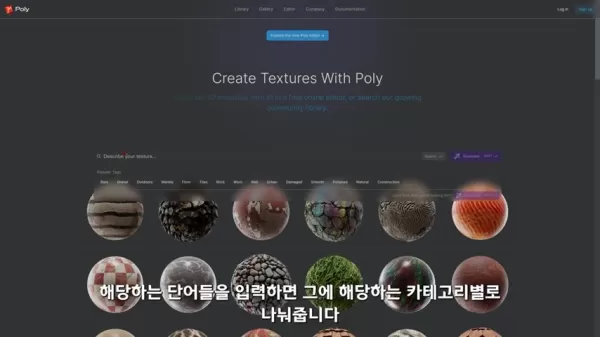
Architectural Visualization
Create photorealistic building materials without physical samples or complex photography.
Product Design
Prototype material finishes for packaging, appliances, and consumer goods.
Frequently Asked Questions
What types of textures can I create with Poly?
The platform supports all major material categories including metals, fabrics, stone, wood, and custom hybrid surfaces.
Is Poly suitable for beginners?
With its guided interface and no special software requirements, Poly offers perfect introduction to procedural material creation.
What file formats are supported?
Basic access provides standard JPEG outputs, while premium subscriptions enable high-fidelity EXR files for professional pipelines.
Related Questions
How does AI texture generation compare to traditional methods?
AI tools dramatically accelerate the process while traditional methods allow more nuanced artistic control - many professionals combine both approaches.
 AI and Trump Fuel Gaza Controversy Amid Global Backlash
The digital era has created new challenges in distinguishing authentic content from synthetic media, particularly in politics and global affairs. A controversial AI-generated video portraying Gaza as an idyllic resort appearing on former President Tr
AI and Trump Fuel Gaza Controversy Amid Global Backlash
The digital era has created new challenges in distinguishing authentic content from synthetic media, particularly in politics and global affairs. A controversial AI-generated video portraying Gaza as an idyllic resort appearing on former President Tr
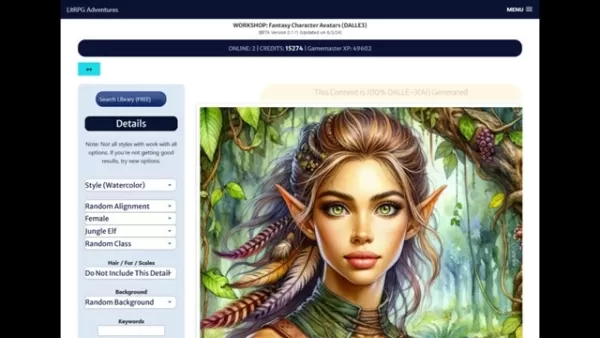 AI-Powered D&D: Transform Your Tabletop RPG Experience
Artificial intelligence has transitioned from science fiction into a powerful ally for tabletop RPG enthusiasts, reshaping how we approach classics like Dungeons & Dragons. These cutting-edge tools are revolutionizing game preparation, injecting fres
AI-Powered D&D: Transform Your Tabletop RPG Experience
Artificial intelligence has transitioned from science fiction into a powerful ally for tabletop RPG enthusiasts, reshaping how we approach classics like Dungeons & Dragons. These cutting-edge tools are revolutionizing game preparation, injecting fres
 Exploring ElevenLabs: The Future of AI-Powered Voice Synthesis Technology
ElevenLabs is redefining digital audio experiences through cutting-edge AI voice synthesis, offering unprecedented naturalness in synthetic speech. As this technology reshapes various voice-dependent industries, it's essential to understand both its
Exploring ElevenLabs: The Future of AI-Powered Voice Synthesis Technology
ElevenLabs is redefining digital audio experiences through cutting-edge AI voice synthesis, offering unprecedented naturalness in synthetic speech. As this technology reshapes various voice-dependent industries, it's essential to understand both its





























