Crafting Unique Logos with AI: A Step-by-Step Guide
Designing a professional logo can be daunting for businesses, startups, and personal brands. Traditional methods often require costly designers or complex software. Thanks to artificial intelligence, anyone can now create striking logos with ease. This guide offers a detailed, step-by-step approach to using AI logo generators, empowering you to build a distinctive and impactful brand identity, no matter your design expertise.
Key Takeaways
Clarify your brand identity before starting logo design.
Pick a logo style that reflects your brand’s essence.
Choose colors that evoke the intended emotions.
Select typography that enhances your brand’s personality.
Incorporate special effects to boost visual impact.
Use Ideogram.ai and ChatGPT to streamline logo creation.
Apply a fill-in-the-blank prompt system for efficient design.
Polish AI-generated logos for the best outcome.
Establishing Your Brand Identity
The Cornerstone of Great Logo Design
Prior to designing, it’s essential to define your brand clearly. This involves pinpointing key components:
- Brand Name: Select a memorable, relevant name that connects with your audience and captures your business’s core.
- Target Audience: Understand the demographic and psychographic traits of your ideal customers to create a logo that resonates with them.
- Brand Message: Decide on the core vibe or message your logo should convey—whether modern and innovative or timeless and dependable.
For example, a coffee shop like ‘Lunar Brew Cafe’
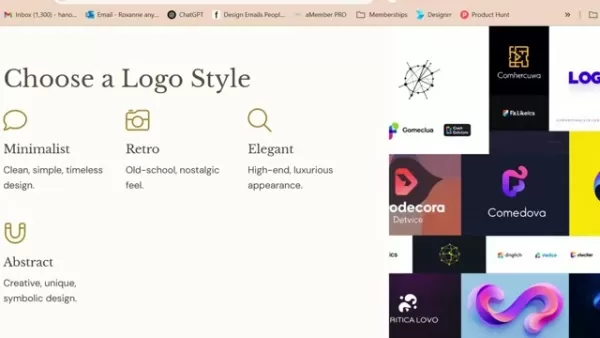
might target young professionals who value premium coffee, with a brand message of elegance, modernity, and warmth. This foundation shapes design choices, ensuring the logo aligns with the brand’s identity. Skipping these steps risks a logo that feels off-brand or uninspiring.
Selecting a Logo Style to Reflect Your Brand
Your logo’s style should mirror your brand’s personality. Popular styles include:
- Minimalist: Sleek, simple, and enduring designs that convey sophistication.
- Modern: Bold, stylish logos for a cutting-edge, innovative image.
- Retro: Nostalgic designs that evoke tradition and history.
- Playful: Fun, whimsical logos appealing to younger audiences.
- Elegant: Luxurious logos radiating exclusivity and refinement.
- Futuristic: Tech-inspired designs with a forward-thinking vibe.
- Hand-Drawn: Organic, relaxed fonts for a personal touch.
- Abstract: Unique, symbolic designs that convey emotions over literal imagery.
For ‘Lunar Brew Cafe,’ a minimalist, modern logo could work best
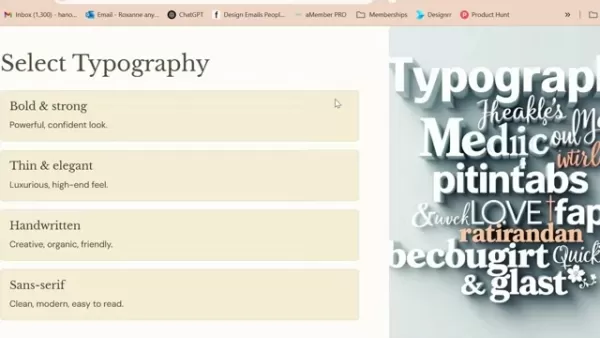
while a children’s brand like ‘Tiny Tinker Toys’ might opt for a colorful, playful design.
Choosing the Ideal Color Palette
Colors shape how your brand is perceived. Consider these options:
- Monochrome: Black, white, and gray for a timeless, sophisticated look.
- Warm Tones: Reds, oranges, and yellows to spark energy and passion.
- Cool Tones: Blues, greens, and purples for a calm, trustworthy feel.
- Earthy: Browns, greens, and tans for a natural, grounded vibe.
- Neons: Bright, vivid colors for a bold, energetic impression.
- Gradients: Smooth color transitions for added depth.
For ‘Lunar Brew Cafe,’ a palette of navy blue, soft gold, and white creates an elegant, cozy feel
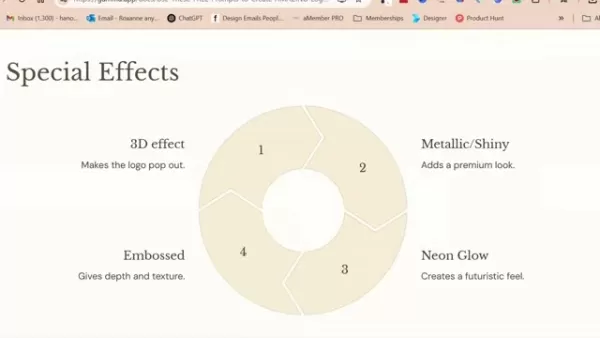
Choose colors based on the emotions you want your brand to evoke.
Picking the Right Typography
Fonts are critical for conveying your brand’s tone. Consider these styles:
- Bold and Strong: Conveys confidence and authority, ideal for established brands.
- Thin and Elegant: Suggests luxury and refinement.
- Handwritten: Offers a friendly, creative, organic vibe.
- Sans-Serif: Clean, modern, and highly readable.
- Serif: Classic, timeless, and slightly ornate.
- Script: Artistic and romantic, with a stylish flair.
The right font balances readability with brand personality. For instance, bold fonts grab attention, while handwritten ones add a personal touch.
Enhancing with Special Effects
Special effects can elevate your logo’s visual appeal. Options include:
- 3D Effect: Adds depth and dimension for a standout look.
- Metallic/Shiny: Creates a premium, luxurious appearance.
- Neon Glow: Delivers a vibrant, futuristic vibe, ideal for tech brands.
- Embossed: Adds texture and sophistication.
- Gradients: Provides smooth color transitions for depth.
For ‘Lunar Brew Cafe,’ a subtle metallic gold effect enhances its premium appeal

.
Using AI for Logo Creation (ChatGPT)
Streamlining with Fill-in-the-Blank Prompts
To simplify logo design, use a fill-in-the-blank prompt template with AI tools like ChatGPT and Ideogram.ai

This method streamlines the process, enabling anyone to create professional logos without design skills.
The template requires details like brand name, color scheme, industry, and audience. ChatGPT uses these to generate a detailed prompt for Ideogram.ai, tailored to styles like minimalist, futuristic, or playful, ensuring a polished result.
This approach, as shown in tutorials, offers diverse, unique logo options, allowing users to select and refine the perfect design for their brand.
Step-by-Step AI Logo Creation Process
1: Copy the Prompt Template
Begin by copying the provided fill-in-the-blank logo prompt template
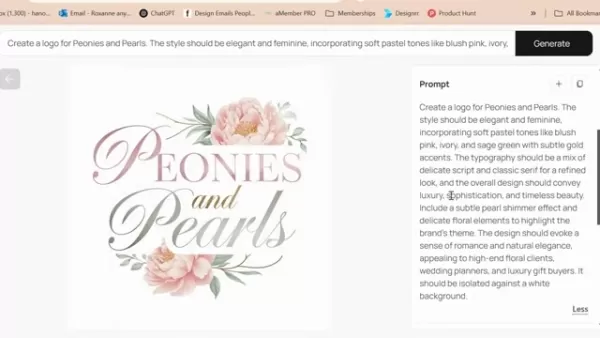
.
2: Paste into ChatGPT
Insert the template into a new ChatGPT session. The free version is sufficient for this step.
3: Add Brand Details
Fill in placeholders with specific brand details, being thorough to guide ChatGPT effectively.
4: Generate the Prompt
Instruct ChatGPT to create a logo prompt based on your inputs.
5: Refine the Prompt
Review the generated prompt and adjust if needed to ensure it matches your desired logo style.
6: Input into Ideogram.ai
Copy the refined prompt into Ideogram.ai’s text field, add any extra parameters (e.g., aspect ratio), and start the logo generation.
7: Review and Choose
Evaluate the logo options from Ideogram.ai, selecting the one that best aligns with your brand’s aesthetic and identity.
8: Refine Further (If Needed)
If the logos don’t fully meet expectations, use feedback to generate updated designs for a perfect, unique result.
Pros and Cons of AI Logo Creation
Pros
Cost-Effective: Drastically lowers expenses compared to hiring designers.
User-Friendly: Empowers non-designers to create professional logos.
Quick: Delivers fast results, streamlining the design process.
Customizable: Offers extensive control over design elements.
Iterative: Allows easy tweaks and refinements.
Cons
Generic Risk: Vague inputs can lead to uninspired designs.
Needs Oversight: AI relies on clear human input for quality results.
Limited Originality: AI-generated logos may lack unique creativity.
Frequently Asked Questions
Unclear on Your Brand’s Vibe?
Focus on the emotions you want your brand to evoke to guide the design process.
Logo Has Unwanted Text?
Use editing software like Photoshop to remove text and perfect your logo.
Related Questions
Can I Create a Stunning Logo Without Design Skills?
This guide uses AI logo generators to simplify the process, enabling anyone to craft professional logos without advanced design skills, saving time and money.
Are AI Logo Tools Free?
Ideogram.ai and ChatGPT offer free versions, providing an affordable way to create logos quickly.
How Does Defining a Brand Improve AI Logo Creation?
A clear brand identity guides AI tools to produce logos that reflect your brand’s essence, ensuring resonance with your audience and appeal to stakeholders.
Which Fonts Work Best for Sleek Logos?
For sleek logos, consider Thin and Elegant, Sans-Serif, or Script fonts to convey modernity and sophistication, ensuring a stylish, impactful design.
Related article
 Leonardo AI Launches Realtime Canvas to Boost Creativity
Step into the realm of AI-powered creativity with Leonardo AI! This groundbreaking platform has quickly become a go-to choice for digital artists and content creators thanks to its revolutionary Realtime Canvas feature. Experience lightning-fast imag
Leonardo AI Launches Realtime Canvas to Boost Creativity
Step into the realm of AI-powered creativity with Leonardo AI! This groundbreaking platform has quickly become a go-to choice for digital artists and content creators thanks to its revolutionary Realtime Canvas feature. Experience lightning-fast imag
 Save $900 on TechCrunch Disrupt 2025 Tickets – Only 6 Days Left!
Don't miss this final opportunity—only 6 days remain to secure major discounts for TechCrunch Disrupt 2025!Ticket prices surge after May 25 at 11:59 PM PT. Act now to:Save nearly $1,000 on admissionInvite a peer, teammate, or fellow innovator at 90%
Save $900 on TechCrunch Disrupt 2025 Tickets – Only 6 Days Left!
Don't miss this final opportunity—only 6 days remain to secure major discounts for TechCrunch Disrupt 2025!Ticket prices surge after May 25 at 11:59 PM PT. Act now to:Save nearly $1,000 on admissionInvite a peer, teammate, or fellow innovator at 90%
 Klarna CEO Vows Human-Centric VIP Service for Premium Customers
The AI-Human Balance: Klarna CEO Shares InsightsThe crowd at London SXSW listened intently as Klarna CEO Sebastian Siemiatkowski revealed personal inspiration behind his company's workforce strategy. "My wife taught me something important - two thing
Comments (3)
0/200
Klarna CEO Vows Human-Centric VIP Service for Premium Customers
The AI-Human Balance: Klarna CEO Shares InsightsThe crowd at London SXSW listened intently as Klarna CEO Sebastian Siemiatkowski revealed personal inspiration behind his company's workforce strategy. "My wife taught me something important - two thing
Comments (3)
0/200
![MateoAdams]() MateoAdams
MateoAdams
 October 4, 2025 at 8:30:36 AM EDT
October 4, 2025 at 8:30:36 AM EDT
로고 디자인에 AI를 활용하다니 🤔 진짜 쉬워졌네요! 저번에 디자이너에게 의뢰했을 때 비용 부담 컸는데... 이제는 직접 만들어도 괜찮을 것 같아요. 다만 너무 많은 사람이 비슷한 로고를 쓰지는 않을까 걱정되네요.


 0
0
![DavidMartínez]() DavidMartínez
DavidMartínez
 September 17, 2025 at 6:30:35 AM EDT
September 17, 2025 at 6:30:35 AM EDT
AI設計logo真的能取代設計師嗎?雖然步驟看起來簡單,但總覺得少了點靈魂和創意元素...不過對預算有限的小公司來說倒是個不錯的選擇啦!😅


 0
0
![StevenLopez]() StevenLopez
StevenLopez
 August 24, 2025 at 9:01:19 AM EDT
August 24, 2025 at 9:01:19 AM EDT
AI logo design sounds cool, but I wonder if it’ll make every brand’s logo look kinda samey? Still, super handy for startups on a budget! 😎


 0
0
Designing a professional logo can be daunting for businesses, startups, and personal brands. Traditional methods often require costly designers or complex software. Thanks to artificial intelligence, anyone can now create striking logos with ease. This guide offers a detailed, step-by-step approach to using AI logo generators, empowering you to build a distinctive and impactful brand identity, no matter your design expertise.
Key Takeaways
Clarify your brand identity before starting logo design.
Pick a logo style that reflects your brand’s essence.
Choose colors that evoke the intended emotions.
Select typography that enhances your brand’s personality.
Incorporate special effects to boost visual impact.
Use Ideogram.ai and ChatGPT to streamline logo creation.
Apply a fill-in-the-blank prompt system for efficient design.
Polish AI-generated logos for the best outcome.
Establishing Your Brand Identity
The Cornerstone of Great Logo Design
Prior to designing, it’s essential to define your brand clearly. This involves pinpointing key components:
- Brand Name: Select a memorable, relevant name that connects with your audience and captures your business’s core.
- Target Audience: Understand the demographic and psychographic traits of your ideal customers to create a logo that resonates with them.
- Brand Message: Decide on the core vibe or message your logo should convey—whether modern and innovative or timeless and dependable.
For example, a coffee shop like ‘Lunar Brew Cafe’
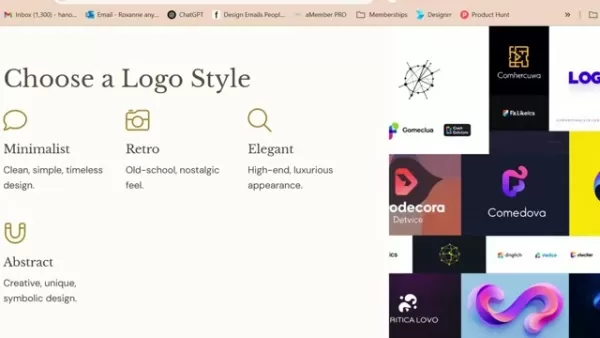
might target young professionals who value premium coffee, with a brand message of elegance, modernity, and warmth. This foundation shapes design choices, ensuring the logo aligns with the brand’s identity. Skipping these steps risks a logo that feels off-brand or uninspiring.
Selecting a Logo Style to Reflect Your Brand
Your logo’s style should mirror your brand’s personality. Popular styles include:
- Minimalist: Sleek, simple, and enduring designs that convey sophistication.
- Modern: Bold, stylish logos for a cutting-edge, innovative image.
- Retro: Nostalgic designs that evoke tradition and history.
- Playful: Fun, whimsical logos appealing to younger audiences.
- Elegant: Luxurious logos radiating exclusivity and refinement.
- Futuristic: Tech-inspired designs with a forward-thinking vibe.
- Hand-Drawn: Organic, relaxed fonts for a personal touch.
- Abstract: Unique, symbolic designs that convey emotions over literal imagery.
For ‘Lunar Brew Cafe,’ a minimalist, modern logo could work best
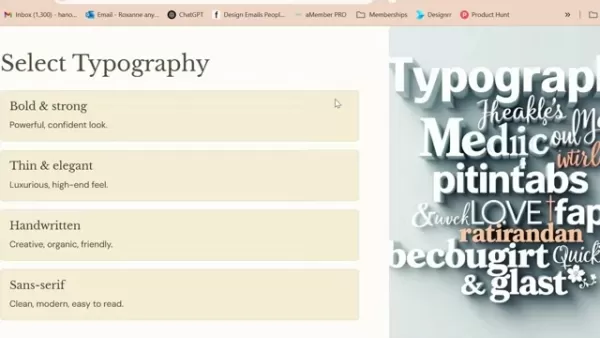
while a children’s brand like ‘Tiny Tinker Toys’ might opt for a colorful, playful design.
Choosing the Ideal Color Palette
Colors shape how your brand is perceived. Consider these options:
- Monochrome: Black, white, and gray for a timeless, sophisticated look.
- Warm Tones: Reds, oranges, and yellows to spark energy and passion.
- Cool Tones: Blues, greens, and purples for a calm, trustworthy feel.
- Earthy: Browns, greens, and tans for a natural, grounded vibe.
- Neons: Bright, vivid colors for a bold, energetic impression.
- Gradients: Smooth color transitions for added depth.
For ‘Lunar Brew Cafe,’ a palette of navy blue, soft gold, and white creates an elegant, cozy feel
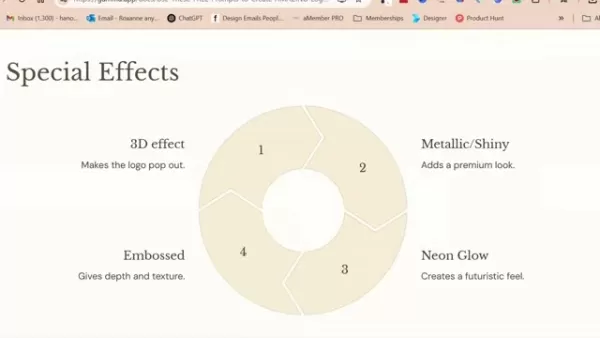
Choose colors based on the emotions you want your brand to evoke.
Picking the Right Typography
Fonts are critical for conveying your brand’s tone. Consider these styles:
- Bold and Strong: Conveys confidence and authority, ideal for established brands.
- Thin and Elegant: Suggests luxury and refinement.
- Handwritten: Offers a friendly, creative, organic vibe.
- Sans-Serif: Clean, modern, and highly readable.
- Serif: Classic, timeless, and slightly ornate.
- Script: Artistic and romantic, with a stylish flair.
The right font balances readability with brand personality. For instance, bold fonts grab attention, while handwritten ones add a personal touch.
Enhancing with Special Effects
Special effects can elevate your logo’s visual appeal. Options include:
- 3D Effect: Adds depth and dimension for a standout look.
- Metallic/Shiny: Creates a premium, luxurious appearance.
- Neon Glow: Delivers a vibrant, futuristic vibe, ideal for tech brands.
- Embossed: Adds texture and sophistication.
- Gradients: Provides smooth color transitions for depth.
For ‘Lunar Brew Cafe,’ a subtle metallic gold effect enhances its premium appeal

.
Using AI for Logo Creation (ChatGPT)
Streamlining with Fill-in-the-Blank Prompts
To simplify logo design, use a fill-in-the-blank prompt template with AI tools like ChatGPT and Ideogram.ai

This method streamlines the process, enabling anyone to create professional logos without design skills.
The template requires details like brand name, color scheme, industry, and audience. ChatGPT uses these to generate a detailed prompt for Ideogram.ai, tailored to styles like minimalist, futuristic, or playful, ensuring a polished result.
This approach, as shown in tutorials, offers diverse, unique logo options, allowing users to select and refine the perfect design for their brand.
Step-by-Step AI Logo Creation Process
1: Copy the Prompt Template
Begin by copying the provided fill-in-the-blank logo prompt template
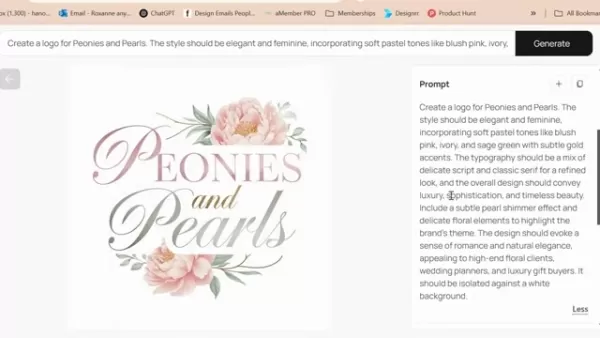
.
2: Paste into ChatGPT
Insert the template into a new ChatGPT session. The free version is sufficient for this step.
3: Add Brand Details
Fill in placeholders with specific brand details, being thorough to guide ChatGPT effectively.
4: Generate the Prompt
Instruct ChatGPT to create a logo prompt based on your inputs.
5: Refine the Prompt
Review the generated prompt and adjust if needed to ensure it matches your desired logo style.
6: Input into Ideogram.ai
Copy the refined prompt into Ideogram.ai’s text field, add any extra parameters (e.g., aspect ratio), and start the logo generation.
7: Review and Choose
Evaluate the logo options from Ideogram.ai, selecting the one that best aligns with your brand’s aesthetic and identity.
8: Refine Further (If Needed)
If the logos don’t fully meet expectations, use feedback to generate updated designs for a perfect, unique result.
Pros and Cons of AI Logo Creation
Pros
Cost-Effective: Drastically lowers expenses compared to hiring designers.
User-Friendly: Empowers non-designers to create professional logos.
Quick: Delivers fast results, streamlining the design process.
Customizable: Offers extensive control over design elements.
Iterative: Allows easy tweaks and refinements.
Cons
Generic Risk: Vague inputs can lead to uninspired designs.
Needs Oversight: AI relies on clear human input for quality results.
Limited Originality: AI-generated logos may lack unique creativity.
Frequently Asked Questions
Unclear on Your Brand’s Vibe?
Focus on the emotions you want your brand to evoke to guide the design process.
Logo Has Unwanted Text?
Use editing software like Photoshop to remove text and perfect your logo.
Related Questions
Can I Create a Stunning Logo Without Design Skills?
This guide uses AI logo generators to simplify the process, enabling anyone to craft professional logos without advanced design skills, saving time and money.
Are AI Logo Tools Free?
Ideogram.ai and ChatGPT offer free versions, providing an affordable way to create logos quickly.
How Does Defining a Brand Improve AI Logo Creation?
A clear brand identity guides AI tools to produce logos that reflect your brand’s essence, ensuring resonance with your audience and appeal to stakeholders.
Which Fonts Work Best for Sleek Logos?
For sleek logos, consider Thin and Elegant, Sans-Serif, or Script fonts to convey modernity and sophistication, ensuring a stylish, impactful design.
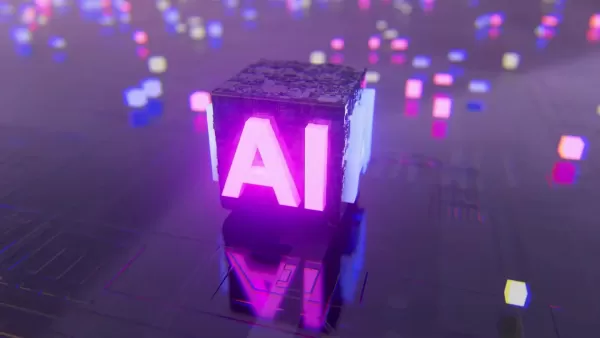 Leonardo AI Launches Realtime Canvas to Boost Creativity
Step into the realm of AI-powered creativity with Leonardo AI! This groundbreaking platform has quickly become a go-to choice for digital artists and content creators thanks to its revolutionary Realtime Canvas feature. Experience lightning-fast imag
Leonardo AI Launches Realtime Canvas to Boost Creativity
Step into the realm of AI-powered creativity with Leonardo AI! This groundbreaking platform has quickly become a go-to choice for digital artists and content creators thanks to its revolutionary Realtime Canvas feature. Experience lightning-fast imag
 Save $900 on TechCrunch Disrupt 2025 Tickets – Only 6 Days Left!
Don't miss this final opportunity—only 6 days remain to secure major discounts for TechCrunch Disrupt 2025!Ticket prices surge after May 25 at 11:59 PM PT. Act now to:Save nearly $1,000 on admissionInvite a peer, teammate, or fellow innovator at 90%
Save $900 on TechCrunch Disrupt 2025 Tickets – Only 6 Days Left!
Don't miss this final opportunity—only 6 days remain to secure major discounts for TechCrunch Disrupt 2025!Ticket prices surge after May 25 at 11:59 PM PT. Act now to:Save nearly $1,000 on admissionInvite a peer, teammate, or fellow innovator at 90%
 Klarna CEO Vows Human-Centric VIP Service for Premium Customers
The AI-Human Balance: Klarna CEO Shares InsightsThe crowd at London SXSW listened intently as Klarna CEO Sebastian Siemiatkowski revealed personal inspiration behind his company's workforce strategy. "My wife taught me something important - two thing
Klarna CEO Vows Human-Centric VIP Service for Premium Customers
The AI-Human Balance: Klarna CEO Shares InsightsThe crowd at London SXSW listened intently as Klarna CEO Sebastian Siemiatkowski revealed personal inspiration behind his company's workforce strategy. "My wife taught me something important - two thing
 October 4, 2025 at 8:30:36 AM EDT
October 4, 2025 at 8:30:36 AM EDT
로고 디자인에 AI를 활용하다니 🤔 진짜 쉬워졌네요! 저번에 디자이너에게 의뢰했을 때 비용 부담 컸는데... 이제는 직접 만들어도 괜찮을 것 같아요. 다만 너무 많은 사람이 비슷한 로고를 쓰지는 않을까 걱정되네요.


 0
0
 September 17, 2025 at 6:30:35 AM EDT
September 17, 2025 at 6:30:35 AM EDT
AI設計logo真的能取代設計師嗎?雖然步驟看起來簡單,但總覺得少了點靈魂和創意元素...不過對預算有限的小公司來說倒是個不錯的選擇啦!😅


 0
0
 August 24, 2025 at 9:01:19 AM EDT
August 24, 2025 at 9:01:19 AM EDT
AI logo design sounds cool, but I wonder if it’ll make every brand’s logo look kinda samey? Still, super handy for startups on a budget! 😎


 0
0





























