AI Kissing Video Generator: Producing Realistic Fake Content
In today's fast-paced world of artificial intelligence, the ability to create convincing fake content is more accessible than ever. This includes the fascinating realm of AI-generated kissing videos, which can serve a range of purposes, from the creative to the contentious. This article dives into the process of making these videos, the tools you'll need, and the ethical dilemmas they present. We'll explore how to remove backgrounds, edit images, and harness AI to craft incredibly realistic video content.
Key Points
- Master the art of removing image backgrounds using online tools.
- Learn to combine images effectively using image editing software.
- Discover AI platforms that can generate realistic kissing videos.
- Grasp the ethical implications of creating and sharing AI-generated content.
- Understand the potential uses and misuses of AI video generation technology.
Understanding the Basics of AI Video Generation
What is AI Video Generation?
AI video generation is the use of artificial intelligence to create video content. This technology can generate videos from scratch, modify existing footage, or blend elements from various sources to produce something new. The realism of these AI-generated videos has seen a dramatic improvement in recent years, making it tough to tell them apart from real-life footage. This advancement opens up a world of possibilities for creativity, entertainment, and education, but it also brings up serious concerns about misinformation and ethical issues. Key technologies in AI video generation include generative adversarial networks (GANs), recurrent neural networks (RNNs), and transformers. These models learn from huge datasets of videos and images, allowing them to generate new content that mirrors the characteristics of real-world scenes and actions.
The process usually involves several steps, starting with data preparation and model training, followed by video generation and refinement. Data preparation means gathering and cleaning a large dataset of videos and images to train the AI model. Model training involves feeding this data to the AI model and adjusting its parameters to generate realistic content. Video generation uses the trained model to create new videos based on specific inputs or instructions. Refinement involves post-processing the generated videos to enhance their quality and realism, often using techniques like motion stabilization, color correction, and audio synchronization.
Ethical Considerations
The creation of AI-generated kissing videos brings up significant ethical concerns. One major issue is the potential for misuse, like creating deepfakes for harmful purposes. Deepfakes can be used to spread misinformation, damage reputations, or even incite violence. The ability to create realistic fake content can erode trust in media and institutions, making it harder for people to distinguish fact from fiction. Another ethical concern is the lack of consent. Creating videos of individuals without their permission violates their privacy and autonomy. This is especially problematic when the content is sexually explicit or portrays individuals in a false or damaging light. Additionally, the technology can be used to exploit vulnerable individuals, such as minors, by creating and distributing child sexual abuse material (CSAM). Addressing these ethical concerns requires a multi-faceted approach, including developing detection tools to identify and flag deepfakes, implementing regulations to prevent the misuse of AI-generated content, and raising public awareness about the potential risks and harms. It also requires fostering a culture of ethical AI development, where developers prioritize privacy, security, and social responsibility.

Moreover, education plays a crucial role. Informing the public about how these videos are made and the potential for deception can empower individuals to critically evaluate content and avoid falling victim to misinformation campaigns.
Detailed Steps for Creating AI Kissing Videos
Step 1: Background Removal using Remove.bg
The first step in creating an AI-generated kissing video often involves removing the backgrounds from the images you want to use. This allows you to seamlessly combine the images into a new scene. One popular tool for this purpose is Remove.bg. Remove.bg is a web-based service that automatically removes backgrounds from images with high accuracy.
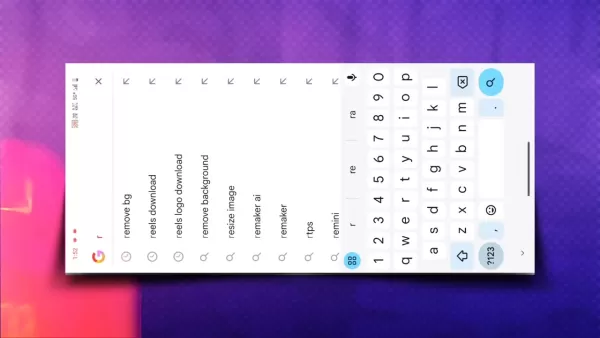
To use Remove.bg, simply upload the image you want to edit. The tool will automatically detect the foreground elements and remove the background. You can then download the image with a transparent background.
Here's a detailed breakdown:
- Access Remove.bg: Open your web browser and go to the Remove.bg website.
- Upload Image: Click the 'Upload Image' button. Select the image from your computer that you want to remove the background from. Supported image formats typically include JPG, PNG, and JPEG.
- Automatic Removal: The tool automatically processes the image and removes the background. This usually takes just a few seconds.
- Download the Result: Once the background is removed, click the 'Download' button to save the image with a transparent background to your device.
Remove.bg also offers options to edit the image further after removing the background. You can add a new background, adjust the foreground elements, or make other modifications as needed. This flexibility makes it a powerful tool for creating compelling AI-generated content.
By using Remove.bg, you can easily isolate the subjects of your images and prepare them for the next steps in the AI video generation process. The quality and accuracy of background removal are crucial for creating a realistic and seamless final product.
Step 2: Combining Images with PixelLab
Once you have images with transparent backgrounds, the next step is to combine them using an image editing tool. PixelLab is a popular mobile app that allows you to create and edit images with various features and effects. PixelLab is particularly useful for mobile users who want to create professional-looking images on their smartphones or tablets.

Here’s how to combine images using PixelLab:
- Install PixelLab: If you don't already have it, download and install PixelLab from the Google Play Store or the Apple App Store.
- Open PixelLab and Delete Default Text: Launch the PixelLab app. By default, there's a text element on the canvas. Tap the delete icon to remove it.
- Add Background Image: Use the 'From Gallery' option to choose a background image from your phone's storage. This will serve as the base for your combined image.
- Add Foreground Images: Tap the '+' icon and select 'From Gallery' again. Choose the images with the transparent backgrounds that you prepared in the previous step. You can add multiple images to the canvas.
- Position and Resize: Adjust the position and size of each foreground image using the handles. Make sure the images blend well with the background and create a visually appealing composition.
- Add Effects (Optional): PixelLab offers various effects and filters to enhance your image. Experiment with different options to achieve the desired look.
- Save the Image: Once you're satisfied with the composition, tap the save icon. Choose 'Save as Image' and select your desired quality (Ultra is recommended) and format. The image will be saved to your phone's gallery.
Feature Description Text Tools Add and customize text with various fonts, styles, and effects. Stickers & Emojis Enhance your images with a wide range of stickers and emojis. Backgrounds Choose from pre-designed backgrounds or import your own. Image Effects Apply filters and effects to adjust the color, brightness, and contrast of your images. Drawing Tools Use drawing tools to add freehand elements and annotations.
PixelLab's versatile features and user-friendly interface make it an excellent choice for combining images and creating stunning AI-generated content. The ability to add text, stickers, and effects further enhances the creative possibilities, allowing you to produce unique and engaging visuals.
Step 3: AI Video Generation with Hailuo AI
The final step is to use an AI platform to generate a video from the combined images. Hailuo AI is one such platform that allows you to create AI videos easily. While the video uses Hailuo AI, it's important to research and compare different AI video generation tools to find one that best suits your needs. Many new platforms are emerging, and their features and pricing models can vary significantly.
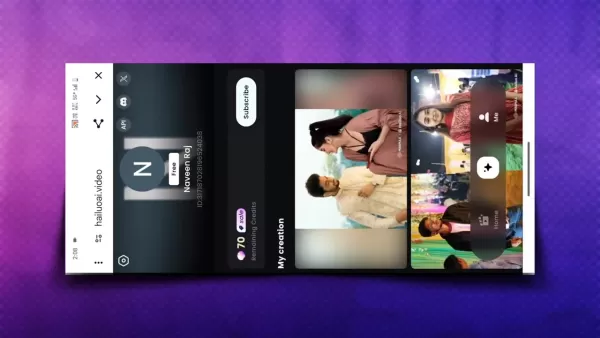
Here’s how to generate an AI video using Hailuo AI, following the video's instructions:
- Access Hailuo AI: Open the Hailuo AI website or app. You might need to create an account and log in.
- Image to Video: Go to the function for ‘Image to Video’.
- Upload your image: Click the album icon and choose a prepared image that you want to generate a video from.
- Enter Prompt: Type a relevant prompt, such as 'Couple kissing each other', to guide the AI in generating the video.
- Generate Video: Tap the generate button. The AI will process the image and create a short video clip.
Keep in mind that free accounts usually have limited usage and may require purchasing credits to generate more videos. Also, the quality and realism of the generated videos can vary depending on the platform and the complexity of the input images. Some platforms also offer advanced customization options, allowing you to adjust parameters like motion, style, and effects to achieve the desired outcome.
Hailuo AI Pricing
Understanding Hailuo AI's Subscription Plans
Hailuo AI offers a tiered pricing structure to cater to various user needs. Here’s an overview of their subscription plans, as observed in the video:
- Free Plan:
- Price: $0 per year
- Features: Bonus credits for daily login, up to 3 tasks in queue.
- Standard Plan:
- Price: $99.99 per year (approximately $8.33 per month)
- Features: Bonus credits for daily login, 1000 credits per month on average.
Plan Price Features Free $0 / year Bonus credits for daily login, Up to 3 tasks in queue Standard $99.99 / year Bonus credits for daily login, 1000 credits per month on average
Pros and Cons of AI Video Generation
Pros
- Can create content quickly and efficiently.
- Offers a high degree of customization and control.
- Reduces the cost and time associated with traditional video production.
Cons
- Raises ethical concerns about consent, privacy, and misuse.
- Can be used to spread misinformation and propaganda.
- May erode trust in media and institutions.
FAQ
Is it ethical to create AI-generated kissing videos?
The ethics of creating AI-generated kissing videos are highly debated. Concerns arise around consent, privacy, and the potential for misuse, such as deepfakes. It’s important to consider the implications before creating such content.
What tools are needed to create AI kissing videos?
You'll typically need tools for background removal (e.g., Remove.bg), image editing (e.g., PixelLab), and AI video generation (e.g., Hailuo AI or similar platforms).
Are AI-generated kissing videos realistic?
The realism of AI-generated kissing videos has improved significantly, but it can vary depending on the quality of the input images and the AI platform used. High-quality images and careful editing can enhance the realism.
Related Questions
What are the potential misuses of AI video generation technology?
AI video generation technology can be misused to create deepfakes, spread misinformation, damage reputations, exploit vulnerable individuals, and more. It's crucial to use this technology responsibly and ethically. The speed and relative ease that comes with AI image generation, combined with how difficult it is to determine if content is AI-generated, creates a huge number of potential problems. The public is becoming less trustful of media.
Related article
 Transform Selfies into 3D AI Masterpieces with Flags & Letters via Bing
Unlock your creative potential and craft stunning 3D AI-enhanced portraits with personalized national flair! This easy-to-follow tutorial reveals how to transform ordinary digital images into eye-catching artworks that proudly display country flags a
Transform Selfies into 3D AI Masterpieces with Flags & Letters via Bing
Unlock your creative potential and craft stunning 3D AI-enhanced portraits with personalized national flair! This easy-to-follow tutorial reveals how to transform ordinary digital images into eye-catching artworks that proudly display country flags a
 Gemini Nano Banana Enhances Enterprise Image Editing Consistency & Control at Scale – Still Has Room for Improvement
Introducing Gemini 2.5 Flash ImageGoogle has unveiled Gemini 2.5 Flash Image, previously known internally as "nanobanana" during beta testing. This advanced model provides businesses with enhanced creative flexibility, enabling rapid image transforma
Gemini Nano Banana Enhances Enterprise Image Editing Consistency & Control at Scale – Still Has Room for Improvement
Introducing Gemini 2.5 Flash ImageGoogle has unveiled Gemini 2.5 Flash Image, previously known internally as "nanobanana" during beta testing. This advanced model provides businesses with enhanced creative flexibility, enabling rapid image transforma
 AI Hardware Innovations: Humanoids and AVs Take Center Stage at TechCrunch Disrupt 2025
TechCrunch Disrupt 2025: The Future of AI HardwareMark your calendars for October 27-29 as TechCrunch Disrupt returns to Moscone West in San Francisco, gathering over 10,000 innovation leaders for three action-packed days of transformative ideas and
Comments (16)
0/200
AI Hardware Innovations: Humanoids and AVs Take Center Stage at TechCrunch Disrupt 2025
TechCrunch Disrupt 2025: The Future of AI HardwareMark your calendars for October 27-29 as TechCrunch Disrupt returns to Moscone West in San Francisco, gathering over 10,000 innovation leaders for three action-packed days of transformative ideas and
Comments (16)
0/200
![DavidThomas]() DavidThomas
DavidThomas
 July 30, 2025 at 9:41:19 PM EDT
July 30, 2025 at 9:41:19 PM EDT
This AI kissing video tech is wild! It's cool how realistic it looks, but I’m kinda worried about how it could be misused. 😬 Anyone else thinking about the ethics here?


 0
0
![CarlHill]() CarlHill
CarlHill
 April 26, 2025 at 10:48:26 AM EDT
April 26, 2025 at 10:48:26 AM EDT
AIキスビデオジェネレーターがすごい!本物みたいな偽物を作るなんて魔法みたい。プロジェクトで使ったら大好評だったけど、使うのがちょっと気持ち悪かったかな。強力なツールだけど、使い方には気をつけてね!😂


 0
0
![EdwardMoore]() EdwardMoore
EdwardMoore
 April 25, 2025 at 4:07:53 AM EDT
April 25, 2025 at 4:07:53 AM EDT
This AI Kissing Video Generator is wild! It's like magic how it creates such realistic fake videos. Used it for a project and it was a hit, though it felt a bit weird using it. Definitely a powerful tool, just be careful how you use it! 😂


 0
0
![HarryLewis]() HarryLewis
HarryLewis
 April 24, 2025 at 11:57:42 AM EDT
April 24, 2025 at 11:57:42 AM EDT
AI 키스 비디오 제너레이터 진짜 대박이야! 진짜 같은 가짜 비디오를 만드는 게 마법 같아. 프로젝트에서 써봤는데 반응이 좋았어, 그런데 쓰는 게 좀 이상했어. 강력한 도구지만, 어떻게 사용하는지 조심해! 😂


 0
0
![CharlesJohnson]() CharlesJohnson
CharlesJohnson
 April 24, 2025 at 2:38:48 AM EDT
April 24, 2025 at 2:38:48 AM EDT
¡Este Generador de Videos de Besos con IA es una locura! Es como magia cómo crea vídeos falsos tan realistas. Lo usé para un proyecto y fue un éxito, aunque se sintió un poco raro usarlo. Definitivamente una herramienta poderosa, solo ten cuidado con cómo la usas! 😂


 0
0
In today's fast-paced world of artificial intelligence, the ability to create convincing fake content is more accessible than ever. This includes the fascinating realm of AI-generated kissing videos, which can serve a range of purposes, from the creative to the contentious. This article dives into the process of making these videos, the tools you'll need, and the ethical dilemmas they present. We'll explore how to remove backgrounds, edit images, and harness AI to craft incredibly realistic video content.
Key Points
- Master the art of removing image backgrounds using online tools.
- Learn to combine images effectively using image editing software.
- Discover AI platforms that can generate realistic kissing videos.
- Grasp the ethical implications of creating and sharing AI-generated content.
- Understand the potential uses and misuses of AI video generation technology.
Understanding the Basics of AI Video Generation
What is AI Video Generation?
AI video generation is the use of artificial intelligence to create video content. This technology can generate videos from scratch, modify existing footage, or blend elements from various sources to produce something new. The realism of these AI-generated videos has seen a dramatic improvement in recent years, making it tough to tell them apart from real-life footage. This advancement opens up a world of possibilities for creativity, entertainment, and education, but it also brings up serious concerns about misinformation and ethical issues. Key technologies in AI video generation include generative adversarial networks (GANs), recurrent neural networks (RNNs), and transformers. These models learn from huge datasets of videos and images, allowing them to generate new content that mirrors the characteristics of real-world scenes and actions.
The process usually involves several steps, starting with data preparation and model training, followed by video generation and refinement. Data preparation means gathering and cleaning a large dataset of videos and images to train the AI model. Model training involves feeding this data to the AI model and adjusting its parameters to generate realistic content. Video generation uses the trained model to create new videos based on specific inputs or instructions. Refinement involves post-processing the generated videos to enhance their quality and realism, often using techniques like motion stabilization, color correction, and audio synchronization.
Ethical Considerations
The creation of AI-generated kissing videos brings up significant ethical concerns. One major issue is the potential for misuse, like creating deepfakes for harmful purposes. Deepfakes can be used to spread misinformation, damage reputations, or even incite violence. The ability to create realistic fake content can erode trust in media and institutions, making it harder for people to distinguish fact from fiction. Another ethical concern is the lack of consent. Creating videos of individuals without their permission violates their privacy and autonomy. This is especially problematic when the content is sexually explicit or portrays individuals in a false or damaging light. Additionally, the technology can be used to exploit vulnerable individuals, such as minors, by creating and distributing child sexual abuse material (CSAM). Addressing these ethical concerns requires a multi-faceted approach, including developing detection tools to identify and flag deepfakes, implementing regulations to prevent the misuse of AI-generated content, and raising public awareness about the potential risks and harms. It also requires fostering a culture of ethical AI development, where developers prioritize privacy, security, and social responsibility.

Moreover, education plays a crucial role. Informing the public about how these videos are made and the potential for deception can empower individuals to critically evaluate content and avoid falling victim to misinformation campaigns.
Detailed Steps for Creating AI Kissing Videos
Step 1: Background Removal using Remove.bg
The first step in creating an AI-generated kissing video often involves removing the backgrounds from the images you want to use. This allows you to seamlessly combine the images into a new scene. One popular tool for this purpose is Remove.bg. Remove.bg is a web-based service that automatically removes backgrounds from images with high accuracy.
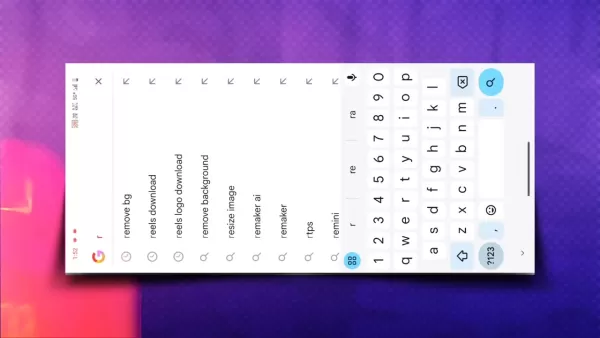
To use Remove.bg, simply upload the image you want to edit. The tool will automatically detect the foreground elements and remove the background. You can then download the image with a transparent background.
Here's a detailed breakdown:
- Access Remove.bg: Open your web browser and go to the Remove.bg website.
- Upload Image: Click the 'Upload Image' button. Select the image from your computer that you want to remove the background from. Supported image formats typically include JPG, PNG, and JPEG.
- Automatic Removal: The tool automatically processes the image and removes the background. This usually takes just a few seconds.
- Download the Result: Once the background is removed, click the 'Download' button to save the image with a transparent background to your device.
Remove.bg also offers options to edit the image further after removing the background. You can add a new background, adjust the foreground elements, or make other modifications as needed. This flexibility makes it a powerful tool for creating compelling AI-generated content.
By using Remove.bg, you can easily isolate the subjects of your images and prepare them for the next steps in the AI video generation process. The quality and accuracy of background removal are crucial for creating a realistic and seamless final product.
Step 2: Combining Images with PixelLab
Once you have images with transparent backgrounds, the next step is to combine them using an image editing tool. PixelLab is a popular mobile app that allows you to create and edit images with various features and effects. PixelLab is particularly useful for mobile users who want to create professional-looking images on their smartphones or tablets.

Here’s how to combine images using PixelLab:
- Install PixelLab: If you don't already have it, download and install PixelLab from the Google Play Store or the Apple App Store.
- Open PixelLab and Delete Default Text: Launch the PixelLab app. By default, there's a text element on the canvas. Tap the delete icon to remove it.
- Add Background Image: Use the 'From Gallery' option to choose a background image from your phone's storage. This will serve as the base for your combined image.
- Add Foreground Images: Tap the '+' icon and select 'From Gallery' again. Choose the images with the transparent backgrounds that you prepared in the previous step. You can add multiple images to the canvas.
- Position and Resize: Adjust the position and size of each foreground image using the handles. Make sure the images blend well with the background and create a visually appealing composition.
- Add Effects (Optional): PixelLab offers various effects and filters to enhance your image. Experiment with different options to achieve the desired look.
- Save the Image: Once you're satisfied with the composition, tap the save icon. Choose 'Save as Image' and select your desired quality (Ultra is recommended) and format. The image will be saved to your phone's gallery.
| Feature | Description |
|---|---|
| Text Tools | Add and customize text with various fonts, styles, and effects. |
| Stickers & Emojis | Enhance your images with a wide range of stickers and emojis. |
| Backgrounds | Choose from pre-designed backgrounds or import your own. |
| Image Effects | Apply filters and effects to adjust the color, brightness, and contrast of your images. |
| Drawing Tools | Use drawing tools to add freehand elements and annotations. |
PixelLab's versatile features and user-friendly interface make it an excellent choice for combining images and creating stunning AI-generated content. The ability to add text, stickers, and effects further enhances the creative possibilities, allowing you to produce unique and engaging visuals.
Step 3: AI Video Generation with Hailuo AI
The final step is to use an AI platform to generate a video from the combined images. Hailuo AI is one such platform that allows you to create AI videos easily. While the video uses Hailuo AI, it's important to research and compare different AI video generation tools to find one that best suits your needs. Many new platforms are emerging, and their features and pricing models can vary significantly.
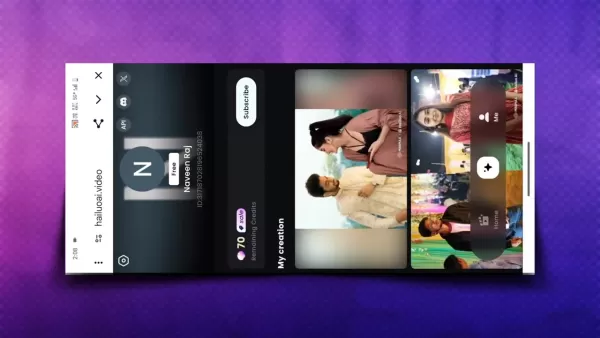
Here’s how to generate an AI video using Hailuo AI, following the video's instructions:
- Access Hailuo AI: Open the Hailuo AI website or app. You might need to create an account and log in.
- Image to Video: Go to the function for ‘Image to Video’.
- Upload your image: Click the album icon and choose a prepared image that you want to generate a video from.
- Enter Prompt: Type a relevant prompt, such as 'Couple kissing each other', to guide the AI in generating the video.
- Generate Video: Tap the generate button. The AI will process the image and create a short video clip.
Keep in mind that free accounts usually have limited usage and may require purchasing credits to generate more videos. Also, the quality and realism of the generated videos can vary depending on the platform and the complexity of the input images. Some platforms also offer advanced customization options, allowing you to adjust parameters like motion, style, and effects to achieve the desired outcome.
Hailuo AI Pricing
Understanding Hailuo AI's Subscription Plans
Hailuo AI offers a tiered pricing structure to cater to various user needs. Here’s an overview of their subscription plans, as observed in the video:
- Free Plan:
- Price: $0 per year
- Features: Bonus credits for daily login, up to 3 tasks in queue.
- Standard Plan:
- Price: $99.99 per year (approximately $8.33 per month)
- Features: Bonus credits for daily login, 1000 credits per month on average.
| Plan | Price | Features |
|---|---|---|
| Free | $0 / year | Bonus credits for daily login, Up to 3 tasks in queue |
| Standard | $99.99 / year | Bonus credits for daily login, 1000 credits per month on average |
Pros and Cons of AI Video Generation
Pros
- Can create content quickly and efficiently.
- Offers a high degree of customization and control.
- Reduces the cost and time associated with traditional video production.
Cons
- Raises ethical concerns about consent, privacy, and misuse.
- Can be used to spread misinformation and propaganda.
- May erode trust in media and institutions.
FAQ
Is it ethical to create AI-generated kissing videos?
The ethics of creating AI-generated kissing videos are highly debated. Concerns arise around consent, privacy, and the potential for misuse, such as deepfakes. It’s important to consider the implications before creating such content.
What tools are needed to create AI kissing videos?
You'll typically need tools for background removal (e.g., Remove.bg), image editing (e.g., PixelLab), and AI video generation (e.g., Hailuo AI or similar platforms).
Are AI-generated kissing videos realistic?
The realism of AI-generated kissing videos has improved significantly, but it can vary depending on the quality of the input images and the AI platform used. High-quality images and careful editing can enhance the realism.
Related Questions
What are the potential misuses of AI video generation technology?
AI video generation technology can be misused to create deepfakes, spread misinformation, damage reputations, exploit vulnerable individuals, and more. It's crucial to use this technology responsibly and ethically. The speed and relative ease that comes with AI image generation, combined with how difficult it is to determine if content is AI-generated, creates a huge number of potential problems. The public is becoming less trustful of media.
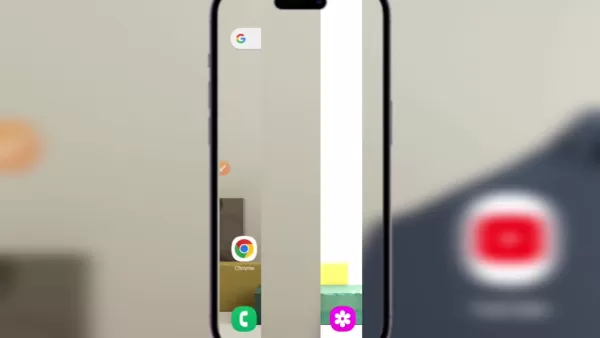 Transform Selfies into 3D AI Masterpieces with Flags & Letters via Bing
Unlock your creative potential and craft stunning 3D AI-enhanced portraits with personalized national flair! This easy-to-follow tutorial reveals how to transform ordinary digital images into eye-catching artworks that proudly display country flags a
Transform Selfies into 3D AI Masterpieces with Flags & Letters via Bing
Unlock your creative potential and craft stunning 3D AI-enhanced portraits with personalized national flair! This easy-to-follow tutorial reveals how to transform ordinary digital images into eye-catching artworks that proudly display country flags a
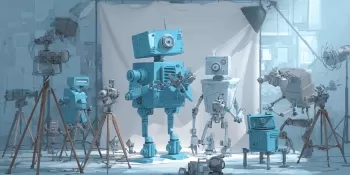 Gemini Nano Banana Enhances Enterprise Image Editing Consistency & Control at Scale – Still Has Room for Improvement
Introducing Gemini 2.5 Flash ImageGoogle has unveiled Gemini 2.5 Flash Image, previously known internally as "nanobanana" during beta testing. This advanced model provides businesses with enhanced creative flexibility, enabling rapid image transforma
Gemini Nano Banana Enhances Enterprise Image Editing Consistency & Control at Scale – Still Has Room for Improvement
Introducing Gemini 2.5 Flash ImageGoogle has unveiled Gemini 2.5 Flash Image, previously known internally as "nanobanana" during beta testing. This advanced model provides businesses with enhanced creative flexibility, enabling rapid image transforma
 AI Hardware Innovations: Humanoids and AVs Take Center Stage at TechCrunch Disrupt 2025
TechCrunch Disrupt 2025: The Future of AI HardwareMark your calendars for October 27-29 as TechCrunch Disrupt returns to Moscone West in San Francisco, gathering over 10,000 innovation leaders for three action-packed days of transformative ideas and
AI Hardware Innovations: Humanoids and AVs Take Center Stage at TechCrunch Disrupt 2025
TechCrunch Disrupt 2025: The Future of AI HardwareMark your calendars for October 27-29 as TechCrunch Disrupt returns to Moscone West in San Francisco, gathering over 10,000 innovation leaders for three action-packed days of transformative ideas and
 July 30, 2025 at 9:41:19 PM EDT
July 30, 2025 at 9:41:19 PM EDT
This AI kissing video tech is wild! It's cool how realistic it looks, but I’m kinda worried about how it could be misused. 😬 Anyone else thinking about the ethics here?


 0
0
 April 26, 2025 at 10:48:26 AM EDT
April 26, 2025 at 10:48:26 AM EDT
AIキスビデオジェネレーターがすごい!本物みたいな偽物を作るなんて魔法みたい。プロジェクトで使ったら大好評だったけど、使うのがちょっと気持ち悪かったかな。強力なツールだけど、使い方には気をつけてね!😂


 0
0
 April 25, 2025 at 4:07:53 AM EDT
April 25, 2025 at 4:07:53 AM EDT
This AI Kissing Video Generator is wild! It's like magic how it creates such realistic fake videos. Used it for a project and it was a hit, though it felt a bit weird using it. Definitely a powerful tool, just be careful how you use it! 😂


 0
0
 April 24, 2025 at 11:57:42 AM EDT
April 24, 2025 at 11:57:42 AM EDT
AI 키스 비디오 제너레이터 진짜 대박이야! 진짜 같은 가짜 비디오를 만드는 게 마법 같아. 프로젝트에서 써봤는데 반응이 좋았어, 그런데 쓰는 게 좀 이상했어. 강력한 도구지만, 어떻게 사용하는지 조심해! 😂


 0
0
 April 24, 2025 at 2:38:48 AM EDT
April 24, 2025 at 2:38:48 AM EDT
¡Este Generador de Videos de Besos con IA es una locura! Es como magia cómo crea vídeos falsos tan realistas. Lo usé para un proyecto y fue un éxito, aunque se sintió un poco raro usarlo. Definitivamente una herramienta poderosa, solo ten cuidado con cómo la usas! 😂


 0
0





























