Adobe Unveils AI Video Extender for Premiere Pro
Adobe's just rolled out some cool new AI-powered features in Premiere Pro 25.2, and they're all about making video editing a breeze for creatives. This version's out of beta and now everyone can get their hands on tools that help with finding, translating, and stretching video clips.
The star of the show is definitely Generative Extend, which Adobe first teased back in October. It's powered by their Firefly AI model and lets you add up to two seconds to your clips. This is super handy for smoothing out transitions or fixing those unexpected movements without having to reshoot. And guess what? It now works in 4K and can even stretch out the ambient background audio—up to ten seconds for just audio, or two when you're also extending the video. Just a heads up though, it won't touch speech or music.
Right now, you can use Generative Extend for free, but Adobe says it's only for a "limited time." After that, you'll need to use Firefly generative credits. Depending on your Creative Cloud plan, you'll get anywhere from 25 to 1,000 credits a month. If you need more, there's an extra Firefly credit subscription starting at $10 a month, which gives you 2,000 credits. Adobe hasn't spilled the beans on how many credits Generative Extend will use, but they mentioned the cost will depend on stuff like your video's format, frame rate, and resolution.
Premiere Pro 25.2 also comes with a new AI-powered Search panel that's pretty smart. It can recognize what's in your video clips, so you can search for footage using everyday language. Want to find "close-ups of hands working in a kitchen"? Just type it in and you're good to go. There's also Premiere Color Management, which makes it easier to work with log and raw files by automatically converting them to SDR or HDR without needing those pesky lookup tables. Plus, there's a new wide-gamut color pipeline to play with.

Premiere Pro’s smarter search panel will now let you find clips within your library by just describing them. Image: Adobe
Another neat trick is that Premiere Pro can now use AI to translate video captions into 27 different languages. You can even show multiple caption tracks at once while you're editing. Adobe also claims this update makes Premiere Pro run faster and smoother on both Apple silicon and Windows machines.
Alongside Premiere Pro 25.2, Adobe's also launching After Effects 25.2. It's got new HDR monitoring, better animation controls, support for 3D FBX models, and some cool animated environmental light effects. There's also a new High Performance Preview Playback feature that uses both RAM and local disks to make it easier to preview longer compositions.
Related article
 YouTube Integrates Veo 3 AI Video Tool Directly Into Shorts Platform
YouTube Shorts to Feature Veo 3 AI Video Model This SummerYouTube CEO Neal Mohan revealed during his Cannes Lions keynote that the platform's cutting-edge Veo 3 AI video generation technology will debut on YouTube Shorts later this summer. This follo
YouTube Integrates Veo 3 AI Video Tool Directly Into Shorts Platform
YouTube Shorts to Feature Veo 3 AI Video Model This SummerYouTube CEO Neal Mohan revealed during his Cannes Lions keynote that the platform's cutting-edge Veo 3 AI video generation technology will debut on YouTube Shorts later this summer. This follo
 Microsoft Teases Budget-Friendly Xbox Cloud Gaming Subscription
Microsoft Explores Affordable Options for Xbox Cloud GamingNew developments suggest Microsoft is moving forward with plans to make Xbox Cloud Gaming more budget-friendly. Following earlier reports about a potential free ad-supported version, company
Microsoft Teases Budget-Friendly Xbox Cloud Gaming Subscription
Microsoft Explores Affordable Options for Xbox Cloud GamingNew developments suggest Microsoft is moving forward with plans to make Xbox Cloud Gaming more budget-friendly. Following earlier reports about a potential free ad-supported version, company
 Google Cloud Powers Breakthroughs in Scientific Research and Discovery
The digital revolution is transforming scientific methodologies through unprecedented computational capabilities. Cutting-edge technologies now augment both theoretical frameworks and laboratory experiments, propelling breakthroughs across discipline
Comments (15)
0/200
Google Cloud Powers Breakthroughs in Scientific Research and Discovery
The digital revolution is transforming scientific methodologies through unprecedented computational capabilities. Cutting-edge technologies now augment both theoretical frameworks and laboratory experiments, propelling breakthroughs across discipline
Comments (15)
0/200
![BillyAdams]() BillyAdams
BillyAdams
 April 23, 2025 at 3:07:29 PM EDT
April 23, 2025 at 3:07:29 PM EDT
O Adobe AI Video Extender mudou meu jeito de editar vídeos! Encontrar e estender clipes ficou tão fácil, me sinto um profissional agora. Só queria que fosse um pouco mais rápido, mas ainda assim, é essencial para qualquer usuário do Premiere Pro! 🚀


 0
0
![AlbertLee]() AlbertLee
AlbertLee
 April 22, 2025 at 2:55:26 PM EDT
April 22, 2025 at 2:55:26 PM EDT
El Adobe AI Video Extender ha cambiado mi forma de editar vídeos. Encontrar y extender clips es tan fácil que me siento como un profesional. Ojalá fuera un poco más rápido, pero aún así, es imprescindible para cualquier usuario de Premiere Pro. ¡🚀


 0
0
![RalphMartínez]() RalphMartínez
RalphMartínez
 April 21, 2025 at 7:03:06 PM EDT
April 21, 2025 at 7:03:06 PM EDT
Adobe's AI Video Extender is a game-changer for my video editing! It makes finding and stretching clips so easy, I feel like a pro now. Only wish it was a bit faster, but still, it's a must-have for any Premiere Pro user! 🚀


 0
0
![GaryWalker]() GaryWalker
GaryWalker
 April 20, 2025 at 6:36:31 AM EDT
April 20, 2025 at 6:36:31 AM EDT
AdobeのAIビデオエクステンダーは、ビデオ編集が本当に楽になりました!クリップの検索や延長が簡単で、プロになった気分です。もう少し速ければ完璧だったのに、それでもPremiere Proユーザーには必須ですね!🚀


 0
0
![WillLopez]() WillLopez
WillLopez
 April 19, 2025 at 6:24:38 PM EDT
April 19, 2025 at 6:24:38 PM EDT
Adobe의 AI 비디오 익스텐더 덕분에 비디오 편집이 정말 쉬워졌어요! 클립 찾기와 확장이 간단해서 프로가 된 기분이에요. 조금 더 빨랐으면 좋겠지만, 그래도 Premiere Pro 사용자에게는 필수죠! 🚀


 0
0
![CharlesLee]() CharlesLee
CharlesLee
 April 15, 2025 at 3:50:54 AM EDT
April 15, 2025 at 3:50:54 AM EDT
O Extensor de Vídeo AI da Adobe é um salva-vidas para editores de vídeo! Tornou a extensão de clipes muito mais fácil e suave. Economizei horas de trabalho manual. Só gostaria que fosse um pouco mais intuitivo encontrar o recurso. Ainda assim, é essencial para usuários do Premiere Pro! 🙌


 0
0
Adobe's just rolled out some cool new AI-powered features in Premiere Pro 25.2, and they're all about making video editing a breeze for creatives. This version's out of beta and now everyone can get their hands on tools that help with finding, translating, and stretching video clips.
The star of the show is definitely Generative Extend, which Adobe first teased back in October. It's powered by their Firefly AI model and lets you add up to two seconds to your clips. This is super handy for smoothing out transitions or fixing those unexpected movements without having to reshoot. And guess what? It now works in 4K and can even stretch out the ambient background audio—up to ten seconds for just audio, or two when you're also extending the video. Just a heads up though, it won't touch speech or music.
Right now, you can use Generative Extend for free, but Adobe says it's only for a "limited time." After that, you'll need to use Firefly generative credits. Depending on your Creative Cloud plan, you'll get anywhere from 25 to 1,000 credits a month. If you need more, there's an extra Firefly credit subscription starting at $10 a month, which gives you 2,000 credits. Adobe hasn't spilled the beans on how many credits Generative Extend will use, but they mentioned the cost will depend on stuff like your video's format, frame rate, and resolution.
Premiere Pro 25.2 also comes with a new AI-powered Search panel that's pretty smart. It can recognize what's in your video clips, so you can search for footage using everyday language. Want to find "close-ups of hands working in a kitchen"? Just type it in and you're good to go. There's also Premiere Color Management, which makes it easier to work with log and raw files by automatically converting them to SDR or HDR without needing those pesky lookup tables. Plus, there's a new wide-gamut color pipeline to play with.

Another neat trick is that Premiere Pro can now use AI to translate video captions into 27 different languages. You can even show multiple caption tracks at once while you're editing. Adobe also claims this update makes Premiere Pro run faster and smoother on both Apple silicon and Windows machines.
Alongside Premiere Pro 25.2, Adobe's also launching After Effects 25.2. It's got new HDR monitoring, better animation controls, support for 3D FBX models, and some cool animated environmental light effects. There's also a new High Performance Preview Playback feature that uses both RAM and local disks to make it easier to preview longer compositions.
 YouTube Integrates Veo 3 AI Video Tool Directly Into Shorts Platform
YouTube Shorts to Feature Veo 3 AI Video Model This SummerYouTube CEO Neal Mohan revealed during his Cannes Lions keynote that the platform's cutting-edge Veo 3 AI video generation technology will debut on YouTube Shorts later this summer. This follo
YouTube Integrates Veo 3 AI Video Tool Directly Into Shorts Platform
YouTube Shorts to Feature Veo 3 AI Video Model This SummerYouTube CEO Neal Mohan revealed during his Cannes Lions keynote that the platform's cutting-edge Veo 3 AI video generation technology will debut on YouTube Shorts later this summer. This follo
 Microsoft Teases Budget-Friendly Xbox Cloud Gaming Subscription
Microsoft Explores Affordable Options for Xbox Cloud GamingNew developments suggest Microsoft is moving forward with plans to make Xbox Cloud Gaming more budget-friendly. Following earlier reports about a potential free ad-supported version, company
Microsoft Teases Budget-Friendly Xbox Cloud Gaming Subscription
Microsoft Explores Affordable Options for Xbox Cloud GamingNew developments suggest Microsoft is moving forward with plans to make Xbox Cloud Gaming more budget-friendly. Following earlier reports about a potential free ad-supported version, company
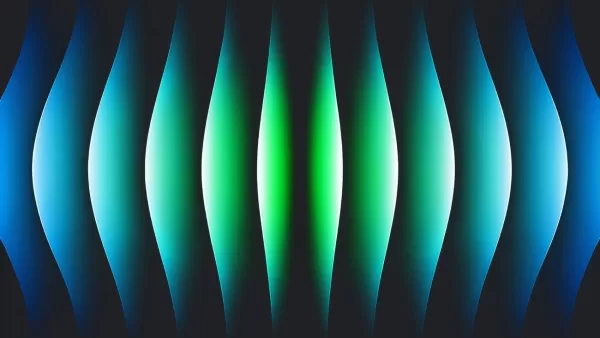 Google Cloud Powers Breakthroughs in Scientific Research and Discovery
The digital revolution is transforming scientific methodologies through unprecedented computational capabilities. Cutting-edge technologies now augment both theoretical frameworks and laboratory experiments, propelling breakthroughs across discipline
Google Cloud Powers Breakthroughs in Scientific Research and Discovery
The digital revolution is transforming scientific methodologies through unprecedented computational capabilities. Cutting-edge technologies now augment both theoretical frameworks and laboratory experiments, propelling breakthroughs across discipline
 April 23, 2025 at 3:07:29 PM EDT
April 23, 2025 at 3:07:29 PM EDT
O Adobe AI Video Extender mudou meu jeito de editar vídeos! Encontrar e estender clipes ficou tão fácil, me sinto um profissional agora. Só queria que fosse um pouco mais rápido, mas ainda assim, é essencial para qualquer usuário do Premiere Pro! 🚀


 0
0
 April 22, 2025 at 2:55:26 PM EDT
April 22, 2025 at 2:55:26 PM EDT
El Adobe AI Video Extender ha cambiado mi forma de editar vídeos. Encontrar y extender clips es tan fácil que me siento como un profesional. Ojalá fuera un poco más rápido, pero aún así, es imprescindible para cualquier usuario de Premiere Pro. ¡🚀


 0
0
 April 21, 2025 at 7:03:06 PM EDT
April 21, 2025 at 7:03:06 PM EDT
Adobe's AI Video Extender is a game-changer for my video editing! It makes finding and stretching clips so easy, I feel like a pro now. Only wish it was a bit faster, but still, it's a must-have for any Premiere Pro user! 🚀


 0
0
 April 20, 2025 at 6:36:31 AM EDT
April 20, 2025 at 6:36:31 AM EDT
AdobeのAIビデオエクステンダーは、ビデオ編集が本当に楽になりました!クリップの検索や延長が簡単で、プロになった気分です。もう少し速ければ完璧だったのに、それでもPremiere Proユーザーには必須ですね!🚀


 0
0
 April 19, 2025 at 6:24:38 PM EDT
April 19, 2025 at 6:24:38 PM EDT
Adobe의 AI 비디오 익스텐더 덕분에 비디오 편집이 정말 쉬워졌어요! 클립 찾기와 확장이 간단해서 프로가 된 기분이에요. 조금 더 빨랐으면 좋겠지만, 그래도 Premiere Pro 사용자에게는 필수죠! 🚀


 0
0
 April 15, 2025 at 3:50:54 AM EDT
April 15, 2025 at 3:50:54 AM EDT
O Extensor de Vídeo AI da Adobe é um salva-vidas para editores de vídeo! Tornou a extensão de clipes muito mais fácil e suave. Economizei horas de trabalho manual. Só gostaria que fosse um pouco mais intuitivo encontrar o recurso. Ainda assim, é essencial para usuários do Premiere Pro! 🙌


 0
0





























