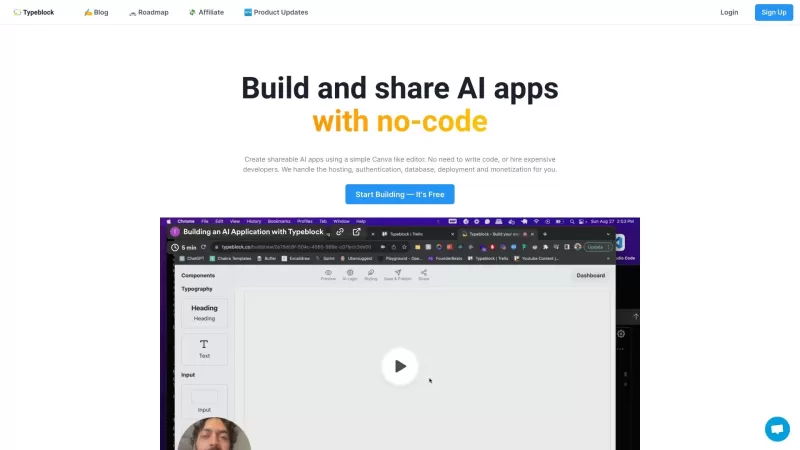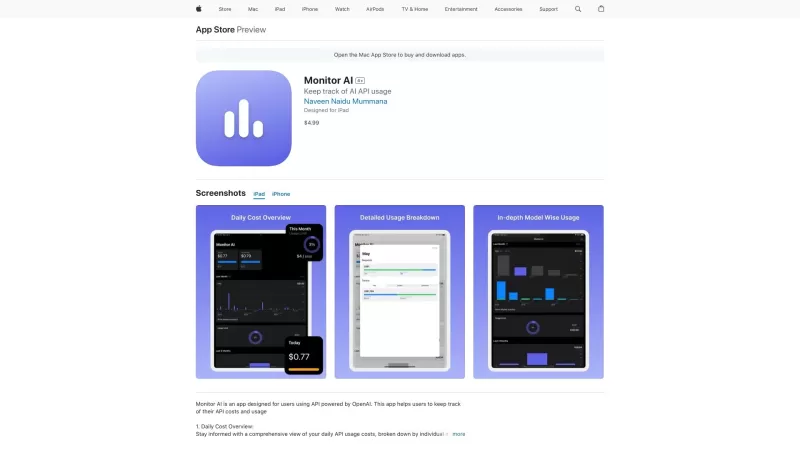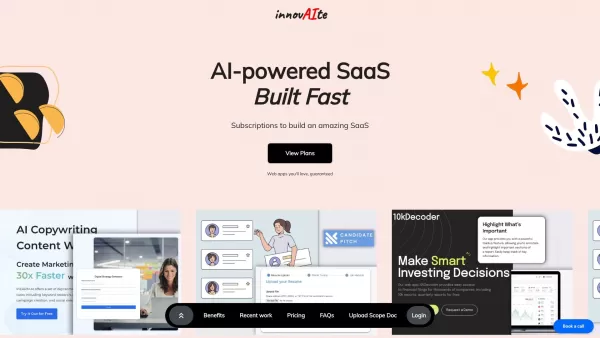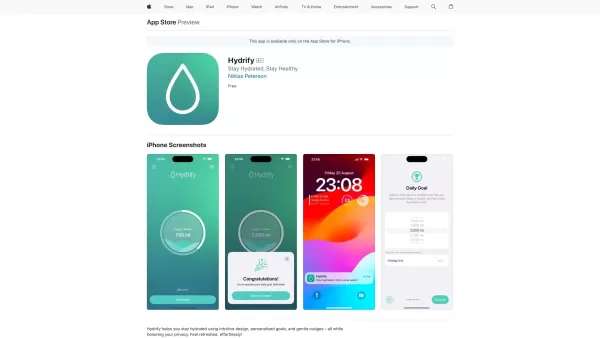Znote
Znote: Convert Notes to Micro Apps
Znote Product Information
If you're looking to supercharge your productivity, let me introduce you to Znote—a note-taking app that's not just about jotting down thoughts, but turning them into dynamic micro apps. Whether you're a meticulous planner or an innovative thinker, Znote has got your back. You can create personal notes, brainstorm and prototype ideas, and organize them into tasks that practically run themselves. And it doesn't stop there—connect your notes with links, dive into coding with custom code completion across various languages, secure your files with passwords, and even run snippets of code right from your notes. Plus, the app's keyboard-friendly interface means you can zip through your notes like a pro, all without touching a mouse.
How to Dive Into Znote?
Ready to get started? First, grab the desktop app for your system—Windows, macOS, or Linux, you're covered. Once you've got it installed, you're all set to start crafting your personal notes and sorting them into neat categories. Fancy turning those notes into something more? Use Markdown and JavaScript to prototype micro apps right there in your notes. And if you're feeling adventurous, Znote lets you run SQL queries, connect with third-party services via pre-defined recipes, automate browser actions, and even whip up dashboards to showcase HTML pages and React apps. Don't forget, you can lock your files down with a password for that extra peace of mind. And before you take your creations live, Znote lets you preview them, ensuring everything's just right.
Znote's Core Features: What Makes It Tick?
Linking Your Notes for Seamless Navigation
Ever wished your notes could talk to each other? With Znote, you can create connections between your notes, making navigation a breeze and crafting dashboard notes a cinch.
Custom Code Completion and Syntax Highlighting
Coding just got a whole lot easier with Znote's powerful custom code completion and syntax highlighting for nearly every programming language out there. Whether you're a seasoned coder or just starting out, this feature's a game-changer.
Secure Your Files with a Password
Your sensitive data deserves top-notch security. Znote lets you lock your files with a password, ensuring your private notes stay private.
Run Code Snippets to Prototype and Deploy
Why stop at notes when you can run small pieces of JavaScript, Bash, or Shell code right from Znote? Prototype and deploy your micro apps with ease.
Keyboard Shortcuts for Power Users
Who needs a mouse when you've got Znote's keyboard-friendly interface? Navigate, find, and run your notes like a pro, all with a few keystrokes.
Prototype Micro Apps with Markdown and JavaScript
Turn your notes into something more with Markdown and JavaScript. It's a smarter way to prototype micro apps directly from your personal documentation.
SQL Queries and Data Manipulation
Need to dive into some data? Znote lets you run SQL queries directly and manipulate the results, all within the app.
Connect and Manipulate Third-Party Services
Why limit yourself to notes when you can connect and manipulate various third-party services using Znote's list of pre-defined recipes?
Automate Browser Actions
Save time and boost productivity by automating actions in your web browser. Znote makes it easy to set up and forget it.
Create and Expose Dashboards
Visualize and monitor your data with ease by creating and exposing HTML pages and React apps as dashboards.
Instant Previews for Everything
From logs to HTML pages, forms to React apps, charts to datatables—Znote lets you preview everything instantly.
One-Click Deployment
Ready to share your micro apps with the world? Deploy them in one click through Znote's Platform-as-a-Service (PAAS).
Znote's Use Cases: From Personal to Professional
- Personal Note Organization: Keep your life in order with Znote's flexible note-taking capabilities.
- Idea Prototyping: Turn your brainstorms into prototypes and see your ideas come to life.
- Automation of Tasks: Make your daily tasks run themselves with Znote's automation features.
- Creating and Sharing Dashboards: Visualize your data and share it with your team or the world.
- Mini Web App Development: Build and deploy mini web apps directly from your notes.
Frequently Asked Questions About Znote
- What programming languages are supported for custom code completion?
- Znote supports custom code completion for nearly all programming languages.
- Can I password-protect my files in Znote?
- Yes, you can secure your files with a password to prevent unauthorized access.
- Can I run code snippets in Znote?
- Absolutely, Znote allows you to run small pieces of JavaScript, Bash, or Shell code.
- Does Znote support Markdown and JavaScript?
- Yes, you can write notes using Markdown and JavaScript to prototype micro apps.
- Can I connect and manipulate third-party services with Znote?
- Yes, Znote offers pre-defined recipes to connect and manipulate various third-party services.
- Can I automate actions in my web browser using Znote?
- Yes, you can automate actions in your web browser to save time and increase productivity.
- Does Znote offer a preview of micro app results?
- Yes, you can instantly preview logs, HTML pages, forms, React apps, charts, datatables, and more.
- Is there a deployment option for my micro apps created in Znote?
- Yes, you can deploy your micro apps in one click through Znote's Platform-as-a-Service (PAAS).
Znote Company: Anthony Lagrede Consulting
Znote Pricing: Check it out at Znote Pricing Link
Znote LinkedIn: Connect with us at Znote LinkedIn Link
Znote Twitter: Follow us at Znote Twitter Link
Znote GitHub: Join the discussion at Znote GitHub Link
Znote Screenshot
Znote Reviews
Would you recommend Znote? Post your comment

Znote is a game-changer! 🚀 I love how it turns my messy notes into micro apps—perfect for organizing my coding projects. The AI integration is super smooth, but I wish it had a mobile version for on-the-go tweaks. Still, it’s my go-to for brainstorming and prototyping! 😎