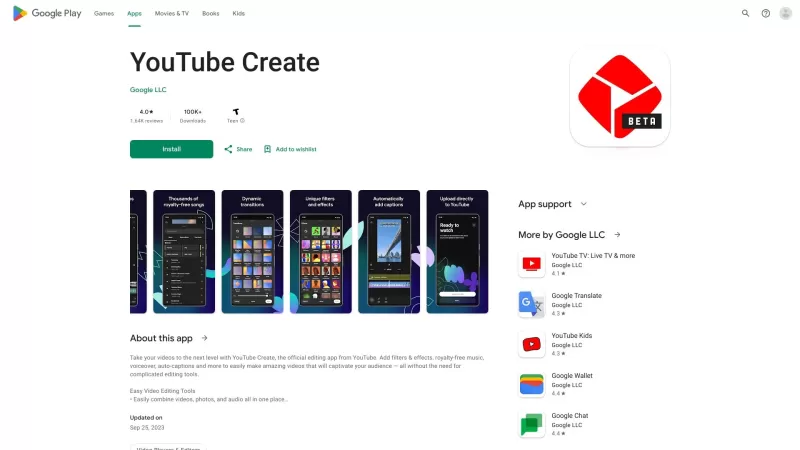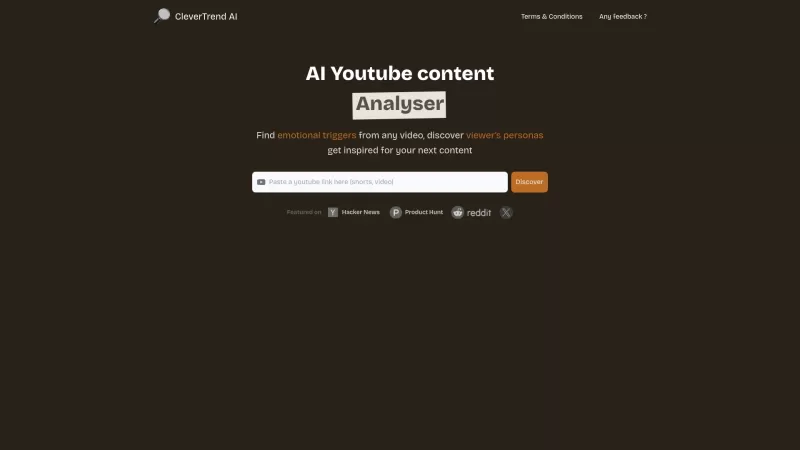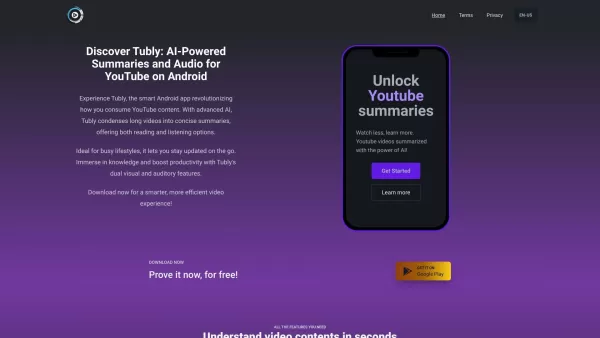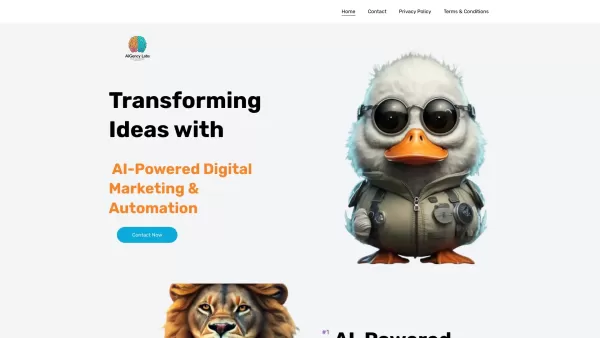YouTube Create
Enhance your videos easily with YouTube Create.
YouTube Create Product Information
Ever wondered how to make your YouTube videos stand out without breaking a sweat? Enter YouTube Create, a nifty tool that's like having a mini video production studio right at your fingertips. It's designed to help you jazz up your videos with all sorts of cool features—think filters, effects, royalty-free music, voiceovers, and even auto-captions. Whether you're a seasoned content creator or just starting out, YouTube Create is your go-to for turning those raw clips into something truly special.
How to Get Started with YouTube Create?
Getting started with YouTube Create is as easy as pie. First, you'll need to sign into your YouTube account—yep, the one you're probably already using to watch those endless cat videos. Once you're in, just hit the 'Create' button, and you're on your way. You can either upload a fresh video or pick one from your YouTube library. Then, dive into the editing tools. Want to add a splash of color with filters? Or maybe some funky effects? Go for it! Once you're happy with your masterpiece, hit preview, make any last-minute tweaks, and then save it. Voila! Your video is ready to wow your audience.
Dive into YouTube Create's Core Features
Filters & Effects
Want to give your videos that extra oomph? YouTube Create's filters and effects are here to save the day. Whether you're going for a vintage vibe or a futuristic feel, there's something for every mood and style.
Royalty-Free Music
Struggling to find the perfect soundtrack? No worries! YouTube Create comes packed with a library of royalty-free music tracks. Just pick one that vibes with your video, and you're good to go. No copyright drama here!
Voiceover
Need to add some narration or commentary? YouTube Create lets you record voiceovers directly in the app. It's super simple and makes your videos feel more personal and engaging.
Auto-Captions
Making your content accessible is a breeze with YouTube Create's auto-captions feature. It automatically generates captions for your videos, making them more inclusive and reaching a wider audience.
When to Use YouTube Create?
Create Stunning Videos for Your YouTube Channel
If you're looking to up your game on YouTube, YouTube Create is your secret weapon. It helps you craft videos that not only look professional but also keep viewers hooked.
Enhance Your Video Content for Social Media Platforms
Got a hot new video you want to share across social media? Use YouTube Create to add those extra touches that'll make your content pop on Instagram, TikTok, or wherever else you hang out online.
Make Professional-Looking Videos for Presentations or Personal Use
Whether it's for a work presentation or a family slideshow, YouTube Create can help you create videos that look polished and professional. No need to hire a video editor when you've got this tool in your arsenal.
FAQ from YouTube Create
- ### Is YouTube Create free to use?
- Yes, it's free! Just sign into your YouTube account and start creating.
- ### Can I edit videos that are not uploaded to YouTube?
- Currently, YouTube Create is designed to work with videos that are either uploaded or already in your YouTube library.
- ### Can I add my own music to the videos?
- While YouTube Create offers a library of royalty-free music, you can't upload your own tracks at the moment.
- ### Are the auto-captions accurate?
- The auto-captions are pretty good, but like any automated system, they might need a bit of tweaking for perfection.
- ### Is there a limit on the duration of videos I can edit?
- There's no strict limit, but longer videos might take more time to process and edit.
YouTube Create Screenshot
YouTube Create Reviews
Would you recommend YouTube Create? Post your comment