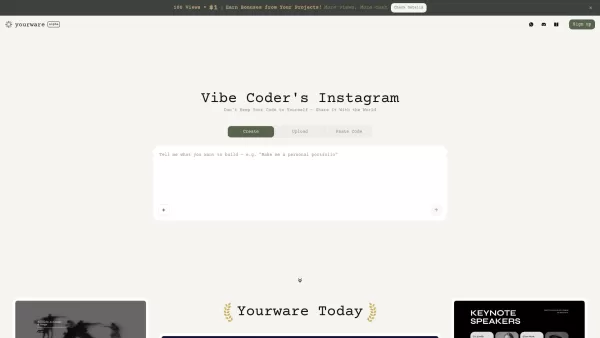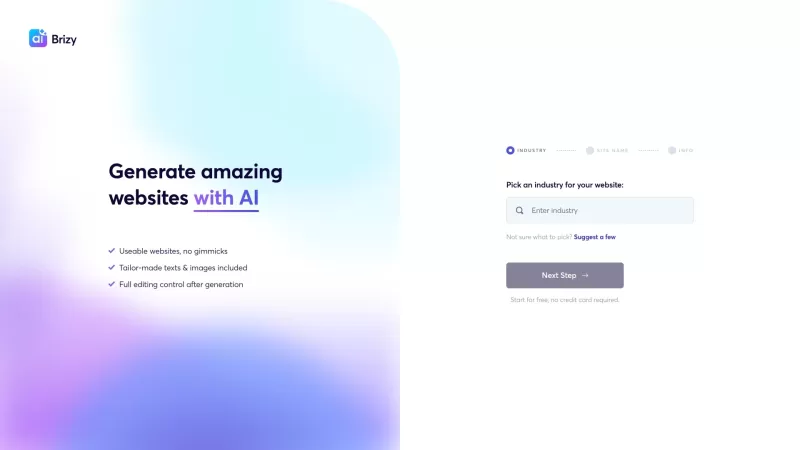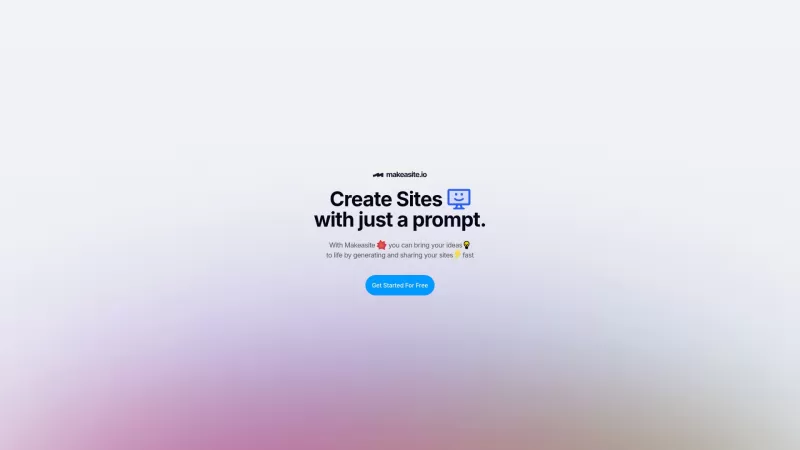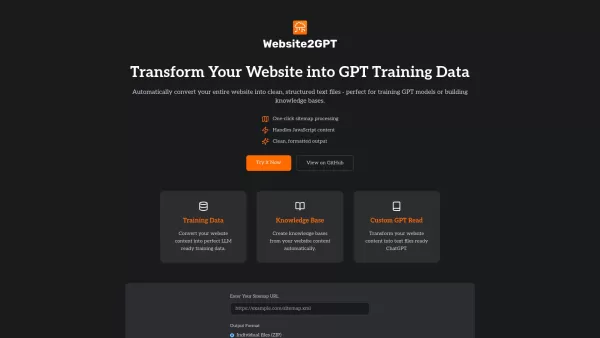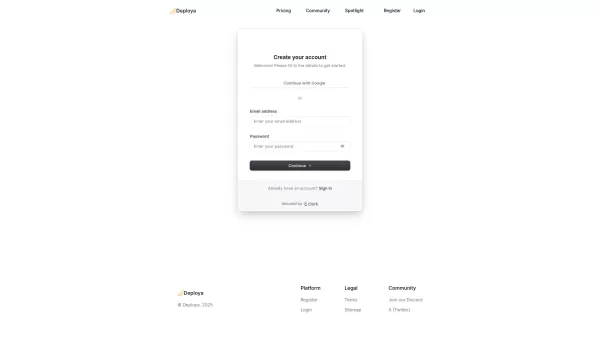Yourware
AI Website Instant Deployment
Yourware Product Information
Ever stumbled upon a platform that just makes your life easier? Well, let me introduce you to Yourware—a gem for anyone diving into the world of AI-generated HTML or TSX code. It's like the magic wand you never knew you needed, allowing you to deploy your creations onto live websites with the snap of a finger. No fuss, no muss, and absolutely zero configuration needed. Just pure, unadulterated ease of use. Plus, you can share your masterpieces through nifty URLs and watch them scale instantly. It's tailor-made for those of us who vibe with coding and want to bring AI HTML creations to life effortlessly.
How to Get Started with Yourware
Getting started with Yourware is a breeze. Just grab your HTML or TSX code, upload it, or if you're feeling fancy, drag and drop your files onto the platform. Once you've got everything in place, hit that 'Ship It' button, and voila! Your site is live and ready to impress the world.
Yourware's Core Features
1-Click Deployment
With Yourware, deploying your site is as simple as clicking a button. No more complicated steps or endless waiting—just instant gratification.
Zero Configuration
Forget about the headache of setting up configurations. Yourware takes care of everything, letting you focus on what you do best—creating.
Shareable URLs
Want to show off your work? Yourware makes it easy with shareable URLs that you can send to anyone, anywhere.
Instant Scaling
Your project can grow without breaking a sweat. Yourware ensures your site scales instantly to meet demand.
Real-World Uses for Yourware
Deploy a Personal Project Quickly
Got an AI-generated HTML project you're itching to share? Yourware is your go-to for getting it out there fast.
Share Web Projects with Clients
Need to impress a client? With Yourware, sharing your web projects is as smooth as butter, making you look like a pro.
FAQ from Yourware
- What types of files can I upload to Yourware?
- Yourware supports HTML and TSX files, making it perfect for a wide range of web projects.
- How can I share my deployed project?
- Once deployed, you can share your project using the unique URL provided by Yourware.
- Is there any limit to the number of views or projects I can deploy?
- Yourware doesn't impose limits on views or the number of projects you can deploy, giving you the freedom to create and share as much as you want.
For any additional support or inquiries, you can reach out to Yourware's customer service through their support email. Need a refund or more contact options? Check out their contact us page for all the details.
Curious about the brains behind Yourware? Visit their about us page to learn more about the company and what they stand for.
Ready to dive in? Log into Yourware at Yourware Login or sign up if you're new to the platform. And if you prefer a more personal touch, you can connect with them on WhatsApp at Yourware WhatsApp.
Yourware Screenshot
Yourware Reviews
Would you recommend Yourware? Post your comment