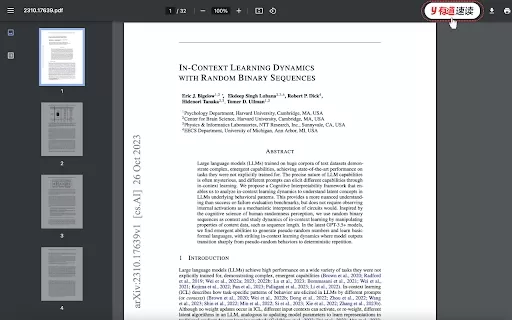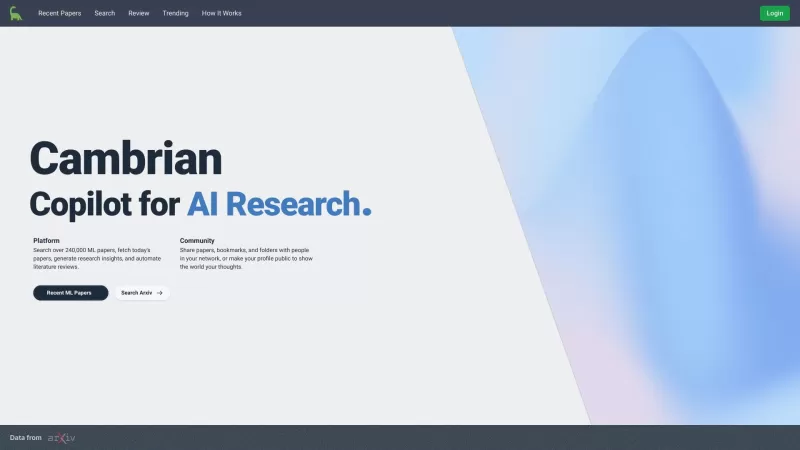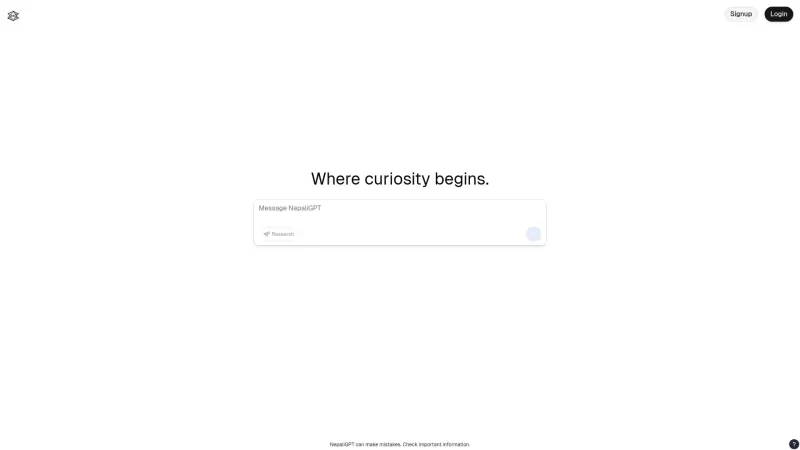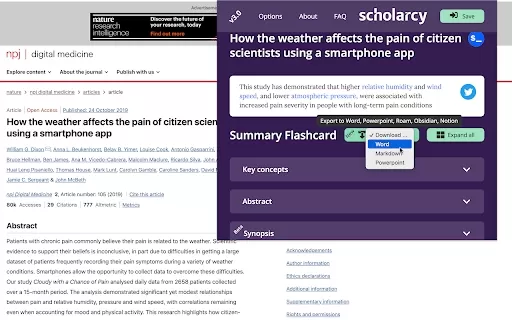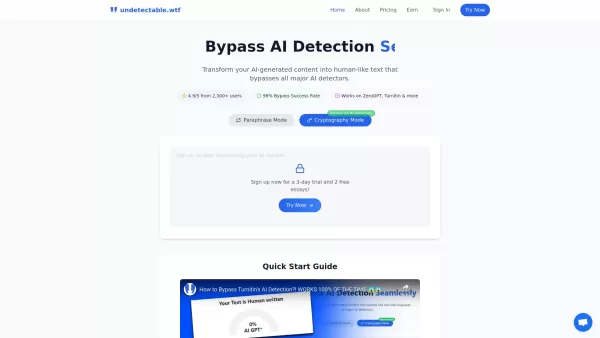YouDao Speed Reader - Chrome Extension
Efficient research paper reading in Chrome.
YouDao Speed Reader - Chrome Extension Product Information
Ever found yourself drowning in a sea of research papers, wishing there was a way to quickly grasp the essence without spending hours? Enter the YouDao Speed Reader AI Chrome extension, your new best friend for navigating the dense world of academic literature. This nifty tool is designed to transform your research experience by offering one-click access to the YouDao Speed Reader web platform, where you can dive into paper abstracts, get article interpretations, snag auto-generated summaries, and even engage in intelligent document Q&A. It's like having a personal research assistant right in your browser!
How to Use YouDao Speed Reader AI Chrome Extension?
So, you're ready to streamline your research process? Here's how you can get started with the YouDao Speed Reader AI Chrome extension:First, head over to the Chrome Web Store and download the extension. It's a breeze to install, and before you know it, you'll have a powerful tool at your fingertips.
Next, open up any PDF research paper you're working on. See that YouDao Speed Reader icon in your Chrome toolbar? Give it a click, and watch the magic happen.
Now, you're in! Start exploring the paper's abstract, delve into the article's interpretation, skim through the auto-generated summaries, and if you have any questions, just fire them off in the document Q&A section. It's that simple!
YouDao Speed Reader AI Chrome Extension's Core Features
### Paper Abstracts Get a quick overview of what the paper is all about. No more wading through pages to find the gist.Article Interpretation
Understand the paper's key points and arguments without getting lost in the jargon. It's like having a translator for academic speak.
Auto Summaries
Let the extension do the heavy lifting by generating concise summaries. Perfect for those times when you need the highlights, stat.
Document Q&A
Got questions? The extension's intelligent Q&A feature can help you dig deeper into the document. It's like having a conversation with the paper itself.
YouDao Speed Reader AI Chrome Extension's Use Cases
### Quickly Understand Paper Content and Research Results Need to get up to speed on a paper's findings? This extension helps you do just that, saving you precious time.Analyze Research Backgrounds, Methods, Experiments, and Conclusions
Dive into the nitty-gritty of the research process. Understand how the study was conducted and what it all means.
Generate Accurate Summaries from Extracted Key Information
Whether you're prepping for a presentation or just need a quick reference, the auto-summaries are a lifesaver.
Interact Through Document-Based Q&A
Have a burning question about a specific part of the paper? The Q&A feature lets you interact with the document in a whole new way.
FAQ from YouDao Speed Reader
- ### Is a page refresh required after installing the plugin on an open PDF page?
- Nope, no need to refresh! Once you've installed the YouDao Speed Reader AI Chrome extension, you can start using it right away on any open PDF. It's designed to be seamless and hassle-free.
YouDao Speed Reader - Chrome Extension Screenshot
YouDao Speed Reader - Chrome Extension Reviews
Would you recommend YouDao Speed Reader - Chrome Extension? Post your comment

This YouDao Speed Reader extension is a game-changer! 😍 I was slogging through dense research papers, but now I can zip through abstracts and summaries in no time. The Q&A feature feels like chatting with a super-smart buddy who’s read it all. Only gripe? Sometimes the summaries miss a bit of nuance, but it’s still a lifesaver for students like me!
YouDao Speed Reader has transformed my research routine! It's quick and efficient, though it sometimes misses the nuances. Still, a must-have for anyone dealing with academic papers. 📚🚀
YouDao Speed Readerを使って研究が格段に効率的になりました!細かいニュアンスを逃すことがあるけど、それでもアカデミックな文献を扱う人には必須ですね。👓💨
YouDao Speed Reader mudou completamente minha rotina de pesquisa! É rápido e eficiente, embora às vezes perca alguns detalhes. Ainda assim, é indispensável para quem lida com artigos acadêmicos. 📚🔍